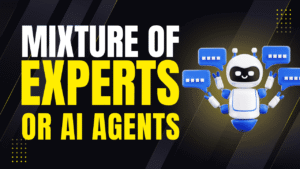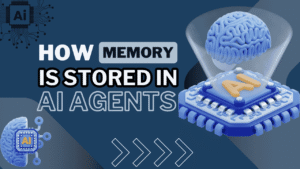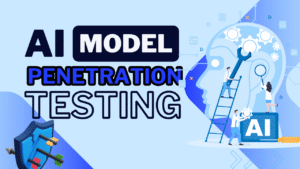An API Gateway is a server that acts as an intermediary for requests from clients seeking resources from other servers. It’s the middleman, routing requests, managing traffic, and often providing additional services such as authentication, authorization, and load balancing. In simple terms, it’s like a receptionist that directs people to the correct department based on their needs.
On This Page
Table of Contents
How Does an API Gateway Work in Modern Architectures?
In modern microservices architectures, various services need to communicate with each other. An API Gateway sits at the entry point and ensures smooth interaction between the microservices. It consolidates multiple services, forming a single entry point, which reduces complexity and enhances security.

Key Features
| Feature | Description |
|---|---|
| Routing | Directs requests to the correct service. |
| Authentication | Verifies the identity of clients. |
| Rate Limiting | Controls the rate at which requests are processed. |
| Load Balancing | Distributes requests evenly among services. |
Imagine you’re at a large event with various booths. Instead of navigating each booth yourself, you first visit the information desk (API Gateway) to know where to go. The desk not only tells you where the music, food, and speaker booths are but also ensures only ticket-holders can enter. This is essentially how an API Gateway operates in a network.
Example: Simple API Gateway
Here’s a basic example using JavaScript:
const express = require('express');
const app = express();
app.get('/service1', (req, res) => {
res.send('Welcome to Service 1');
});
app.get('/service2', (req, res) => {
res.send('Welcome to Service 2');
});
app.get('/gateway', (req, res) => {
// Simple routing logic
const service = req.query.service;
if (service === '1') {
res.redirect('/service1');
} else if (service === '2') {
res.redirect('/service2');
} else {
res.send('Service not found');
}
});
app.listen(3000, () => {
console.log('API Gateway running on port 3000');
});
This example demonstrates how an API Gateway can route requests to different services based on query parameters.
Features of an API Gateway
An API Gateway is a crucial component in modern microservices architecture. It serves as a single entry point for client requests, offering several essential functions for managing and optimizing the communication between clients and microservices. Below are some key features of API Gateway.
Request Routing
- Directs incoming requests to the appropriate microservice.
- Acts as a traffic controller, ensuring requests reach correct destinations.
- Example: Routes product information requests to one service and orders to another in an e-commerce application.
Load Balancing
- Distributes incoming network traffic across multiple servers.
- Enhances availability and responsiveness by preventing any single server from being overwhelmed.
- Example: Spreads traffic evenly among several servers in a busy online store.
Authentication and Authorization
- Verifies the identity of the requester and enforces access control policies.
- Ensures only authorized users can access certain services.
- Example: Restricts access to account details in a banking app to authenticated users only.
Caching
- Temporarily stores frequently requested data to improve performance.
- Reduces the need to repeatedly fetch data from backend services, speeding up response times.
- Example: Caches the latest news articles on a news website to quickly serve multiple users.
Rate Limiting and Throttling
- Controls the number of requests a client can make in a given period.
- Protects underlying services from being overwhelmed by excessive requests.
- Example: Limits the number of photo uploads per user per hour on a social media platform.
Request and Response Transformation
- Modifies requests and responses on the fly, such as adding or removing headers and changing formats.
- Example: Transforms XML responses to JSON format for better compatibility with web applications.
Monitoring and Logging
- Tracks API usage and performance, providing insights into traffic patterns, error rates, and other metrics.
- Helps identify issues and optimize performance.
- Example: Acts like a surveillance system for API traffic.
Example
Consider Netflix, which uses an API Gateway to handle millions of daily requests for streaming content. The API Gateway manages traffic routing, authentication, caching, and more, ensuring a seamless user experience.
Benefits of Using an API Gateway
An API Gateway is a crucial component in modern software architecture. It acts as an intermediary that accepts requests from clients and routes them to the appropriate backend services. Below, we delve into the numerous advantages of implementing an API Gateway.
| Feature | Description | Example |
| Simplified Client Interaction | Provides a single point of entry for all client requests, simplifying management of interactions and client interfaces. | A client makes a single request that the gateway distributes to multiple backend services. |
| Centralized Security | Enforces security protocols such as authentication, authorization, and encryption, ensuring consistent security across all services. | AWS uses API Gateway to handle security alongside IAM roles. |
| Improved Performance | Optimizes performance through techniques like response caching, load balancing, and request aggregation, leading to faster response times and reduced server load. | Netflix uses API Gateway to manage millions of requests per day efficiently. |
| Scalability and Flexibility | Allows for adding or updating services without affecting the client, providing decoupling between client and server. | Uber uses API Gateway to scale services seamlessly as user demands change. |
| Easier Service Management | Centralizes monitoring, logging, and troubleshooting, aiding in quick identification and resolution of issues. | Developers use API Gateway for consolidated service management. |
Popular API Gateways
AWS API Gateway
Amazon Web Services (AWS) API Gateway provides a fully managed service that makes it easy for developers to create, publish, maintain, monitor, and secure APIs.
- Scalability: Easily scales on demand.
- Security: Provides features like data encryption and authorization.
- Use Case: Ideal for building serverless applications using AWS Lambda.
NGINX
NGINX is a high-performance HTTP server and reverse proxy renowned for load balancing, security, and speed.
- Performance: Accelerates content delivery and is optimized for high concurrent requests.
- Security: Excellent at handling Denial of Service (DoS) attacks.
- Use Case: Perfect for microservices architecture and web applications.
Kong
Kong is an open-source API gateway and microservices management layer, designed for high performance and reliability.
- Flexibility: Plugin architecture supports various integrations.
- Open-source: Community-driven development and frequent updates.
- Use Case: Suitable for startups and enterprises looking for customizability.
Apigee
Apigee, a Google Cloud service, allows API providers to design, secure, deploy, monitor, and scale APIs.
- Analytics: Provides real-time insights into API performance.
- Security: Built-in features for OAuth, data encryption, and user authentication.
- Use Case: Enterprise-grade solution for managing and scaling APIs securely.
Microsoft Azure API Management
This cloud-based service helps organizations publish, secure, transform, maintain, and monitor APIs.
- Integration: Seamless integration with other Microsoft Azure services.
- Monitoring: Comprehensive monitoring and reporting tools.
- Use Case: Ideal for businesses using the Microsoft ecosystem.
Use Cases and Scenarios
API Gateway plays a crucial role in modern application architectures, particularly in microservices and serverless architectures. It acts as an intermediary that manages traffic, security, and policy enforcement, making it indispensable for complex systems.
Use Cases in Microservices Architecture
Microservices architecture
- 💬 Communication Management: API Gateways streamline communication between multiple microservices.
- ⚙️ Load Balancing: They facilitate load balancing, ensuring efficiency and reliability.
- 🔐 Security: They enforce security policies, including authentication and authorization.
An example: A ride-sharing app that uses Microservices for handling separate functionalities like user authentication, ride requests, and payments. The API Gateway manages and secures the interaction between these services.
Scenarios in Serverless Architectures
API Gateway is also essential in serverless environments:
- 🌐 Routing: Directs API calls to appropriate serverless functions.
- 💲 Cost Management: Helps manage costs by invoking functions only when needed.
- 📈 Scalability: Ensures that the application scales seamlessly with increasing traffic.
Example: An e-commerce website allows users to search for products. The API Gateway routes search requests to AWS Lambda functions, optimizing performance and cost.
Legacy System Integration
API Gateways also facilitate legacy systems integration:
- 🔄 Compatibility: Acts as a bridge between modern applications and older systems.
- 🌍 Accessibility: Exposes legacy system functionalities via APIs.
- 🚀 Modernization: Gradually replaces legacy systems with microservices.
An example scenario: A banking institution uses an API Gateway to expose mainframe system functionalities, enabling mobile banking applications to access legacy system data.
Here’s a simple code snippet demonstrating API Gateway integration with AWS Lambda:
{"Sample API Gateway in JSON format": {
"Type": "AWS::ApiGateway::RestApi",
"Properties": {
"Description": "Sample API Gateway",
"Name": "sample-api"
}
},
{"Type": "AWS::Lambda::Function",
"Properties": {
"FunctionName": "sampleFunction",
"Runtime": "nodejs14.x",
"Role": "arn:aws:iam:::role/execution_role",
"Handler": "index.handler"
}
}
Best Practices for Implementing an API Gateway
An API Gateway serves as a single entry point for multiple backend services, streamlining requests and responses. Its implementation can significantly impact the performance, security, and manageability of a system. Below are some best practices for implementing an API Gateway, ensuring scalability, security, compliance, and efficient error management.
Designing for Scalability
To ensure scalability, it’s crucial to design your API Gateway to handle increasing loads efficiently. Consider utilizing:
- Distributed architecture to balance the load across multiple servers.
- Auto-scaling mechanisms to dynamically adjust resource allocation based on traffic.
- Caching strategies to reduce redundant processing and improve response times.
Ensuring Security and Compliance
A secure API Gateway is non-negotiable. Best practices include:
- Implementing OAuth2 or JWT for authentication and authorization.
- Encrypting data in transit using TLS.
- Regular security audits and compliance checks to meet industry standards.
Example:
const jwt = require('express-jwt');
app.use(jwt({ secret: 'your-secure-key' }).unless({ path: ['/public'] }));
Monitoring and Managing Performance
Continuous monitoring and performance management help in early detection of issues. Key strategies include:
- Using logging and monitoring tools to track API health.
- Setting up alerts for high-latency and error spikes.
- Analyzing metrics to optimize performance.
Example:
const monitoringMiddleware = require('monitoring-middleware');
app.use(monitoringMiddleware({ threshold: 1000 }));
Handling Failures and Error Management
Effective failure handling and error management include:
- Implementing retries with exponential backoff for transient failures.
- Returning meaningful error messages to clients.
- Using circuit breakers to prevent cascading failures.
Example:
const circuitBreaker = require('opossum');
const options = { timeout: 3000, errorThresholdPercentage: 50 };
const breaker = new circuitBreaker(firstFunction, options);
API Gateways play a pivotal role in managing and optimizing API interactions, making them essential for modern application architectures. By providing a unified entry point and handling various cross-cutting concerns, they help streamline development and improve overall system performance.
FAQs
What is an API Gateway?
An API Gateway is a server that acts as an entry point for client requests to access backend services. It handles tasks such as request routing, load balancing, security, and more, centralizing API management.
Why do I need an API Gateway?
An API Gateway simplifies API management by providing a single entry point for all API requests, handling cross-cutting concerns like authentication, authorization, and rate limiting, and improving performance through caching and load balancing.
What are the main features of an API Gateway?
Key features include request routing, load balancing, authentication and authorization, caching, rate limiting, request and response transformation, and monitoring and logging.
How does an API Gateway improve performance?
It enhances performance by providing caching mechanisms to reduce load times, load balancing to distribute requests evenly across services, and optimizing request and response transformations.
How does an API Gateway handle security?
An API Gateway manages security through features like authentication, authorization, rate limiting, and IP whitelisting. It helps ensure that only authorized users can access specific services and data.
Can an API Gateway be used with microservices architecture?
Yes, an API Gateway is particularly useful in microservices architecture as it consolidates access to multiple services, manages inter-service communication, and provides a single entry point for clients.
What are the common challenges of using an API Gateway?
Common challenges include increased complexity, potential performance overhead, and cost management. It’s important to balance these factors when integrating an API Gateway into your system.