Webhooks are transforming the landscape of real-time data sharing and integration in web development. As applications increasingly require immediate communication for various events, understanding how webhooks function and their advantages over traditional APIs becomes essential. Lets explore the definition of webhooks, how they operate, and the various use cases that illustrate their effectiveness in automating processes and sharing data seamlessly between different systems.
On This Page
Table of Contents
What are Webhooks?
Definition of Webhooks
A webhook is a lightweight, event-driven communication mechanism that allows one application to automatically send data to another application in real-time via HTTP. Unlike traditional APIs, which necessitate a request from the client to receive data, webhooks push data to a specified URL immediately when a specific event occurs, demonstrating how webhooks use HTTP for this purpose.
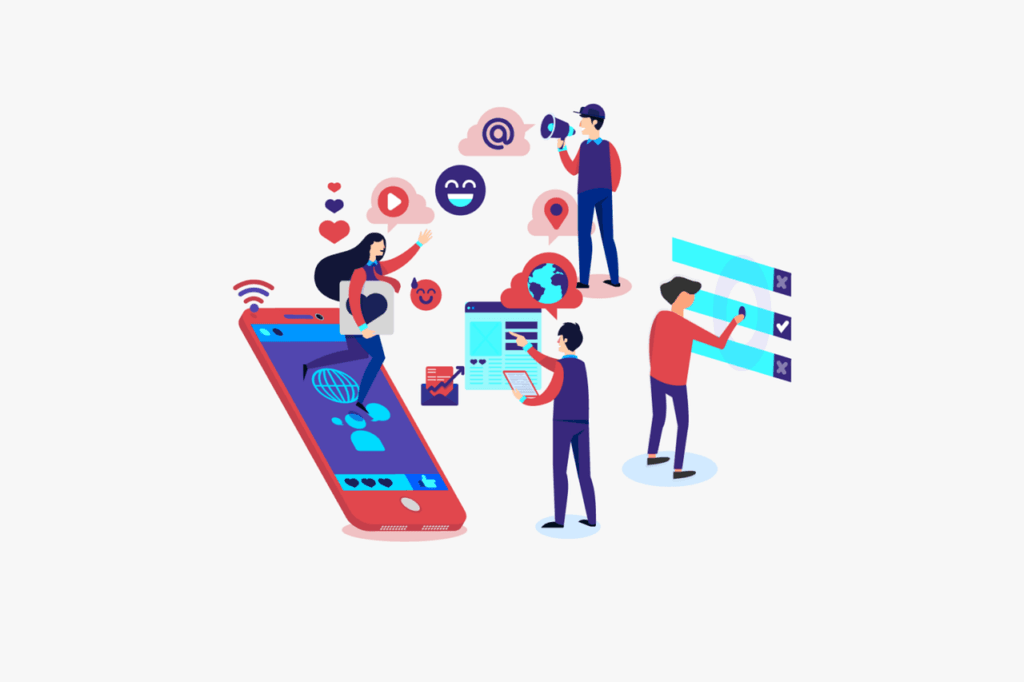
This automatic data transfer makes webhooks particularly valuable for applications that need to communicate updates or notifications without the overhead of constant polling for changes. Often referred to as “reverse APIs” or “push APIs,” webhooks initiate the data transfer from the server side rather than the client side, allowing for more efficient and timely information sharing.
In short ,A webhook is a lightweight, event-driven communication mechanism that enables one application to automatically send data to another application in real-time via HTTP. Unlike traditional APIs, webhooks push data to a specified URL immediately when a specific event occurs, rather than requiring a request from the client.
How Webhooks are set up
Webhooks operate by establishing a one-way communication channel where a specific event at the source application triggers an HTTP POST request to a designated URL, known as the webhook endpoint, of the receiving application.
To set up a webhook, a developer provides the webhook URL to the source application. When the specified event occurs—such as a new customer signup—the source application automatically sends a payload containing relevant data to the endpoint. The receiving application then processes this data, which may involve updating a database or notifying users.

This streamlined mechanism minimizes the need for manual intervention, enhances automation, and allows for real-time data sharing. Here’s a simplified breakdown of how this occurs:
- Event Occurs: A specified event triggers the webhook.
- Data Transfer: The application sends an HTTP request to the designated URL with relevant data.
- Real-Time Communication: The receiving application processes this data instantaneously.
Use Cases for Webhooks
Webhooks are commonly used across various applications and industries to facilitate real-time data sharing and automation. For instance, in e-commerce platforms, webhooks can notify inventory systems of new orders or stock updates, ensuring that data remains accurate and up-to-date.
Payment gateways often send transaction alerts to accounting software via webhooks, enabling seamless financial tracking. Additionally, customer relationship management (CRM) systems can update user information based on events like form submissions.
Social media platforms also utilize webhooks to send notifications for new followers or interactions, while project management tools keep team members informed about task changes. The versatility and efficiency of webhooks make them invaluable in any scenario requiring timely data exchange.
Webhooks offer numerous advantages over conventional polling methods. Some key benefits include:
- No need for constant querying; data pushes occur immediately.
- Reduces server load and network traffic.
- Enhances efficiency and timeliness of information sharing.
- Commonly referred to as reverse APIs or push APIs.
How Webhooks Work
Webhook Mechanism
The mechanism of a webhook involves a series of steps that ensure data is transferred efficiently between applications.
WebHooks Working Mechanism
Step 1
Initially, a developer creates a webhook on the source application and specifies the event that will trigger it.
Step 2
Once the event occurs, the source application formulates an HTTP POST request containing the event data and sends it to the predefined webhook URL of the destination application.
Step 3
Upon receiving the request, the destination application processes the payload, which may involve updating records, sending notifications, or triggering additional workflows.
The process is automated, meaning that no manual requests are required to initiate the data transfer, allowing for seamless integration between disparate systems.
Webhook Example: A Practical Application
An illustrative example of a webhook in action can be seen in an e-commerce scenario.
When a customer places an order on an online store, the store’s application can be configured to send a webhook notification to a fulfillment service.
This webhook would contain details about the order, such as the items purchased and the customer’s shipping information.
The fulfillment service, upon receiving this webhook, can immediately begin processing the order without waiting for the online store to send the data manually.
This real-time communication streamlines operations, enhances customer satisfaction, and reduces the likelihood of errors associated with manual data entry, particularly when webhooks are used.
Benefits of Using Webhooks
Webhooks offer several advantages that make them a preferred choice for data communication in modern applications.
Firstly, they enable real-time data transfer, allowing applications to respond instantly to events as they happen. This immediacy enhances user experience and operational efficiency, particularly in systems that support webhooks.
Secondly, webhooks reduce the need for constant polling, which can strain server resources and lead to inefficiencies. By only sending data when an event occurs, webhooks conserve bandwidth and processing power.
Additionally, they simplify integration between applications, making it easier for developers to connect different systems without complex coding. Overall, the use of webhooks can significantly streamline workflows and improve productivity.
Webhooks vs APIs
Understanding the Differences
When comparing webhooks and APIs, it is essential to recognize their foundational differences in communication mechanisms and use cases. This understanding can significantly influence how developers choose the right tool for specific tasks.
How APIs Operate
APIs, or Application Programming Interfaces, facilitate two-way interactions. Here’s how they work:
- The client application sends an HTTP request.
- The server processes the request and returns a response.
This request-response model allows developers to implement complex functionalities, such as:
- Querying databases
- Modifying data
The Functionality of Webhooks
In contrast, webhooks are designed for one-way communication. They automatically send data via HTTP POST requests to a designated URL when a specified event occurs. Here are key points about webhooks:
- Elimination of constant polling
- Enhanced efficiency for immediate updates
- Ideal for scenarios requiring real-time data communication
By understanding the differences between these two systems, developers can make informed decisions for their projects.
When to Use Webhooks vs APIs
The decision of whether to use webhooks or APIs heavily depends on the application’s specific requirements and the nature of data interactions. Webhooks are particularly effective for real-time updates, making them ideal for applications that need instant notifications—such as alerts for new transactions or changes in user status. They excel in cases where data changes infrequently, pushing information only when necessary.
On the other hand, APIs shine in situations where ongoing communication and regular data retrieval are essential, such as pulling live data from databases or interacting with third-party services. In summary, webhooks are suited for simplicity and immediacy, while APIs offer greater flexibility and control over data management.
Polling vs Notifications: A Comparison
Polling and notifications present two distinct strategies for managing data retrieval within applications, each with its advantages and disadvantages, especially when comparing APIs and webhooks.
Understanding Polling
Polling is a technique in which a client application repeatedly sends requests to a server at defined intervals to check for updates. While it is straightforward to implement, polling comes with several disadvantages:
- Resource Inefficiency: It can lead to excessive server load, especially if the intervals are too short.
- Delays in Information: Updates are only received at the polling interval, which can hinder real-time data access.
The Power of Notifications
On the other hand, notifications—often implemented through webhooks—offer a more efficient alternative. With this method, the server proactively pushes updates to the client when specific events occur. Here are some of the key benefits:
- Real-time Data Delivery: Clients receive information as soon as an event is triggered.
- Resource Optimization: This method reduces unnecessary requests, which can significantly lower server load.
Comparative Overview of Polling and Notifications
| Feature | Polling | Notifications |
|---|---|---|
| Data Retrieval | Periodic requests | Event-driven |
| Efficiency | Less efficient | Highly efficient |
| Real-time updates | No | Yes |
Ultimately, the choice between polling and notifications should be guided by the specific needs of your application. If your focus is on data freshness and managing resources effectively, notifications are typically the superior choice.
Implementing Webhooks in Web Apps
Setting Up Webhooks
Establishing webhooks involves a series of steps that can slightly differ based on the applications being integrated. The concept of a webhook is to facilitate real-time communication between applications, allowing them to exchange data automatically when specific events occur.
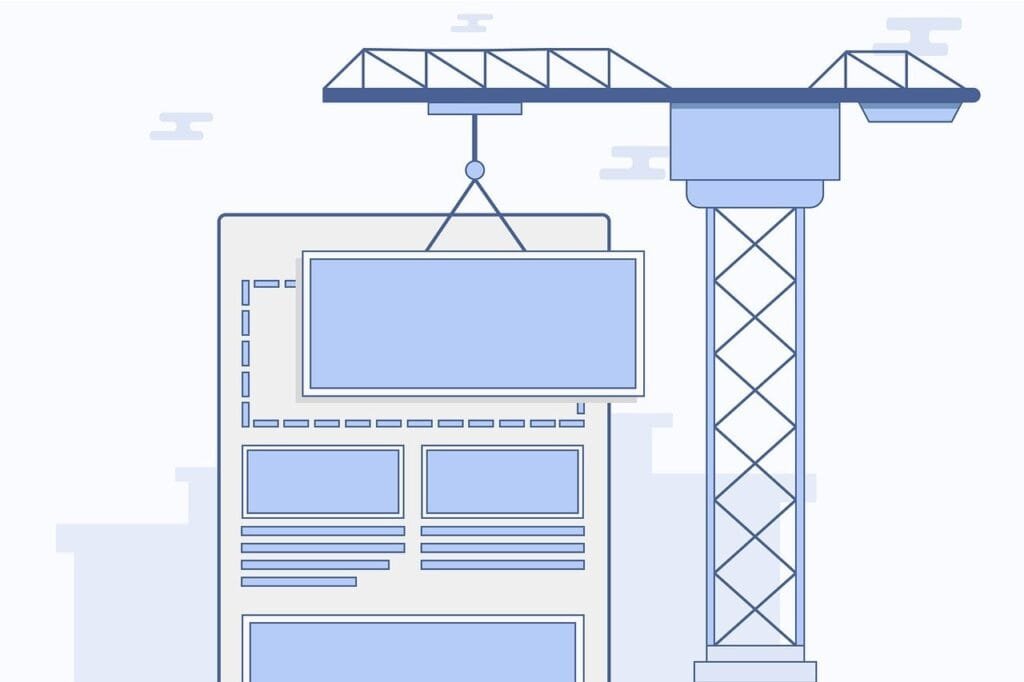
The first step is identifying the specific event that will trigger the webhook, such as a new user registration or an order being placed. Following this, determine the desired action in response to the event, which could involve sending notifications or updating databases.
Next, acquire the webhook URL from the receiving application, which serves as the endpoint for the data transfer. Finally, configure the source application to send data to this URL whenever the specified event occurs and conduct thorough testing to ensure that the data is transmitted correctly.
Here’s a structured guide to setting up webhooks:
Steps to Establish Webhooks
- Identify the Trigger Event: Determine the specific event that will activate the webhook, such as:
- New user registration
- Order being placed
- Define the Desired Action: Decide what should happen when the event occurs. Possible actions include:
- Sending notifications
- Updating databases
- Acquire the Webhook URL: Obtain the webhook URL from the receiving application. This will serve as the endpoint for data transfer.
- Configure the Source Application: Set up the application that will send data to this URL whenever the specified event occurs.
- Test Thoroughly: Conduct rigorous testing to verify that the data is transmitted correctly.
Proper setup and feedback testing are vital for successful webhook implementation. Ensuring that the right events trigger the appropriate actions will significantly enhance the efficiency of data exchange between applications.
Common Challenges with Webhooks
Webhooks are an essential part of modern web development, allowing applications to communicate in real-time. While they offer numerous benefits, implementing webhooks does present its own set of challenges that developers must navigate.
Below are some prevalent issues developers face when working with webhooks:
- Incorrect Webhook URL: If the webhook URL is incorrectly configured or the server hosting it is down, the webhook will fail to deliver the intended data.
- Security Vulnerabilities: Webhooks can be susceptible to malicious attacks. Therefore, it is crucial to have security measures in place.
- Complex Debugging: Debugging webhook issues can be a daunting task, as failures often do not provide detailed error messages.
Best Practices for Effective Webhook Management
To mitigate these challenges and ensure a seamless webhook experience, consider implementing the following best practices:
| Challenge | Best Practice |
|---|---|
| URL Accessibility | Verify that the webhook URL is correct and accessible from the source application. |
| Data Security | Implement authentication methods like secret tokens and SSL encryption. |
| Debugging | Establish comprehensive logging mechanisms for monitoring webhook activity. |
By following these guidelines, developers can address the inherent challenges of webhook implementation and ensure the integrity of their data transfers. Robust webhooks not only enhance the user experience but also foster reliable communication between applications.
FAQs
What is a webhook?
A webhook is a method of communication between applications that sends real-time data or notifications to another application when a specific event occurs. It allows for automation and integration without constant polling.
How do webhooks differ from APIs?
while APIs require a request from one system to fetch data, webhooks push data automatically to a specified endpoint when an event occurs, making them faster and more efficient for certain tasks.
What are some common use cases for webhooks?
Webhooks are used in various scenarios, such as:
–Sending payment notifications in e-commerce systems.
–Updating project management tools when a task is created or updated.
–Receiving alerts in messaging apps like Slack or Discord.
–Triggering CI/CD pipelines in development workflows.
How do I set up a webhook?
To set up a webhook:
–Identify the event you want to track.
–Create a receiving endpoint in your application.
–Configure the webhook in the source application with the target URL.
–Test the webhook to ensure it works correctly.
Are webhooks secure?
Webhooks can be secure if implemented with best practices, such as:
–Using HTTPS for secure communication.
–Verifying signatures or tokens to authenticate the source.
–Limiting access to specific IP addresses or domains.
What happens if a webhook fails?
If a webhook fails (e.g., due to downtime or network issues), many systems will retry sending the webhook payload for a set number of attempts or time. It’s important to handle these retries gracefully in your system.
Can I test webhooks before using them in production?
Yes, you can test webhooks using tools like Postman, RequestBin, or custom scripts. These tools simulate a receiving endpoint, allowing you to check the data sent and debug any issues.
What programming languages can I use to handle webhooks?
Webhooks can be handled in any programming language that supports HTTP requests and responses, such as Python, JavaScript, PHP, Ruby, or Java.
How do I monitor webhook performance?
You can monitor webhook performance by:
–Logging all received webhook requests.
–Tracking response times and error rates.
–Using monitoring tools to analyze webhook traffic and identify issues.
What are the advantages of using webhooks?
Webhooks offer several advantages, including:
–Real-time data transfer and notifications.
–Reduced server load compared to polling.
–Simplified integration between applications.
Can you give an example of webhooks in action?
Sure! For instance, GitHub uses webhooks to notify your application when a commit is made. This allows you to take immediate action without having to continuously poll the GitHub API.
What are webhook integrations?
Webhook integrations refer to the connections established between different software systems that utilize webhooks to communicate. This enables automated workflows, allowing data and events to flow seamlessly between applications.
What kind of events can trigger a webhook?
Various types of events can trigger a webhook, such as a new user sign-up, a payment transaction, or a comment on a blog post, as seen in many applications that support webhooks. These events can be configured in the webhook settings of the application.
Do webhooks support different data formats?
Yes, webhooks can support different data formats, most commonly JSON or XML. The format used depends on the specific webhook settings of the application sending the data.









