No file selected
Other Related Converters:
- Text to Binary, Octal, Hex, Decimal Converter
- Hex to Octal, Decimal, Binary, Text Converter
- Decimal To Text, Octal, Hex, Binary Converter
- Octal To Binary, Hex, Text, Decimal Converter
Convert Binary to Text, Hex, Decimal, Octal for Free – Instant Results!
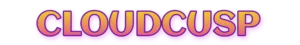
Convert binary to text, binary to hex, binary to decimal, and binary to octal for Free – Instant Results!
Operating System: Web Application
Application Category: Utility
4.95
In today’s digital age, understanding data representation is more crucial than ever. Whether you’re a programmer, a student, or a tech enthusiast, converting binary data into readable formats like text, hexadecimal, octal, or decimal can unlock a world of possibilities. This article will explore binary to text, binary to hex, binary to decimal, and binary to octal conversions in depth, explain their Importance, and showcase why Our app is a must-have for anyone working with binary data.
What Is Binary Data and Why Convert It?
Binary data is the foundation of all computing systems, represented as a series of 0s and 1s. It’s how computers store and process information. However, humans find it challenging to interpret raw binary code directly. That’s where conversions like binary to text, binary to hex, binary to decimal, and binary to octal come into play. These transformations make binary data more accessible and usable for various applications.
Our web app simplifies this process, allowing users to input binary data and instantly receive outputs in multiple formats. Let’s break down each conversion type, explore their use cases, and see how our tool can benefit users.
1. Binary to Text: Decoding the Language of Computers
The binary EAT to text conversion translates binary code into human-readable characters. Each set of 8 binary digits (a byte) corresponds to a character based on encoding standards like ASCII or Unicode.
How It Works
- A byte like
01001000converts to the letter “H” in ASCII. - Our web app takes a binary string, processes it in chunks, and outputs readable text.
Use Cases
- Programming: Debugging binary files or network packets.
- Education: Teaching students how data is encoded.
- Cryptography: Decoding simple binary-based ciphers.
Example Table: Binary to Text Conversion
| Binary | Text |
|---|---|
| 01001000 | H |
| 01100101 | e |
| 01101100 | l |
| 01101100 | l |
| 01101111 | o |
With Our web app, users can input a string like 01001000 01100101 01101100 01101100 01101111 and get “Hello” instantly. This makes binary to text conversion seamless and efficient.
2. Binary to Hex: Simplifying Large Binary Strings
The binary to hex conversion transforms binary data into hexadecimal (base-16) format, which is more compact and widely used in programming and hardware design. Each group of 4 binary digits (a nibble) corresponds to a single hexadecimal digit (0-9 or A-F).
How It Works
1010in binary equalsAin hex.- Our app processes binary input in nibbles and outputs the hex equivalent.
Use Cases
- Memory Addresses: Hex is standard for representing memory locations.
- Color Codes: Web developers use hex for RGB values (e.g., #FF0000 for red).
- Debugging: Easier to read than long binary strings.
Example Table: Binary to Hex Conversion
| Binary | Hex |
|---|---|
| 0000 | 0 |
| 0101 | 5 |
| 1010 | A |
| 1111 | F |
For instance, inputting 11110000 into Oour web app yields F0 in hex. This binary to hex feature is invaluable for developers and engineers.
3. Binary to Decimal: Bridging Binary and Everyday Numbers
The binary to decimal conversion changes binary data into base-10 numbers, which are familiar to everyone. Each binary digit represents a power of 2, and the sum of these values gives the decimal result.
How It Works
- Binary
1010= (1×2³) + (0×2²) + (1×2¹) + (0×2⁰) = 8 + 0 + 2 + 0 = 10 in decimal. - Our app automates this calculation for any binary input.
Use Cases
- Mathematics: Understanding positional notation.
- Electronics: Converting binary signals to readable values.
- Education: Learning binary arithmetic.
Example Table: Binary to Decimal Conversion
| Binary | Decimal |
|---|---|
| 0001 | 1 |
| 0010 | 2 |
| 0100 | 4 |
| 1010 | 10 |
A user entering 1101 into Our web app gets 13 in decimal. This binary to decimal functionality is perfect for quick, accurate conversions.
4. Binary to Octal: A Compact Alternative
The binary to octal conversion translates binary into base-8 numbers. Groups of 3 binary digits correspond to a single octal digit (0-7), making it another compact format.
How It Works
- Binary
101= 5 in octal (1×2² + 0×2¹ + 1×2⁰ = 5). - Our app groups binary digits into sets of 3 and outputs the octal result.
Use Cases
- Unix Permissions: Octal is used for file permissions (e.g., 755).
- Historical Computing: Older systems relied on octal for simplicity.
- Learning: Understanding different number bases.
Example Table: Binary to Octal Conversion
| Binary | Octal |
|---|---|
| 001 | 1 |
| 010 | 2 |
| 100 | 4 |
| 111 | 7 |
Entering 110010 into Our app results in 62 in octal (split as 110 = 6 and 010 = 2). The binary to octal feature caters to niche but critical needs.
Why Our Web App Stands Out
Our web app combines binary to text, binary to hex, binary to decimal, and binary to octal into one user-friendly platform. Here’s why it’s a game-changer:
- All-in-One Solution: No need for separate tools—users get all conversions instantly.
- Speed and Accuracy: Automates complex calculations in seconds.
- Accessibility: Beginners and experts alike can use it effortlessly.
- Versatility: Supports education, programming, and professional applications.
Key Features
- Input validation to ensure correct binary format.
- Real-time conversion for instant results.
- Clear, organized output in multiple bases.
Practical Applications of These Conversions
Let’s explore how these conversions apply in real-world scenarios:
- Binary to Text: Decoding a binary message like
01001000 01101001to reveal “Hi.” - Binary to Hex: Converting
1111111100000000toFF00for a hardware register. - Binary to Decimal: Turning
1111into15for a math assignment. - Binary to Octal: Transforming
111100into74for Unix file permissions.
Our web app handles all these tasks, making it indispensable for diverse users.
How to Use Our Web App Effectively
To maximize the benefits of Our tool, follow these steps:
- Enter Binary Data: Input a valid binary string (e.g.,
101010). - Select Conversion: Choose binary to text, binary to hex, binary to decimal, or binary to octal.
- View Results: Get instant, accurate outputs.
- Experiment: Try different inputs to explore number systems.
For example, input 01000001 and see:
- Text: A
- Hex: 41
- Decimal: 65
- Octal: 101
WrapUP: Our Web App Is a Binary Conversion Powerhouse
Our app is more than just a tool—it’s a bridge between complex binary data and human understanding. By offering binary to text, binary to hex, binary to decimal, and binary to octal conversions, it empowers users to decode, analyze, and work with data effortlessly. Whether for education, programming, or professional use, Our app delivers unmatched value.
Try it today and see how it transforms binary data into meaningful insights. With its precision and versatility, Our web app is set to become the go-to solution for binary conversions worldwide.
FAQs
What does binary to text conversion mean?
Binary to text conversion translates a string of binary digits (0s and 1s) into readable characters, typically using ASCII or Unicode encoding. For example, the binary string 01001000 converts to the letter “H.” With my web app, you can easily input binary data and get instant text output, making it perfect for decoding messages or understanding data encoding.
How can I convert binary to hex using your web app?
To convert binary to hex, simply enter your binary string (e.g., 11110000) into the app. It groups the binary digits into sets of 4 (nibbles) and outputs the hexadecimal equivalent (e.g., F0). Hexadecimal is widely used in programming and hardware, and my app makes this conversion fast and accurate.
Why would I need a binary to decimal converter?
A binary to decimal converter transforms binary numbers into base-10 (decimal) numbers, which are easier for humans to understand. For instance, 1010 in binary equals 10 in decimal. This is useful for math, electronics, and education. My web app automates this process—just input your binary number and get the decimal result instantly.
What is the purpose of binary to octal conversion?
Binary to octal conversion changes binary data into base-8 (octal) numbers, grouping binary digits into sets of 3. For example, 110010 becomes 62 in octal. This is handy for Unix file permissions or learning number systems. My web app simplifies binary to octal conversion with a single click.
Can your web app handle long binary strings for binary to text conversion?
Yes! My web app is designed to process binary strings of any length for binary to text conversion. Enter a sequence like 01001000 01100101 01101100 01101100 01101111, and it will output “Hello.” It’s ideal for decoding large datasets or messages efficiently.
How accurate is the binary to hex feature in your app?
The binary to hex feature is 100% accurate, provided the input is a valid binary string. It processes each nibble (4 bits) and converts it to the correct hex digit (0-9 or A-F). For example, 10101010 becomes AA. Try it yourself—it’s reliable and lightning-fast!
Is binary to decimal conversion useful for beginners?
Absolutely! Binary to decimal conversion helps beginners grasp how binary numbers work by translating them into familiar decimal values. Input 1111 and get 15—it’s a great learning tool. My web app makes this process intuitive and educational for all skill levels.
Does your app support binary to octal for Unix permissions?
Yes, my web app excels at binary to octal conversion, which is perfect for Unix file permissions. For example, 111101000 converts to 744, a common permission setting. Enter your binary data, and the app will output the octal value instantly, saving you time and effort.
Can I use your app for all conversions (binary to text, binary to hex, binary to decimal, binary to octal) at once?
Yes, my web app is an all-in-one solution! Enter a binary string, and it can display results for binary to text, binary to hex, binary to decimal, and binary to octal simultaneously. For example, 01000001 yields:
Text: A
Hex: 41
Decimal: 65
Octal: 101
This versatility sets it apart from other tools.
How do I ensure my binary input is correct for binary to text, binary to hex, binary to decimal, and binary to octal conversions?
For accurate results, ensure your input contains only 0s and 1s. My web app includes input validation to catch errors. For binary to text, use 8-bit chunks (bytes); for binary to hex, 4-bit groups; for binary to octal, 3-bit groups; and for binary to decimal, any valid binary string works. It’s user-friendly and guides you to perfect conversions every time.
