Image to ASCII Art Converter
Input Image
Drag & drop an image or click to browse
Supports JPG, PNG, GIF, WEBP (max 1MB)
Output Settings
ASCII Output
Upload an image and click "Generate ASCII Art" to see the result here.
<!-- HTML output will appear here -->
Terminal output will appear here
CloudCusp • Convert Image to ASCII Art: Free ASCII Art Generator Online!

In digital art, ASCII art stands out as a unique blend of technology and creativity. It transforms images into text-based art using ASCII characters like letters, numbers, and symbols. If you’re curious about how this works or want to try it for yourself, this page is your ultimate pal to an Image to ASCII Art Generator.
Operating System: Any Browser
Application Category: Web Application
4.99
Samples



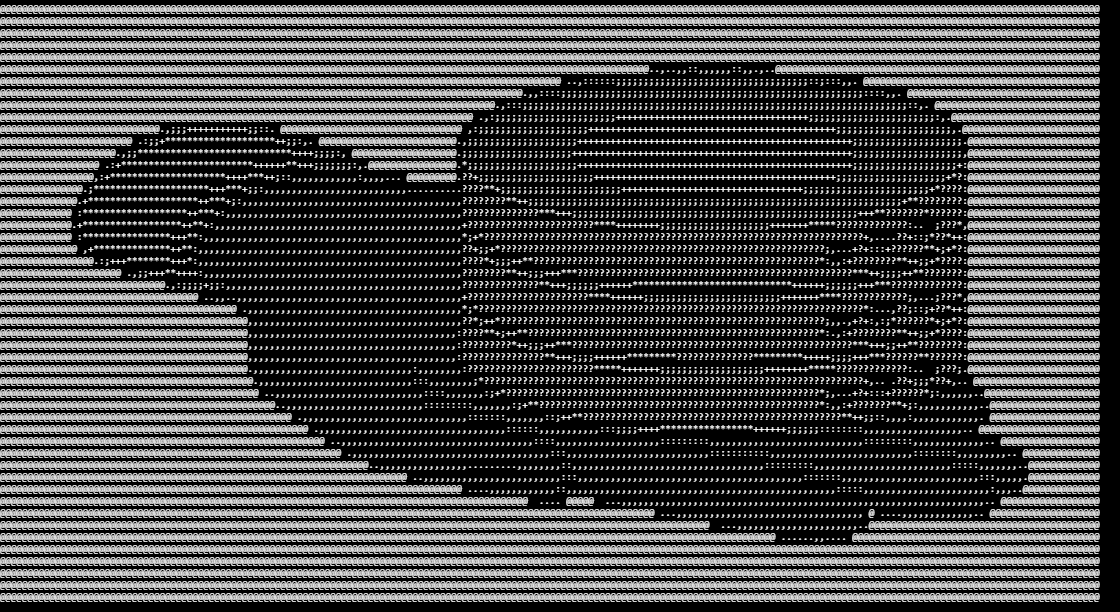
Check out Our Text to Ascii Art Generator
Image to ASCII Art Generator: Turning Pictures into Creative Text Art
In digital art, ASCII art stands out as a unique blend of technology and creativity. It transforms images into text-based art using ASCII characters like letters, numbers, and symbols. If you’re curious about how this works or want to try it for yourself, this page is your ultimate pal to an Image to ASCII Art Generator.
What is ASCII Art?
ASCII art is a form of visual representation that uses printable characters from the ASCII standard to create images. Instead of using pixels, ASCII art relies on text characters to represent different levels of brightness or shading in an image.
Understanding ASCII Characters in Art
ASCII art is a graphic design technique that employs the arrangement of ASCII characters to form images and designs. These characters, which include letters, numbers, and symbols, are arranged creatively to generate visual representations. ASCII art can vary in complexity, from simple designs made with basic characters to intricate creations that use a wider array of symbols. The essence of this art form lies in how these characters are used to depict shapes, shades, and contours, allowing users to convert images into a text-based format that can be easily shared and viewed across various platforms.
The magic of ASCII art is rooted in its ability to convey visual information using minimalistic means. Each character represents a pixel in the overall image, and the arrangement of these characters can create the illusion of depth and texture. Artists often play with the width of characters and the number of characters used to achieve different effects, making it a versatile medium.
Key Features of ASCII Art:
- Uses letters, numbers, and symbols.
- Often black-and-white but can also be colored for added depth.
- A creative way to transform visual content into text-based art.
How Does an Image to ASCII Art Generator Work?
An Image to ASCII Art Generator converts an image into ASCII art by mapping the brightness of each pixel to a corresponding character. Here’s a step-by-step breakdown of the process:
- Image Loading: The generator loads your selected image.
- Grayscale Conversion: The image is converted to grayscale to determine brightness levels.
- Character Mapping: Brightness levels are mapped to ASCII characters (e.g.,
@,#,*,., and spaces). - Resizing: The image is resized to fit within the character-based dimensions.
- Output: The ASCII representation is displayed as plain text or saved as a file.
How to Convert an Image to ASCII Art
Converting an image to ASCII art involves a series of steps that transform a standard digital image into a string of text characters. This process begins with selecting an image to convert, which is then analyzed to determine its pixel structure. The ASCII art generator will map the pixel density of the image to specific ASCII characters that best represent the shades and contours of the original image. The final output is an arrangement of ASCII characters that, when viewed from a distance, resembles the original image.
To produce high-quality ASCII art, it’s essential to choose images with clear contrasts and defined outlines. The more distinct the shapes and colors, the better the conversion will be. Many online tools allow users to adjust various parameters, such as character width and output size, to refine the final ASCII art. By experimenting with different images and settings, users can generate unique ASCII art creations that reflect their personal style, making the conversion process both fun and rewarding.
Benefits of Using an Image to ASCII Art Generator
- Creativity: Turn ordinary photos into unique works of art.
- Customization: Adjust output size, character sets, and contrast.
- Shareability: Perfect for sharing on social media or adding to your website.
- Lightweight: ASCII art files are smaller compared to images, making them ideal for low-bandwidth usage.
Applications of ASCII Art in Digital Media
ASCII art has found its place in various digital media applications, ranging from online forums to social media platforms. Its unique aesthetic appeals to many users who appreciate the retro charm and simplicity of text-based art. In addition, ASCII art is often used in coding environments, where it can serve as decorative elements in comments and documentation, enhancing the overall presentation of code.
Furthermore, ASCII art has been utilized in video games, particularly in indie projects that aim to evoke nostalgia for older gaming styles. The ability to create intricate images using only text has made it a popular choice for developers seeking to add character and personality to their games. Additionally, ASCII art can be found in email signatures and digital correspondence, offering a creative way to express individuality. The versatility of ASCII art ensures that it continues to thrive in various digital landscapes.
Features of the ASCII Art Generator on Our Website
Our Image to ASCII Art Generator comes with several user-friendly features:
| Feature | Description |
|---|---|
| Image Upload | Upload images directly from your device. |
| Custom Character Set | Choose the characters you want in your ASCII art (e.g., alphabets, symbols). |
| Preview Mode | View real-time ASCII art before saving. |
| Download Options | Save your ASCII art as a text file or image. |
| Color Support | Generate colorful ASCII art for a modern twist. |
How to Use the Image to ASCII Art Generator
Follow these simple steps to create your own ASCII art:
- Visit the Tool: Navigate to the Image to ASCII Art Generator on our website.
- Upload an Image: Click the upload button and select an image from your device.
- Adjust Settings:
- Select the desired character set.
- Adjust the output size and contrast.
- Generate ASCII Art: Click the Generate button.
- Preview and Download: View your ASCII art and download it as a file if satisfied.
ASCII Character Mapping Table
Below is an example of how brightness levels map to ASCII characters:
| Brightness Level | ASCII Character |
|---|---|
| Dark | @ |
| Medium-Dark | # |
| Medium | * |
| Medium-Light | . |
| Light | Space |
Tips for Better ASCII Art
- Choose High-Contrast Images: Images with distinct dark and light areas work best.
- Resize Large Images: Resize your image to a smaller resolution for optimal results.
- Experiment with Character Sets: Using different sets of characters can change the art style.
- Add Colors: Enable the color feature for a vibrant ASCII art experience.
Choosing the Right Tool to Convert Images
Selecting the right tool to convert images into ASCII art is essential for achieving satisfactory results. A quality ASCII art converter should be user-friendly, allowing even beginners to navigate the interface with ease. Additionally, the tool should offer customization options, such as adjusting the output width, character selection, and resolution settings, enabling users to fine-tune their ASCII art creations.
Moreover, the speed of conversion and the quality of the output are also critical factors to consider. A good converter will produce clear and recognizable ASCII art that accurately reflects the original image. By evaluating various tools based on these criteria, users can find an ASCII art generator that meets their needs and enhances their creative experiences.
Functionality of Online ASCII Art Generators
The functionality of online ASCII art generators varies significantly from one tool to another. A robust ASCII art generator should include features that allow users to upload images easily, adjust settings, and preview results before finalizing the output. This functionality is crucial for ensuring that the generated ASCII art meets the user’s expectations.
Additionally, many advanced ASCII art generators incorporate options for converting not only images but also text into ASCII art. This versatility expands the creative possibilities and allows users to create custom designs that incorporate both visual and textual elements. By exploring the various functionalities of different tools, users can maximize their experience and create high-quality ASCII art.
ASCII Art Use Cases
Here are some popular applications of ASCII art:
- Social Media Posts: Share cool text art on platforms like Twitter and Reddit.
- Email Signatures: Add a creative touch to your emails with ASCII designs.
- Website Decorations: Use ASCII art to add a retro or artistic vibe to your website.
- Posters and Graphics: Print ASCII art for unique, minimalist posters.
Can You Create ASCII Art from Color Images?
Converting Color Images into ASCII Art
Converting color images into ASCII art is indeed possible, but it requires specific considerations to maintain the essence of the original image. When converting a color image, the ASCII art generator analyzes the RGB values of each pixel and maps them to corresponding ASCII characters that represent varying shades. This process allows the generator to produce a colorful ASCII representation that captures the depth and richness of the original image.
However, it’s important to choose an ASCII art generator that supports the conversion of color images. Not all tools offer this functionality, and the quality of the output can vary significantly based on the generator’s capabilities. The successful conversion of color images into ASCII art can create vibrant and eye-catching results, making it a popular choice for artists looking to add dimension to their work.
Impact of Background Color on ASCII Output
The background color of an image plays a significant role in the output of ASCII art. When converting images, the contrast between the background and the main subject is crucial for ensuring clarity and visibility. A well-chosen background color can enhance the overall aesthetics of the ASCII art, while a poor choice can result in a muddled or difficult-to-read output.
Many ASCII art generators allow users to customize the background color during the conversion process. By experimenting with different background colors, users can find the optimal combination that enhances the visibility and appeal of their ASCII art. This attention to detail can make a significant difference in the final presentation, showcasing the artistry of the creator and the unique characteristics of the original image.
Limitations of ASCII Art with Colored Inputs
While converting color images into ASCII art can yield stunning results, there are inherent limitations to this process. One primary challenge is that ASCII art relies on a limited character set to represent a wide range of colors and shades. As a result, intricate details and color gradients may be lost during the conversion, leading to a simplified representation of the original image.
Additionally, the font and display settings used to render ASCII art can affect how the final output appears. Different platforms may display ASCII art differently, which can alter the intended visual effect. Understanding these limitations is essential for anyone looking to create ASCII art from color images, as they can impact the overall quality and fidelity of the output. By being aware of these challenges, users can make informed decisions when converting images to ASCII art.
Why Use Our ASCII Art Generator?
Our Image to ASCII Art Generator stands out due to its:
- Ease of Use: A simple interface suitable for beginners.
- Customizable Options: Fine-tune your ASCII art output.
- Efficiency: Quick processing without compromising quality.
- Compatibility: Works on desktops, tablets, and mobile devices.
Where Can You Find More Resources on ASCII Art?
GitHub Repositories for ASCII Art Tools
GitHub is a treasure trove of resources for those interested in ASCII art. Numerous repositories feature open-source projects that provide tools for creating, converting, and editing ASCII art. These repositories often include documentation and tutorials that guide users through the process of utilizing these tools effectively. By exploring GitHub, users can discover a wide range of ASCII art utilities, from simple converters to more complex coding libraries that facilitate advanced ASCII art creation.
Engaging with the GitHub community can also provide valuable insights and support for users looking to enhance their ASCII art skills. Whether you are a beginner or an experienced artist, there is a vast amount of knowledge and resources available on GitHub that can help you expand your understanding and mastery of ASCII art. By leveraging these tools, users can elevate their creative projects and contribute to the dynamic world of ASCII art.
Online Communities and Tutorials for ASCII Art
Online communities dedicated to ASCII art are excellent resources for enthusiasts seeking to learn, share, and improve their skills. Forums, social media groups, and dedicated websites often feature tutorials, discussions, and showcases of ASCII art, providing a supportive environment for both new and experienced artists. Engaging with these communities can lead to valuable feedback and inspiration, encouraging users to experiment and expand their creative horizons.
Additionally, many online platforms host tutorials that guide users through the process of creating ASCII art from scratch or converting images efficiently. These resources can be particularly beneficial for beginners who may feel overwhelmed by the technical aspects of ASCII art creation. By participating in online communities and exploring available tutorials, users can enhance their knowledge and skills, ultimately leading to more impressive ASCII art creations.
Further Reading on ASCII Coding Techniques
For those interested in delving deeper into ASCII art, further reading on coding techniques can provide invaluable insights. Books and articles that focus on the history and evolution of ASCII art often highlight key techniques and styles that have shaped this unique art form. Understanding these coding techniques can enhance one’s ability to create compelling ASCII art and appreciate the nuances of the medium.
Additionally, many online resources offer advanced coding techniques that can be applied to ASCII art creation. Learning about pixel manipulation, character mapping, and optimization strategies can empower users to produce higher-quality ASCII art. By engaging in further reading and research, users can gain a more comprehensive understanding of ASCII art and refine their skills to produce captivating and innovative text-based artwork.
In Closing
An Image to ASCII Art Generator is a fantastic tool for anyone looking to merge technology with creativity. Whether you’re an artist, a tech enthusiast, or someone looking to try something new, ASCII art is a fun and unique way to express yourself. Give our Image to ASCII Art Generator a try today and see your images come to life in text form!
FAQs
Get Your Questions Answered.
Can I create colorful ASCII art?
What file formats are supported?
Can I generate ASCII art from animated GIFs?
Can I print the ASCII art?
What are the best ASCII characters for detailed images?
@, #, %, *, +, and . work well for detailed images because they provide varying levels of contrast and shading.Does the generator work offline?
Can I use ASCII art in programming projects?
Does the tool support non-English characters?
Is there a limit to the image size I can upload?
How does the tool handle color conversion?
How can I create ASCII art for very large images?
What are the best use cases for ASCII art in modern design?
–Creating custom avatars or profile pictures.
–Designing minimalistic digital posters.
