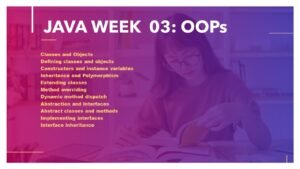Java Collections
The Java Collections Framework is a set of classes and interfaces that provide a standardized way to handle and manipulate groups of objects. It offers a wide range of data structures and algorithms that simplify the process of storing, retrieving, and manipulating data.
Using the Java Collections Framework, you can easily handle collections of objects, such as lists, sets, maps, and more. These collections are designed to be efficient, reliable, and easy to use.
On This Page
🚀Fly To:
What are Collections?
Collections are a fundamental concept in programming that allow us to organize and manage groups of related objects or data. They provide a way to store, manipulate, and retrieve multiple values in a structured manner. Think of collections as containers that hold different items together, just like a box that can hold various types of objects.
Why Use Collections?
Collections are used for several reasons:
- Organization: Collections help us organize and group related data or objects. For example, in a shopping application, we can use a collection to store a list of products or a list of customers.
- Efficiency: Collections provide efficient ways to perform operations on multiple items at once. Instead of writing separate code for each item, we can use collection methods to perform actions on all the items simultaneously. This saves time and effort.
- Flexibility: Collections offer flexibility in terms of adding, removing, and modifying items. We can easily add new elements, remove existing ones, or update their properties without having to rewrite the entire code.
- Code Reusability: Collections promote code reusability. Once we create a collection, we can reuse it in different parts of our program. This reduces redundancy and makes our code more maintainable.
Advantages of Using Collections
Using collections in our programs offers several advantages:
- Easy Data Manipulation: Collections provide built-in methods to perform common operations like sorting, searching, filtering, and iterating over the items. This makes it easier to manipulate and process data.
- Memory Efficiency: Collections are designed to efficiently manage memory. They automatically handle memory allocation and deallocation, optimizing the usage of system resources.
- Improved Performance: Collections are optimized for performance. They are designed to handle large amounts of data efficiently, allowing us to process and retrieve information quickly.
- Code Readability: Using collections improves code readability. By using collection methods and properties, we can write code that is more concise, self-explanatory, and easier to understand.
- Error Handling: Collections provide error handling mechanisms. They offer ways to handle exceptions and errors that may occur during data manipulation, ensuring our program runs smoothly.
Common Use Cases for Collections
Collections have a wide range of use cases across different domains and industries. Here are a few common scenarios where collections are commonly used:
- Data Storage and Retrieval: Collections are often used to store and retrieve data in databases, file systems, or memory. For example, a collection can be used to store a list of user profiles, product information, or customer orders.
- Data Processing and Analysis: Collections are valuable for data processing and analysis tasks. They allow us to perform calculations, aggregations, and transformations on large datasets. For instance, we can use a collection to analyze sales data, calculate statistics, or generate reports.
- User Interface Management: Collections are useful for managing user interfaces. They can hold a collection of UI elements like buttons, text boxes, or dropdown menus, allowing us to easily manipulate and update the UI based on user interactions.
- Algorithm Implementation: Collections are essential for implementing various algorithms and data structures. They provide the necessary building blocks to create efficient sorting, searching, and graph traversal algorithms.
- Iterating and Enumerating: Collections are frequently used for iterating and enumerating over a set of items. We can use a collection to loop through each element and perform specific actions or calculations.
Overall, collections play a crucial role in programming by providing a structured and efficient way to manage, manipulate, and process data. They offer numerous benefits and are widely used in various applications and industries.
Java Collections Framework
The Java Collections Framework is a powerful tool that provides a set of classes and interfaces to handle collections of objects in Java. It offers a wide range of data structures and algorithms, making it easier for developers to manage and manipulate collections of data.
Why use the Java Collections Framework?
Imagine you’re a chef in a busy restaurant. You have a variety of ingredients that you need to organize and use efficiently. The Java Collections Framework is like your trusty set of kitchen tools that help you handle and process those ingredients effectively.
Real-Life Examples
Let’s take a look at a few real-life examples to better understand how the Java Collections Framework works:
Example 1: Grocery Shopping

When you go grocery shopping, you often need to make a list of items to buy. In Java, you can use the List interface to create a list of grocery items. This list can be easily modified, allowing you to add or remove items as needed.
Example 2: Phone Contacts
Think about your phone contacts. You have a list of names and phone numbers that you want to organize and access quickly. In Java, you can use the Map interface to create a phonebook-like structure where each contact is associated with a unique key, such as their name. This allows you to easily retrieve a contact’s information based on their name.

Example 3: Social Media Followers
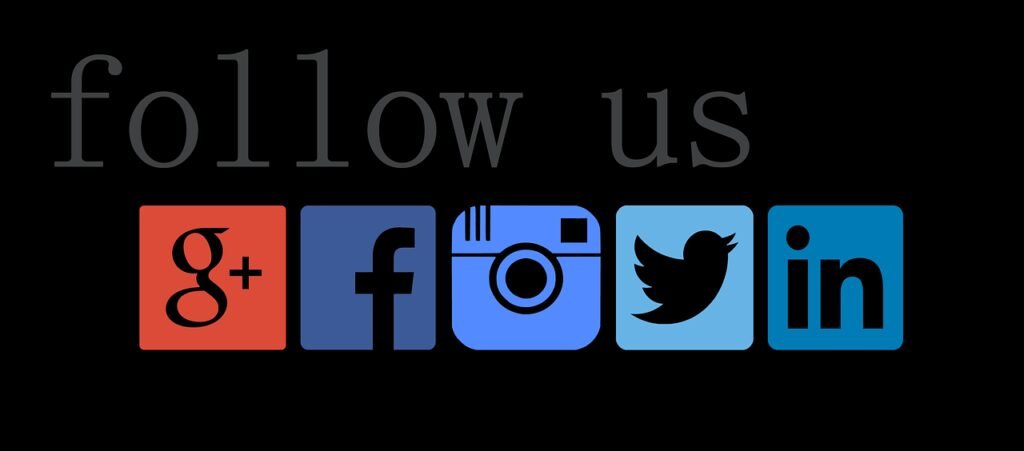
On social media platforms, you have followers who interact with your posts. In Java, you can use the Set interface to create a collection of unique followers. This ensures that each follower is only added once, preventing duplicates.
These are just a few examples of how the Java Collections Framework can be used in real-life scenarios. It provides a flexible and efficient way to handle collections of data, making your life as a developer much easier.
The Java Collections Framework is a set of classes and interfaces that provide a standardized way to store and manipulate groups of objects in Java. It offers a wide range of data structures and algorithms for efficient data storage and retrieval.
Key Components of Java Collections Framework
The Java Collections Framework consists of several key components:
1. Interfaces
The interfaces in the Java Collections Framework define the behavior and functionality of different types of collections. Some of the important interfaces include:
- List: Represents an ordered collection of elements, allowing duplicates. Examples include ArrayList and LinkedList.
- Set: Represents a collection of unique elements, with no specific order. Examples include HashSet and TreeSet.
- Queue: Represents a collection that allows insertion and removal of elements in a specific order. Examples include LinkedList and PriorityQueue.
- Map: Represents a collection of key-value pairs, where each key is unique. Examples include HashMap and TreeMap.
Each interface provides a set of methods for adding, removing, and accessing elements in the collection.
2. Classes
The classes in the Java Collections Framework provide concrete implementations of the interfaces. These classes are used to create instances of collections. Some commonly used classes include:
- ArrayList: Implements the List interface using a dynamic array. It allows fast random access but slower insertion and deletion.
- LinkedList: Implements the List interface using a doubly-linked list. It allows fast insertion and deletion but slower random access.
- HashSet: Implements the Set interface using a hash table. It provides constant-time performance for basic operations.
- TreeSet: Implements the Set interface using a self-balancing binary search tree. It maintains elements in sorted order.
- HashMap: Implements the Map interface using a hash table. It provides fast lookup and insertion.
- TreeMap: Implements the Map interface using a self-balancing binary search tree. It maintains key-value pairs in sorted order.
These classes provide different trade-offs in terms of performance and functionality, allowing developers to choose the most appropriate one for their specific requirements.
3. Algorithms
The Java Collections Framework also includes a set of algorithms that can be applied to collections. These algorithms provide common operations such as sorting, searching, and filtering. Some of the commonly used algorithms include:
- Sorting: The Collections class provides methods like sort() and reverse() for sorting elements in a collection.
- Searching: The Collections class provides methods like binarySearch() for searching elements in a sorted collection.
- Filtering: The Stream API introduced in Java 8 provides powerful filtering capabilities for collections using methods like filter() and map().
These algorithms simplify common tasks and improve code readability and maintainability.
Collections Hierarchy
In programming, a collection is a group of related elements. The Java Collections Framework provides a set of interfaces and classes to work with collections. The collections hierarchy in Java is a way of organizing these interfaces and classes based on their relationships and capabilities.
Understanding the Hierarchy

The collections hierarchy in Java consists of several interfaces and classes. At the top level, there is the Collection interface, which is the root interface for all collections. It defines the basic operations that all collections should support, such as adding, removing, and querying elements.
Below the Collection interface, there are several subinterfaces that provide additional functionality. These subinterfaces include the List interface, the Set interface, and the Map interface.
The List interface represents an ordered collection of elements, where each element has an index. It allows duplicate elements and provides methods for accessing and manipulating elements at specific positions.
The Set interface represents a collection of unique elements, with no defined order. It does not allow duplicate elements and provides methods for adding, removing, and querying elements.
The Map interface represents a mapping between keys and values. It stores key-value pairs and provides methods for adding, removing, and querying elements based on the keys.
Interfaces vs. Implementations
In the collections hierarchy, the interfaces define the contract or the set of methods that a collection should implement. The implementations, on the other hand, are the actual classes that provide the implementation for these methods.
For example, the List interface defines methods like add, remove, and get. The ArrayList class is one of the implementations of the List interface. It provides a resizable array-based implementation of the List interface.
Let’s consider a real-life example to understand this concept better. Imagine you have a shopping list. The shopping list represents a collection of items that you need to buy. In this case, the List interface defines the methods for adding, removing, and accessing items in the shopping list. The ArrayList class can be used as an implementation of the List interface to store the items in an array-based structure.
Iterable Interface
The Iterable interface is another important interface in the collections hierarchy. It defines a single method called iterator, which returns an iterator over the elements of a collection.
An iterator is an object that allows you to iterate or loop over the elements of a collection one by one. It provides methods like hasNext to check if there are more elements, and next to retrieve the next element in the iteration.
For example, let’s say you have a collection of names. By implementing the Iterable interface and providing an iterator implementation, you can iterate over the names in the collection using a for-each loop.
Here’s an example code snippet:
import java.util.Iterator;
public class NameCollection implements Iterable<String> {
private String[] names;
public NameCollection(String[] names) {
this.names = names;
}
public Iterator<String> iterator() {
return new NameIterator();
}
private class NameIterator implements Iterator<String> {
private int index;
public boolean hasNext() {
return index < names.length;
}
public String next() {
return names[index++];
}
}
}
public class Main {
public static void main(String[] args) {
String[] names = {"John", "Jane", "Mike"};
NameCollection collection = new NameCollection(names);
for (String name : collection) {
System.out.println(name);
}
}
}
In this example, the NameCollection class implements the Iterable interface and provides an implementation of the iterator method. The NameIterator class is a nested class that implements the Iterator interface and provides the actual iteration logic.
The main method demonstrates how to use the NameCollection class with a for-each loop to iterate over the names in the collection and print them.
Collection Interface
The Collection interface is the root interface in the collections hierarchy. It defines the basic operations that all collections should support, such as adding, removing, and querying elements.
Here’s an example code snippet that demonstrates the usage of the Collection interface:
import java.util.ArrayList;
import java.util.Collection;
public class Main {
public static void main(String[] args) {
Collection<String> names = new ArrayList<>();
names.add("John");
names.add("Jane");
names.add("Mike");
System.out.println("Size: " + names.size());
System.out.println("Contains 'Jane': " + names.contains("Jane"));
names.remove("Mike");
System.out.println("Size after removal: " + names.size());
}
}
In this example, we create a collection of names using the ArrayList class, which is an implementation of the List interface. We add three names to the collection using the add method, and then we check the size of the collection using the size method.
We also use the contains method to check if the collection contains a specific name, and the remove method to remove a name from the collection.
List Interface
The List interface represents an ordered collection of elements, where each element has an index. It allows duplicate elements and provides methods for accessing and manipulating elements at specific positions.
Here’s an example code snippet that demonstrates the usage of the List interface:
import java.util.ArrayList;
import java.util.List;
public class Main {
public static void main(String[] args) {
List<String> names = new ArrayList<>();
names.add("John");
names.add("Jane");
names.add("Mike");
System.out.println("First name: " + names.get(0));
System.out.println("Last name: " + names.get(names.size() - 1));
names.set(1, "Mary");
System.out.println("Updated names: " + names);
}
}
In this example, we create a list of names using the ArrayList class. We add three names to the list using the add method, and then we retrieve the first and last names using the get method.
We also use the set method to update the name at index 1 with a new name. Finally, we print the updated list of names.
Set Interface
The Set interface represents a collection of unique elements, with no defined order. It does not allow duplicate elements and provides methods for adding, removing, and querying elements.
Here’s an example code snippet that demonstrates the usage of the Set interface:
import java.util.HashSet;
import java.util.Set;
public class Main {
public static void main(String[] args) {
Set<String> names = new HashSet<>();
names.add("John");
names.add("Jane");
names.add("Mike");
System.out.println("Size: " + names.size());
System.out.println("Contains 'Jane': " + names.contains("Jane"));
names.remove("Mike");
System.out.println("Size after removal: " + names.size());
}
}
In this example, we create a set of names using the HashSet class. We add three names to the set using the add method, and then we check the size of the set using the size method.
We also use the contains method to check if the set contains a specific name, and the remove method to remove a name from the set.
Map Interface
The Map interface represents a mapping between keys and values. It stores key-value pairs and provides methods for adding, removing, and querying elements based on the keys.
Here’s an example code snippet that demonstrates the usage of the Map interface:
import java.util.HashMap;
import java.util.Map;
public class Main {
public static void main(String[] args) {
Map<String, Integer> ages = new HashMap<>();
ages.put("John", 30);
ages.put("Jane", 25);
ages.put("Mike", 35);
System.out.println("John's age: " + ages.get("John"));
System.out.println("Contains key 'Jane': " + ages.containsKey("Jane"));
ages.remove("Mike");
System.out.println("Size after removal: " + ages.size());
}
}
In this example, we create a map of names and ages using the HashMap class. We add three key-value pairs to the map using the put method, and then we retrieve the age of a specific name using the get method.
We also use the containsKey method to check if the map contains a specific key, and the remove method to remove a key-value pair from the map.
Lists and Sets
In Java, lists and sets are two commonly used data structures for storing collections of elements. Both lists and sets are part of the Java Collections Framework, which provides a set of classes and interfaces for working with collections in Java. Lists and sets have their own unique characteristics and are used in different scenarios based on the requirements of the application.
A list is an ordered collection of elements, where each element has a specific index. This means that elements in a list can be accessed and retrieved based on their position in the list. Lists allow duplicate elements and preserve the order in which elements are added. For example, imagine you have a shopping list where each item represents an element in the list. You can easily add, remove, or retrieve items from the list based on their position.
On the other hand, a set is an unordered collection of unique elements. Sets do not allow duplicate elements, and the order in which elements are stored is not guaranteed. Sets are useful when you want to ensure that each element in the collection is unique. For instance, consider a set of students in a classroom. Each student’s name is unique, and you want to keep track of all the students without any duplicates.
Differences between Lists and Sets
There are several key differences between lists and sets in Java:
1. Order
Lists maintain the order of elements based on the order in which they are added, whereas sets do not guarantee any specific order for the elements. If the order of elements is important for your application, then a list would be more suitable. However, if you only care about uniqueness and not the order, then a set would be a better choice.
2. Duplicates
Lists allow duplicate elements, which means you can have multiple elements with the same value in a list. Sets, on the other hand, do not allow duplicates, and any attempt to add a duplicate element will be ignored. If you need to ensure that each element is unique, then a set is the appropriate choice.
3. Performance
Lists provide fast access to elements based on their index, as each element has a specific position in the list. However, searching for a specific element in a list can be slower compared to a set, especially for large lists. Sets are optimized for fast lookup operations, making them more efficient when you need to check if an element exists in the collection.
Common Operations on Lists and Sets
Both lists and sets support common operations for manipulating and accessing elements:
1. Adding Elements
To add an element to a list, you can use the add() method. For example, if you have a list of names, you can add a new name to the list using list.add("John");
To add an element to a set, you can use the add() method as well. However, if the set already contains the element, it will not be added again. For example, if you have a set of unique numbers, you can add a new number to the set using set.add(42);
2. Removing Elements
To remove an element from a list, you can use the remove() method. For example, if you want to remove the name “John” from the list, you can use list.remove("John");
To remove an element from a set, you can use the remove() method as well. For example, if you want to remove the number 42 from the set, you can use set.remove(42);
3. Checking if an Element Exists
To check if an element exists in a list, you can use the contains() method. For example, if you want to check if the name “John” is in the list, you can use list.contains("John"); This will return a boolean value indicating whether the name is present in the list or not.
To check if an element exists in a set, you can also use the contains() method. For example, if you want to check if the number 42 is in the set, you can use set.contains(42); This will also return a boolean value indicating whether the number is present in the set or not.
Implementations of Lists
ArrayList
ArrayList is one of the most commonly used implementations of the List interface in Java. It is a dynamic array that can grow or shrink in size as elements are added or removed. ArrayList provides fast random access to elements based on their index, making it suitable for scenarios where frequent element retrieval is required.
For example, imagine you have a program that needs to store a list of employees. You can use an ArrayList to store the employee objects, and each employee can be accessed using their index in the list. Here’s an example code snippet that demonstrates the usage of ArrayList in storing list of employees:
import java.util.ArrayList;
public class EmployeeManagement {
public static void main(String[] args) {
// Create an ArrayList to store employee names
ArrayList<String> employeeList = new ArrayList<>();
// Adding employees to the list
employeeList.add("John");
employeeList.add("Jane");
employeeList.add("Mark");
// Accessing employees by index
String firstEmployee = employeeList.get(0);
String secondEmployee = employeeList.get(1);
// Printing the first and second employee names
System.out.println("First Employee: " + firstEmployee);
System.out.println("Second Employee: " + secondEmployee);
}
}
Example 1: Creating and Adding Elements to an ArrayList
To demonstrate the usage of ArrayList, let’s start with a simple example of creating an ArrayList and adding elements to it.
import java.util.ArrayList;
public class ArrayListExample {
public static void main(String[] args) {
// Create an ArrayList to store integers
ArrayList<Integer> numbers = new ArrayList<>();
// Add elements to the ArrayList
numbers.add(10);
numbers.add(20);
numbers.add(30);
// Print the ArrayList
System.out.println("Numbers: " + numbers);
}
}
In this example, we import the ArrayList class from the `java.util` package. We then create an instance of `ArrayList` called `numbers`, which will store integers. We add three elements to the `numbers` ArrayList using the `add()` method. Finally, we print the contents of the `numbers` ArrayList using `System.out.println()`. The output will be:
Numbers: [10, 20, 30]
Example 2: Accessing and Modifying Elements in an ArrayList
ArrayList provides various methods to access and modify elements at specific positions. Let’s see an example:
import java.util.ArrayList;
public class ArrayListExample {
public static void main(String[] args) {
// Create an ArrayList to store names
ArrayList names = new ArrayList<>();
// Add names to the ArrayList
names.add("John");
names.add("Alice");
names.add("Bob");
// Access and modify elements in the ArrayList
String firstElement = names.get(0);
System.out.println("First name: " + firstElement);
names.set(1, "Alex");
System.out.println("Modified names: " + names);
}
}
In this example, we create an `ArrayList` called `names` to store strings. We add three names to the `names` ArrayList using the `add()` method. To access an element at a specific position, we use the `get()` method and provide the index. We retrieve the first name using `names.get(0)` and store it in the `firstElement` variable. We then print the first name using `System.out.println()`. Next, we modify the second element in the `names` ArrayList using the `set()` method. We provide the index of the element to be modified (1) and the new value (“Alex”). Finally, we print the modified `names` ArrayList using `System.out.println()`. The output will be:
First name: John
Modified names: [John, Alex, Bob]
Example 3: Removing Elements from an ArrayList
ArrayList provides methods to remove elements based on their index or value. Here’s an example:
import java.util.ArrayList;
public class ArrayListExample {
public static void main(String[] args) {
// Create an ArrayList to store fruits
ArrayList fruits = new ArrayList<>();
// Add fruits to the ArrayList
fruits.add("Apple");
fruits.add("Banana");
fruits.add("Orange");
// Remove elements from the ArrayList
fruits.remove(1);
System.out.println("Fruits after removal: " + fruits);
fruits.remove("Apple");
System.out.println("Fruits after removal: " + fruits);
}
}
In this example, we create an `ArrayList` called `fruits` to store strings representing different fruits. We add three fruits to the `fruits` ArrayList using the `add()` method. To remove an element at a specific position, we use the `remove()` method and provide the index. We remove the fruit at index 1 using `fruits.remove(1)`. Next, we print the `fruits` ArrayList after the removal using `System.out.println()`. To remove an element based on its value, we use the `remove()` method and provide the value. We remove the fruit “Apple” using `fruits.remove(“Apple”)`. Finally, we print the `fruits` ArrayList again. The output will be:
Fruits after removal: [Apple, Orange]
Fruits after removal: [Orange]
These examples demonstrate the basic usage of ArrayList in Java. By utilizing its methods, you can easily create, add, access, modify, and remove elements from an ArrayList to suit your programming needs.
LinkedList
LinkedList is another implementation of the List interface in Java. Unlike ArrayList, LinkedList uses a doubly-linked list data structure to store the elements. This allows for efficient insertion and deletion operations, especially when working with large lists or frequently modifying the list.
For example, consider a program that needs to simulate a queue of customers in a bank. Each customer can be represented as an object, and their order in the queue is important. LinkedList provides efficient insertion and removal of elements at both ends of the list, making it suitable for implementing a queue. Here’s an example code snippet that demonstrates the usage of LinkedList:
import java.util.LinkedList;
public class BankQueue {
public static void main(String[] args) {
LinkedList<String> customerQueue = new LinkedList<>();
// Adding customers to the queue
customerQueue.add("John");
customerQueue.add("Jane");
customerQueue.add("Mark");
// Removing the first customer from the queue
String firstCustomer = customerQueue.removeFirst();
System.out.println("First Customer: " + firstCustomer);
}
}
Vector
Vector is a legacy implementation of the List interface in Java. It is similar to ArrayList in terms of functionality but provides additional synchronization, making it thread-safe. Vector is less commonly used in modern Java applications, as ArrayList is generally preferred due to its better performance.
Here’s an example code snippet that demonstrates the usage of Vector:
import java.util.Vector;
public class ShoppingCart {
public static void main(String[] args) {
Vector items = new Vector<>();
// Adding items to the shopping cart
items.add("Shirt");
items.add("Pants");
items.add("Shoes");
// Accessing items by index
String firstItem = items.get(0);
System.out.println("First Item: " + firstItem);
}
}
Implementations of Sets
HashSet
HashSet is one of the most commonly used implementations of the Set interface in Java. It uses a hash table data structure to store the elements, which provides fast lookup operations. HashSet does not guarantee any specific order for the elements and allows null values. It is suitable for scenarios where you need to ensure uniqueness and fast membership checks.
For example, imagine you have a program that needs to store a set of unique email addresses. You can use a HashSet to store the email addresses, and HashSet will automatically handle the uniqueness of the elements. Here’s an example code snippet that demonstrates the usage of HashSet:
import java.util.HashSet;
public class EmailManagement {
public static void main(String[] args) {
HashSet emailSet = new HashSet<>();
// Adding email addresses to the set
emailSet.add("john@example.com");
emailSet.add("jane@example.com");
emailSet.add("mark@example.com");
// Checking if an email address exists in the set
boolean exists = emailSet.contains("john@example.com");
System.out.println("Email exists: " + exists);
}
}
TreeSet
TreeSet is another implementation of the Set interface in Java. It uses a self-balancing binary search tree data structure called a red-black tree to store the elements. TreeSet guarantees that the elements are stored in sorted order based on their natural ordering or a custom comparator. TreeSet does not allow null values and provides efficient operations for finding the smallest and largest elements in the set.
For example, consider a program that needs to store a set of unique dates. You can use a TreeSet to store the dates, and TreeSet will automatically keep them in sorted order. Here’s an example code snippet that demonstrates the usage of TreeSet:
import java.util.TreeSet;
public class EventCalendar {
public static void main(String[] args) {
TreeSet eventSet = new TreeSet<>();
// Adding events to the set
eventSet.add("Meeting");
eventSet.add("Conference");
eventSet.add("Workshop");
// Finding the smallest and largest events in the set
String smallestEvent = eventSet.first();
String largestEvent = eventSet.last();
System.out.println("Smallest Event: " + smallestEvent);
System.out.println("Largest Event: " + largestEvent);
}
}
In conclusion, lists and sets are important data structures in Java that offer different functionalities based on the requirements of your application. Lists provide ordered access to elements and allow duplicates, while sets ensure uniqueness and offer efficient membership checks. By understanding the differences and implementations of lists and sets, you can choose the appropriate data structure for your specific use case.
Introduction to Maps
Maps are a fundamental data structure in computer science that store a collection of key-value pairs. They are used to associate a value with a unique key, allowing for efficient retrieval and manipulation of data. In real life, maps can be compared to a dictionary, where words (keys) are associated with their meanings (values).
Key-Value Pair Concept
The key-value pair concept is at the core of maps. Each element in a map consists of a unique key and its corresponding value. The key serves as an identifier, while the value represents the associated data. For example, in a map of student records, the key could be the student ID, and the value could be the student’s name.
Common Operations on Maps
Maps provide various operations to manipulate the data they store. Some common operations include:
- Insertion: Adding a new key-value pair to the map. For example, adding a new word and its definition to a dictionary.
- Retrieval: Accessing the value associated with a specific key. For example, looking up the meaning of a word in a dictionary.
- Update: Modifying the value associated with a key. For example, updating the phone number of a contact in an address book.
- Deletion: Removing a key-value pair from the map. For example, removing a word and its definition from a dictionary.
- Size: Determining the number of key-value pairs in the map. For example, counting the number of entries in a phonebook.
Implementations of Maps
HashMap
HashMap is a widely used implementation of the Map interface in many programming languages, including Java. It provides a fast and efficient way to store and retrieve key-value pairs. HashMap uses an underlying array and a hashing function to map keys to their corresponding values.
In real life, think of a HashMap as a bag where you can store items and quickly find them based on a unique identifier. For example, imagine you have a bag of colored marbles, and each marble has a unique number associated with it. By using the number as the key, you can easily find and retrieve the corresponding marble from the bag.
Here’s a simple example of using a HashMap in Java to store student grades:
import java.util.HashMap;
public class StudentGrades {
public static void main(String[] args) {
HashMap<String, Integer> grades = new HashMap<>();
// Inserting key-value pairs
grades.put("John", 90);
grades.put("Emily", 85);
grades.put("Michael", 95);
// Retrieving values
int johnGrade = grades.get("John");
System.out.println("John's grade: " + johnGrade);
// Updating a value
grades.put("Emily", 90);
// Deleting a key-value pair
grades.remove("Michael");
// Size of the map
int size = grades.size();
System.out.println("Number of students: " + size);
}
}
TreeMap
TreeMap is another implementation of the Map interface that stores key-value pairs in a sorted order based on the keys. It uses a binary search tree to maintain the elements in a sorted manner. TreeMap is useful when you need the keys to be sorted in a specific order.
In real life, you can think of a TreeMap as a phonebook that is sorted alphabetically by names. It allows you to quickly find a person’s contact information by looking up their name.
Here’s an example of using a TreeMap in Java to store employee salaries:
import java.util.TreeMap;
public class EmployeeSalaries {
public static void main(String[] args) {
TreeMap<String, Integer> salaries = new TreeMap<>();
// Inserting key-value pairs
salaries.put("John", 50000);
salaries.put("Emily", 60000);
salaries.put("Michael", 55000);
// Retrieving values
int johnSalary = salaries.get("John");
System.out.println("John's salary: " + johnSalary);
// Updating a value
salaries.put("Emily", 65000);
// Deleting a key-value pair
salaries.remove("Michael");
// Size of the map
int size = salaries.size();
System.out.println("Number of employees: " + size);
}
}
LinkedHashMap
LinkedHashMap is an implementation of the Map interface that maintains the insertion order of the elements. It combines the features of both HashMap and LinkedList, providing fast access and predictable iteration order. LinkedHashMap is useful when you need to preserve the order in which the elements were added.
In real life, imagine you have a list of tasks that need to be completed in a specific order. A LinkedHashMap can help you keep track of the tasks and ensure that you work on them in the correct sequence.
Here’s an example of using a LinkedHashMap in Java to store shopping items and their quantities:
import java.util.LinkedHashMap;
public class ShoppingList {
public static void main(String[] args) {
LinkedHashMap<String, Integer> items = new LinkedHashMap<>();
// Inserting key-value pairs
items.put("Apples", 5);
items.put("Bananas", 3);
items.put("Oranges", 2);
// Retrieving values
int numApples = items.get("Apples");
System.out.println("Number of apples: " + numApples);
// Updating a value
items.put("Bananas", 4);
// Deleting a key-value pair
items.remove("Oranges");
// Size of the map
int size = items.size();
System.out.println("Number of items: " + size);
}
}
ConcurrentHashMap
ConcurrentHashMap is a thread-safe implementation of the Map interface that allows concurrent access to the map from multiple threads without the need for external synchronization. It achieves high concurrency by dividing the map into segments, allowing multiple threads to operate on different segments simultaneously.
In real life, think of a ConcurrentHashMap as a shared calendar where multiple people can add and update events at the same time without conflicts. It ensures that everyone’s changes are synchronized and no events are missed.
Here’s an example of using a ConcurrentHashMap in Java to store the number of tickets sold for different events:
import java.util.concurrent.ConcurrentHashMap;
public class TicketSales {
public static void main(String[] args) {
ConcurrentHashMap<String, Integer> tickets = new ConcurrentHashMap<>();
// Inserting key-value pairs
tickets.put("Concert", 100);
tickets.put("Sports", 200);
tickets.put("Theater", 150);
// Retrieving values
int concertTickets = tickets.get("Concert");
System.out.println("Number of concert tickets: " + concertTickets);
// Updating a value
tickets.put("Sports", 250);
// Deleting a key-value pair
tickets.remove("Theater");
// Size of the map
int size = tickets.size();
System.out.println("Number of events: " + size);
}
}
In summary, maps are versatile data structures that allow efficient storage and retrieval of key-value pairs. Different implementations of maps, such as HashMap, TreeMap, LinkedHashMap, and ConcurrentHashMap, offer various features and characteristics to suit different use cases. Understanding these concepts and implementations can greatly enhance your ability to manage and manipulate data in your programs.
WrapUP
The Java Collections Framework provides a powerful and flexible way to handle collections of objects in Java. It offers a wide range of data structures and algorithms that simplify the process of storing, retrieving, and manipulating data.
So next time you need to handle a group of objects in your Java application, consider using the Java Collections Framework. It will save you time and effort, and make your code more organized and maintainable.
Check Out This Quiz Once on Java Collections framework.
F.A.Q.s
What is the Java Collections Framework?
The Java Collections Framework is a comprehensive set of classes and interfaces provided by Java for managing and manipulating collections of objects.
What is the purpose of the Java Collections Framework?
The Java Collections Framework aims to provide a standardized way to handle collections of objects, offering flexibility, efficiency, and reusability in Java programs.
What is meant by Collections hierarchy in Java?
Collections hierarchy in Java refers to the inheritance structure of interfaces and classes in the Java Collections Framework, providing a logical organization of collection types.
What are Lists and Sets in Java Collections Framework?
Lists and Sets are two fundamental interfaces in the Java Collections Framework. Lists maintain an ordered collection of elements allowing duplicates, while Sets store unique elements without any specific order.
What are the differences between ArrayList, LinkedList, and Vector?
ArrayList, LinkedList, and Vector are implementations of the List interface. ArrayList provides dynamic resizing and fast random access, LinkedList offers efficient insertion and deletion operations, and Vector is synchronized, suitable for multi-threaded environments.
What are HashSet and TreeSet in Java Collections Framework?
HashSet and TreeSet are implementations of the Set interface. HashSet stores unique elements using a hash table, offering constant-time performance for basic operations. TreeSet maintains elements in sorted order using a balanced tree structure.
What are Maps in Java Collections Framework?
Maps are interfaces in the Java Collections Framework used to store key-value pairs. They allow efficient retrieval and manipulation of elements based on keys.
What are the differences between HashMap, TreeMap, LinkedHashMap, and ConcurrentHashMap?
HashMap stores key-value pairs in an unordered manner, TreeMap maintains elements in sorted order based on keys, LinkedHashMap preserves the insertion order, and ConcurrentHashMap provides thread-safe access without the need for external synchronization.
How does LinkedHashMap differ from HashMap?
LinkedHashMap in Java Collections Framework maintains the insertion order of elements, whereas HashMap does not guarantee any specific order.
What are the advantages of using ConcurrentHashMap over HashMap?
ConcurrentHashMap provides thread-safe access to its elements without external synchronization, making it suitable for concurrent environments. It offers better performance in multi-threaded applications compared to HashMap.
Can TreeMap contain null keys?
No, TreeMap in Java Collections Framework does not allow null keys. Attempting to insert a null key will result in a NullPointerException.
How can ArrayList be synchronized?
ArrayList can be synchronized using the Collections.synchronizedList() method, which returns a synchronized (thread-safe) list backed by the specified list.
What is the main advantage of using TreeSet over HashSet?
The main advantage of using TreeSet over HashSet is that TreeSet maintains elements in sorted order, allowing for efficient retrieval of elements in a sorted sequence.