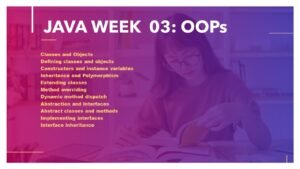Thunderbolt 5 is a high-speed data transfer technology that allows you to connect various devices to your computer using a single port. It was developed by Intel in collaboration with Apple and was first introduced in 2011. Thunderbolt combines data transfer, video output, and power delivery into a single cable, providing users with a versatile and efficient solution for connecting their devices.
On This Page
Table of Contents
Understanding Thunderbolt 4
Thunderbolt 4 is an iteration of the Thunderbolt technology developed by Intel. It is a high-speed connectivity standard that allows for the transfer of data, video, and power over a single cable. With Thunderbolt 4, you can connect a wide range of devices to your computer, including external displays, storage devices, and peripherals.
One of the key features of Thunderbolt 4 is its incredible speed. It offers a maximum data transfer rate of 40 Gbps, which is twice as fast as the previous generation, Thunderbolt 3. This means you can transfer large files, stream high-resolution videos, and even edit 8K footage with ease.
Key Features of Thunderbolt 4
Now that we have a basic understanding of what Thunderbolt 4 is, let’s take a closer look at its key features:
1. Increased Speed and Bandwidth : As mentioned earlier, Thunderbolt 4 offers a blazing-fast data transfer rate of 40 Gbps. This high speed allows for seamless multitasking and the ability to connect multiple high-resolution displays without any lag or loss in performance.
2. Power Delivery : Thunderbolt 4 not only allows for data and video transfer but also supports power delivery. This means you can charge your laptop or other devices using a Thunderbolt 4 cable. With Thunderbolt 4, you no longer need to carry around multiple chargers for your various devices.
3. Daisy-Chaining : Another great feature of Thunderbolt 4 is its daisy-chaining capability. This means you can connect multiple Thunderbolt 4 devices in a chain, allowing for a clutter-free workspace. For example, you can connect your laptop to a Thunderbolt 4 docking station, which is then connected to an external display, storage device, and other peripherals.
4. Compatibility : While Thunderbolt 4 is the latest version, it is backward compatible with Thunderbolt 3 and USB 4. This means you can still use your existing Thunderbolt 3 or USB 4 devices with a Thunderbolt 4 port. However, it’s important to note that you won’t be able to take advantage of the full Thunderbolt 4 speed unless you have a Thunderbolt 4 device.
Devices that Support Thunderbolt 4

Since you have known the key features of Thunderbolt 4, you might be wondering which devices support this technology.
Currently, Thunderbolt 4 is available on select laptops and desktop computers. Some of the leading computer manufacturers, such as Dell, HP, and Lenovo, have already started incorporating Thunderbolt 4 into their latest models.
!!Look for the symbol in the image on your devices to confirm.!!
Enhancements in Thunderbolt 5
Thunderbolt 5 marks a significant advancement in the technology, offering twice the total bandwidth while also enhancing how that bandwidth is managed in particular situations. Here are some key improvements:
Thunderbolt 5 will double the PCI Express data throughput (80 Gbps Bidirectional)
Thunderbolt 5 is a game-changer, doubling its bi-directional bandwidth to a staggering 80Gbps, or up to 120Gbps in one direction. This boost means Thunderbolt 5 will utilize four data lanes, each carrying 40Gbps of data. In a standard setup, two lanes operate in each direction, granting you 80Gbps of total bandwidth.
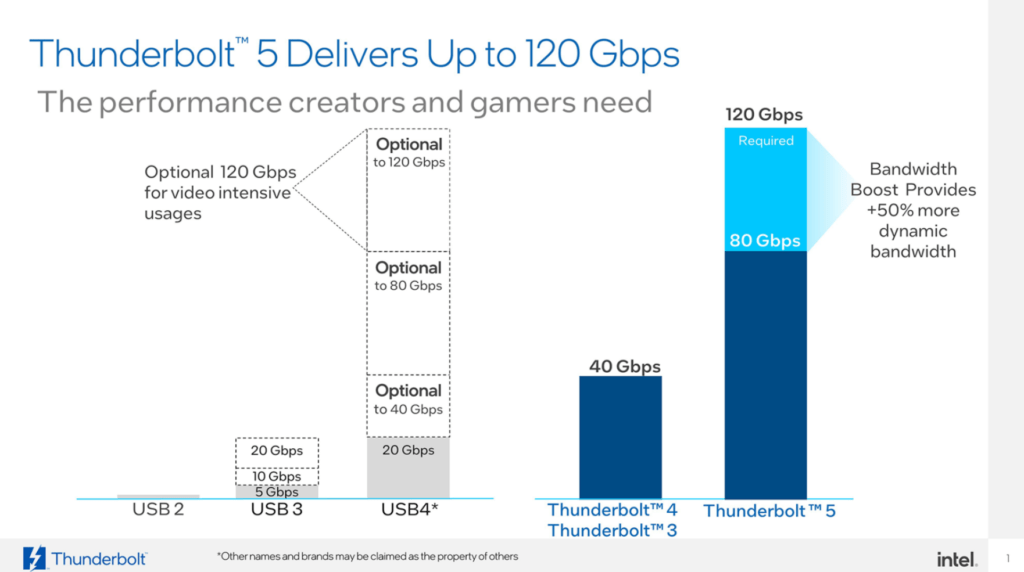
Yet, Thunderbolt 5 isn’t just about speed; it’s about flexibility too. For specialized setups, like powering high-resolution displays, the lanes can adapt dynamically. In such scenarios, three lanes can transmit data in one direction, offering an impressive 120Gbps, while still maintaining 40Gbps in the opposite direction. This advancement enables driving multiple high-resolution monitors using just one Thunderbolt port, even when using several monitors simultaneously.
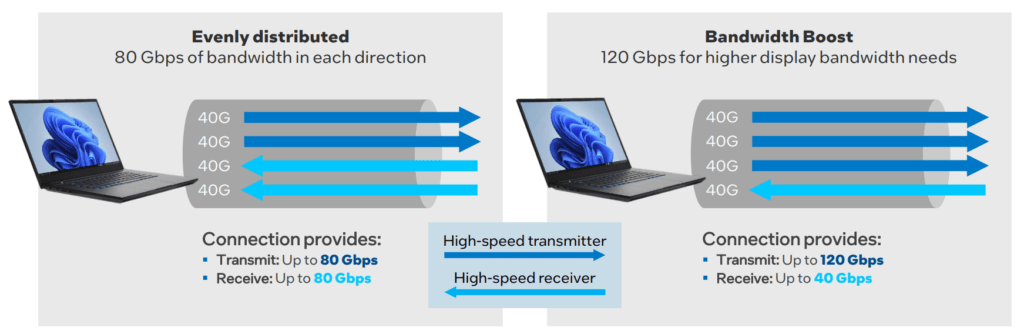
Moreover, Thunderbolt 5’s improved bandwidth isn’t limited by cable length. Existing Thunderbolt 4 passive cables up to 1 meter long will support this new bandwidth threshold, thanks to innovative signaling technology. As long as your devices are Thunderbolt 5 compatible, cable length won’t hinder performance.
In addition to boosting speed, Thunderbolt 5 aligns with the latest standards for DisplayPort, PCIe, and USB data transmission. It supports DisplayPort 2.1, enabling efficient and high-bandwidth transmission of DisplayPort signals. This means Thunderbolt 5 can effortlessly handle driving multiple high-resolution displays, including 8K displays at 60Hz, without compromising quality.
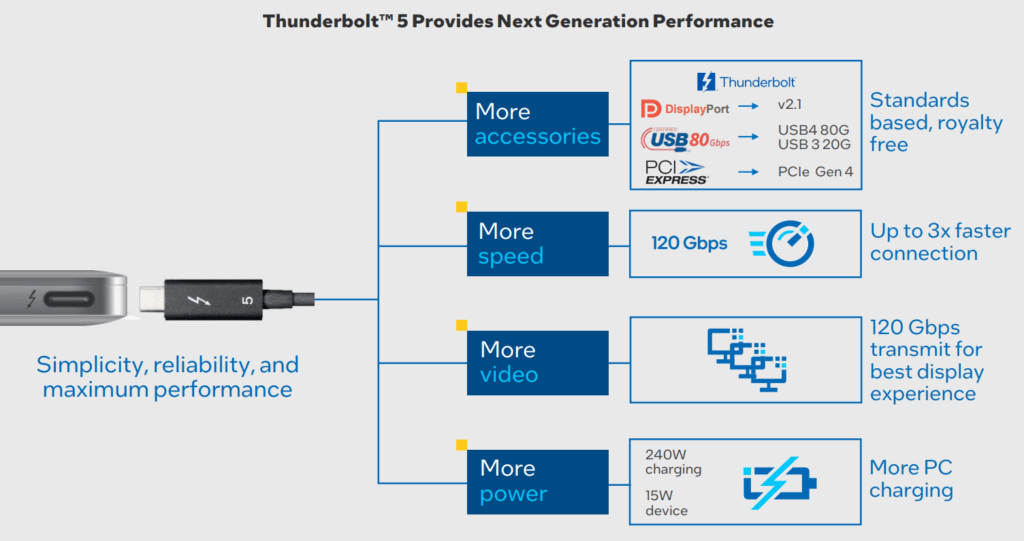
Furthermore, Thunderbolt 5 doubles the PCIe bandwidth, facilitating even faster external storage and networking. This enhancement translates to lightning-fast speeds, comparable to many internal SSDs available today, and empowers devices like external graphics cards to reach new heights of performance.
Last but not least, Thunderbolt 5 elevates power delivery capabilities. With a minimum requirement of 140W charging, laptops can charge faster through Thunderbolt 5 ports, making it an appealing option, especially for gaming laptops with high power demands. Additionally, Thunderbolt 5 extends support for up to 240W charging, providing ample power for various devices and eliminating the need for proprietary charging connectors in many cases.
Thunderbolt 4 vs. Thunderbolt 5 – A Comparison
| Feature | Thunderbolt 4 | Thunderbolt 5 |
|---|---|---|
| Data Transfer Speed | 40 Gbps | Up to 80 Gbps |
| Power Delivery | Up to 100W | Up to 240W |
| Video Output | Support for up to two 4K displays @ 60Hz or one 8K display @ 120Hz | Dual 6K |
| Compatibility | Compatible with Thunderbolt 3 and USB 4 devices | Compatible with Thunderbolt 4 and USB 4 devices |

Will My Devices Be Compatible with Thunderbolt 5
Fortunately, Thunderbolt 5 ports will maintain backward compatibility with older Thunderbolt versions. This means your existing Thunderbolt 4 accessories will still function. However, the bandwidth will be limited by the capabilities of your older Thunderbolt devices, so you won’t magically experience Thunderbolt 5 benefits with older gear. Additionally, Thunderbolt should seamlessly function across various operating systems, including Windows 11, macOS, Chrome OS, and others.
However, it is important to note that Thunderbolt 5 will require new hardware to take advantage of its full capabilities. So, while your existing devices may be compatible, you may need to upgrade to newer devices to experience the improved speed, power delivery, and other features offered by Thunderbolt 5.
To fully utilize Thunderbolt 5, you’ll need devices designed specifically to support it, which aren’t available yet. However, existing passive Thunderbolt 4 cables, up to one meter long, can still handle Thunderbolt 5, as mentioned earlier.
When it comes to laptops and computers, finding Thunderbolt 5 support will require some hunting, and not all devices will offer it. While Thunderbolt 4 was integrated into Intel’s latest processors, Thunderbolt 5 targets enthusiasts and power users, so not every laptop will include it. You’ll need to carefully examine the specifications to identify compatible devices. Presently, only the Razer Blade 18 is confirmed to feature Thunderbolt 5 support, but more high-performance laptops are likely to follow suit.
It is always recommended to check with the manufacturers of your devices for official compatibility information and any potential firmware updates that may be required to support Thunderbolt 5.
Wrap UP
In conclusion, Thunderbolt is an impressive technology that has revolutionized the way we connect and use our devices. While Thunderbolt 5 is bringing significant improvements in terms of speed, power delivery, and compatibility. Keep an eye out for official announcements from Intel and other manufacturers for the latest updates on Thunderbolt 5’s release in your devices and compatibility.