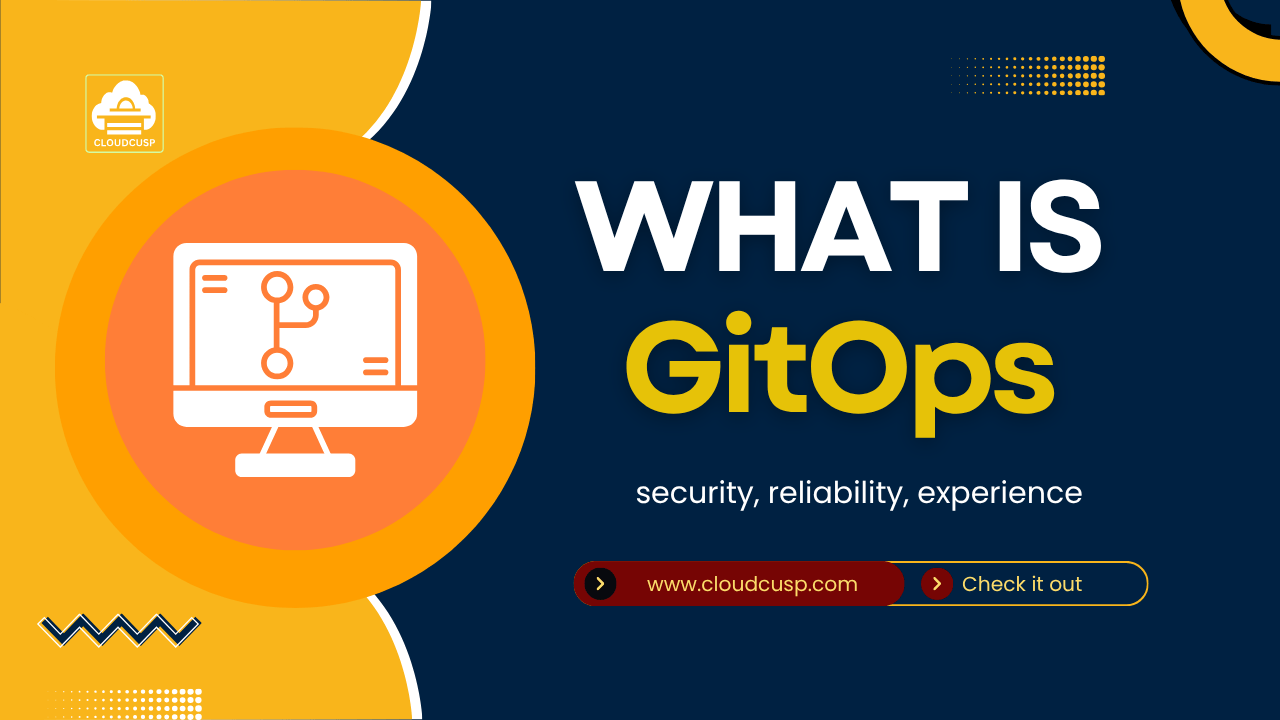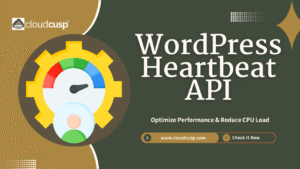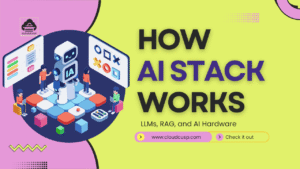Key Takeaways
- What GitOps is: A methodology that uses Git as the single source of truth for declarative infrastructure and applications.
- How GitOps works: Through a workflow that involves making changes in Git, which are then automatically applied to the target environment.
- Benefits of GitOps: Including improved developer experience, enhanced security, faster recovery, increased productivity, and better auditability.
- Implementation considerations: Including tool selection, setup processes, best practices, and common challenges.
- Real-world examples: Showcasing how organizations across different industries are successfully using GitOps.
GitOps is a modern approach to continuous delivery that leverages Git as the single source of truth for declarative infrastructure and applications. In simple terms, it’s a way of managing your infrastructure and application deployments through version-controlled code stored in Git repositories.
Think of GitOps as an extension of the DevOps philosophy, but with a specific focus on using Git as the central hub for all operational activities. Instead of manually configuring systems or using traditional deployment scripts, GitOps treats your entire infrastructure as code that can be versioned, reviewed, and deployed just like application code.
GitOps bridges this gap by creating a unified workflow where both infrastructure and application changes go through the same Git-based process. This alignment brings numerous benefits, which we’ll explore in detail throughout this article.
Table of Contents
How GitOps Works
To truly understand GitOps, we need to dive into its core principles, workflow, and components. Let’s break down how this methodology operates in practice.
Core Principles of GitOps
GitOps is built on four fundamental principles that guide its implementation:
- System State is Declaratively Described: The desired state of the entire system is declared in code. This includes infrastructure, configurations, and applications.
- Desired State is Versioned in Git: Git serves as the single source of truth. All changes to the system’s desired state are made through Git commits.
- Changes are Automatically Applied: Automated processes pull the desired state from Git and continuously work to make the actual system match it.
- Continuous Reconciliation: The system constantly compares the actual state with the desired state and automatically corrects any deviations.
These principles create a closed-loop system where Git acts as the control center for all operational activities.
The GitOps Workflow
The GitOps workflow follows a predictable pattern that ensures consistency and reliability:
- Developers Make Changes: A developer wants to update an application or infrastructure configuration. They make the change in their local development environment.
- Changes are Committed to Git: The developer pushes their changes to a Git repository. This might be a feature branch that goes through a code review process before being merged to the main branch.
- Automated Validation: CI/CD pipelines run tests to validate the changes. This might include unit tests, integration tests, and policy checks.
- Merge to Main Branch: Once approved, the changes are merged to the main branch, which represents the desired state of the system.
- Automated Deployment: A GitOps tool (like Argo CD or Flux) detects the changes in the Git repository and automatically applies them to the target environment.
- Continuous Monitoring: The GitOps tool continuously monitors the system to ensure it matches the state defined in Git. If any drift occurs, it automatically corrects it.
This workflow creates a transparent, auditable, and automated deployment process that minimizes human error and maximizes reliability.
Components of a GitOps System
A typical GitOps implementation consists of several key components:
| Component | Description | Examples |
|---|---|---|
| Git Repository | The single source of truth containing declarative descriptions of the system | GitHub, GitLab, Bitbucket |
| GitOps Operator | The tool that synchronizes the actual state with the desired state | Argo CD, Flux, Jenkins X |
| CI/CD Pipeline | Automated processes that test and validate changes before they’re applied | Jenkins, GitLab CI, GitHub Actions |
| Container Registry | Stores container images that are referenced in the Git repository | Docker Hub, Harbor, AWS ECR |
| Monitoring System | Tracks the health and performance of the system | Prometheus, Grafana, Datadog |
These components work together to create a seamless, automated deployment pipeline that maintains consistency across environments.
GitOps vs. Traditional Deployment Methods
To better understand GitOps, let’s compare it with traditional deployment approaches:
| Aspect | Traditional Deployment | GitOps |
|---|---|---|
| Source of Truth | Often fragmented across different systems | Git is the single source of truth |
| Change Process | Manual steps, scripts, or ticket-based systems | All changes go through Git pull requests |
| Deployment Trigger | Manual execution of scripts or CI/CD pipelines | Automated detection of changes in Git |
| Visibility | Limited visibility into who changed what and when | Complete audit trail in Git history |
| Rollback Process | Manual execution of rollback scripts | Revert the Git commit to return to previous state |
| Compliance | Difficult to prove compliance | Git history provides compliance evidence |
As we can see, GitOps offers a more streamlined, transparent, and automated approach to deployments compared to traditional methods.
Benefits of GitOps
GitOps has gained popularity not just because it’s a new methodology, but because it brings tangible benefits to development and operations teams. Let’s explore these advantages in detail.
Improved Developer Experience
One of the most significant benefits of GitOps is how it enhances the developer experience:
- Familiar Workflow: Developers already use Git for version control. GitOps extends this familiar workflow to infrastructure and deployments, reducing the learning curve.
- Self-Service: Developers can make infrastructure changes without needing to wait for operations teams. They simply create a pull request, and the system handles the rest.
- Immediate Feedback: The Git-based workflow provides immediate feedback on whether changes were successful, reducing the time spent on debugging deployment issues.
- Consistent Environments: Since all environments are defined in code, developers can easily replicate production-like environments for testing.
Enhanced Security and Compliance
GitOps brings several security and compliance advantages:
- Immutable History: Git’s immutable history provides a complete audit trail of all changes, including who made them and when.
- Access Control: Git’s built-in access control mechanisms can be used to enforce segregation of duties and least privilege principles.
- Policy Enforcement: Policies can be enforced at the Git level through branch protection rules, required reviews, and automated checks.
- Secrets Management: GitOps tools often integrate with secrets management systems, ensuring sensitive information is not stored in plain text in repositories.
- Compliance Automation: The Git history can be automatically scanned to verify compliance with organizational policies or regulatory requirements.
Faster Recovery from Failures
When things go wrong, GitOps enables faster recovery:
- Quick Rollbacks: To revert to a previous state, you simply need to revert the Git commit. The GitOps operator will handle the rest.
- Drift Detection: GitOps tools continuously monitor for configuration drift and automatically correct it, preventing small issues from becoming big problems.
- Disaster Recovery: Since the entire system state is stored in Git, disaster recovery becomes as simple as applying the latest Git state to a new environment.
- Reduced Mean Time to Recovery (MTTR): The combination of automated rollbacks and drift detection significantly reduces the time needed to recover from failures.
Increased Productivity
GitOps can boost team productivity in several ways:
- Automation: By automating the deployment process, teams can focus on building features rather than managing infrastructure.
- Parallel Workflows: Multiple developers can work on different features simultaneously without conflicts, thanks to Git’s branching model.
- Reduced Manual Errors: Automation reduces the likelihood of human error in the deployment process.
- Faster Onboarding: New team members can quickly understand the deployment process since it’s all documented in code.
Better Auditability and Traceability
The Git-based approach provides excellent auditability and traceability:
- Complete Change History: Every change is recorded in Git, creating a comprehensive history of the system’s evolution.
- Blame Attribution: Git’s blame feature allows you to trace who made a specific change and why.
- Change Impact Analysis: By examining Git diffs, you can easily understand the impact of a change before applying it.
- Compliance Reporting: The Git history can be used to generate compliance reports automatically.
Implementing GitOps
Now that we understand what GitOps is and its benefits, let’s explore how to implement it in practice. We’ll look at popular tools, setup processes, best practices, and common challenges.
Popular GitOps Tools
Several tools have emerged to support GitOps workflows. Here are some of the most popular ones:
Argo CD
Argo CD is a declarative, GitOps continuous delivery tool for Kubernetes. It’s designed to follow the GitOps principles and provides a rich set of features:
- Automated Synchronization: Continuously monitors Git repositories and applies changes to the target environment.
- Visual Interface: Provides a web UI for visualizing application state, history, and health.
- Multi-Cluster Support: Can manage deployments across multiple Kubernetes clusters.
- Rollback Capabilities: Makes it easy to roll back to previous application states.
- Integration: Integrates with various CI systems, secret management tools, and notification systems.
Flux
Flux is another popular GitOps tool, originally developed by Weaveworks and now a CNCF project. Key features include:
- Automated Updates: Can automatically update manifests when new images are available.
- Multi-tenancy: Supports multi-tenant setups with different teams managing different applications.
- Helm and Kustomize Support: Works with Helm charts and Kustomize configurations.
- Alerting: Provides alerts when synchronization fails or when the system state diverges from Git.
Jenkins X
Jenkins X is a complete CI/CD solution for cloud-native applications on Kubernetes. It incorporates GitOps principles and provides:
- Automated CI/CD: Sets up pipelines automatically based on the project type.
- Environment Promotion: Supports promotion of applications through different environments.
- Preview Environments: Creates temporary environments for pull requests.
- GitOps Integration: Uses GitOps for managing environments and applications.
Setting Up a Basic GitOps Workflow
Let’s walk through setting up a basic GitOps workflow using Argo CD for a Kubernetes application. This example will illustrate the core concepts of GitOps in action.
Prerequisites
Before we begin, you’ll need:
- A Kubernetes cluster
- kubectl configured to connect to your cluster
- A Git repository (we’ll use GitHub in this example)
- Docker installed (for building container images)
Step 1: Install Argo CD
First, let’s install Argo CD on your Kubernetes cluster:
# Create a namespace for Argo CD
kubectl create namespace argocd
# Install Argo CD
kubectl apply -n argocd -f https://raw.githubusercontent.com/argoproj/argo-cd/stable/manifests/install.yamlStep 2: Access the Argo CD UI
To access the Argo CD UI, you’ll need to expose the service:
# Change the Argo CD server service type to LoadBalancer
kubectl patch svc argocd-server -n argocd -p '{"spec": {"type": "LoadBalancer"}}'
# Get the initial admin password
kubectl -n argocd get secret argocd-initial-admin-secret -o jsonpath="{.data.password}" | base64 -d; echoYou can now access the Argo CD UI using the external IP of the service and the password retrieved above.
Step 3: Prepare Your Application Repository
Create a Git repository for your application manifests. For this example, let’s create a simple Nginx deployment:
Create a file named nginx-deployment.yaml:
apiVersion: apps/v1
kind: Deployment
metadata:
name: nginx-deployment
namespace: default
spec:
replicas: 2
selector:
matchLabels:
app: nginx
template:
metadata:
labels:
app: nginx
spec:
containers:
- name: nginx
image: nginx:1.21.0
ports:
- containerPort: 80Create a file named nginx-service.yaml:
apiVersion: v1
kind: Service
metadata:
name: nginx-service
namespace: default
spec:
selector:
app: nginx
ports:
- protocol: TCP
port: 80
targetPort: 80
type: LoadBalancerCommit these files to your Git repository.
Step 4: Configure Argo CD to Sync Your Application
Now, let’s configure Argo CD to synchronize your application with the Git repository:
Create a file named app.yaml:
apiVersion: argoproj.io/v1alpha1
kind: Application
metadata:
name: nginx-app
namespace: argocd
spec:
project: default
source:
repoURL: https://github.com/yourusername/your-repo.git # Replace with your repository URL
targetRevision: HEAD
path: . # Path to the directory containing the manifests
destination:
server: https://kubernetes.default.svc
namespace: default
syncPolicy:
automated:
prune: true
selfHeal: trueApply this configuration:
kubectl apply -f app.yamlArgo CD will now detect the application in your Git repository and automatically deploy it to your Kubernetes cluster.
Step 5: Making Changes
Now, let’s make a change to see GitOps in action. Modify the nginx-deployment.yaml file to update the number of replicas:
apiVersion: apps/v1
kind: Deployment
metadata:
name: nginx-deployment
namespace: default
spec:
replicas: 3 # Changed from 2 to 3
selector:
matchLabels:
app: nginx
template:
metadata:
labels:
app: nginx
spec:
containers:
- name: nginx
image: nginx:1.21.0
ports:
- containerPort: 80Commit and push this change to your Git repository. Argo CD will automatically detect the change and update the deployment in your Kubernetes cluster to have 3 replicas instead of 2.
This simple example demonstrates the core GitOps workflow: make changes in Git, and the system automatically applies them to your infrastructure.
GitOps Best Practices
To get the most out of GitOps, consider these best practices:
1. Structure Your Repositories Thoughtfully
There are several approaches to organizing Git repositories for GitOps:
- Single Repository: All application and infrastructure manifests in one repository.
- Repository per Application: Each application has its own repository with its manifests.
- Repository per Environment: Separate repositories for different environments (dev, staging, prod).
- Hybrid Approach: A combination of the above based on your specific needs.
Choose an approach that aligns with your team’s size, application complexity, and compliance requirements.
2. Use Declarative Configurations
Always use declarative configurations rather than imperative commands. This means describing the desired state rather than the steps to achieve it.
For example, instead of writing a script that runs kubectl scale deployment myapp --replicas=3, you should have a deployment manifest that specifies replicas: 3.
3. Implement Proper Branching Strategy
Adopt a branching strategy that works for your team. Common approaches include:
- GitFlow: A more complex model with separate branches for features, releases, and hotfixes.
- GitHub Flow: A simpler model where changes are made in feature branches and directly merged to the main branch.
- GitLab Flow: A variation that includes environment branches.
The key is to have a clear process for how changes move from development to production.
4. Automate Everything Possible
Automate as much of the process as you can:
- Testing: Run automated tests on every pull request.
- Validation: Validate configurations before they’re applied.
- Security Scanning: Scan for security vulnerabilities in images and configurations.
- Policy Enforcement: Ensure changes comply with organizational policies.
5. Implement Proper Access Controls
Use Git’s access control mechanisms to enforce proper security:
- Branch Protection: Protect important branches from direct pushes.
- Required Reviews: Require code reviews before changes can be merged.
- Status Checks: Ensure all automated checks pass before merging.
6. Monitor for Drift
Continuously monitor your infrastructure for configuration drift:
- Alerting: Set up alerts when drift is detected.
- Automatic Correction: Configure your GitOps tool to automatically correct drift.
- Regular Audits: Periodically audit your infrastructure to ensure it matches the Git state.
Common Challenges and How to Overcome Them
While GitOps offers many benefits, teams may encounter some challenges during implementation. Here are common issues and strategies to address them:
1. Cultural Resistance
Challenge: Teams accustomed to traditional deployment methods may resist adopting GitOps.
Solution:
- Start with a pilot project to demonstrate the benefits.
- Provide comprehensive training and documentation.
- Involve team members in the decision-making process.
- Highlight success stories and metrics that show improvement.
2. Secrets Management
Challenge: Storing secrets in Git repositories is a security risk.
Solution:
- Use specialized tools like Sealed Secrets or SOPS for encrypting secrets in Git.
- Integrate with external secret management systems like HashiCorp Vault.
- Implement proper access controls to limit who can view or modify secrets.
3. Large-Scale Deployments
Challenge: Managing deployments for many applications or large clusters can become complex.
Solution:
- Use a hierarchical repository structure to organize configurations.
- Implement app-of-apps patterns in tools like Argo CD.
- Consider using tools like Kustomize or Helm for template management.
- Implement proper naming conventions and labels for better organization.
4. Multi-Environment Management
Challenge: Managing configurations across multiple environments (dev, staging, prod) can be tricky.
Solution:
- Use base configurations with environment-specific overlays.
- Implement proper Git branching strategies for different environments.
- Use tools like Kustomize or Helm to manage environment-specific differences.
- Consider using separate repositories for different environments if needed.
5. Legacy Applications
Challenge: Adapting legacy applications to a GitOps workflow can be difficult.
Solution:
- Start by containerizing legacy applications.
- Gradually introduce declarative configurations.
- Use operators to manage stateful applications.
- Consider a phased approach, starting with new applications before migrating legacy ones.
Examples and Use Cases
GitOps isn’t just a theoretical concept; organizations across various industries are successfully implementing it to solve real-world challenges. Let’s explore some examples and use cases.
GitOps in Different Industries
Financial Services
BlackRock, one of the world’s largest asset managers, adopted GitOps to manage their Kubernetes deployments. They needed a system that could provide:
- Strict Auditing: Complete visibility into who made changes and when.
- High Reliability: Minimized downtime and quick recovery from failures.
- Compliance: Adherence to financial regulations.
By implementing GitOps with Argo CD, BlackRock achieved a more reliable deployment process with full auditability, helping them meet regulatory requirements while improving deployment frequency.
E-commerce
Adobe, a leader in digital experience solutions, uses GitOps to manage their cloud infrastructure. Their challenges included:
- Complex Environments: Managing multiple environments for different customers.
- Frequent Updates: Need to continuously update services without disrupting customers.
- Scalability: Handling traffic spikes during peak shopping seasons.
GitOps provided Adobe with a standardized way to manage their infrastructure, enabling them to scale efficiently and deploy updates more reliably.
Healthcare
Philips, a healthcare technology company, implemented GitOps for their HealthSuite digital platform. They needed:
- Security: Ensuring patient data remained secure.
- Reliability: Maintaining high availability for critical healthcare applications.
- Compliance: Meeting healthcare regulations like HIPAA.
By adopting GitOps, Philips improved their deployment reliability while maintaining strict security and compliance standards.
Sample Configurations
Let’s look at some sample configurations that illustrate how GitOps can be applied in different scenarios.
Multi-Environment Configuration with Kustomize
Kustomize is a template-free way to customize application configuration. Here’s how you might structure a multi-environment setup:
my-app/
├── base/
│ ├── deployment.yaml
│ ├── service.yaml
│ └── kustomization.yaml
├── overlays/
│ ├── dev/
│ │ ├── kustomization.yaml
│ │ └── patch.yaml
│ ├── staging/
│ │ ├── kustomization.yaml
│ │ └── patch.yaml
│ └── prod/
│ ├── kustomization.yaml
│ └── patch.yamlThe base configuration (base/kustomization.yaml) might look like:
apiVersion: kustomize.config.k8s.io/v1beta1
kind: Kustomization
resources:
- deployment.yaml
- service.yaml
commonLabels:
app: my-appThe production overlay (overlays/prod/kustomization.yaml) could customize the base configuration:
apiVersion: kustomize.config.k8s.io/v1beta1
kind: Kustomization
bases:
- ../../base
patchesStrategicMerge:
- patch.yaml
replicas:
- name: my-app
count: 10And the production patch (overlays/prod/patch.yaml) might specify production-specific settings:
apiVersion: apps/v1
kind: Deployment
metadata:
name: my-app
spec:
template:
spec:
containers:
- name: my-app
image: my-registry/my-app:1.2.3
resources:
limits:
cpu: 1000m
memory: 2Gi
requests:
cpu: 500m
memory: 1GiThis structure allows you to maintain a single base configuration while customizing it for different environments.
GitOps with Helm
Helm is a popular package manager for Kubernetes. Here’s how you might use Helm in a GitOps workflow:
Create a Chart.yaml file:
apiVersion: v2
name: my-app
description: A Helm chart for my-app
type: application
version: 0.1.0
appVersion: 1.2.3Create a values.yaml file with default values:
replicaCount: 2
image:
repository: my-registry/my-app
pullPolicy: IfNotPresent
tag: "1.2.3"
service:
type: ClusterIP
port: 80
ingress:
enabled: falseCreate environment-specific value files:
values-dev.yaml:
replicaCount: 1
ingress:
enabled: true
hosts:
- host: dev.my-app.example.comvalues-prod.yaml:
replicaCount: 10
ingress:
enabled: true
hosts:
- host: my-app.example.comIn your GitOps tool configuration, you can specify which values file to use for each environment:
apiVersion: argoproj.io/v1alpha1
kind: Application
metadata:
name: my-app-prod
namespace: argocd
spec:
project: default
source:
repoURL: https://github.com/yourusername/your-repo.git
targetRevision: HEAD
path: helm/my-app
helm:
valueFiles:
- values-prod.yaml
destination:
server: https://kubernetes.default.svc
namespace: prod
syncPolicy:
automated:
prune: true
selfHeal: trueThis approach allows you to use Helm’s packaging capabilities while still following GitOps principles.
WrapUP
GitOps has emerged as a powerful methodology for managing modern infrastructure and application deployments. By treating Git as the single source of truth and automating the synchronization between desired and actual state, organizations can achieve more reliable, secure, and efficient deployment processes.
As we look ahead, several trends are shaping the evolution of GitOps:
- Increased Adoption: More organizations are expected to adopt GitOps as they recognize its benefits for managing cloud-native infrastructure.
- Tooling Maturation: GitOps tools will continue to evolve, offering more sophisticated features for managing complex deployments.
- Integration with AI/ML: We’re likely to see integration of AI/ML capabilities to help with change impact analysis, anomaly detection, and automated remediation.
- Standardization: Efforts are underway to standardize GitOps practices and interfaces, making it easier for organizations to adopt and implement.
- Expansion Beyond Kubernetes: While GitOps originated in the Kubernetes ecosystem, it’s expanding to manage other types of infrastructure and services.
GitOps represents a significant shift in how we think about infrastructure management and deployments. By embracing this methodology, organizations can create more reliable, efficient, and secure systems that are better suited to the demands of modern software development.
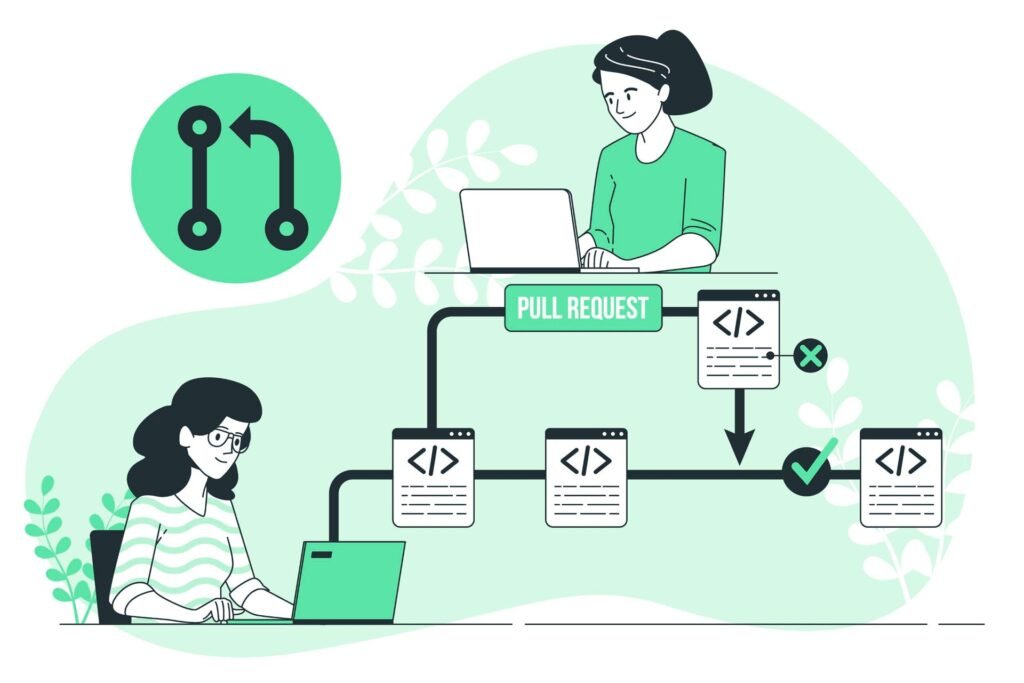
FAQs
What exactly is GitOps in simple terms?
Think of GitOps like having a master blueprint for your entire technology system (like your website or app). This blueprint isn’t a drawing; it’s written in code and stored in a system called Git. Now, imagine you have an automated assistant whose only job is to constantly compare the real system to this blueprint. If it finds any difference, it automatically changes the real system to match the blueprint perfectly. GitOps is this whole idea: using Git as the single source of truth and having an automated process to keep everything in sync.
How is GitOps different from a normal CI/CD pipeline?
A normal CI/CD (Continuous Integration/Continuous Delivery) pipeline is like a one-way street. It builds your code and then pushes it to your server. GitOps is more like a two-way street with a security guard. The pipeline still builds the code, but it doesn’t push anything. Instead, it just updates the “blueprint” in Git. Then, a separate tool inside your system pulls that update from Git and applies it. This “pull” method is more secure because nothing from the outside can directly access your system.
Why is Git so important in GitOps? Can’t I just use another tool?
Git is perfect for this job because it was built for tracking changes. Think of it like the “Track Changes” feature in a document, but super-powered. It saves every single change ever made, who made it, and why. This creates a perfect history of your system. If something goes wrong, you can instantly see what changed and easily go back to a previous version. While you could theoretically use another tool, Git’s powerful tracking, branching, and collaboration features make it the ideal and most popular choice.
What’s the single biggest advantage of using GitOps?
The biggest advantage is reliability and speed of recovery. Because your entire system’s state is described in Git, if your whole system crashes, you don’t need to remember how to rebuild it. You just point your automated assistant to your Git repository, and it will rebuild everything exactly as it was. It also prevents “configuration drift,” which is when small, untracked changes make your live system different from what you think it is, leading to mysterious bugs. GitOps constantly corrects this drift automatically.
Is GitOps secure? What about secrets like passwords?
It’s a great question! You might think putting everything in Git is risky, but it’s actually often more secure. First, every change is recorded forever, creating a clear audit trail. Second, you can use Git’s built-in permissions to control who can make changes. For sensitive stuff like passwords and API keys, you don’t just type them into the code. Instead, you use special tools that encrypt the secrets or reference them from a secure vault. So, the “blueprint” in Git might just say “get the password from the safe,” rather than writing the password itself.
Do I have to use Kubernetes to do GitOps?
Not necessarily, but it’s where GitOps shines the brightest. Kubernetes is a system for managing containers, and it’s already designed to work with “blueprints” (called YAML files). This makes it a perfect match for GitOps. While you can apply GitOps principles to other things like cloud infrastructure or serverless setups, the tools and ecosystem are most mature and powerful for Kubernetes. So, while not a strict requirement, most people who do GitOps are also using Kubernetes.
What happens if a deployment breaks? How do we fix it?
This is where GitOps is a lifesaver. Fixing a bad deployment is incredibly simple and fast. You just “revert” the bad change in Git, just like you would undo a mistake in a document. This puts your blueprint back to the last known good state. Your automated assistant will see this change in Git and automatically roll back the entire system to that previous working version. It’s a clean, reliable, and instant undo button for your whole system.
Is GitOps just for developers, or do operations teams use it too?
It’s for both, and that’s one of its main goals! GitOps breaks down the walls between developers (who write the code) and operations teams (who run the system). Developers can propose a change by creating a “pull request” in Git. The operations team can then review this change, see exactly what infrastructure will be affected, and approve it. This gives developers more freedom while giving operations teams visibility and control. It creates a shared, transparent process that everyone can understand.
What is “configuration drift,” and how does GitOps stop it?
“Configuration drift” is a common and annoying problem. It happens when someone makes a small, manual change to a live server (for example, to fix a quick issue) and forgets to record it. Over time, your live system slowly drifts away from your official blueprints, causing unexpected bugs. GitOps stops this by acting as a constant watchdog. The automated tool is always checking the live system against the Git blueprint. If it sees any drift—any change that wasn’t made through Git—it automatically corrects it, forcing the system back to its intended state.
Is it difficult to get started with GitOps?
Getting started with the basic idea is not too hard, but mastering it takes practice. You don’t need to change everything at once. A good way to start is by picking one small, non-critical application. First, put its configuration files into a Git repository. Then, introduce a simple GitOps tool (like Argo CD or Flux) to manage it. From there, you can slowly learn and expand to more complex applications and infrastructure. It’s a journey, but the tools and community support make it easier than ever to begin.