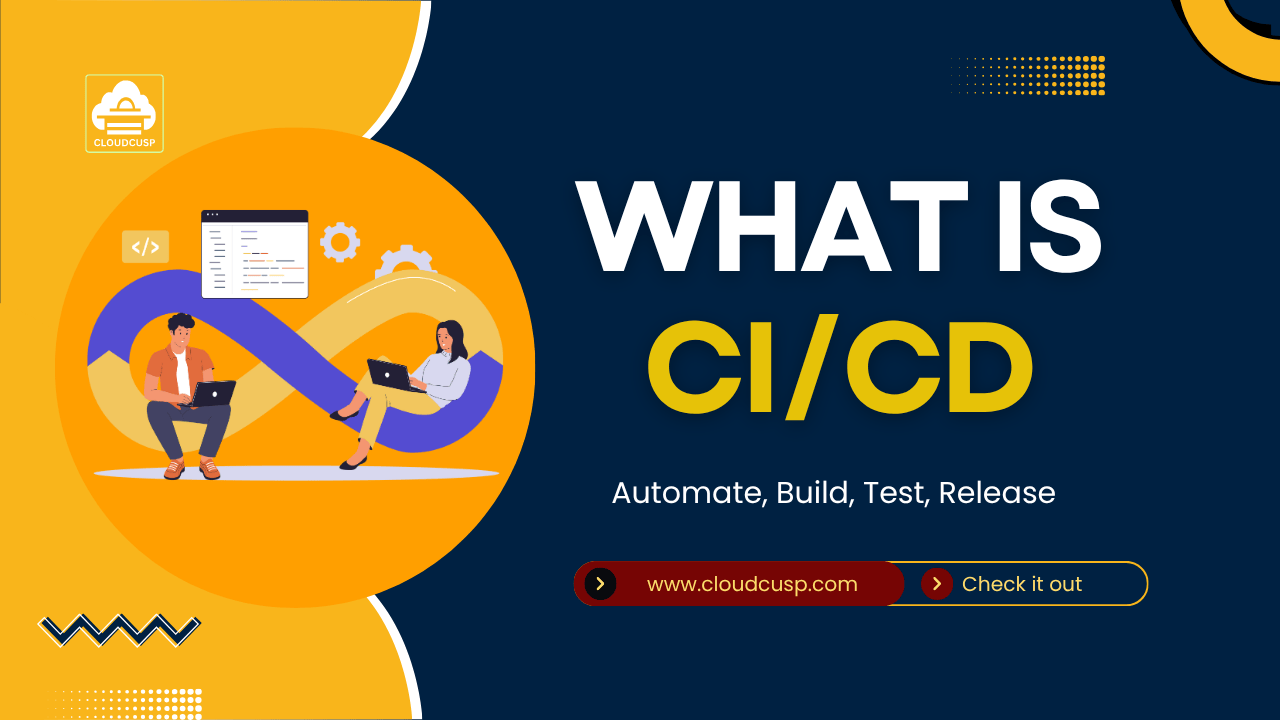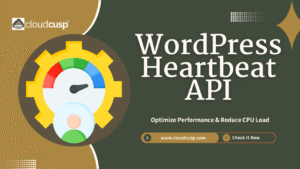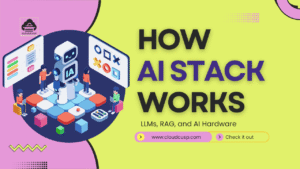CI/CD is a set of practices that automates the process of software delivery, allowing development teams to build, test, and release applications more frequently and reliably. Think of it as an automated assembly line for software, where code changes are automatically built, tested, and prepared for release.
Table of Contents
Understanding Continuous Integration (CI)
What is Continuous Integration?
Continuous Integration (CI) is a development practice where developers frequently merge their code changes into a central repository. After each merge, automated builds and tests are run to detect integration errors as quickly as possible.
Imagine you’re working on a team project with multiple people. Instead of waiting until the last minute to combine everyone’s work (which often leads to conflicts and errors), CI encourages small, frequent integrations. This way, problems are caught early when they’re easier to fix.
Benefits of Continuous Integration
- Early bug detection: Issues are identified and fixed sooner, reducing the cost of fixing them.
- Reduced integration problems: Since integrations happen frequently, there’s less chance of major conflicts.
- Improved code quality: Automated testing ensures that new code doesn’t break existing functionality.
- Faster development cycles: Developers spend less time fixing integration issues and more time writing code.
- Better team collaboration: CI encourages shared ownership of the codebase and better communication.
How CI Works
A typical CI workflow follows these steps:
- Developer commits code: A developer writes code and commits it to a version control system like Git.
- Automated build triggers: The CI server detects the new commit and automatically triggers a build.
- Code compilation: The code is compiled or processed into executable form.
- Automated testing: Various tests (unit, integration, etc.) are run to verify the code works as expected.
- Feedback: Results are sent back to the development team. If tests pass, the build is successful; if not, the team is notified of the issues.
CI Best Practices
To make the most of CI, consider these best practices:
- Commit frequently: Small, frequent commits are easier to integrate and debug.
- Maintain a single source repository: Keep all code in one version-controlled repository.
- Automate the build: Ensure the build process is completely automated.
- Make builds self-testing: Include automated tests in the build process.
- Keep the build fast: Optimize build times to get quick feedback.
- Test in a clone of the production environment: Ensure the testing environment mirrors production as closely as possible.
- Make it easy to get the latest deliverables: Anyone should be able to easily access the latest executable.
Example of a CI Pipeline
Here’s a simple example of a CI pipeline using a YAML configuration file (common in many CI tools):
# Example CI pipeline configuration
pipeline:
stages:
- build
- test
- quality-check
build:
stage: build
script:
- echo "Building the application..."
- npm install
- npm run build
test:
stage: test
script:
- echo "Running tests..."
- npm run test
quality-check:
stage: quality-check
script:
- echo "Running code quality checks..."
- npm run lint
In this example, the pipeline has three stages: build, test, and quality-check. Each stage runs specific commands to ensure the code is working correctly.
Understanding Continuous Deployment/Delivery (CD)
What is Continuous Deployment/Delivery?
Continuous Deployment and Continuous Delivery are often used together with CI, forming the complete CI/CD pipeline. While they’re related, there’s a subtle difference between them:
- Continuous Delivery: Code changes are automatically built, tested, and prepared for release to production. The final deployment to production requires manual approval.
- Continuous Deployment: Code changes are automatically built, tested, and deployed to production without human intervention.
Think of it like this: with Continuous Delivery, you have a car ready to drive, but you need someone to press the “go” button. With Continuous Deployment, the car drives itself to the destination automatically.
Benefits of CD
- Faster time to market: New features and fixes reach users more quickly.
- Reduced deployment risk: Small, frequent deployments are less risky than large, infrequent ones.
- Improved customer satisfaction: Users get new features and bug fixes sooner.
- Better feedback loop: Teams can quickly see how users respond to new features.
- Less manual work: Automation reduces the need for manual deployment processes.
How CD Works
A typical CD workflow follows these steps:
- Code passes CI tests: After code passes all CI tests, it’s ready for the CD pipeline.
- Staging deployment: The application is deployed to a staging environment that closely mimics production.
- Additional testing: More comprehensive tests (like user acceptance tests) are run in the staging environment.
- Production deployment:
- In Continuous Delivery, a manual approval is required before deploying to production.
- In Continuous Deployment, the application is automatically deployed to production.
- Monitoring and feedback: The application is monitored in production, and feedback is collected.
CD Best Practices
- Automate everything: From testing to deployment, automate as much as possible.
- Use feature flags: Allow toggling features on/off without deploying new code.
- Monitor everything: Implement comprehensive monitoring to quickly detect issues.
- Have a rollback plan: Always have a plan to quickly revert changes if something goes wrong.
- Test in production-like environments: Ensure staging environments closely match production.
- Deploy incrementally: Consider techniques like canary releases or blue-green deployments.
Example of a CD Pipeline
Here’s an example of a CD pipeline configuration:
# Example CD pipeline configuration
pipeline:
stages:
- build
- test
- deploy-staging
- acceptance-test
- deploy-production
deploy-staging:
stage: deploy-staging
script:
- echo "Deploying to staging environment..."
- deploy-to-staging.sh
acceptance-test:
stage: acceptance-test
script:
- echo "Running acceptance tests..."
- run-acceptance-tests.sh
deploy-production:
stage: deploy-production
script:
- echo "Deploying to production..."
- deploy-to-production.sh
when: manual # This makes it Continuous Delivery (remove for Continuous Deployment)In this example, after building and testing, the application is deployed to a staging environment, acceptance tests are run, and finally, it’s deployed to production. The when: manual directive means a human must approve the final deployment, making this a Continuous Delivery pipeline.
CI/CD Tools and Technologies
There are numerous CI/CD tools available, each with its strengths and weaknesses. Here’s a comparison of some popular options:
| Tool | Open Source | Cloud-Based | Key Features | Learning Curve |
|---|---|---|---|---|
| Jenkins | Yes | No | Highly customizable, vast plugin ecosystem | Steep |
| GitLab CI/CD | Yes | Yes | Integrated with GitLab, easy configuration | Moderate |
| GitHub Actions | Yes | Yes | Integrated with GitHub, marketplace for actions | Moderate |
| CircleCI | No | Yes | Fast builds, easy configuration | Low to Moderate |
| Travis CI | Yes | Yes | Simple configuration, good for open source | Low |
| Bamboo | No | Yes | Integration with other Atlassian products | Moderate |
| TeamCity | No | Yes | Powerful features, good for large enterprises | Moderate to Steep |
Choosing the Right Tool
When selecting a CI/CD tool, consider:
- Your team’s expertise: Choose a tool that matches your team’s skills.
- Integration needs: Consider how well the tool integrates with your existing tools and workflows.
- Scalability: Ensure the tool can handle your current and future needs.
- Cost: Consider both initial and ongoing costs.
- Community and support: A strong community and good support can be invaluable.
Implementing CI/CD in Your Project
Steps to Implement CI/CD
- Assess your current process: Understand your current development and deployment workflow.
- Start small: Begin with a simple CI pipeline and gradually add complexity.
- Choose the right tools: Select tools that fit your needs and budget.
- Automate builds: Set up automated builds for your application.
- Add automated tests: Implement unit tests, integration tests, and other relevant tests.
- Set up a staging environment: Create an environment that closely mirrors production.
- Implement deployment automation: Automate the deployment process to staging and production.
- Monitor and iterate: Continuously monitor your CI/CD pipeline and make improvements.
Common Challenges and Solutions
| Challenge | Solution |
|---|---|
| Long build times | Optimize build processes, use caching, parallelize tasks |
| Flaky tests | Identify and fix unreliable tests, improve test isolation |
| Resistance to change | Start with a pilot project, demonstrate benefits, provide training |
| Complex deployment processes | Break down complex deployments into smaller, manageable steps |
| Security concerns | Implement security scanning in the pipeline, follow security best practices |
CI/CD for Different Types of Projects
Web Applications
For web applications, CI/CD pipelines typically include:
- Building the frontend (e.g., React, Angular, Vue)
- Building the backend (e.g., Node.js, Python, Java)
- Running unit and integration tests
- Deploying to staging and production environments
Mobile Applications
For mobile applications (iOS/Android), CI/CD pipelines might include:
- Building the application for different platforms
- Running automated tests
- Code signing
- Deploying to app stores (App Store, Google Play)
Microservices
For microservices architectures, CI/CD pipelines often include:
- Building and testing individual services
- Managing dependencies between services
- Deploying services independently
- Implementing service mesh for communication
CI/CD and DevOps
Relationship Between CI/CD and DevOps
DevOps is a culture and practice that aims to break down silos between development and operations teams, fostering collaboration and shared responsibility. CI/CD is a key technical practice that enables DevOps.
Think of DevOps as the philosophy or culture, and CI/CD as one of the tools or practices that help implement that philosophy. While DevOps focuses on people, processes, and culture, CI/CD focuses on the automation of the software delivery process.
How CI/CD Fits into the DevOps Culture
- Collaboration: CI/CD encourages collaboration between development, operations, and quality assurance teams.
- Shared responsibility: With CI/CD, everyone is responsible for the quality of the software throughout its lifecycle.
- Automation: CI/CD automates repetitive tasks, allowing teams to focus on more valuable work.
- Continuous improvement: CI/CD provides feedback loops that help teams continuously improve their processes and products.
CI/CD Security Considerations
Security Best Practices in CI/CD Pipelines
- Secure your secrets: Use proper secret management for credentials, API keys, and other sensitive information.
- Scan for vulnerabilities: Include vulnerability scanning in your pipeline.
- Implement code signing: Sign your code to ensure its integrity.
- Use container security: If using containers, scan them for vulnerabilities.
- Implement access controls: Ensure only authorized users can access and modify your CI/CD pipeline.
- Audit your pipeline: Regularly review your CI/CD pipeline for security issues.
Common Security Vulnerabilities and How to Address Them
| Vulnerability | Description | Mitigation |
|---|---|---|
| Insecure secrets | Hardcoded secrets in configuration files | Use secret management tools, environment variables |
| Vulnerable dependencies | Using libraries with known vulnerabilities | Regularly update dependencies, use dependency scanning tools |
| Insecure container images | Using base images with vulnerabilities | Use trusted base images, scan images for vulnerabilities |
| Insufficient access controls | Too many users with admin privileges | Implement principle of least privilege, regularly review access |
| Lack of audit trail | No record of who did what and when | Enable logging and monitoring, maintain audit logs |
Future of CI/CD
Emerging Trends
- GitOps: A way of implementing Continuous Delivery using Git as the single source of truth.
- Progressive Delivery: Advanced deployment strategies like canary releases and feature flags.
- CI/CD for machine learning: Adapting CI/CD practices for ML model development and deployment.
- Serverless CI/CD: Running CI/CD pipelines in serverless environments.
AI and ML in CI/CD
Artificial Intelligence and Machine Learning are increasingly being integrated into CI/CD pipelines:
- Intelligent test selection: ML algorithms can predict which tests are likely to fail based on code changes.
- Automated bug detection: AI can help identify potential bugs before they reach production.
- Performance prediction: ML models can predict the performance impact of code changes.
- Automated remediation: AI can automatically fix certain types of issues identified in the pipeline.
WrapUP
CI/CD has become an essential practice in modern software development, enabling teams to deliver high-quality software faster and more reliably. By automating the build, test, and deployment processes, CI/CD reduces manual errors, speeds up delivery, and improves overall software quality.
Implementing CI/CD is not just about adopting tools; it’s about embracing a culture of continuous improvement, collaboration, and automation. While the journey can be challenging, the benefits are well worth the effort.
As you embark on your CI/CD journey, remember to start small, iterate continuously, and always keep the end goal in mind: delivering value to your users faster and more reliably.
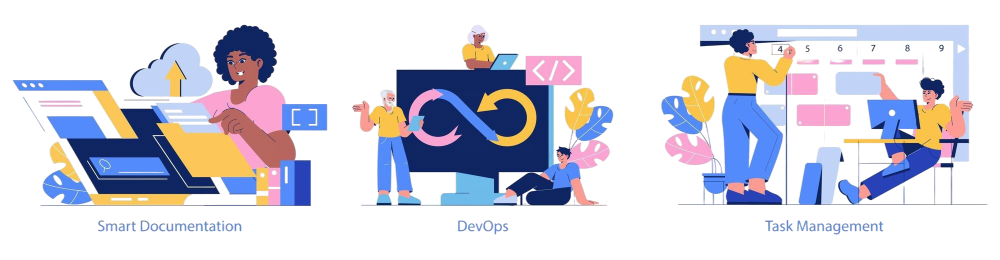
FAQs
What exactly is CI/CD in the simplest terms?
Imagine a software project is like building with LEGOs. Instead of everyone building their own separate sections and trying to jam them together at the end (which always ends in a mess), CI/CD is like having a shared baseplate. Every time a developer adds a new brick (a piece of code), a little robot immediately comes and checks if it fits properly and doesn’t wobble anything else. CI/CD is this automated checking and building process that makes sure the software is always in a working state.
Why is CI/CD such a big deal? Can’t we just test things manually?
You could, but it’s very slow and error-prone. Think about it like editing a long document. Would you rather wait until the very end to run a spell check, or would you prefer your word processor to underline spelling mistakes as you make them? CI/CD is that “live spell check” for code. It catches tiny mistakes the moment they happen, preventing them from growing into huge, expensive problems that take days to find and fix.
What’s the real difference between Continuous Integration (CI) and Continuous Deployment (CD)?
Think of it like baking and delivering a pizza.
Continuous Integration (CI) is the baking process. Every time an order comes in (a code change), you automatically make the pizza (build the software) and check it in the oven to make sure it’s cooked correctly (run automated tests).
Continuous Deployment (CD) is the delivery part. With Continuous Delivery, the perfect pizza is put in a box, ready for a person to approve and give to the delivery driver. With Continuous Deployment, as soon as the pizza is perfect, a robot automatically puts it in the driver’s car and sends it to the customer without any human approval.
Do I need to be a super-expert programmer to set up CI/CD?
Not at all! While there are very complex parts, the basic idea is straightforward. Many modern tools are designed to be user-friendly. You can start with a very simple setup that just does one thing, like checking if your application starts without crashing. It’s a journey. You don’t need to build a race car on your first day; you can start by just making sure your bicycle’s tires have air.
Is CI/CD only for huge companies with big teams?
Actually, it’s incredibly useful for small teams! When you only have one or two developers, you can’t afford to waste a whole day trying to figure out why a new piece of code broke the entire app. CI/CD acts like a safety net, catching errors immediately. It helps small teams work faster and more confidently, almost like having an extra team member who is always on the lookout for mistakes.
What happens if the automated tests make a mistake and break everything?
This can happen, and it’s called a “flaky test.” When it does, the automated system stops everything and sends an alert to the developers, saying, “Hey, something’s wrong here!” The team then fixes the faulty test before moving on. It’s like a fire alarm going off because you burnt toast—it’s a bit annoying, but it’s doing its job by alerting you to a problem that needs immediate attention.
Does all this automation mean developers will lose their jobs?
No, it does the opposite! It makes their jobs more interesting and creative. CI/CD automates the boring, repetitive stuff, like manually copying files and running the same tests over and over. This frees up developers to focus on what they do best: solving problems and building new features. It’s like giving a chef a food processor; they can spend more time creating the recipe instead of chopping vegetables for hours.
How often can you actually release new code with CI/CD?
The goal of CI/CD is to make releasing code so safe and routine that you can do it whenever you want. Some teams release new code multiple times a day! The key isn’t just speed, but confidence. Because every change is automatically tested, the team knows it won’t break the application for users. You don’t have to release that often, but you know you can without causing a disaster.
What’s the very first step a team should take to get started with CI/CD?
The first step is to make sure all your code is in a central, shared location using a tool like Git. The second step is to automate just one simple check. For example, create a rule that says, “Every time someone adds new code, automatically check if the program can start without crashing.” That’s it. Start small, prove it works, and then add more automated checks from there.
Is CI/CD just about using tools like Jenkins or GitHub Actions?
Tools are very important, but they are only half the story. CI/CD is also a culture or a team mindset. It’s about everyone agreeing to make small, frequent changes and to trust the automated process to keep things stable. You can have the fanciest tools in the world, but if your team is still trying to add huge, untested chunks of code once a month, you won’t get the benefits. The tools enable the practice, but the team’s way of working makes it successful.