Upload or paste YAML content
Converted output appear here
Related:
YML/YAML Validator & Formatter
YAML (Yet Another Markup Language) is a human-readable data format widely used for configuration files, data exchange, and automation workflows.
YAML is a lightweight, structured format commonly used for configuration files in DevOps, CI/CD pipelines, and app development. Its simplicity makes it popular, but ensuring its syntax is correct or converting it to other formats like JSON or XML requires the right tools and know-how.
Benefits of YAML
- Readability: Easy for humans to write and understand.
- Flexibility: Supports complex data structures.
- Compatibility: Widely used in tools like Kubernetes and Docker.
If you work with YAML frequently, you need a reliable tool to edit, validate, and convert YAML effortlessly. Our Online YML/YAML Validator simplifies the process by offering an intuitive interface with YAML/YML validation, conversion to JSON/XML, and syntax highlighting.
Key Features of Our Online YAML Editor
- YAML Syntax Highlighting – Easily differentiate between keys, values, and structures.
- Real-time Validation – Detect errors instantly and ensure YAML syntax correctness.
- Format Conversion:
- Convert YAML to JSON
- Convert YAML to XML
- Easy Copy & Download – Copy or download your YAML converted output instantly.
- User-Friendly Interface – Simple and clean design for hassle-free editing.
- Web-Based Tool – No installation required; access from any browser.
Why Use YAML?
| Feature | Description |
|---|---|
| Human-Readable | Uses indentation instead of brackets or commas, making it easy to read. |
| Lightweight | Minimal syntax reduces complexity. |
| Widely Used | Popular in DevOps (Kubernetes, Ansible, CI/CD pipelines). |
| Supports Comments | Allows inline documentation for better clarity. |
| Flexible | Supports complex data structures like lists, dictionaries, and nested objects. |
How to Use the YAML Validator?
Step 1: Paste or Write YAML Code
- Enter your YAML content in the editor.
- The syntax highlighter will help you visualize the structure.
Step 2: Validate YAML
- Click the Validate button to check for errors.
- If errors exist, a detailed message highlights the issue.
Step 3: Convert YAML to JSON/XML
- Choose Convert to JSON or Convert to XML.
- The converted output appears instantly in a separate section.
Step 4: Copy or Download the Output
- Copy the validated or converted content with one click.
- Download it as a
.yaml,.json, or.xmlfile.
Example: YAML to JSON Conversion
Input (YAML)
name: John Doe
age: 30
skills:
- Python
- JavaScript
- DevOps
contact:
email: john@example.com
phone: 123-456-7890
Output (JSON)
{
"name": "John Doe",
"age": 30,
"skills": [
"Python",
"JavaScript",
"DevOps"
],
"contact": {
"email": "john@example.com",
"phone": "123-456-7890"
}
}
Common YAML Errors and How to Fix Them
| Error Type | Description | Solution |
|---|---|---|
| Indentation Error | YAML relies on spaces instead of tabs. | Use consistent spaces (2 or 4 per level). |
| Invalid Characters | Special characters need escaping. | Wrap values in quotes (e.g., "value"). |
| Duplicate Keys | YAML does not allow duplicate keys. | Ensure each key is unique. |
| Incorrect Boolean Format | yes/no and on/off might cause issues. | Use true/false instead. |
How to Format YAML for Better Readability
A well-formatted YAML file is easier to manage. Here’s how to format YAML online or manually.
Choose a Formatting Tool
- Use CloudCusp’s YAML Formatter to auto-align your code.
- Input messy YAML, and get clean, consistent output.
Example (Before):
name:CloudCusp
features:-Validator-FormatterExample (After):
name: CloudCusp
features:
- Validator
- FormatterApply Best Practices
- Use 2-space indentation.
- Add comments (#) for clarity.
- Keep lists and nested structures visually distinct.
Who Can Benefit from This Tool?
- Developers & DevOps Engineers – Writing Kubernetes and Ansible configurations.
- Data Scientists – Working with YAML-based dataset descriptions.
- System Administrators – Managing server configurations.
- Students & Beginners – Learning YAML in a structured way.
Corollary
Our Online YAML/YML Editor is a powerful, free, and easy-to-use tool designed for developers, system administrators, and YAML enthusiasts. Whether you need error-free validation or quick format conversion, this tool has got you covered!
Try it now and simplify your YAML workflow!
FAQs
What is YAML used for?
YAML is primarily used for configuration files, data serialization, and automation scripts in DevOps, Kubernetes, Ansible, and CI/CD pipelines.
Can I use this YAML editor on mobile devices?
Yes! Our YAML editor is fully responsive and works on mobile, tablet, and desktop browsers.
Does this tool support large YAML files?
Yes, the editor can handle large YAML files, but performance may vary depending on your device and browser.
How does the validation feature work?
The validation feature checks for syntax errors, indentation issues, and duplicate keys, providing real-time feedback.
Is my YAML data stored on the server?
No, all operations happen in your browser, ensuring privacy and security. Your data is never sent to a server.
CloudCusp • YAML Validator & Formatter – Convert YML to JSON/XML Instantly
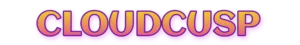
Use our online YML/YAML validator to check syntax, fix errors, and format YAML correctly. Convert YAML to JSON or XML in seconds with our free, easy-to-use web tool.
Operating System: Web Application
Application Category: Utility
4.96







