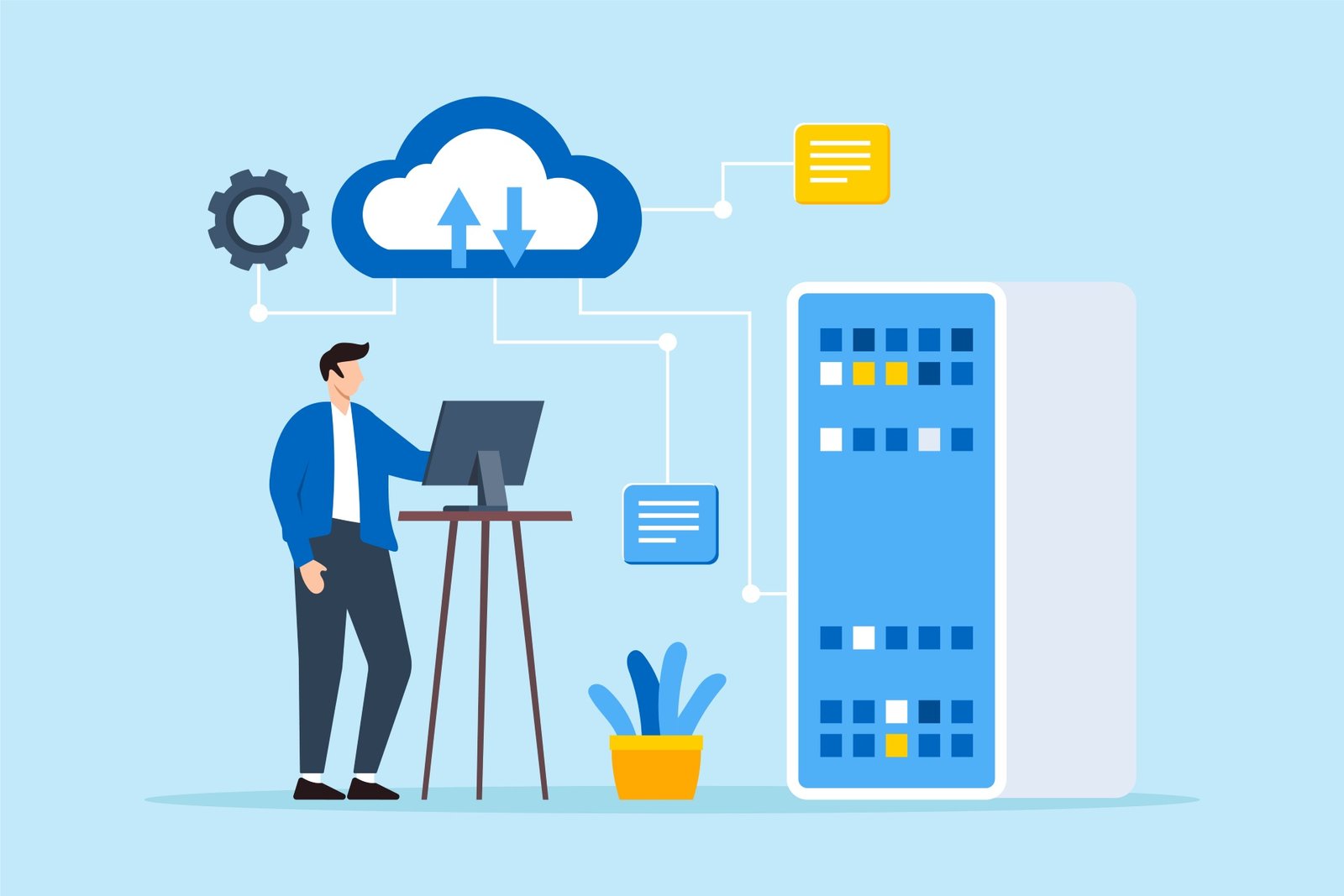In the fast-paced world of artificial intelligence (AI), ensuring that AI models have access to accurate and relevant context is essential for delivering high-quality responses. The Model Context Protocol (MCP), introduced by Anthropic, the creators of Claude, addresses this challenge by providing a standardized framework for connecting AI applications to external data sources and tools. This article explores what MCP is, how it works, the steps to create an MCP server, its components, and its potential to shape the future of AI development. Written from the perspective of an experienced AI developer, this guide aims to demystify MCP and provide actionable insights for building smarter AI systems.
On This Page
Table of Contents
What is the Model Context Protocol?
The Model Context Protocol (MCP) is an open-source protocol designed to standardize how applications provide context to large language models (LLMs). According to Anthropic, MCP acts as a universal connector, much like a USB-C port for AI applications, enabling seamless integration between AI models and various data sources, such as databases, APIs, or local files. By addressing the limitations of LLMs, which are often pre-trained on static datasets and lack access to real-time or specialized data, MCP enhances their ability to deliver relevant and accurate responses.
Key Features of MCP
- Standardization: Provides a unified protocol to replace custom integrations, reducing development complexity.
- Efficiency: Allows AI models to access only the necessary context, minimizing computational costs.
- Versatility: Supports connections to diverse data sources, from local files to remote APIs.
- Open Source: Encourages community contributions and widespread adoption.
MCP was introduced to solve the “MxN” problem, where integrating M different LLMs with N different tools requires numerous custom solutions. By offering a single protocol, MCP streamlines this process, making it easier for developers to build connected AI systems.
How MCP Works
MCP operates through a client-server architecture, where an AI host (e.g., Cursor or Claude Desktop) uses an MCP client to communicate with MCP servers. These servers provide access to specific data sources or tools, supplying the context needed to answer user queries effectively. The protocol ensures that only relevant data is fetched, avoiding the inefficiency of feeding entire datasets to the model.
Example: Weather Query
Consider a user asking, “What’s the weather in Hyderabad?” Most LLMs lack real-time weather data. With MCP, the process unfolds as follows:
- The user submits the query to the AI host (e.g., Claude).
- The AI host recognizes the need for external weather data.
- The MCP client sends a request to an MCP server configured to access a weather API.
- The MCP server queries the API (e.g., OpenWeather API), retrieves Hyderabad’s weather data (e.g., 30°C, high chance of rain).
- The server sends this data back to the AI host as context.
- The AI host crafts a human-like response, such as, “In Hyderabad, expect 30°C with a high chance of rain today.”
This streamlined approach ensures efficiency and accuracy, as the AI only processes the specific context provided by the MCP server.
Workflow Table
| Step | Component | Action |
|---|---|---|
| 1 | User | Submits query to AI host |
| 2 | AI Host | Identifies need for external context |
| 3 | MCP Client | Sends request to MCP server |
| 4 | MCP Server | Fetches data from source (e.g., API) |
| 5 | MCP Server | Returns context to AI host |
| 6 | AI Host | Generates response using context |
Creating an MCP Server
Building an MCP server is straightforward and can be done using languages like Python, JavaScript, or TypeScript. Below is a step-by-step guide to creating a simple MCP server using Node.js and TypeScript, focusing on a weather data tool.
Prerequisites
- Node.js: Install the latest version for running JavaScript applications.
- TypeScript: For type-safe coding (install via
npm install -g typescript). - MCP Library: Install the MCP SDK for JavaScript (
npm install model-context-protocol). - Zod: A validation library for defining input schemas (
npm install zod).
Steps to Create an MCP Server
- 1️⃣Initialize the Project:
- Create a new directory (e.g.,
my-mcp-server) and initialize a Node.js project:mkdir my-mcp-servercd my-mcp-servernpm init -y
- Install dependencies:
npm install model-context-protocol zodnpm install --save-dev typescript @types/node
- Create a new directory (e.g.,
- 2️⃣Set Up TypeScript:
- Create a
tsconfig.jsonfile:
- Create a
{
"compilerOptions": {
"target": "es6",
"module": "commonjs",
"outDir": "./dist",
"rootDir": "./",
"strict": true,
"esModuleInterop": true
}
}- Update
package.jsonto include:
{
"type": "module",
"scripts": {
"start": "node dist/index.js",
"build": "tsc"
}
}- 3️⃣Create the MCP Server:
- Create an
index.tsfile with the following code to define a weather tool:
- Create an
import { MCPServer } from 'model-context-protocol/mcp.js';
import { StdioTransport } from 'model-context-protocol/transports/stdio.js';
import { z } from 'zod';
const server = new MCPServer();
server.registerTool({
name: 'getWeatherDataByCityName',
description: 'Fetches weather data for a given city',
inputSchema: z.object({
city: z.string(),
}),
async execute({ city }) {
const weatherData = await getWeatherByCity(city);
return {
text: JSON.stringify(weatherData),
};
},
});
async function getWeatherByCity(city: string) {
// Simulated weather data (replace with API call in production)
if (city.toLowerCase() === 'patiala') {
return { temperature: '30°C', forecast: 'Chances of high rain' };
} else if (city.toLowerCase() === 'delhi') {
return { temperature: '40°C', forecast: 'Chances of high warm winds' };
} else {
return { temperature: null, error: 'Unable to get data' };
}
}
const transport = new StdioTransport();
server.connect(transport);
async function init() {
await transport.start();
}
init();- 4️⃣Implement the Tool:
- The
getWeatherByCityfunction simulates fetching weather data. In a real application, replace it with an API call (e.g., to OpenWeather API). - The tool uses Zod to validate the input (city name) and returns structured JSON output.
- The
- 5️⃣Choose a Transport:
- Standard Input/Output (Stdio): Ideal for local integration, where the server communicates via the terminal. Suitable for testing or running on the same machine as the AI host.
- Server-Sent Events (SSE): Enables remote access by hosting the server on a network. Requires an Express.js application to handle HTTP requests:
import express from 'express';
import { SSETransport } from 'model-context-protocol/transports/sse.js';
const app = express();
const sseTransport = new SSETransport();
server.connect(sseTransport);
app.post('/mcp', (req, res) => {
sseTransport.handlePostMessage(req, res);
});
app.listen(3000, () => console.log('MCP server running on port 3000'));- 6️⃣Run the Server:
- Compile the TypeScript code:
npm run build. - Start the server:
npm start. - For Stdio, the server listens on the terminal. For SSE, it runs on a specified port (e.g., 3000).
- Compile the TypeScript code:
- 7️⃣Integrate with an AI Host:
- Configure the AI host (e.g., Cursor) to connect to the MCP server. For Stdio, provide the path to the server script. For SSE, provide the server’s URL (e.g.,
http://localhost:3000/mcp). - Test by querying the AI host (e.g., “What’s the weather in Hyderabad?”) and verify that it retrieves data from the MCP server.
- Configure the AI host (e.g., Cursor) to connect to the MCP server. For Stdio, provide the path to the server script. For SSE, provide the server’s URL (e.g.,
Example Output
When the AI host queries the server for Hyderabad’s weather, the server returns:
{
"temperature": "30°C",
"forecast": "Chances of high rain"
}The AI host then formats this into a response: “The current temperature in Hyderabad is 30°C with a high chance of rain.”
Components of MCP
MCP’s architecture consists of several key components that work together to provide context to AI models:
- Hosts: Applications like Cursor, Claude Desktop, or other AI tools that leverage MCP to enhance their capabilities. Hosts initiate queries and process responses.
- Clients: Software components that manage the connection between the host and MCP servers. For example, Cursor includes an integrated MCP client. Source : Anthropic MCP Docs.
- Servers: Lightweight programs that expose specific capabilities (e.g., weather data, file access) through the standardized MCP. Servers can be local or hosted remotely.
- Data Sources: Include local files, databases, or remote services (e.g., APIs). MCP servers securely access these sources to provide context ,Source : Model Context Protocol Introduction.
Component Interaction Table
| Component | Role | Example |
|---|---|---|
| Host | Initiates queries, processes responses | Cursor, Claude Desktop |
| Client | Manages connection to server | Integrated in Cursor |
| Server | Provides context via tools/resources | Weather data server |
| Data Source | Supplies raw data | Weather API, local database |
Future Implications of MCP
MCP has the potential to become a cornerstone of AI development by standardizing how context is provided to LLMs. Its open-source nature and support from Anthropic encourage widespread adoption, with SDKs available in languages like JavaScript, Python, C#, Java, and Swift .Industry experts suggest that MCP could foster a cohesive AI ecosystem, similar to how protocols like SOAP standardized web services .
Potential Developments
- Industry Adoption: Major companies like Google, Slack, or Microsoft could create specialized MCP servers for their platforms, enabling seamless AI integration .
- Diverse Applications: MCP servers could support domains like finance, healthcare, or education, providing tailored context for AI applications.
- Simplified Development: By reducing the need for custom integrations, MCP could lower barriers for developers, including freelancers and small teams .
- Containerization: Tools like Docker can simplify MCP server deployment, ensuring consistency across environments.
However, challenges remain. MCP’s success depends on industry-wide adoption, and competing protocols or proprietary solutions could hinder its growth. Additionally, hosting MCP servers remotely requires robust security measures to protect data sources. Source : WillowTree MCP Analysis.
WrapUP
The Model Context Protocol (MCP) is a transformative tool in the AI landscape, offering a standardized, efficient, and versatile way to provide context to LLMs. By enabling AI models to access relevant data from diverse sources, MCP enhances their performance and opens new possibilities for developers. Whether you’re building a weather tool, integrating with enterprise systems, or exploring innovative AI applications, MCP provides a robust framework to make your AI smarter. As the protocol gains traction, it could redefine how AI interacts with the world, making it a critical skill for developers to master.

FAQs
What is the Model Context Protocol (MCP)?
The Model Context Protocol (MCP) is an open-source protocol developed by Anthropic, the creators of Claude, to standardize how AI applications access external data sources. It enables large language models (LLMs) to retrieve relevant context efficiently from various sources, such as databases, APIs, or local files, without overloading the model with unnecessary data. MCP acts as a universal connector, simplifying the integration of AI models with external tools and data.
How does MCP work?
MCP operates on a client-server architecture. An AI host (e.g., Cursor or Claude Desktop) uses an MCP client to communicate with MCP servers, which are connected to specific data sources or tools. When the AI host needs external context to answer a query, it sends a request to the appropriate MCP server. The server fetches the required data and sends it back to the AI host, which then uses this context to generate a precise response. This ensures that only relevant information is processed, making the interaction efficient.
Why should developers use MCP?
MCP offers several key benefits:
Efficiency: It allows AI models to access only the necessary context, reducing computational costs and improving response times.
Standardization: By providing a unified protocol, MCP eliminates the need for custom integrations, simplifying development.
Versatility: MCP supports connections to a wide range of data sources, from local files to remote APIs, making it adaptable to various use cases.
Open Source: Its open-source nature encourages community contributions and widespread adoption.
Is MCP compatible with existing AI systems?
Yes, MCP is designed to be compatible with various AI hosts and systems. It can be integrated with popular AI tools like Cursor and Claude Desktop, and its SDKs are available in multiple programming languages, including JavaScript, Python, C#, Java, and Swift. This flexibility allows developers to incorporate MCP into their existing workflows with minimal disruption.
How does MCP ensure data security?
MCP is designed with security in mind, but developers must implement proper safeguards when building and deploying MCP servers. Key security measures include:
Authentication: Ensuring that only authorized AI hosts can access the MCP server.
Encryption: Using HTTPS and other encryption methods to protect data in transit.
Access Control: Limiting the server’s access to only the necessary data sources.
Developers should follow best practices for securing APIs and data sources, especially when hosting MCP servers remotely.
What types of context can MCP provide?
MCP servers can provide several types of context to AI models:
Tools: Functions that the AI can call to perform specific tasks, such as fetching weather data or querying a database.
Prompts: Predefined prompts or templates that help the AI generate better responses.
Resources: Direct access to data sources like files, databases, or API responses.
These components allow developers to tailor the context to the specific needs of their AI applications.
Can MCP be used for real-time data access?
Yes, MCP is well-suited for real-time data access. Since MCP servers can connect to live data sources like APIs or databases, they can provide up-to-date information to AI models. For example, an MCP server linked to a stock market API can supply real-time financial data, enabling the AI to deliver timely insights.
What are the differences between local and remote MCP servers?
Local MCP Servers: Use the Standard Input/Output (Stdio) transport for communication, ideal for testing or running on the same machine as the AI host. They are simpler to set up but require the server code to be present on the user’s machine.
Remote MCP Servers: Use the Server-Sent Events (SSE) transport, allowing the server to be hosted on a network or cloud platform. This enables broader access but requires additional setup for security and network configuration.
What is the potential impact of MCP on AI development?
MCP has the potential to become a foundational protocol in AI development by standardizing how context is provided to LLMs. If widely adopted, it could:
— Foster a more interconnected AI ecosystem, similar to how standardized web protocols enabled the growth of the internet.
— Enable companies to create specialized MCP servers for various domains, from finance to healthcare.
— Simplify AI development, making it accessible to a broader range of developers, including freelancers and small teams.
However, its success depends on industry-wide adoption and the ability to address security and scalability challenges.