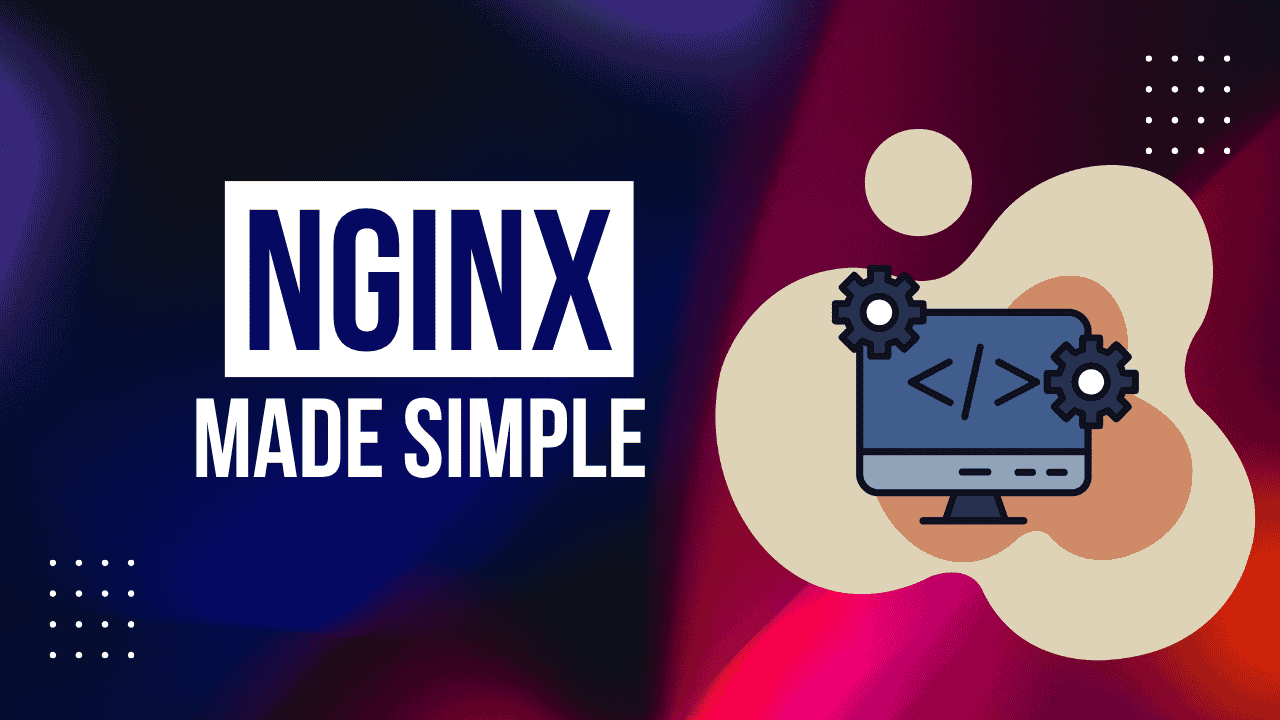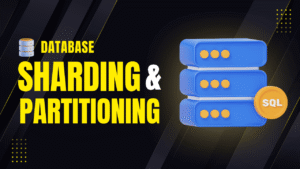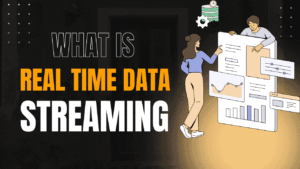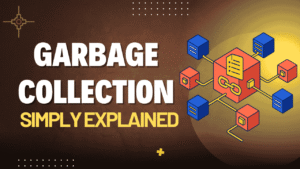Key Takeaways
- NGINX is a lightweight, open-source software that acts as a web server, reverse proxy, and load balancer, designed to handle massive traffic efficiently without crashing under pressure.
- Created in 2004 to solve the “C10K problem” (serving 10,000+ simultaneous connections), it outperforms traditional servers like Apache in speed and resource use, making it ideal for modern websites.
- Core strengths include load balancing for distributing traffic, caching to speed up responses, and security features like SSL encryption, used by giants like Netflix and Facebook to serve millions daily.
- It’s easy to configure with simple text files, and while powerful, it shines in containerized setups like Kubernetes without needing complex coding.
In an era where websites must handle billions of daily interactions—from casual scrolls on social media to high-stakes e-commerce transactions—choosing the right web server software is no longer optional; it’s foundational. Enter NGINX (pronounced “engine-x”), a versatile open-source powerhouse that has quietly revolutionized how the internet delivers content. Developed in 2004 by Russian software engineer Igor Sysoev, NGINX was born out of necessity: the web was outgrowing the capabilities of existing servers like Apache, which struggled with the “C10K problem”—serving 10,000 or more concurrent connections without grinding to a halt.
Today, NGINX isn’t just a web server; it’s a Swiss Army knife for web infrastructure. It serves static files with blazing speed, acts as a reverse proxy to shield and route traffic, balances loads across multiple machines, caches frequently requested data, enforces security protocols, and even compresses payloads to optimize bandwidth. Companies like Netflix, Facebook, and Dropbox rely on it to manage petabytes of data daily, proving its scalability from solo developer setups to enterprise-grade deployments. This comprehensive exploration draws on NGINX’s core principles, real-world applications, and practical configurations to equip you with everything needed to harness its potential.
Table of Contents
The Evolution of Web Servers: From Solo Acts to Symphony Conductors
Let’s rewind to the web’s toddler years. Back then, a website was like a lone chef in a kitchen: a browser (the hungry customer) knocks, the web server (the chef) assembles a simple meal (HTML page with text and images from a database), and serves it up. Tools like early Apache handled this fine for dozens of users. But popularity bred chaos. By the early 2000s, sites like early Google or nascent Facebook faced thousands—then millions—of simultaneous requests. A single server? Overloaded and toast.
But now, how do you direct the crowd? That’s where load balancing enters the scene. NGINX, designed from the ground up as asynchronous and event-driven, excels here. Unlike process-per-connection models (which spawn a new thread per user, guzzling RAM), NGINX uses a single master process overseeing lightweight workers. This lets it juggle 10,000+ connections with minimal overhead—about 2.5MB of memory for idle keep-alives.
Why NGINX Over Others? Its non-blocking I/O means it doesn’t wait idly; it multitasks like a pro. This efficiency made it a game-changer, powering the shift from monolithic apps to microservices architectures.
| Era of Web Development | Challenges | NGINX’s Role | Example Sites |
|---|---|---|---|
| Pre-2000s (Static Web) | Low traffic; simple HTML delivery | Basic file serving | Early personal blogs |
| 2000s (Dynamic Boom) | Thousands of users; database hits | Reverse proxy & caching | Emerging eBay, early YouTube |
| 2010s+ (Mobile/Social Scale) | Millions concurrent; global CDNs | Load balancing & compression | Netflix (video streaming), Facebook (social feeds) |
| Today (Cloud-Native) | Containers & APIs; security threats | Ingress in Kubernetes | Modern apps on AWS/GCP |
This table illustrates NGINX’s adaptability, evolving alongside the web’s demands.
NGINX as a Web Server: Delivering Content Lightning-Fast
At its simplest, NGINX is a web server—software that responds to HTTP requests by fetching and sending files. Install it on a Linux machine, point it to your site’s folder, and boom: browsers get HTML, CSS, images, and JavaScript. What sets it apart? Blistering speed for static content (unchanging files like logos or PDFs), thanks to optimizations like sendfile() for direct kernel-to-network transfers, bypassing user-space copies.
Consider a photo-sharing app: users upload images, but serving them repeatedly hits your storage hard. NGINX sidesteps this by directly piping files from disk to the wire, handling thousands per second without breaking a sweat.
Configuration Snippet: Basic Static Serving
NGINX configs live in plain-text files (usually /etc/nginx/nginx.conf), using declarative “directives” like building blocks. Here’s a starter for serving files from /var/www/html on port 80:
http {
server {
listen 80;
server_name example.com;
location / {
root /var/www/html;
index index.html;
}
}
}listen 80: Opens the standard HTTP door.root /var/www/html: Tells NGINX where your files live.location /: Matches all paths, appending the request URI (e.g.,/photo.jpgfetches/var/www/html/photo.jpg).
To Test it: Reload NGINX (nginx -s reload), hit http://example.com/photo.jpg, and your image loads. Simple, right? But plain HTTP is risky—more on securing it later.
The Proxy Powerhouse: Reverse Proxy, Load Balancing, and Beyond
Now, the magic: NGINX as a reverse proxy. Unlike a forward proxy (which hides clients, like a VPN), a reverse one hides servers, acting as a gatekeeper. Browsers talk only to NGINX; it proxies (forwards) to backends on your behalf. This “concierge” setup distributes load, hides vulnerabilities, and adds smarts.
Load Balancing in Action: Got 10 backend servers? NGINX spreads requests via algorithms:
- Round Robin: Default; cycles A → B → C → A… for even shares.
- Least Connections: Picks the idlest server (great for uneven workloads).
- IP Hash: Sticks users to one server via their IP (session persistence).
Example Config: Proxy to Multiple Servers
upstream backend_servers {
least_conn; # Algorithm choice
server backend1.example.com;
server backend2.example.com;
}
server {
listen 80;
location / {
proxy_pass http://backend_servers;
}
}For a social network like Facebook, this means tagging requests to user feeds across clusters, ensuring no single node buckles during viral posts. Pro tip: Prefix directives with proxy_ (e.g., proxy_set_header) for proxy-specific tweaks.
Caching: The Efficiency Engine That Saves Resources
Why rebuild an article a million times? Caching in NGINX stores assembled responses—like a prepped meal in the fridge—for instant replay. Configure it to fetch from databases once, then serve copies, slashing CPU/database hits by 80-90% on static-ish content.
- Types: Proxy cache (for dynamic pages) or fastcgi_cache (for app servers).
- Directives:
proxy_cache_pathsets storage;proxy_cache_validtimes freshness (e.g., 1h for articles).
Example: A news site caches headlines for 10 minutes:
proxy_cache_path /var/cache/nginx levels=1:2 keys_zone=my_cache:10m;
server {
location /news/ {
proxy_cache my_cache;
proxy_cache_valid 200 10m;
proxy_pass http://backend;
}
}Netflix employs this for thumbnails and metadata, reducing origin server load during binges.
Fortifying the Fortress: Security Features and SSL Mastery
Exposing 100 servers to the wild? Hackers’ dream. NGINX shrinks that to one entry point, focusing defenses. It rate-limits probes, blocks bad IPs, and strips sensitive headers.
SSL/TLS Encryption: Forces HTTPS, decrypting at the edge or passing encrypted to backends (better for zero-trust). Deny HTTP outright for compliance.
Config: HTTP to HTTPS Redirect + SSL
server {
listen 80;
server_name example.com;
return 301 https://$server_name$request_uri; # Permanent redirect
}
server {
listen 443 ssl;
server_name example.com;
ssl_certificate /path/to/cert.pem;
ssl_certificate_key /path/to/key.pem;
location / {
root /var/www/html;
}
}Facebook uses NGINX proxies to terminate TLS at the edge, shielding internal services.
Compression and Chunked Delivery: Bandwidth Wizards
Large files? NGINX compresses them (gzip for text/images) on-the-fly, cutting sizes by 70%. It also chunks responses—sends video parts sequentially, so Netflix playback starts ASAP while the rest queues.
Simple Config:
http {
gzip on;
gzip_types text/plain application/javascript;
}Taming the Config: Directives, Blocks, and Best Practices
NGINX’s config is human-readable, hierarchical: http {} wraps globals, server {} per-site, location {} per-path. Over 200 directives (prefixed like proxy_cache) allow granular control—huge list at docs.nginx.com.
Pro Tips:
- Test with
nginx -t. - Reload live:
nginx -s reload(zero downtime). - Modularize: Include files for reusability.
No heavy coding needed; it’s declarative, like JSON for servers.
NGINX in the Cloud: Kubernetes Ingress and Modern Orgs
In container world, NGINX shines as an Ingress Controller—a cluster proxy routing external traffic to pods via rules (e.g., /api to payments service). Not public-facing (cloud load balancers like AWS ALB handle that), it adds internal smarts and security.
Example Rule (YAML for Kubernetes):
apiVersion: networking.k8s.io/v1
kind: Ingress
metadata:
name: example-ingress
spec:
rules:
- host: example.com
http:
paths:
- path: /app1
pathType: Prefix
backend:
service:
name: app1-service
port:
number: 80Benefits: Path-based routing for microservices, TLS offload. Netflix pairs it with Open Connect CDNs for global scale.
NGINX vs. Apache: A Fair Fight?
Both serve web content, but NGINX wins on performance (2x faster for statics per benchmarks), lightness (event-driven vs. threaded), and concurrency. Apache’s .htaccess shines for per-directory tweaks; NGINX centralizes for speed but needs restarts for some changes.
| Feature | NGINX | Apache |
|---|---|---|
| Performance | Event-driven; excels at high concurrency | Thread/process per connection; better for dynamic via mod_php |
| Resource Use | Low (2.5MB/10k conns) | Higher under load |
| Config Style | Centralized, fast reloads | Decentralized (.htaccess), flexible but slower |
| Best For | Static serving, proxies, CDNs | Shared hosting, quick mods |
| Modules | Compiled-in, lightweight | Dynamic loading, vast ecosystem |
NGINX edges out for modern stacks; Apache for legacy PHP sites.
Wrapping Up: Why NGINX Deserves a Spot in Your Toolkit
From humble web serving to orchestrating Kubernetes clusters, NGINX embodies efficiency and resilience. It’s not just software—it’s the unsung hero enabling seamless digital experiences. Whether you’re a beginner spinning up a blog or an architect scaling a SaaS platform, start small: install via apt install nginx, tweak a config, and watch traffic flow. As the web grows more demanding, NGINX’s lightweight design ensures you’ll stay ahead.

FAQs
What is NGINX, and what does it do in simple terms?
Answer: NGINX (pronounced “engine-x”) is like a super-efficient receptionist for websites. It’s a software that runs on a server (a powerful computer) and handles requests from users’ browsers—like when you visit a website or stream a video. NGINX can send back web pages, images, or videos directly, or it can act as a middleman, passing requests to other servers to balance the workload, speed things up, or keep things secure. Think of it as the traffic cop for the internet, making sure everything flows smoothly.
Why was NGINX created?
Answer: Back in the early 2000s, websites were getting crazy popular, and older web servers (like Apache) struggled to handle thousands of users at once without slowing down or crashing. A developer named Igor Sysoev created NGINX in 2004 to solve this “C10K problem” (handling 10,000+ connections at once). It was built to be fast, use less computer power, and stay reliable even when millions visit a site.
How is NGINX different from a regular web server?
Answer: A regular web server just sends web pages to your browser, but NGINX does that and a lot more. It’s like a Swiss Army knife: it can serve files, act as a gatekeeper (proxy) to direct traffic to other servers, balance heavy loads, store frequently used data to save time (caching), and even protect against hackers. It’s also lighter and faster than older servers because it handles many tasks at once without needing extra resources.
What’s this “reverse proxy” thing NGINX does?
Answer: A reverse proxy is like a concierge at a fancy hotel. When you (the browser) ask for something, NGINX takes your request and decides which backend server (like a database or app server) should handle it. This keeps the real servers hidden and safe, and it spreads out the work so no server gets overwhelmed. It’s different from a forward proxy (like a VPN), which hides your identity instead.
How does NGINX help with website speed?
Answer: NGINX speeds up websites in a few cool ways:
Caching: It saves copies of popular pages or files (like a news article) so it doesn’t have to rebuild them every time someone visits.
Compression: It shrinks big files (like videos or images) before sending them, so they load faster.
Efficient Design: It handles thousands of requests at once without slowing down, unlike older servers that might choke.
Can NGINX make my website more secure?
Answer: Yes, big time! NGINX acts like a shield by being the only server the public sees, hiding all your other servers from hackers. It can enforce HTTPS (secure browsing with encryption), block suspicious traffic, and limit how fast requests come in to prevent attacks. By focusing security efforts on one entry point, it’s easier to keep everything locked down.
What’s load balancing, and why does NGINX do it so well?
Answer: Load balancing is like dividing a big crowd among several ticket booths so no one gets swamped. NGINX takes incoming web requests and spreads them across multiple servers to keep things running smoothly. It uses smart rules, like sending requests to the least busy server or cycling them evenly (round-robin). Its lightweight design makes it awesome at handling huge crowds without crashing.
How do I set up NGINX? Is it hard?
Answer: Setting up NGINX is pretty straightforward! You install it on a server (like with apt install nginx on Linux), then edit a text file (nginx.conf) to tell it what to do—like which folder holds your website files or which servers to forward requests to. No coding skills are needed; it’s like filling out a settings form. You can start simple and add features like caching or HTTPS later.
Why do big companies like Netflix and Facebook use NGINX?
Answer: Big companies love NGINX because it’s fast, reliable, and handles massive traffic without breaking a sweat. It saves them money by using less server power, speeds up content delivery (like videos or posts), and keeps things secure. Plus, it works great in modern setups like cloud systems or Kubernetes, where apps are split into tiny pieces (microservices).
How does NGINX work with Kubernetes?
Answer: In Kubernetes (a tool for managing lots of tiny apps in the cloud), NGINX acts as an Ingress Controller—like a traffic director inside a gated community. It takes requests from outside (via a cloud load balancer) and routes them to the right app inside the Kubernetes cluster, based on URLs or other rules. It’s not directly exposed to the public, adding an extra security layer.
Can NGINX handle video streaming or big files?
Answer: Absolutely! NGINX is a champ at delivering big files like videos. It can compress them to save bandwidth and send them in chunks, so users start watching right away while the rest downloads. This “progressive download” trick is why streaming feels seamless on sites like Netflix.
Do I need coding skills to use NGINX?
Answer: Nope! NGINX uses simple text-based configuration files, not code. You write rules (called directives) to tell it what to do, like where to find files or how to route traffic. It’s like setting up a router at home—just follow examples, and you’re good. Advanced setups might need some tech know-how, but basics are beginner-friendly.
Can NGINX run on my small website or only big ones?
Answer: NGINX is perfect for any size website! It’s lightweight enough for a personal blog on a cheap server but powerful enough for giants like Dropbox. You can start with a basic setup to serve your site and scale up to add caching or load balancing as traffic grows.