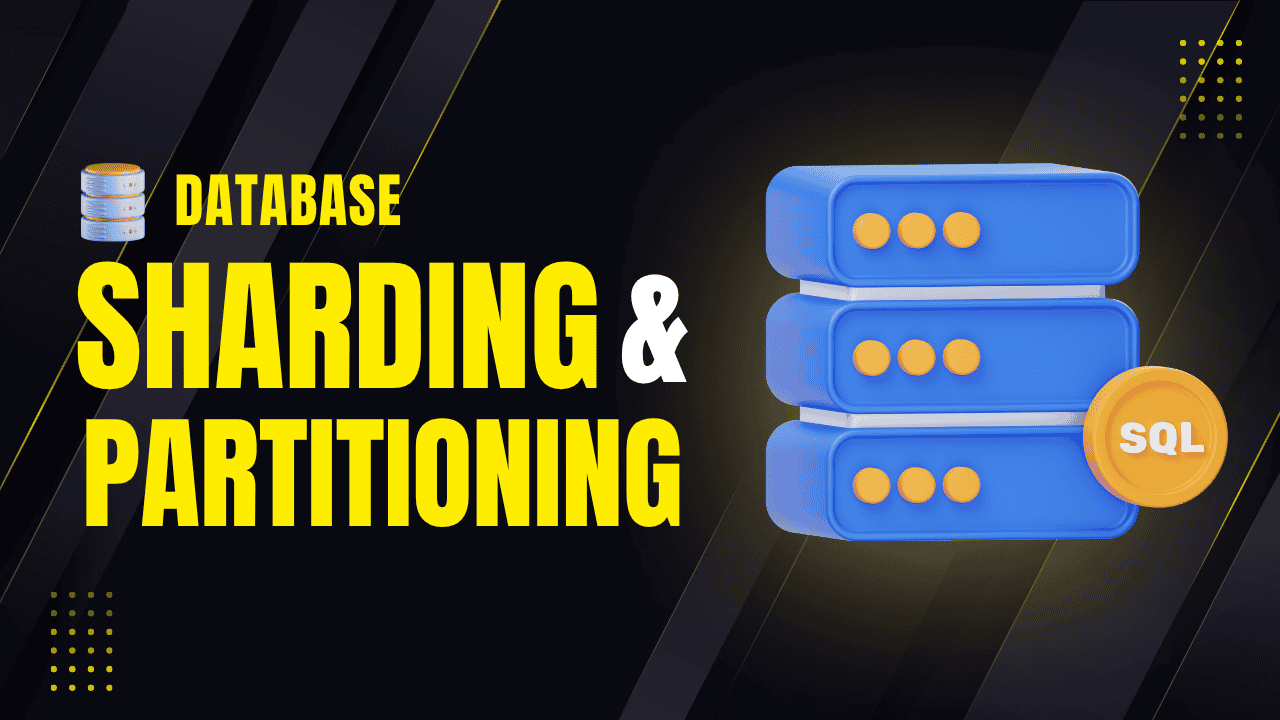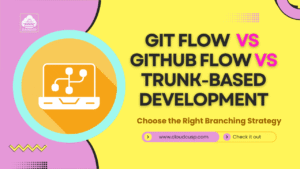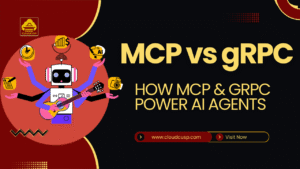Key Takeaways
- Database partitioning splits large tables into smaller, manageable pieces within a single server to boost query speed and maintenance, while sharding extends this by distributing those pieces across multiple servers for massive scalability—think of partitioning as organizing a single warehouse and sharding as shipping inventory to multiple warehouses worldwide.
- Both techniques tackle data growth in modern apps, but sharding shines for global-scale systems like social media platforms, where one server can’t handle billions of users; however, they add complexity, so start simple and scale as needed.
- Common methods include range-based (splitting by value ranges) and hash-based (even distribution via math), with pros like faster performance but cons like tricky cross-server joins—evidence leans toward sharding for read-heavy apps, though it requires careful planning to avoid uneven loads.
Table of Contents
Consider this – you’re running a bustling online bookstore. At first, a single filing cabinet holds all your customer orders, book inventories, and reviews—easy to flip through, right? But as sales explode, that cabinet overflows. Papers spill everywhere, searches take forever, and adding a bigger cabinet (more expensive hardware) only buys time. This is the classic headache of data growth in apps. Now database partitioning and sharding enters: smart ways to slice and dice your data so your system stays zippy, reliable, and cost-effective. By the end, you’ll see why giants like Twitter and Amazon swear by them.
Quick Comparison
| Aspect | Partitioning | Sharding |
|---|---|---|
| Scope | Within one database/server | Across multiple servers |
| Best For | Optimizing queries locally | Handling massive, distributed data |
| Complexity | Moderate | High (needs app-level logic) |
The Roots: How Traditional Databases Hit a Wall
Let’s start at the beginning. Most apps kick off with a relational database management system (RDBMS), like MySQL or PostgreSQL. Here, data lives in neat tables—think spreadsheets with rows (individual records, say a customer’s order) and columns (details like name, date, total). Relationships between tables? Handled via normalization, a process that breaks complex info into linked chunks. For instance, instead of cramming a customer’s full profile and purchase history into one mega-row, you split it: one table for users (ID, name, email), another for orders (order ID, user ID, items). A foreign key—a special link like the user ID—ties them, ensuring no orphan data or sync slip-ups. Queries? Just JOIN tables for a full picture.
This setup rocks for small-to-medium apps. It’s structured, query-friendly, and ACID-compliant (Atomicity, Consistency, Isolation, Durability—fancy terms for “reliable transactions”). But here’s the rub: as your user base swells to millions, data balloons. A single table might hit gigabytes or terabytes. Suddenly, your database chugs on CPU (processing power), memory (RAM for quick access), or disk I/O (reading/writing speed). Upgrading to beastly hardware helps, but it’s pricey—like swapping a sedan for a Ferrari every year. Even then, modern hits (think TikTok’s endless scrolls) outpace one machine’s limits. Now partitioning and sharding comes in the picture : evolution, not revolution.
Database Partitioning: Divide and Conquer on One Server
Before sharding steals the spotlight, let’s nail partitioning. It’s the art of chopping a massive table into bite-sized partitions—subsets that act like mini-tables under one roof (your single database server). Why bother? It prunes query times (scan less data), eases maintenance (drop old partitions fast), and fits more on disk without chaos.
Partitioning comes in two flavors: horizontal and vertical.
- Horizontal Partitioning (aka Row Partitioning): Slices by rows. Pick a column (partition key, like date or ID), and divvy rows based on rules. Example: An e-commerce orders table with 10 million rows. Partition by year—2023 rows in Partition 1, 2024 in Partition 2. A query for “last year’s sales”? The database skips Partition 2 entirely, zipping through just relevant bits. Boom—queries fly.
- Vertical Partitioning (Column Partitioning): Splits by columns. Rare for RDBMS but handy for wide tables (tons of fields). Move infrequently used columns (e.g., rare audit logs) to a side table, keeping hot ones (name, email) lean. Trade-off: More JOINs, but slimmer main table means faster reads.
Here’s a quick table to visualize horizontal partitioning in action:
| Partition Type | Key Example | Pros | Cons |
|---|---|---|---|
| Range | ID 1-1000 (P1), 1001-2000 (P2) | Easy for sequential data like timestamps | Uneven sizes if data skews (e.g., more recent rows) |
| List | Regions: ‘US’ (P1), ‘EU’ (P2) | Precise for categorical data | Rigid—adding categories means repartitioning |
| Hash | Hash(user_email) % 4 = partition | Even spread | No range queries (hard to fetch “all US users”) |
Real example: A blogging platform partitions posts by publish date (range-based). Monthly queries for analytics? Partition pruning magic—ignore old months, analyze fresh ones in seconds. But watch for “monotonic” keys (always increasing, like auto-increment IDs); they pile into the newest partition, creating mini-bottlenecks.
Partitioning’s beauty? It’s often built-in (PostgreSQL’s PARTITION BY RANGE). No app rewrites needed—just declare it during table creation. Yet, it’s no silver bullet: All on one server, so ultimate scale caps at that machine’s muscle. For planetary data loads, we need… sharding.
Sharding: Taking Partitioning Global Across Servers
Sharding is partitioning’s bolder sibling: horizontal partitioning, but flung across multiple independent database servers (nodes). Each chunk? A shard—a self-contained slice with the full table schema, holding a row subset. The whole database? A sharded cluster, coordinated by app logic or middleware.
Picture your bookstore again: One warehouse (single DB) overflows? Shard it—US orders on Server East, EU on Server West. Queries route smartly: American customer search hits East only, slashing latency. Under the hood, a shard key (unique identifier, like user ID) decides the home. App code (or a proxy) hashes/looks up the key, pings the right server. No key? Scattershot scans all shards—slow city.
Sharding thrives in shared-nothing architecture: Servers don’t share resources, just data independence. Fail one? Others chug on. But it’s not partitioning 2.0—sharding demands distribution smarts, often app-side if your DB lacks auto-magic (more on that later).
Why shard now? Apps like Instagram handle petabytes. Vertical scaling (bigger server) plateaus at ~$100K machines; sharding scales “out” with cheap commodity boxes ($1K each). Result: Linear growth—double data, add shards, done.
Sharding Techniques: Picking Your Slice Strategy
Not one-size-fits-all. Shard key choice and method dictate evenness, speed, and headaches. Let’s break down commons, with an eye on data structure.
- Geo-Based Sharding: Partition by location (continent, data center like AWS us-east-1). Shard key: Signup country. Users route to nearest node—low latency for global apps. Example: Netflix shards streams by region; your binge in Tokyo pulls from Asia servers, not Virginia.
- Pro: Cuts network lag.
- Con: Uneven loads (more users in Asia? That shard hogs resources).
- Range-Based Sharding: Buckets by key ranges (e.g., user IDs 1-100K on Shard 1). Simple math: If key=150K, Shard 2 (100K-200K). Great for sequential queries.
- Pro: Predictable; preload adjacent ranges.
- Con: “Hot” ranges (new IDs cluster) overload shards. Analogy: Sorting books by first letter—A’s pile up if authors love alliteration.
- Hash-Based Sharding: Feed key to a hash function (math wizardry like MD5), map output to shards (e.g., hash % 10 = shard number). Even wizard!
- Pro: Uniform spread, no hotspots.
- Con: Related rows scatter (user and friends on different shards? Joins hurt).
- Directory-Based Sharding: Central lookup table maps keys to shards. Flexible—add shards without rehashing everything.
- Pro: Dynamic; tweak mappings live.
- Con: Lookup adds hop (slight delay); table’s a failure point.
Vertical sharding twists it: Shard by columns/features across servers (e.g., user bios on one, tweets on another). Twitter does this—profiles separate from feeds.
Compare in this table:
| Technique | Shard Key Example | Even Distribution? | Best Use Case | Pitfall Example |
|---|---|---|---|---|
| Geo-Based | User country | Variable | Global apps (e.g., Uber rides) | US shard overloads |
| Range-Based | Timestamp range | Often uneven | Time-series data (logs) | New data hotspots |
| Hash-Based | Hash(user ID) | Excellent | User profiles | Cross-shard joins |
| Directory | Lookup(zip code) | Good (manual tune) | E-commerce zones | Central table downtime |
Pick based on queries: Frequent geo-searches? Go geo. Aim for high-cardinality keys (many unique values) to avoid skew.
Manual vs. Automatic Sharding: Hands-On or Hands-Off?
DBs split here. Automatic sharding (e.g., MongoDB, Vitess) handles partitioning dynamically—spots imbalances, rebalances shards on-the-fly. Magic for ops teams; scales seamlessly.
Manual sharding? App does the heavy lift. You code shard logic: Choose keys, shard count (start with 10-100), route queries. Projections? Factor growth—e.g., 1M users/month means more shards yearly.
Manual’s ups: Full control, works with legacy RDBMS. Downs: Nightmare complexity. Devs juggle routing, rebalancing (migrate data live? Tricky zero-downtime). Schema tweaks? Propagate to all shards, migrate data—downtime risk. Hotspots lurk if trends shift (sudden viral region).
Example: Early Facebook manual-sharded MySQL by user ID ranges. As logins boomed, re-sharding meant midnight data shuffles. Today? Hybrid auto-tools.
The Upsides: Why Sharding Wins Big
Sharding isn’t hype—it’s battle-tested for scale.
- Horizontal Scaling: Add shards as data swells; no forklift upgrades. Handle 10x traffic? 10x servers.
- Query Speed Boost: Smaller shards = tinier indexes. Search a 1GB shard vs. 100GB monolith? Night and day.
- Fault Tolerance: One shard crashes (hardware fail)? 90% system lives. Pair with replication (mirrors per shard) for zero data loss.
- Commodity Hardware OK: No $50K beasts—stack $5K servers. Cost curve flattens.
The Downsides: Sharding’s Thorny Side
No free lunch. Sharding amps ops load.
- Cross-Shard Woes: JOINs? Expensive—fetch from multiple nodes, merge in app. Foreign keys? Shard-bound only; global ones need denormalization (dupe data).
- Hotspots and Skew: Uneven shards = bottlenecks. Fix? Rebalance, but that’s data-copy pain.
- Irreversibility: Undo sharding? Rare—migrate back? Massive effort.
- Ops Overhead: Replicate for HA, monitor all nodes, backup shards separately. Costs climb.
- Not Universal: Structured data shines; graphs (deep links) shard poorly.
Best Practices: Designing for Sharding Success
- Shard Key Gold Rules: High cardinality, query-aligned (e.g., if always filter by region, key it). Avoid low-unique .
- Start Small: Prototype with 4-8 shards; monitor via tools like Prometheus.
- Rebalancing Rituals: Schedule checks; use consistent hashing (virtual rings) for smooth adds.
- Hybrid Helpers: Cache hot data (Redis), replicate reads, async writes for joins.
- Test Harsh: Load-test skew scenarios; aim <5% imbalance.
Table of key selection dos/don’ts:
| Do | Don’t |
|---|---|
| Use composite keys (user ID + region) | Sequential IDs alone |
| Monitor distribution weekly | Ignore query patterns |
| Automate where possible | Over-shard early (overhead) |
Wrapping It Up: Building Smarter Systems
Sharding and partitioning aren’t add-ons—they’re core to resilient design. Partition for polish on solo servers; shard to conquer distributed empires. Start with your data’s shape: if Sequential – Range it. if Global – Use Geo-hash combo. The payoff – Apps that grow gracefully, delight users, and sleep easy under load. Of course complexity will lurks, but with thoughtful keys and monitoring, it’s a superpower. In your Next project? Sketch your shards early—future you thanks you.

FAQs
What are database sharding and partitioning in simple terms?
Answer: Imagine your email inbox is overflowing with thousands of messages, making it slow to search. Partitioning is like sorting emails into folders (like “Work” or “Personal”) within the same inbox to find stuff faster. Sharding goes bigger: It’s like splitting your emails across different computers—one for Work, one for Personal, one for Spam—each handling its own chunk. Partitioning organizes data on one database server; sharding spreads it across multiple servers to handle massive growth, like an app with millions of users.
Why do we need sharding or partitioning?
Answer: When apps get popular (think Instagram or Amazon), they store tons of data—user profiles, posts, orders. A single database server can’t keep up; it gets sluggish or crashes, like a librarian buried under too many books. Partitioning speeds up searches by keeping data tidy on one server. Sharding lets you add more servers, spreading the load so your app stays fast and reliable, even with billions of records. It’s like hiring more librarians for different sections of a giant library.
How is sharding different from partitioning?
Answer: Both split data, but the scope’s different. Partitioning divides a big table (say, all your tweets) into smaller chunks (like tweets by year) on one server. It’s like organizing a single filing cabinet. Sharding takes those chunks and puts them on separate servers—like storing 2023 tweets in New York and 2024 tweets in London. Sharding’s for apps too big for one machine; partitioning’s for optimizing what fits on one.
When should I use sharding instead of partitioning?
Answer: Use partitioning when your data fits on one server but queries are slowing down—like a small shop tracking orders by month for quick reports. Go for sharding when your app’s data explodes beyond one server’s capacity, like a global game with millions of players. For example, a music app like Spotify might partition song plays by genre on one server early on but shard by user country as listeners grow worldwide. Start simple with partitioning; shard when you hit server limits.
What’s a shard key, and why does it matter?
Answer: A shard key is the rule that decides which server (shard) a piece of data goes to—like a zip code for mail. Say you’re sharding a social app’s user data. If the shard key is “user ID,” a math formula (hash) might send user ID 123 to Server A and 124 to Server B. Pick a good key (lots of unique values, like IDs) to spread data evenly. Bad choice? Like sharding by gender—only two options means lopsided servers and slowdowns.
What are the main ways to shard data?
Answer: Sharding splits data using different strategies, like cutting a cake in various ways. Here are the big ones:
Geo-Based: Split by location, like users in Asia on one server, Europe on another. Great for global apps (e.g., Uber riders by city) but risks uneven loads if one region’s busier.
Range-Based: Divide by ranges, like user IDs 1-1000 on Server 1, 1001-2000 on Server 2. Simple but can overload if new IDs pile up.
Hash-Based: Use a math trick (hash) on a key (like email) to assign data evenly across servers. Perfect for balance but scatters related data, slowing some queries.
Directory-Based: A lookup table says where data lives (e.g., zip code X goes to Server 3). Flexible but needs a reliable central map.
Does sharding make my app faster?
Answer: Usually, yes! Sharding puts smaller data chunks on each server, so searches (queries) check less stuff—like finding a book in a small bookstore vs. a giant warehouse. Plus, multiple servers handle more users at once. For instance, a gaming app sharding player stats by region means faster leaderboard loads. But beware: If you need data from multiple shards (like comparing all players globally), it’s slower and trickier.
What are the downsides of sharding?
Answer: Sharding’s not all sunshine. It’s like splitting a puzzle—putting it back together is tough. Key challenges:
Complexity: You (or your app) must track which shard has what data. Manual sharding? Coding nightmare.
Hotspots: If one shard gets too much action (e.g., a viral event floods one server), it slows or crashes.
Joins Hurt: Combining data across shards (like matching users to posts) is slow or impossible without extra work.
No Undo: Once sharded, merging back to one server is a massive headache.
More Upkeep: Each shard needs backups, monitoring—like managing multiple houses vs. one.
Can all databases do sharding automatically?
Answer: Nope, it depends. Some databases, like MongoDB or Google Spanner, are sharding superheroes—they split and balance data automatically, like a smart chef portioning ingredients. Others, like older MySQL versions, need you to do it manually, coding the logic into your app—like chopping veggies by hand. Manual’s flexible but tough; automatic’s easier but locks you into specific tools. Check your database’s docs before diving in.
How does partitioning help if I’m not ready to shard?
Answer: Partitioning is a great first step for smaller apps. It organizes a single database so queries skip irrelevant data. Say you run a blog with 1 million posts. Partition by year: 2023 posts in one chunk, 2024 in another. Searching for recent posts? The database ignores old partitions, speeding things up. It’s like sorting laundry into baskets—same washer, less mess. Plus, it’s often built into databases like PostgreSQL, no app changes needed.
What happens if a shard goes down?
Answer: Good news: Sharding’s design keeps the show running. If one shard (server) crashes—like the Europe server for your chat app—other shards (US, Asia) keep working. Users in those regions chat on. To protect data, pair sharding with replication (backups of each shard). Example: Netflix shards streams by region; if Asia’s shard fails, US viewers still binge. Fix the shard, restore from backup, and you’re back. Without replication, though, data in that shard’s at risk.
Can I combine sharding and partitioning?
Answer: Absolutely, and it’s common! Think of it as layering organization. Partition a table on each server (e.g., by date) for local speed, then shard across servers (e.g., by user region) for scale. Example: An e-commerce app shards orders by country (US, India servers). Within each server, it partitions by month for quick reports. It’s like having regional warehouses, each with neatly sorted shelves—best of both worlds.
How do I choose between sharding and just getting a bigger server?
Answer: A bigger server (vertical scaling) is simpler—more CPU, RAM, done. But it’s costly (think $10,000 machines) and has limits; no server handles infinite data. Sharding (horizontal scaling) adds cheaper servers ($1,000 each), scaling near-infinitely. Example: Early Twitter tried bigger servers but hit walls; sharding let them grow to billions of tweets. Rule of thumb: Vertical for small apps; shard when costs soar or data overwhelms.