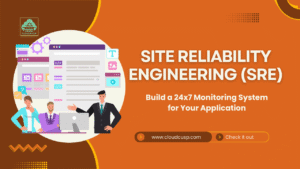HTTPS, which stands for HyperText Transfer Protocol Secure, is a protocol used for secure communication over a computer network, primarily the internet. It is an extension of HTTP (HyperText Transfer Protocol) and provides a secure version by using encryption. The ‘S’ in HTTPS stands for ‘Secure’, reflecting the protocol’s enhancement over HTTP in terms of data security and integrity.
Table of Contents
HTTP vs HTTPS
In the realm of web browsing, you might have noticed that some URLs start with ‘http://’ while others start with ‘https://’. These protocols serve the same basic purpose but differ in important ways.

HTTP stands for Hypertext Transfer Protocol. It is the foundation of any data exchange on the web and a protocol used for transmitting hypertext requests and information. However, HTTP is not secure, meaning that any data transferred can be intercepted by third parties.
HTTPS stands for Hypertext Transfer Protocol Secure. As the name suggests, it is the secure version of HTTP. HTTPS uses encryption protocols such as SSL/TLS to secure the data being transferred, making it much harder for third parties to intercept and read the information.

Key Differences between HTTP and HTTPS
Here is a table summarizing the key differences between HTTP and HTTPS:
| Feature | HTTP | HTTPS |
|---|---|---|
| Full Form | Hypertext Transfer Protocol | Hypertext Transfer Protocol Secure |
| Security 🔐 | Not secure | Secure |
| Data Encryption 🔒 | No | Yes (SSL/TLS) |
| Port | Uses port 80 | Uses port 443 |
| SEO 📈 | Neutral | Positive impact |
| Privacy 🔍 | Data can be intercepted | Data is encrypted |
While both HTTP and HTTPS serve the purpose of transmitting data over the web, HTTPS offers a significant advantage in terms of security and privacy. Websites using HTTPS are considered more trustworthy and may even benefit from a slight SEO boost. Always look for the ‘https://’ in the URL, especially when entering sensitive information.
The Role of SSL/TLS in HTTPS

SSL (Secure Sockets Layer) and its successor, TLS (Transport Layer Security), play a pivotal role in the functioning of HTTPS. These cryptographic protocols establish a secure connection between a user’s browser and the web server by encrypting the data being exchanged. When a browser connects to a website using HTTPS, the SSL/TLS handshake process begins.
This process involves the browser and server exchanging cryptographic keys, which are then used to encrypt and decrypt the data.
The use of SSL/TLS in HTTPS ensures that all communication between the browser and the server is encrypted and secure. This encryption helps protect users’ privacy and data integrity, fostering trust and confidence in online transactions and communications.
Security Benefits of HTTPS
HTTPS offers several key security benefits:
| Benefit | Description |
|---|---|
| Data Encryption 🔐 | Protects data from being intercepted by encrypting it during transmission. Imagine sending a letter in a sealed envelope versus a postcard; the envelope keeps the contents private. |
| Data Integrity 🛡️ | Ensures data is not altered during transfer. It is similar to sealing a package to ensure it reaches its destination untouched. |
| Authentication ✅ | Verifies that the website is the legitimate one the server claims to be. It’s like checking an ID to confirm someone’s identity. |
| Privacy Protection 🔏 | Protects user privacy by encrypting personal data and browsing activity. Think of it as drawing the curtains to keep your activities private from prying eyes. |
Importance for Sensitive Transactions
HTTPS is particularly crucial for sensitive transactions like online banking and shopping. When you enter your credit card details or login credentials on a website, you want to ensure that this information is secure. HTTPS provides a safe environment by encrypting this data, making it difficult for hackers to intercept and misuse it.

For example, when you shop online, HTTPS ensures that your payment information stays confidential, similar to using a secure vault for your valuables. Similarly, when accessing online banking, HTTPS protects your financial data, much like a bank’s security system guards your money.
How HTTPS Works
HyperText Transfer Protocol Secure (HTTPS) is the secure version of HTTP, the protocol used for data communication on the web. HTTPS ensures that data sent between your browser and a website is encrypted, providing both privacy and security. 🌐🔒
The Handshake Process

When you visit a website using HTTPS, your browser and the server engage in a ‘handshake’ process. This process involves the browser and server exchanging cryptographic keys. During the handshake, they agree on the encryption methods used to secure the data. It’s like agreeing on a secret language that only they can understand. 🤝
Encryption Methods
HTTPS uses two types of encryption: symmetric and asymmetric. Symmetric encryption means both parties use the same key to encrypt and decrypt data. It’s fast and efficient but requires a secure way to share the key initially. Asymmetric encryption uses two keys: a public key for encryption and a private key for decryption. This method is more secure for key exchange but is slower. HTTPS combines both methods to ensure efficient and secure communication. 🔑🔐

Certificates and Trust

Certificates play a crucial role in HTTPS. When you visit an HTTPS site, the server presents a digital certificate issued by a trusted Certificate Authority (CA). This certificate validates the server’s identity, ensuring that you’re communicating with the intended website and not an imposter. Think of it as an online passport that proves the server’s legitimacy. 🛡️🗝️
Imagine you’re shopping online. When you enter your credit card information on an HTTPS-secured site, the encryption ensures that your details are safe from eavesdroppers. Even if someone intercepts the data, they won’t be able to read it without the decryption key. This makes HTTPS essential for protecting sensitive information. 🛒💳
Types of SSL/TLS Certificates
SSL/TLS certificates are essential for securing online communications. They provide a layer of encryption that ensures data exchanged between a user and a server remains private. There are several types of SSL/TLS certificates, each serving different purposes and offering varying levels of validation and security.
1. Domain Validation (DV) Certificates
Domain Validation (DV) certificates are the most basic type of SSL/TLS certificates. They verify that the applicant has control over the domain. These certificates are easy to obtain and offer basic encryption, suitable for personal websites and blogs. They are typically issued within minutes or hours. 🌐
2. Organization Validation (OV) Certificates
Organization Validation (OV) certificates require a higher level of verification. In addition to domain control, the issuing Certificate Authority (CA) also verifies the organization’s identity. This involves checking the organization’s name, address, and other details. OV certificates are ideal for business websites and provide a higher level of trust than DV certificates. 🏢
3. Extended Validation (EV) Certificates
Extended Validation (EV) certificates offer the highest level of security and trust. The verification process is thorough and includes checks on the organization’s legal, physical, and operational existence. Websites with EV certificates display a green address bar or a padlock icon, indicating a secure connection. These certificates are best for e-commerce sites and financial institutions. 💼🔒
4. Wildcard and Multi-Domain Certificates
Wildcard certificates secure a domain and all its subdomains with a single certificate. For example, a Wildcard certificate for *.example.com would secure article.example.com, shop.example.com, etc. Multi-Domain certificates, on the other hand, can secure multiple domains with one certificate. They are ideal for businesses managing multiple websites. 🌍🔑
Here’s a quick comparison of the different types of SSL/TLS certificates:
| Type | Validation Level | Best For |
|---|---|---|
| Domain Validation (DV) | Basic | Personal websites, Article sites |
| Organization Validation (OV) | Moderate | Business websites |
| Extended Validation (EV) | High | E-commerce, Financial institutions |
| Wildcard | Varies | Domains with multiple subdomains |
| Multi-Domain | Varies | Businesses with multiple domains |
Choosing the right SSL/TLS certificate depends on your specific needs and the level of security you require. Whether you’re running a personal website or a large e-commerce site, there’s an SSL/TLS certificate that fits your requirements. Understanding these different types will help you make an informed decision and ensure your website remains secure.
Steps to Obtain and Install an SSL/TLS Certificate
Securing your website with HTTPS is essential for protecting user data and enhancing trust. Here are the steps to obtain and install an SSL/TLS certificate:
Step 1: Choose a Certificate Authority (CA)
Select a trusted CA to purchase an SSL/TLS certificate. Examples include DigiCert, GlobalSign, and Comodo.
Step 2: Generate a Certificate Signing Request (CSR)
Create a CSR on your server. This file contains your public key and other details. You can use tools like OpenSSL to generate it.
Step 3: Submit the CSR to the CA
Submit your CSR to the CA of your choice. They will verify your details and issue the certificate.
Step 4: Install the Certificate on Your Server
After receiving the SSL/TLS certificate from the CA, install it on your web server. The installation process varies depending on the server software (e.g., Apache, Nginx).
Step 5: Configure Your Server
Ensure your server is configured to use the new certificate. Update your server configuration files to enable HTTPS.
Services that Provide SSL/TLS Certificates
Several tools and services can help you obtain and manage SSL/TLS certificates. Here are some popular options:
| Service | Description |
|---|---|
| Let’s Encrypt | A free, automated, and open certificate authority that provides SSL/TLS certificates. |
| SSL For Free | A service that uses Let’s Encrypt to provide free certificates with a straightforward interface. |
| ZeroSSL | Offers free and paid SSL certificates with a user-friendly interface and API support. |
Keeping SSL/TLS Certificates Updated : Best Practices
Ensuring your SSL/TLS certificates are up-to-date is crucial for maintaining secure communications. Regularly updating these certificates helps in:
- 🔒 Maintaining encryption integrity
- 🔍 Preventing security breaches
- 📅 Staying compliant with industry standards
1. Using Strong Cipher Suites and Protocols
Employing robust cipher suites and protocols is fundamental in protecting data during transmission. Best practices include:
- 💪 Opting for strong encryption algorithms
- 🛡️ Avoiding deprecated and weak ciphers
- 🔧 Regularly updating protocol configurations
2. Implementing HTTP Strict Transport Security (HSTS)
HTTP Strict Transport Security (HSTS) is a web security policy mechanism that helps to protect websites against man-in-the-middle attacks. Benefits of HSTS include:
- 🏰 Enforcing secure connections
- 🚫 Preventing protocol downgrade attacks
- 💼 Enhancing user trust and confidence
3. Regularly Scanning for Vulnerabilities
Continuous scanning for vulnerabilities helps identify and mitigate potential threats before they can be exploited. Important steps include:
- 🔍 Conducting periodic security assessments
- 🛠️ Utilizing automated vulnerability scanners
- 📊 Reviewing and addressing scan results promptly
By adhering to these best practices, you can significantly enhance the security posture of your website and safeguard sensitive information effectively.

Case Studies : Major Data Breaches
Several high-profile data breaches have occurred due to the lack of proper encryption. Here are a few notable examples:
- Equifax Breach (2017): Personal information of 147 million people was exposed due to insufficient security measures.
- Yahoo Breach (2014): Three billion accounts were compromised, partly due to the lack of encryption on sensitive data.
- Target Breach (2013): 40 million credit and debit card accounts were affected, highlighting the need for better security protocols.
These incidents underscore the importance of adopting HTTPS to protect sensitive information.
However Transitioning to HTTPS has proven beneficial for many organizations, enhancing both security and customer trust. Here are a couple of success stories:
- Google: By migrating to HTTPS, Google not only secured its own services but also encouraged a global shift towards safer web practices.
- Facebook: Implementing HTTPS across its platform helped protect user data and maintain the social media giant’s reputation for security.
These companies demonstrate the benefits of embracing HTTPS, from improved security to enhanced user trust.
Wrap UP
HTTPS is not just a technical upgrade but a fundamental necessity in today’s web landscape. Ensuring that data is encrypted and secure is crucial for protecting user information and maintaining trust. By adopting HTTPS, companies can prevent breaches, protect their reputation, and foster a safer internet for all.
🔐 Secure your site with HTTPS and pave the way for a safer digital future!

FAQs
How does HTTPS differ from HTTP?
HTTP sends data in plain text, making it vulnerable to interception. HTTPS encrypts the data, protecting it from eavesdroppers and ensuring that it cannot be tampered with during transmission.
What are SSL and TLS?
SSL (Secure Sockets Layer) and TLS (Transport Layer Security) are cryptographic protocols used to secure communications over a network. TLS is the successor to SSL and is more secure.
Why is HTTPS important for web security?
HTTPS provides three key security benefits: data encryption, data integrity, and authentication. This ensures that data sent between the user and the website is secure and trustworthy.
What types of SSL/TLS certificates are available?
There are several types of SSL/TLS certificates, including Domain Validation (DV), Organization Validation (OV), Extended Validation (EV), wildcard certificates, and multi-domain certificates.
How can I implement HTTPS on my website?
To implement HTTPS, you need to obtain an SSL/TLS certificate from a Certificate Authority (CA), install it on your web server, and configure your server to use HTTPS.
What is the SSL/TLS handshake?
The SSL/TLS handshake is a process that establishes a secure connection between a client and a server. It involves the exchange of cryptographic keys and certificates to create a secure session.
What is HTTP Strict Transport Security (HSTS)?
HSTS is a security policy that tells browsers to only interact with your site using HTTPS, preventing downgrade attacks and cookie hijacking.
What challenges might I face when implementing HTTPS?
Common challenges include the cost of SSL/TLS certificates, the complexity of implementation, ensuring all content is served over HTTPS, and maintaining up-to-date security practices.
How does HTTPS help with compliance and legal requirements?
HTTPS is often a requirement for compliance with data protection regulations like GDPR, HIPAA, and PCI DSS, as it ensures that sensitive data is securely transmitted.
What tools can help me implement and manage HTTPS?
Tools like Let’s Encrypt provide free SSL/TLS certificates, and platforms like Cloudflare offer SSL/TLS management services. Many web hosting providers also offer integrated HTTPS solutions.