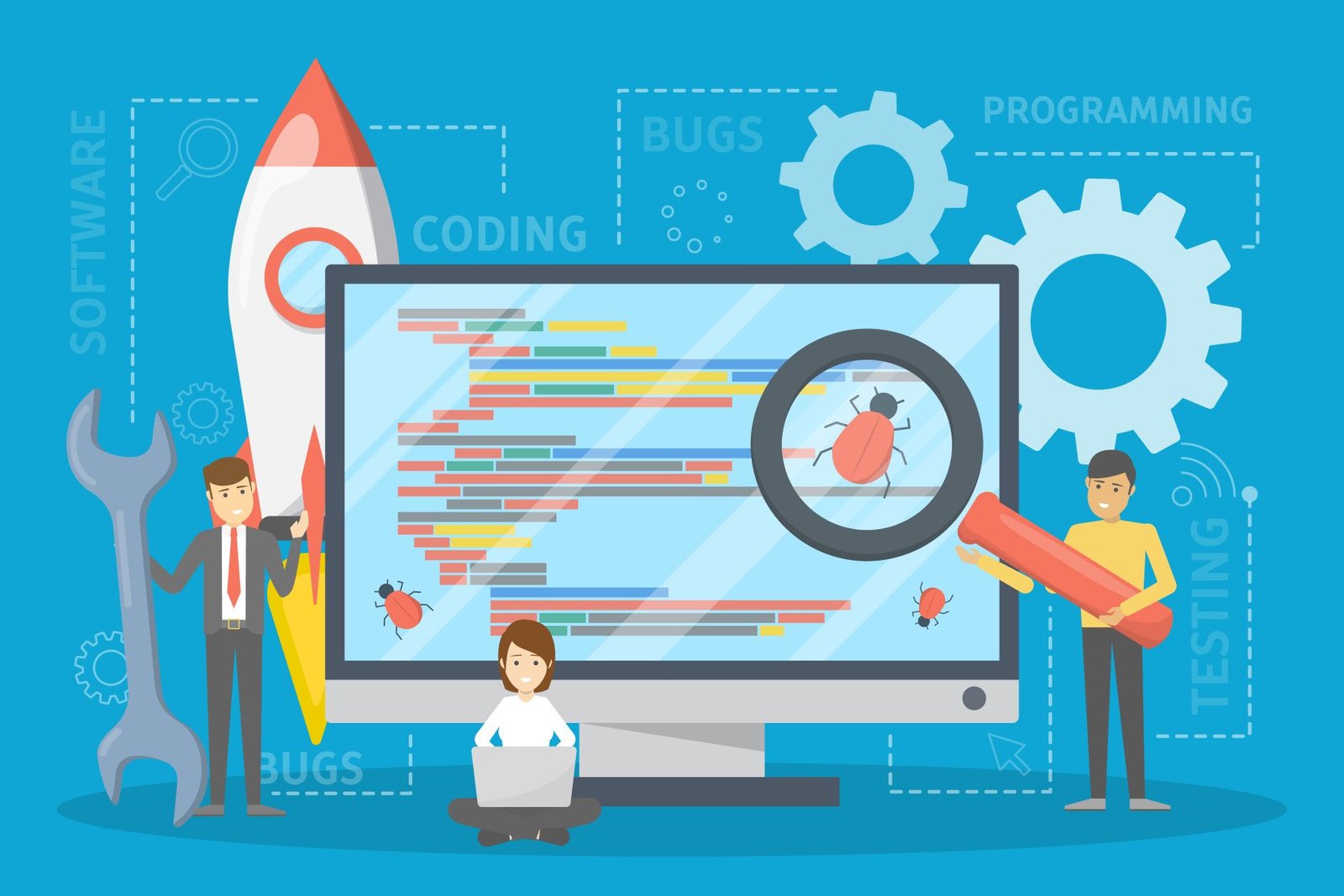Imagine you’re developing a complex software application. Your team just implemented a crucial bug fix that was affecting a key feature. Now, you need to ensure that this fix works correctly without conducting an exhaustive test of the entire application. This is where Sanity Testing comes into play. It acts as a quick validation method to ensure that specific functionalities are working as expected after minor modifications.
On the other hand, Smoke Testing is like a preliminary health check of the application after a new build to confirm that the core functionalities work before proceeding with deeper testing.
In this article, we’ll explore Sanity Testing, its importance, process, and how it differs from Smoke Testing. By the end, you’ll have a clear understanding of when to use each approach and their role in software quality assurance.
On This Page
Table of Contents
What is Sanity Testing?
Definition and Purpose
Sanity Testing is a subset of regression testing focused on verifying that a specific section of the application works correctly after changes such as bug fixes, minor code enhancements, or patches. The primary goal is to check whether the introduced changes have resolved the issue without negatively impacting related functionalities.
Key Characteristics of Sanity Testing
- Focused Scope: Only specific modules related to the changes are tested.
- Quick Execution: Conducted rapidly to approve further testing.
- Unscripted Approach: Typically performed without predefined test cases.
- Conducted After Bug Fixes: Ensures that reported defects have been resolved without side effects.
Example of Sanity Testing
Suppose you are working on an e-commerce website, and users reported that the “Add to Cart” button was not functioning correctly. The development team fixes the bug, and now the testers perform Sanity Testing by checking:
- Whether the “Add to Cart” button functions correctly.
- If related features like updating item quantity and removing items still work.
- Ensuring that the bug fix hasn’t introduced new issues.
Importance of Sanity Testing
Sanity Testing plays a crucial role in the software development lifecycle. Here’s why it is indispensable:
Benefits of Sanity Testing
- Saves Time: Instead of running a full regression suite, it quickly validates key functionalities.
- Prevents Bigger Issues: Helps catch critical issues before extensive testing.
- Improves Efficiency: Ensures that testers don’t waste time on a defective build.
- Ensures Stability: Ensures that the core functionality is intact after minor modifications.
When Should You Perform Sanity Testing?
- After bug fixes.
- When a new minor feature is introduced.
- After small code changes that do not require full regression testing.
Sanity Testing Process
Step-by-Step Execution
- Understand the Changes: Identify what modifications were made.
- Identify Affected Modules: Determine the features directly or indirectly impacted.
- Perform Quick Tests: Execute a limited set of test cases.
- Check for Side Effects: Ensure that new changes do not introduce unintended bugs.
- Approve or Reject Build: If sanity tests pass, the build proceeds to deeper testing.
| Step | Description |
|---|---|
| 1 | Identify the changes made to the software. |
| 2 | Analyze the modules that might be affected. |
| 3 | Perform basic functionality tests. |
| 4 | Check for any unintended issues. |
| 5 | Approve or reject the build for further testing. |
Common Tools for Sanity Testing
- Selenium – For automated testing
- JIRA – For tracking defects
- TestRail – For test management
What is Smoke Testing?
Definition and Purpose
Smoke Testing is a high-level test to verify that the most critical functionalities of an application work correctly before moving into detailed testing. It ensures that the build is stable enough for further testing.
Key Characteristics of Smoke Testing
- Broad Scope: Covers the entire application’s basic features.
- Scripted Testing: Often performed using predefined test cases.
- Initial Validation: Conducted before deeper functional or regression testing.
- Performed on New Builds: Ensures that the software is testable.
Example of Smoke Testing
Consider a newly deployed banking application. Testers conduct Smoke Testing by:
- Verifying that the login page loads correctly.
- Checking whether users can transfer money.
- Ensuring that basic account management functionalities work.
Differences Between Sanity Testing and Smoke Testing
| Feature | Sanity Testing | Smoke Testing |
|---|---|---|
| Purpose | Validates specific bug fixes and new changes | Validates overall system stability before deeper testing |
| Scope | Limited to a few features | Broad, covering the entire application |
| Execution | Unscripted, ad hoc testing | Scripted, follows predefined test cases |
| Performed After | Minor bug fixes or small changes | New build release |
| Automation | Rarely automated | Often automated |
Advantages and Disadvantages of Sanity Testing
Advantages:
- Faster than regression testing.
- Detects major issues early.
- Ensures that reported bugs are resolved.
Disadvantages:
- Doesn’t cover the entire application.
- May overlook deeper issues.
- Cannot be automated easily due to its unscripted nature.
When to Use Sanity Testing vs. Smoke Testing?
Choose Sanity Testing When:
- You need to verify bug fixes.
- Small code changes have been made.
- Quick validation is required before deeper testing.
Choose Smoke Testing When:
- A new build is deployed.
- Major functionality needs to be verified.
- You want to check system stability before detailed testing.
8. Best Practices for Sanity Testing
- Identify Impacted Areas: Focus only on modified features.
- Limit Scope: Avoid testing unrelated functionalities.
- Quick Execution: Complete within a short time frame.
- Document Findings: Keep a record for future reference.
WrapUP
Sanity Testing serves as a crucial checkpoint in software testing, ensuring that minor changes do not disrupt core functionalities. Unlike Smoke Testing, which validates the overall stability of a new build, Sanity Testing is more focused and specific.
Understanding the differences between these two testing approaches helps in optimizing testing strategies. By implementing both efficiently, teams can enhance software reliability while maintaining testing speed and efficiency.
Whether you’re dealing with a simple bug fix or a major release, knowing when to use Sanity Testing vs. Smoke Testing can save time, reduce risks, and ensure seamless software performance.

FAQs
What is the main purpose of Sanity Testing?
Sanity Testing ensures that a specific module or functionality works as expected after minor code changes, bug fixes, or patches without affecting related areas.
How is Sanity Testing different from Smoke Testing?
Sanity Testing focuses on verifying specific bug fixes or minor updates, while
Smoke Testing checks the overall stability of the application after a new build.
When should I perform Sanity Testing?
Perform Sanity Testing when:
✔ A bug fix has been applied.
✔ A minor code change has been made.
✔ Quick validation is needed before regression testing.
Is Sanity Testing automated?
Not usually. Sanity Testing is often performed manually due to its unscripted and exploratory nature. However, in some cases, automation can be applied to repetitive sanity checks.
Can Sanity Testing replace Regression Testing?
No. Sanity Testing is a subset of Regression Testing and only verifies specific fixes, while Regression Testing checks the entire application to ensure no unintended side effects.
Who performs Sanity Testing?
Typically, QA testers or developers perform Sanity Testing before moving the build to the next testing phase.
What happens if Sanity Testing fails?
If Sanity Testing fails:
The build is rejected.
The issue is reported to developers.
Further testing is halted until the issue is resolved.
What tools can be used for Sanity Testing?
Some commonly used tools include:
Selenium – for automated sanity tests.
JIRA – for bug tracking.
TestRail – for test case management.
Why is it called “Sanity” Testing?
The term “Sanity” implies rationality—it ensures that the application is in a sane state after changes, meaning it’s stable enough for further testing.
Is Smoke Testing always done before Sanity Testing?
Yes, in most cases. Smoke Testing ensures that a new build is stable before testers proceed with more specific Sanity Testing or detailed functional testing.