LLMS.txt Generator
Generate AI-friendly content files for your WordPress site with modern UI/UX and comprehensive bot analytics
Download NowPowerful Features
Automatic Generation
Creates properly formatted LLMS.txt files that AI bots can easily parse and understand
Bot Analytics
Track which AI bots are accessing your content with comprehensive analytics dashboard
Modern Interface
Beautiful, responsive dashboard with intuitive controls and modern design
Scheduled Updates
Automated file updates via WordPress cron with customizable scheduling options
SEO Integration
Works seamlessly with Yoast, RankMath, and All in One SEO plugins
Email Notifications
Get notified of file generation and bot activity via email alerts
See It In Action
Experience the modern, intuitive interface that makes managing your LLMS.txt files effortless.
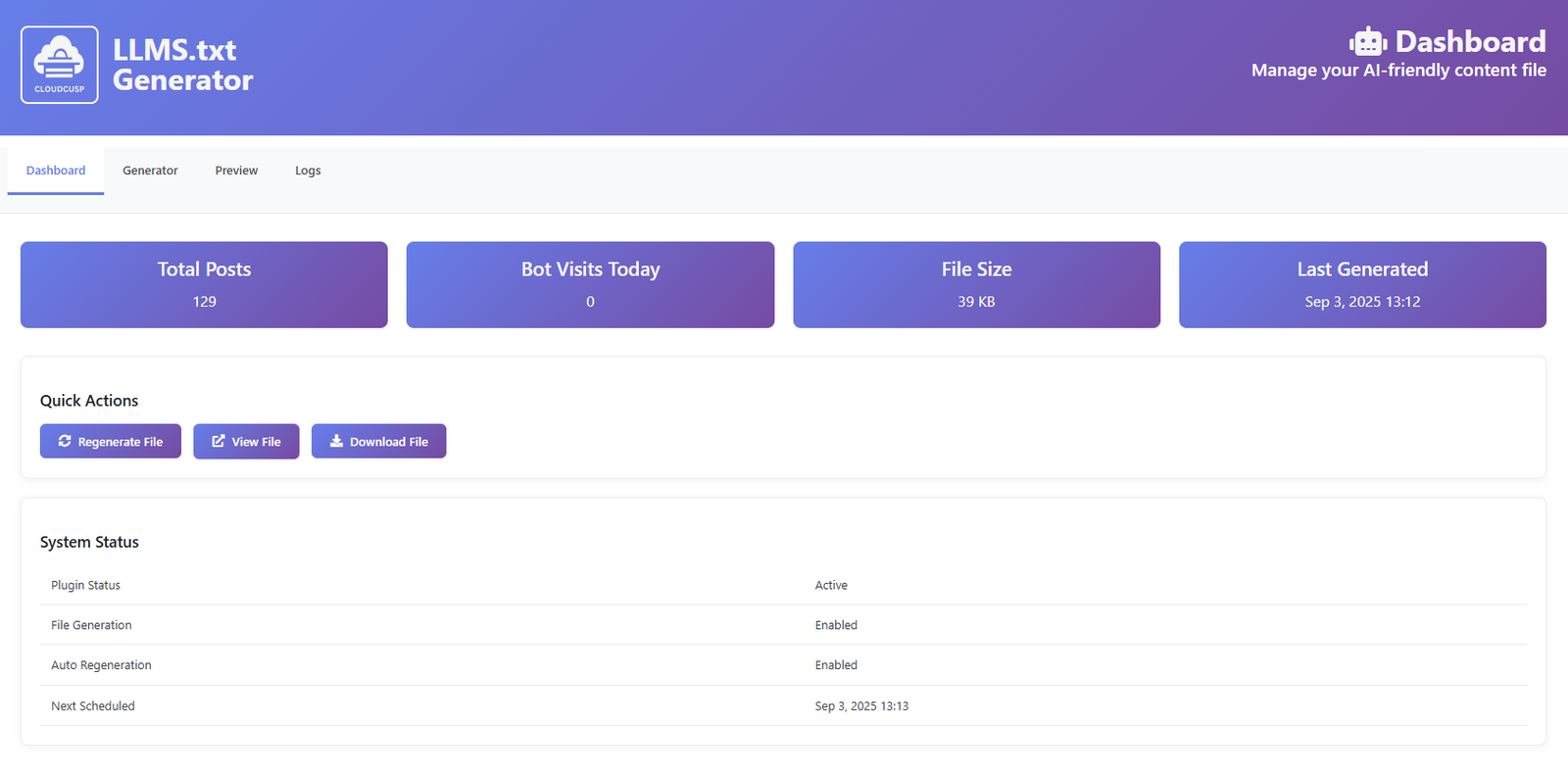
Trusted by WordPress Users
Easy Installation
Download Plugin
Download the plugin from WordPress repository or upload the zip file
Activate Plugin
Activate the plugin through the WordPress admin plugins screen
Configure Settings
Navigate to LLMS Generator in your admin menu and configure your preferences
Generate File
Your LLMS.txt file will be automatically generated and available at yoursite.com/llms.txt
Screenshots
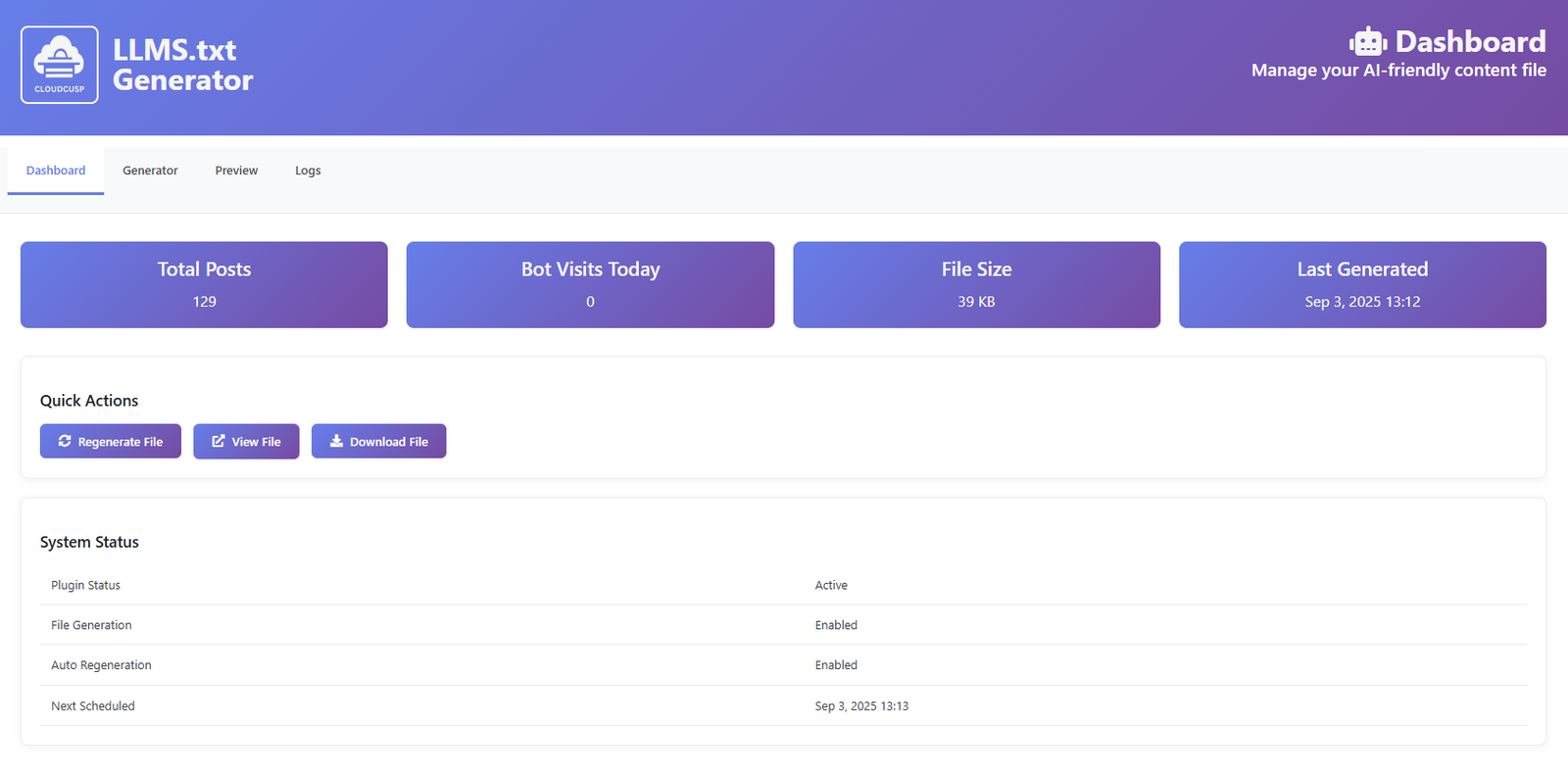
Main Dashboard
Analytics and quick actions interface with modern design
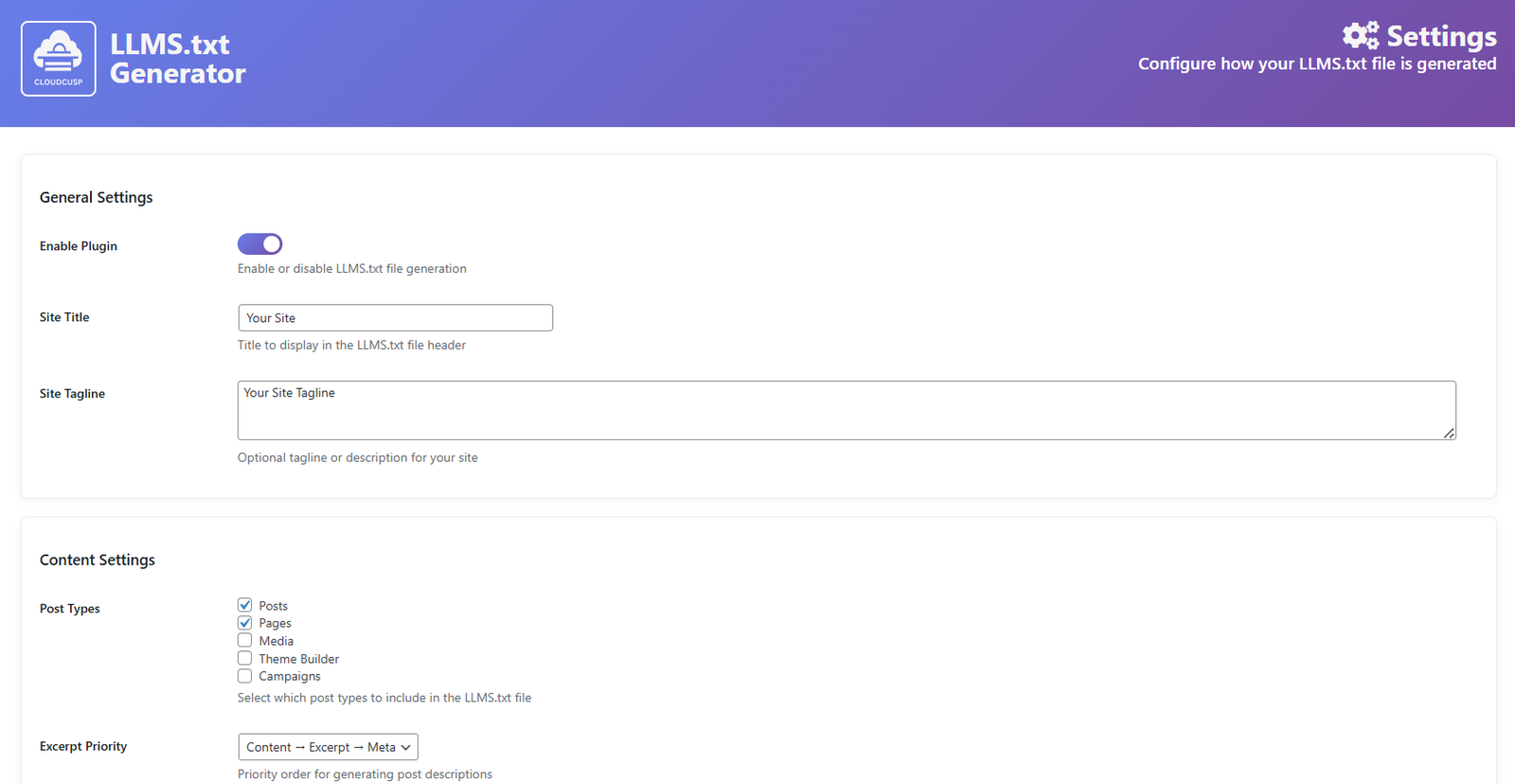
Settings Page
Comprehensive configuration options with intuitive controls
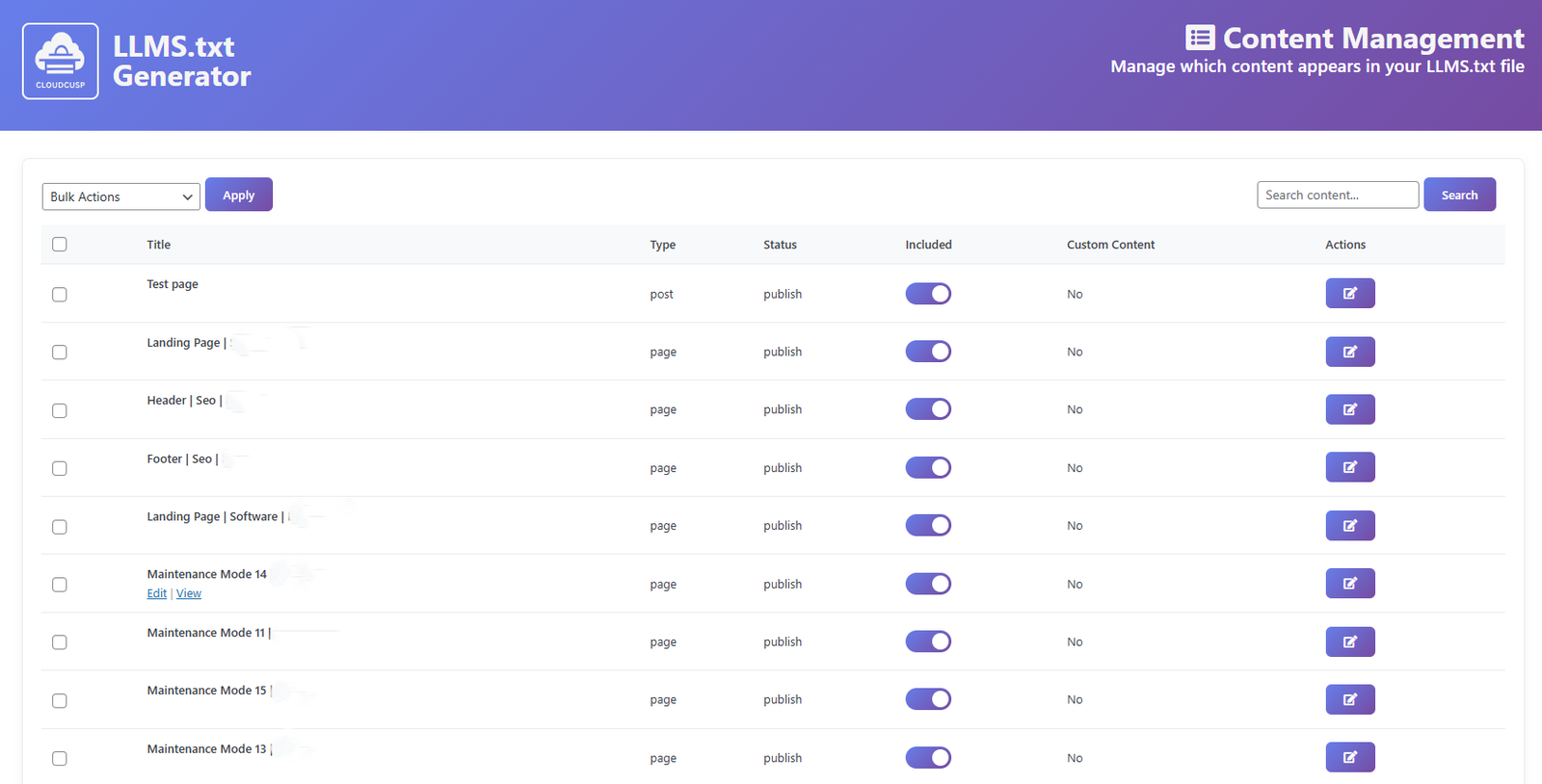
Content Management
Interface with bulk actions and content filtering

Bot Analytics
Dashboard showing visitor statistics and bot activity
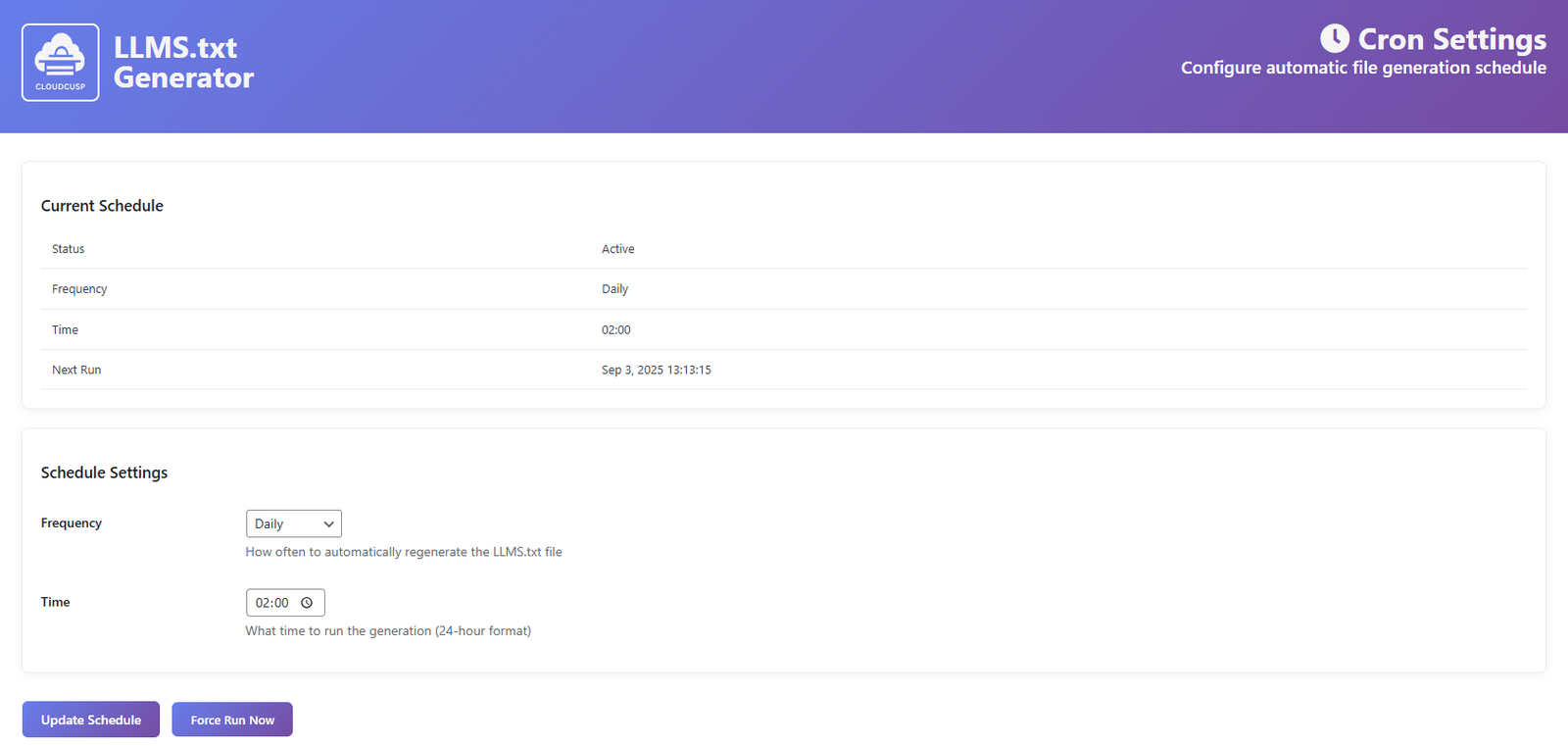
Cron Settings
Automated file generation scheduling interface
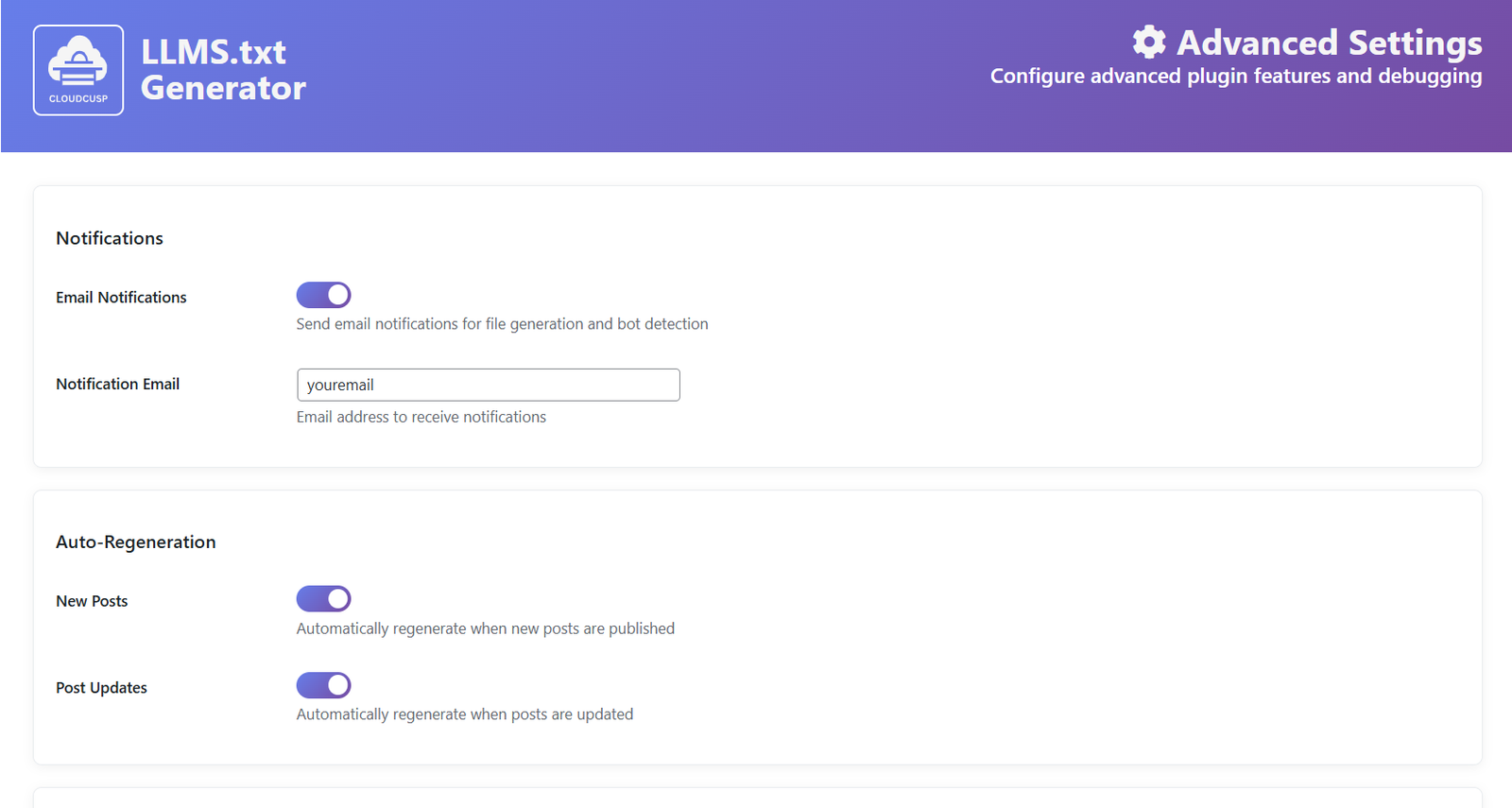
Advanced Settings
Configuration options for advanced users
Changelog
Initial Release
- Complete LLMS.txt generation functionality
- Modern admin interface with responsive design
- Bot analytics and tracking system
- Automated cron job scheduling
- SEO plugin integration support
- Email notification
Installation Guide
Automatic Installation
- Log in to your WordPress admin panel
- Go to
Plugins → Add New - Search for “LLMS.txt Generator”
- Click “Install Now” and then “Activate”
- Navigate to
LLMS Generatorin your admin menu
Manual Installation
- Upload plugin files to
/wp-content/plugins/cloudcusp-llms-txt-generator/ - Activate the plugin through the ‘Plugins’ screen
- Navigate to ‘LLMS Generator’ in your admin menu
- Configure your settings and generate your first file
- Your LLMS.txt file will be available at
yoursite.com/llms.txt
Troubleshooting
File Not Generated
If your LLMS.txt file isn’t being created:
- Check file permissions for your WordPress root directory
- Ensure WordPress cron is functioning properly
- Verify plugin activation and settings configuration
- Check for conflicting plugins or themes
Bot Analytics Not Working
If analytics aren’t tracking bot visits:
- Enable analytics tracking in plugin settings
- Check if caching plugins are interfering
- Verify database permissions and connectivity
- Clear any existing cache files
Cron Jobs Not Running
If scheduled updates aren’t working:
- Test WordPress cron functionality
- Check hosting provider cron job support
- Verify cron schedule settings in plugin
- Consider setting up server-level cron jobs
Performance Issues
If experiencing slow performance:
- Adjust file generation frequency settings
- Limit the number of posts processed per batch
- Enable caching for generated files
- Optimize database queries and indexing
Privacy & Security
Local Data Storage
All data is stored locally in your WordPress database and is never shared with third parties. Your content remains completely under your control.
Secure Processing
All file generation and bot tracking happens securely within your WordPress environment using standard WordPress security practices.
Open Source
Licensed under GPLv2 or later, ensuring transparency and allowing you to review, modify, and distribute the code as needed.