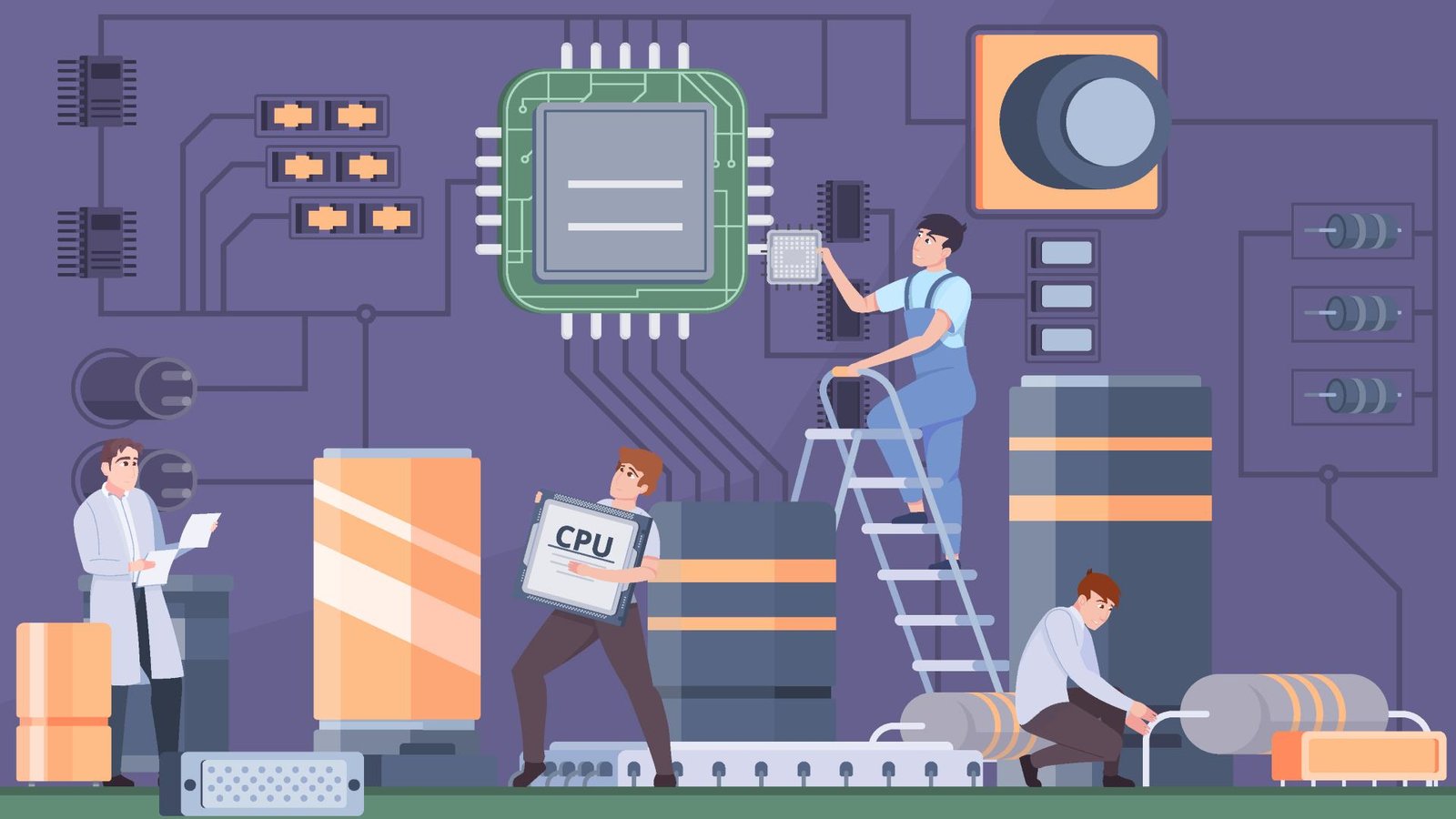With the rise of cyber threats and the increasing need for robust system security, Trusted Platform Module 2.0 or TPM 2.0 has become a crucial component in modern PCs. Originally designed to enhance hardware security, TPM 2.0 plays a significant role in securing cryptographic processes, ensuring system integrity, and enabling features like Windows 11’s security requirements.
TPM 2.0 is a hardware-based security chip that provides enhanced protection against unauthorized access, cyber threats, and firmware attacks. It has become a crucial component, especially after Microsoft made it a mandatory requirement for Windows 11. However, a burning question remains: Does TPM 2.0 affect PC performance? In this article, we’ll explore how TPM 2.0 works, its impact on security, and whether it slows down your system.
On This Page
Table of Contents
What is TPM 2.0 and How Does It Work?
Before diving into its impact, let’s first understand what TPM 2.0 actually is. TPM is a dedicated cryptographic processor embedded into modern motherboards or provided as a separate chip.
How TPM 2.0 Works:
- Generates and stores encryption keys securely.
- Authenticates system integrity by checking firmware and OS security.
- Protects credentials from unauthorized access.
- Enables Secure Boot and BitLocker encryption to prevent malware attacks.
TPM 1.2 vs TPM 2.0: What’s the Difference?
| Feature | TPM 1.2 | TPM 2.0 |
|---|---|---|
| Encryption Algorithm | Supports only SHA-1 (less secure) | Supports SHA-256, RSA, ECC (more secure) |
| Compatibility | Limited to older systems | Compatible with modern OS and security features |
| Flexibility | Fixed-function capabilities | More adaptable and software-defined security |
| Performance | Slower processing | Faster and optimized security processes |
The major takeaway? TPM 2.0 is more secure, faster, and future-proof.
Why is TPM 2.0 Important for Security?
Let’s go back to our opening scenario. Had that PC been equipped with TPM 2.0, the malware attack could have been prevented. Here’s why:
1. Preventing Unauthorized Access
TPM 2.0 acts as a lock for your digital keys, ensuring only trusted software can access your system. Example: If a hacker tries to inject malicious code, TPM detects the anomaly and blocks unauthorized access.
2. Enabling Secure Boot and BitLocker Encryption
- Secure Boot ensures that only trusted software loads during startup.
- BitLocker encryption protects sensitive data by encrypting the entire drive.
🔹 Real-world Example: A lost or stolen laptop with BitLocker enabled remains inaccessible to thieves, keeping your sensitive data safe.
3. Protecting Against Firmware Attacks
TPM 2.0 verifies firmware integrity before booting, preventing rootkits and boot-level malware.
TPM 2.0 and Windows 11: A Mandatory Requirement
When Microsoft announced Windows 11, the requirement for TPM 2.0 sparked debate. But why?
Why Did Microsoft Enforce TPM 2.0?
- To enhance security against firmware and ransomware attacks.
- To ensure compliance with modern cybersecurity standards.
- To support advanced features like Windows Hello, BitLocker, and Secure Boot.
How to Check If Your PC Has TPM 2.0?
- Press
Win + R, typetpm.msc, and hit Enter. - If TPM 2.0 is enabled, you’ll see “TPM is ready for use.”
- If you see “TPM not detected”, you may need to enable it in BIOS settings.
Does TPM 2.0 Affect PC Performance?
One of the biggest concerns users have is whether TPM 2.0 slows down their PC. Let’s break it down.
1. Impact on Boot Time
- Minimal impact. TPM 2.0 performs security checks during boot, but these processes are optimized for speed.
2. Effect on Gaming and Productivity
- No noticeable impact on FPS, latency, or system performance.
- Example: Running Cyberpunk 2077 or Adobe Premiere Pro with TPM 2.0 enabled doesn’t cause lag or frame drops.
3. CPU and RAM Usage
- TPM uses negligible system resources.
- Example: A Ryzen 7 or Intel i7 system with TPM 2.0 enabled runs as efficiently as without it.
Final Verdict: TPM 2.0 doesn’t slow down your PC, but it significantly enhances security.
Potential Issues and Troubleshooting TPM 2.0
Like any technology, TPM 2.0 can encounter issues. Here’s how to fix them.
Common TPM 2.0 Errors & Fixes
| Error | Solution |
|---|---|
| TPM Not Detected | Enable TPM in BIOS/UEFI settings. |
| Windows 11 Installation Blocked | Ensure TPM 2.0 is enabled. Check tpm.msc. |
| BitLocker Keeps Asking for Recovery Key | Reset TPM via Windows Security settings. |
| TPM Malfunctioning | Update BIOS and TPM firmware. |
🔹 Pro Tip: If your PC doesn’t have TPM 2.0, you can buy an external TPM module (if your motherboard supports it).
Future of TPM and Hardware Security
As cyber threats evolve, so does hardware security. Will TPM 2.0 become obsolete? Likely not, but we may see enhanced versions with AI-driven security.
1. AI-Integrated Security
- AI will help detect and prevent security breaches in real time.
- Example: Microsoft’s Pluton Security Processor is an advanced version of TPM, directly integrated into CPUs.
2. TPM 3.0 and Beyond
- Future versions might include faster cryptographic processes and cloud-based security enhancements.
WrapUP
TPM 2.0 is more than just a Windows 11 requirement—it’s a vital security feature that protects against malware, firmware attacks, and data breaches. While its impact on performance is minimal, its benefits for security and system integrity are invaluable.
Key Takeaways:
✅ TPM 2.0 enhances security without significantly impacting performance.
✅ Windows 11 requires TPM 2.0 to ensure modern security standards.
✅ No noticeable slowdown in gaming or productivity tasks due to TPM.
✅ Enables features like BitLocker, Secure Boot, and Windows Hello.
✅ Future hardware security will integrate AI with TPM-like functions.

FAQs
What is TPM 2.0 and why is it important?
TPM 2.0 (Trusted Platform Module) is a hardware-based security chip that enhances system security by encrypting sensitive data, verifying system integrity, and preventing unauthorized access. It is crucial for protecting encryption keys, enabling Secure Boot, and preventing firmware attacks.
Does my PC need TPM 2.0 to run Windows 11?
Yes, Windows 11 requires TPM 2.0 as a mandatory security feature. It ensures better protection against malware, ransomware, and firmware attacks. However, there are workarounds to install Windows 11 on devices without TPM, though it’s not recommended due to security risks.
How do I check if my PC has TPM 2.0?
Follow these steps:
Press Win + R, type tpm.msc, and hit Enter.
If TPM 2.0 is enabled, you’ll see “TPM is ready for use.”
If not, check your BIOS/UEFI settings to enable TPM.
Can I add TPM 2.0 to an older PC?
It depends on your motherboard. Some older PCs support external TPM modules that can be purchased and installed, but if your motherboard doesn’t have a TPM header, upgrading to a newer system might be the only option.
Does TPM 2.0 slow down my PC?
No, TPM 2.0 has minimal impact on performance. It only performs security-related tasks in the background and does not affect gaming, software performance, or general usage.
Is TPM 2.0 the same as Secure Boot?
No, TPM 2.0 and Secure Boot are different but complementary features:
TPM 2.0 focuses on hardware-based encryption and system integrity.
Secure Boot ensures that only trusted software loads during startup.
Together, they enhance security by preventing malware and unauthorized firmware modifications.
What happens if I disable TPM 2.0?
Disabling TPM 2.0 can:
Prevent Windows 11 updates or installation (if required).
Disable security features like BitLocker, Windows Hello, and Secure Boot.
Expose your system to security risks like ransomware and unauthorized access.
Can hackers bypass TPM 2.0?
While no security feature is 100% hack-proof, TPM 2.0 significantly raises the security barrier. Attackers would need physical access to the device or an advanced exploit, making unauthorized access much harder.
What if my PC doesn’t support TPM 2.0?
If your PC doesn’t have TPM 2.0:
Check your BIOS/UEFI settings to enable firmware TPM (fTPM).
Consider upgrading your motherboard or buying an external TPM module.
If you’re using Windows 10, you can continue using it until support ends in 2025