In the world of software testing, structured test cases and predefined scripts dominate traditional testing methods. However, exploratory testing offers a dynamic, flexible approach where testers rely on their experience, intuition, and creativity to uncover issues that scripted tests might miss.
Imagine you’ve just joined a software testing team at a fast-paced startup. Your manager hands you a brand-new mobile application and says, “Explore this app, find issues, and report your observations.” There are no test cases, no structured plans—just your experience, intuition, and creativity to guide you. This is exploratory testing, an approach where testers actively investigate software without rigid pre-defined scripts.
In this page, we’ll explore what exploratory testing is, its key techniques, and when it should be used to maximize software quality. We’ll also examine real-world examples, best practices, and how it compares to scripted testing.
On This Page
Table of Contents
What is Exploratory Testing?
Exploratory testing is an unscripted, experience-based approach to software testing where testers simultaneously learn about the application, design test scenarios, and execute tests. Unlike traditional scripted testing, where cases are predefined, exploratory testing allows for freedom and creativity, making it ideal for uncovering hidden issues.
Key Characteristics of Exploratory Testing:
- Simultaneous learning & execution: Testers learn the system and test it at the same time.
- Ad-hoc approach with structured thought: While not fully unstructured, exploratory testing follows a logical progression.
- User-centric: Mimics real-world user behavior to find usability and functionality issues.
- More effective in uncovering hidden defects: Often finds edge cases that scripted tests may miss.
Exploratory Testing vs. Scripted Testing
| Feature | Exploratory Testing | Scripted Testing |
|---|---|---|
| Approach | Unscripted, dynamic | Predefined test cases |
| Flexibility | High | Low |
| Documentation | Minimal (notes, mind maps) | Extensive (test cases, reports) |
| Best For | New features, usability testing | Regression, compliance testing |
| Tester’s Role | Active decision-making | Follows predefined steps |
Example:
Let’s say a tester is evaluating a ride-hailing app. In scripted testing, they might follow a set test case:
- Open the app.
- Enter the destination.
- Select a ride type.
- Confirm booking.
In exploratory testing, the tester might:
- Enter an invalid destination to see how the app reacts.
- Attempt booking with an expired payment method.
- Rapidly switch between screens to check for crashes.
- Test how the app behaves in low network conditions.
These actions help uncover unexpected issues that structured testing might overlook.
Key Techniques of Exploratory Testing
Exploratory testing can be performed using different techniques, each suited for specific testing needs.
1. Session-Based Testing
- Testers define a time-boxed session (e.g., 60 minutes) focusing on a specific feature.
- Sessions are documented with objectives, observations, and defects found.
- Example: Testing the login feature by attempting multiple incorrect passwords, checking forgot password functionality, and testing session expiration.
2. Freestyle Testing
- The most unstructured form of exploratory testing.
- Testers randomly navigate and interact with the application without a specific plan.
- Example: A tester casually explores an e-commerce app, randomly adding and removing items from the cart to check for issues.
3. Pair Testing
- Two testers work together—one executes tests while the other documents findings.
- Encourages knowledge sharing and diverse perspectives.
- Example: A banking application is tested by one tester entering transactions while another observes error logs.
4. Checklist-Based Testing
- Testers use a checklist of important areas to explore.
- Balances flexibility and structure.
- Example: Testing a SaaS dashboard using a checklist:
- ✅ Verify navigation menu functionality
- ✅ Check user role-based access control
- ✅ Ensure graphs and reports load correctly
5. Mind Mapping
- Testers create a visual diagram linking different features and possible test scenarios.
- Example: For a food delivery app, a mind map might include:
- Login/Register → Social logins, forgot password
- Search Restaurants → Filters, sorting, GPS location issues
- Order Process → Payment failures, incorrect order placement
When to Use Exploratory Testing?
Exploratory testing is not a replacement for scripted testing but complements it. Here’s when it is most useful:
1. Early-Stage Testing
- When documentation is limited or non-existent.
- Helps quickly identify critical issues in the first few iterations of software.
2. Agile & Fast-Paced Development
- Agile teams frequently update features; exploratory testing helps test new changes quickly.
- Example: A startup releasing weekly app updates benefits from exploratory testing to ensure functionality isn’t broken.
3. Usability & User Experience Testing
- Helps mimic real-world user behavior.
- Example: A streaming service tester might try fast-forwarding, pausing, switching subtitles, and adjusting video quality to spot usability issues.
4. Security & Edge Case Testing
- Finds vulnerabilities that scripted tests may overlook.
- Example: Entering SQL injection queries in form fields to test security defenses.
5. Complex & Unpredictable Scenarios
- Works well for testing AI-driven, machine-learning-based applications where expected results may vary.
- Example: Chatbots need exploratory testing to check how they handle unexpected queries.
Advantages and Limitations of Exploratory Testing
Advantages:
- Finds critical defects faster
- Encourages tester creativity & intuition
- Requires minimal documentation
- Mimics real-world user behavior
- Useful for Agile & rapid development cycles
Limitations:
- Difficult to measure coverage
- Can be inconsistent without structured sessions
- Not ideal for compliance & regulatory testing
- Harder to reproduce issues without proper documentation
Best Practices for Effective Exploratory Testing
To get the most out of exploratory testing, consider these best practices:
1. Define Clear Objectives
- Even though exploratory testing is unscripted, have a goal in mind.
- Example: “Test payment gateway failures in international transactions.”
2. Take Structured Notes
- Maintain logs of observations, defects found, and potential risks.
3. Combine with Automated & Scripted Testing
- Exploratory testing is best when paired with automated regression tests.
- Example: Use automation for repetitive tests, while exploratory testing finds unexpected bugs.
4. Use Exploratory Testing Tools
Some tools can help structure exploratory testing sessions:
| Tool | Purpose |
|---|---|
| TestRail | Session-based exploratory testing |
| Xray | Logging exploratory test sessions |
| JIRA | Bug tracking and reporting |
| MindMup | Creating mind maps for test coverage |
WrapUP: The Power of Exploratory Testing
Exploratory testing is a powerful, adaptive approach that helps testers think critically and uncover defects that traditional testing might miss. Whether used in Agile projects, usability testing, or security testing, it plays a crucial role in software quality assurance.
By applying structured techniques like session-based, pair, or checklist-based testing, testers can enhance efficiency while maintaining creativity. When combined with automation and scripted testing, exploratory testing becomes an invaluable asset for any QA team.
So next time you’re given a new application to test, put on your explorer’s hat, dive in, and start discovering! 🚀
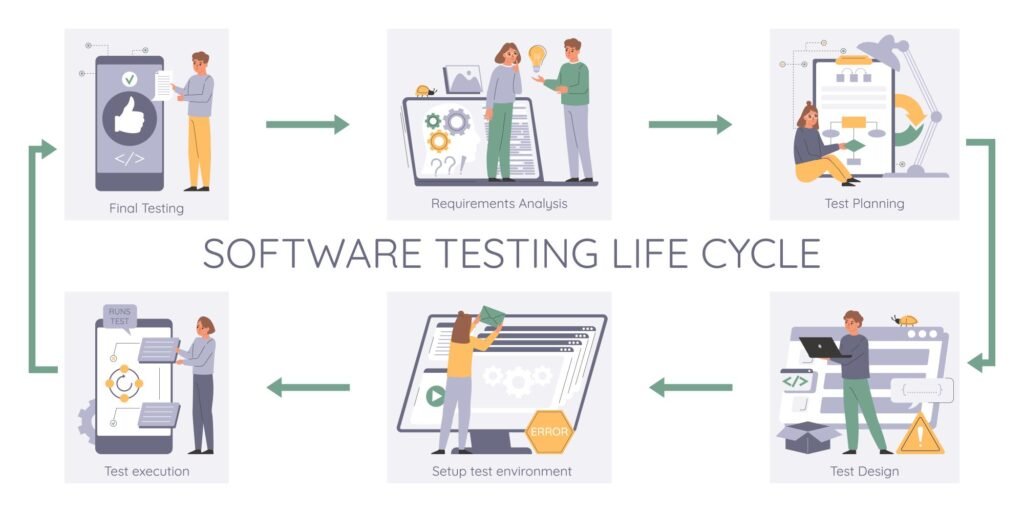
FAQs
What is exploratory testing?
Exploratory testing is an unscripted, dynamic approach where testers actively learn about the application, design test scenarios, and execute tests simultaneously. It focuses on finding defects by mimicking real-world user behavior instead of following predefined test cases.
When should exploratory testing be used?
Exploratory testing is best suited for:
Early-stage testing when documentation is limited.
Agile development where features change frequently.
Usability testing to mimic real-world user behavior.
Security testing to check for vulnerabilities.
What are some common exploratory testing techniques?
Session-Based Testing – Time-boxed testing with specific objectives.
Freestyle Testing – Unstructured exploration to find random defects.
Pair Testing – Two testers collaborate, one executes while the other documents.
Checklist-Based Testing – Uses a predefined list of areas to cover.
Mind Mapping – A visual approach to track different test scenarios.
What are the key advantages of exploratory testing?
✔ Quickly finds critical bugs.
✔ Encourages creativity and intuition in testers.
✔ Mimics real user behavior for better defect detection.
✔ Ideal for fast-changing Agile environments.
Are there any limitations to exploratory testing?
❌ Harder to measure test coverage.
❌ Defects may be difficult to reproduce without proper notes.
❌ Not suitable for regulatory compliance testing, where detailed documentation is required.
Can exploratory testing be automated?
No, exploratory testing relies on human intuition and creativity, making it difficult to automate. However, it can be combined with automated testing for better coverage.
Can exploratory testing replace traditional testing methods?
No, exploratory testing complements rather than replaces traditional scripted testing. While it helps find unexpected issues, structured testing is still essential for compliance, regression, and automation.
How can testers document exploratory testing findings?
Maintain session notes with observations and defects.
Use screenshots/videos for bug reporting.
Log issues in bug-tracking tools like JIRA.
Use mind maps to visualize test scenarios.









