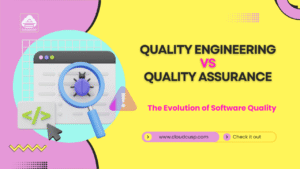CSS (Cascading Style Sheets) is essential in defining the look and feel of a website. As web development evolves, so do the tools developers use to make styling more efficient and maintainable. One of the most useful advancements in CSS is the introduction of CSS Variables, also known as CSS Custom Properties. These allow developers to store values that can be reused throughout the stylesheet, making it easier to manage, update, and scale CSS code. Lets dive into CSS Variables, explore how they work, and why they’re beneficial to use in your projects.
On This Page
Table of Contents
What Are CSS Variables
CSS Variables are custom properties defined by developers, starting with two dashes (--) and used to store reusable values such as colors, sizes, and other CSS property values.
Example:
:root {
--main-bg-color: #3498db;
--padding-size: 20px;
}:rootis a special selector that matches the document’s root element, typically the<html>tag.- Variables are defined with
--variable-name, making them available for reuse throughout the stylesheet.
Why Use CSS Variables?
- Maintainability: Instead of hardcoding values in multiple places, you can update a variable once, and it will be applied throughout the site.
- Flexibility: Easily tweak themes by changing only a few values (e.g., dark mode or different color schemes).
- Better readability: CSS code becomes clearer and more structured with meaningful variable names.
How to Declare and Use CSS Variables
Declaring CSS Variables is simple. You define them within a block (such as the :root or any other selector) and then use them with the var() function.
:root {
--primary-color: #2ecc71;
}
body {
background-color: var(--primary-color);
}This code sets the background color of the page using the --primary-color variable.
- Global vs Local Variables:
- Global variables (typically defined under
:root) can be accessed from anywhere in the CSS file. - Local variables can be scoped to specific elements, making them accessible only within that element or its children.
- Global variables (typically defined under
Practical Uses of CSS Variables
CSS Variables can simplify many aspects of styling. Here are some practical applications:
- Theming: Quickly switch between light and dark modes by updating a few CSS Variables.
- Example:
:root {
--bg-color: white;
--text-color: black;
}
[data-theme="dark"] {
--bg-color: black;
--text-color: white;
}
body {
background-color: var(--bg-color);
color: var(--text-color);
}
- Responsive Design: Use CSS Variables to adjust sizes and spacing dynamically across breakpoints.
- Example:
:root {
--padding-size: 10px;
}
@media (min-width: 768px) {
:root {
--padding-size: 20px;
}
}
.container {
padding: var(--padding-size);
}Live CSS Variables Demo: Customize Box Styling
The code snippet below demonstrates the power of CSS Variables by allowing you to change the background color, text color, and font size of a box using an interactive form. As you make changes, the CSS Variables are updated dynamically and applied to the box in real-time.
How the Code Works:
- CSS Variables Initialization:
- We define the default CSS Variables inside the
:rootselector:css:root { --box-color: #3498db; --text-color: #ffffff; --font-size: 16px; }
- These variables store the initial values for the background color, text color, and font size of the box.
- We define the default CSS Variables inside the
- HTML Elements:
- A
divrepresents the box, and the styles such as background color and font size are controlled by CSS Variables:
- A
<div id="ccsp_demo_variable_box" style="width: 100px; height: 100px; background-color: var(--box-color); color: var(--text-color); font-size: var(--font-size);"> Box </div>- User Input Fields:
- There are input fields for selecting the background color, text color, and font size:
<label for="ccsp_demo_box_color">Box Background Color:</label><input type="color" id="ccsp_demo_box_color" value="#3498db">
- These inputs allow users to customize the box’s appearance.
- There are input fields for selecting the background color, text color, and font size:
- JavaScript Logic:
- When the user clicks the “Apply” button, the values from the input fields are read and applied to the corresponding CSS Variables:
document.getElementById('ccsp_demo_apply_variable').addEventListener('click', () => {
const boxColor = document.getElementById('ccsp_demo_box_color').value;
const textColor = document.getElementById('ccsp_demo_text_color').value;
const fontSize = document.getElementById('ccsp_demo_font_size').value + 'px';
document.documentElement.style.setProperty('--box-color', boxColor);
document.documentElement.style.setProperty('--text-color', textColor);
document.documentElement.style.setProperty('--font-size', fontSize);
});- This makes the changes instant and allows users to visually see the result of their selections.
Key Concepts in This Demo:
- Dynamic CSS Variables: The code uses JavaScript to update the CSS Variables dynamically. This allows real-time updates to the styles based on user input.
- Interactivity with Variables: By utilizing CSS Variables in this way, you can create interactive and customizable UI components.
Potential Enhancements:
- Theming: You could extend this demo by adding an option to toggle between light and dark themes by changing global CSS Variables.
- Responsive Design: This setup could be used in conjunction with media queries to adjust layout or styling dynamically across different screen sizes.
CSS Variables vs. Preprocessor Variables (SASS/LESS)
While both CSS Variables and preprocessor variables (such as those in SASS or LESS) can store values, there are key differences:
| Feature | CSS Variables | SASS/LESS Variables |
|---|---|---|
| Dynamic | Can change in runtime | Static (compile-time) |
| JavaScript Accessible | Yes, using getComputedStyle | No |
| Scope | Can be local or global | Scope depends on file structure |
| Media Queries | Responsive to changes | Must be redefined manually |
Best Practices for Using CSS Variables
To make the most out of CSS Variables, consider the following best practices:
- Use descriptive names: Make your variable names meaningful. For example, instead of
--main-color, use--primary-color. - Organize by theme: Keep related variables together, such as defining all color variables in one block.
- Fallback values: Always define fallback values when using variables to avoid issues in unsupported browsers.
Example:
background-color: var(--main-bg-color, #ffffff); /* Fallback to white if variable isn't set */
Browser Support and Polyfills
CSS Variables are well supported in modern browsers, including Chrome, Firefox, Edge, and Safari. However, older versions of Internet Explorer do not support them. Use feature detection and polyfills if you need compatibility with older browsers.
WrapUP
CSS Variables are a powerful tool that can enhance your CSS code’s maintainability, scalability, and flexibility. They allow developers to streamline the styling process, especially for larger projects where consistent design and responsive behavior are crucial.
FAQs
How do I declare and use CSS Variables?
CSS Variables are declared using two dashes (e.g., --primary-color) within a CSS block like :root or any specific selector. To use a variable, you call it with the var() function.
Example::root {
--primary-color: #3498db;
}
body {
background-color: var(--primary-color);
}
What is the difference between CSS Variables and SASS/LESS variables?
CSS Variables are dynamic and can change at runtime, are accessible via JavaScript, and can be scoped globally or locally. In contrast, SASS/LESS variables are static (determined at compile-time), not accessible via JavaScript, and their scope depends on the structure of the preprocessor code.
Are CSS Variables supported in all browsers?
CSS Variables are supported in most modern browsers, including Chrome, Firefox, Edge, and Safari. However, they are not supported in Internet Explorer. For older browsers, developers can use fallback values or polyfills.
Can CSS Variables be used for responsive design?
Yes, CSS Variables can be used in responsive design. You can adjust their values dynamically in media queries, allowing elements like spacing, font sizes, and colors to adapt to different screen sizes.
Example::root {
--padding-size: 10px;
}
@media (min-width: 768px) {
:root {
--padding-size: 20px;
}
}
.container {
padding: var(--padding-size);
}
What are the benefits of using CSS Variables?
Maintainability: Update styles from one place instead of multiple locations in the stylesheet.
Flexibility: Create dynamic themes or responsive design changes with ease.
Readability: Improve code organization with meaningful variable names.
Reusability: Apply consistent values like colors, sizes, or font settings across the entire website.
How can I create a dark mode using CSS Variables?
You can easily implement dark mode by defining variables for colors in :root and then overriding them in a [data-theme="dark"] attribute.
Example::root {
--bg-color: white;
--text-color: black;
}
[data-theme="dark"] {
--bg-color: black;
--text-color: white;
}
body {
background-color: var(--bg-color);
color: var(--text-color);
}
Can I use fallback values with CSS Variables?
Yes, you can provide a fallback value if the variable is not set or supported.
Example:background-color: var(--main-bg-color, #ffffff); /* Fallback to white if the variable isn't set */
How are global and local CSS Variables different?
Global variables, often defined under :root, are accessible throughout the entire document, while local variables are defined within a specific selector and only affect that element and its children.
Can CSS Variables be accessed and modified using JavaScript?
Yes, CSS Variables can be accessed and updated using JavaScript with the getComputedStyle and setProperty methods. This allows for real-time style changes in your web application.