Confused about the differences between eMMC vs SSD? Choosing the right storage in 2025 is crucial for optimizing your device’s performance. eMMC storage is a cost-effective choice for smartphones, tablets, and budget laptops, while SSD storage delivers blazing-fast speeds for gaming PCs, ultrabooks, and high-performance systems.
When comparing eMMC vs SSD for laptops and other devices, understanding their key differences, pros, and cons can help you make an informed decision. In this article, we’ll break down their features, performance, and ideal use cases so you can choose the best storage option based on your needs and budget.
On This Page
Table of Contents
What is eMMC Storage? Definition and Uses
eMMC (Embedded MultiMediaCard) is a compact, cost-effective storage solution commonly found in budget devices like tablets, Chromebooks, and entry-level laptops. It integrates flash memory and a controller into a single chip, making it ideal for space-constrained gadgets. In 2025, eMMC 5.1 remains prevalent, offering speeds up to 400 MB/s—sufficient for basic tasks like web browsing and streaming.
- Common Uses: Smartphones, IoT devices, low-cost laptops.
- Latest Trend: Some manufacturers are phasing out eMMC for UFS in mid-range phones.
Common Applications/usages of eMMC
eMMC storage is frequently utilized in entry-level devices such as budget laptops, tablets, and smartphones. It is particularly effective for basic tasks like web browsing, streaming media, and light productivity applications. Many devices equipped with eMMC also provide cloud storage options to alleviate the limitations of local storage capacities, which typically range from 32 GB to 256 GB.
Though eMMC is also found in some premium devices to keep costs low while delivering solid-state performance, its increasing replacement by more efficient SSD solutions is evident.

eMMC storage is widely utilized in the tech industry. Here are some frequent applications:
- Smartphones
- Tablets
- Low-cost laptops
- Digital cameras
Basic Structure and Operation of eMMC
The basic structure of eMMC storage includes NAND flash memory with a controller embedded in the same package. This combination allows for:
| Feature | Description |
|---|---|
| Speed | Faster read and write speeds compared to traditional storage solutions |
| Capacity | Commonly available in sizes ranging from 4GB to 2TB |
| Durability | More resistant to physical shocks and vibrations |
An examples of eMMC in action include the smartphones, which utilize eMMC for optimal performance without sacrificing battery life. As technology evolves, eMMC storage continues to provide a reliable and efficient solution for various electronic devices.
How eMMC Compares to SSDs
When comparing eMMC storage to SSDs, the most significant differences arise in performance and architecture. While eMMC can achieve base transfer speeds similar to SATA SSDs, it operates with fewer memory gates, leading to lower overall data throughput. SSDs leverage multiple NAND flash chips and sophisticated controllers that allow for parallel processing of data, dramatically enhancing speed and efficiency.
Additionally, eMMC storage is embedded, making it non-upgradable or removable, while SSDs offer the flexibility to be replaced or upgraded, catering to user preferences.
What is SSD Storage? Overview and Benefits
SSD (Solid-State Drive) is a high-performance storage type that uses NAND flash memory to deliver exceptional speed and reliability. Unlike eMMC, SSDs come in various forms—like SATA (up to 600 MB/s) and NVMe (up to 7,000 MB/s)—making them the go-to choice for gaming PCs, workstations, and premium laptops in 2025.
- Key Benefits: Faster boot times, rapid file transfers, durability.
- Innovation in 2025: NVMe Gen 5 SSDs are pushing boundaries with speeds exceeding 10,000 MB/s.
Key Features of Solid-State Drives
SSDs boast several advanced features that distinguish them from other storage types. High data transfer rates, particularly with NVMe technology, can reach up to 7,000 MB/s, far surpassing the capabilities of eMMC storage. Moreover, SSDs utilize sophisticated wear leveling techniques to extend their lifespan by evenly distributing write and erase cycles across memory cells.
They support TRIM commands that maintain performance over time by managing deleted data effectively. Available in multiple form factors, such as 2.5-inch and M.2, SSDs offer a versatile storage solution for various devices, ensuring a longer lifespan due to their robust, mechanical-free design.
How Do SSDs Work?
SSDs store data in a grid of memory cells. Data is accessed almost instantaneously, which is why SSDs are notably quicker than their HDD counterparts. Here’s a simple breakdown of how they function:
- Data is stored in blocks.
- Memory cells are organized into pages.
- Flash memory technology allows for rapid read/write processes.
Benefits of Using SSDs in PCs and Laptops
The benefits of using SSDs are extensive, particularly when compared to traditional HDDs and even eMMC storage. Users can expect faster boot times, quicker file access, and an overall improvement in system responsiveness. These enhancements are crucial for applications that require rapid data retrieval, such as graphic design or gaming.
Additionally, SSDs consume less power, contributing to better battery life in laptops, while their shock-resistant nature makes them ideal for mobile devices. Unlike eMMC and other storage types, SSDs operate silently, eliminating noise pollution from mechanical components.
Difference Between SATA and NVMe SSDs
When it comes to SSDs, two main interfaces exist: SATA and NVMe. Understanding the differences can help you choose the right SSD for your needs:
| Feature | SATA SSD | NVMe SSD |
|---|---|---|
| Speed | Up to 600 MB/s | Up to 9000 MB/s |
| Form Factor | 2.5-inch | PCIe M.2 |
| Use Case | General applications | Gaming & High-performance tasks |
For instance, if you’re an avid gamer, an NVMe SSD is advisable, as it provides faster loads times compared to SATA SSDs.
SSD storage is revolutionizing the way we access and store data. With various types available, it’s essential to make informed decisions based on your requirements.
eMMC vs SSD: Key Differences Compared
When it comes to data storage solutions, two common types are eMMC (embedded MultiMediaCard) and SSD (Solid State Drive). Both have their unique characteristics and are used in various devices. Let us delve into the key differences between these technologies.
Here’s a quick breakdown of eMMC vs SSD differences:
- Speed: eMMC caps at 400 MB/s; SSDs (NVMe) reach 7,000+ MB/s.
- Capacity: eMMC typically maxes out at 256 GB; SSDs offer terabytes of storage.
- Cost: eMMC is cheaper per GB; SSDs are pricier but offer better value for performance.
- Durability: SSDs outlast eMMC due to advanced wear-leveling tech.
Comparison Table:
| Feature | eMMC Storage | SSD Storage |
|---|---|---|
| Max Speed | 400 MB/s | 7,000+ MB/s (NVMe) |
| Capacity | Up to 256 GB | Up to 8 TB+ |
| Cost per GB | $0.10-$0.20 | $0.05-$0.15 (varies) |
| Best For | Budget devices | High-performance PCs |
| Lifespan | Moderate | High |
Lets explore the differences in details.
Speed Comparison: Why SSDs Are Faster
In terms of performance, SSDs vastly outperform eMMC storage, making them the preferred option for data storage. The latest eMMC standard allows for maximum read speeds around 400 MB/s, whereas SATA SSDs can achieve up to 600 MB/s and NVMe SSDs can exceed 7,000 MB/s, making them the ideal choice for high-performance data storage.
This performance gap can be attributed to the architecture of the drives; SSDs utilize multiple NAND flash chips and advanced controllers that facilitate simultaneous read/write operations.
In contrast, eMMC typically relies on a single chip, limiting its data handling capacity. Consequently, SSDs are the better choice for tasks requiring high-speed data access and large file transfers.
SSDs are significantly faster than eMMC drives. This is largely due to SSDs utilizing advanced NAND flash technology. Typical read and write speeds for SSDs range from 500 MB/s to 7000 MB/s which can go upto 9000MB/s in some of high end SSDs, while eMMC drives, often seen in smartphones and budget laptops, offer speeds of around 200 MB/s to 400 MB/s.
Data Capacity: Which One Offers More Storage?
eMMC storage capacities are generally restricted to 32 GB, 64 GB, 128 GB, and 256 GB, making it less ideal for users with substantial storage needs. In contrast, SSDs present a much broader range of capacities, starting from 128 GB and extending to several terabytes. This variability makes NVMe SSDs a more suitable option for users who require significant storage for applications, games, and large media files, compared to standard eMMC drives.
Moreover, many SSDs are upgradeable, allowing users to increase their storage as necessary, while eMMC storage is fixed and cannot be replaced.
- SSD: Can hold from 120 GB up to 8 TB
- eMMC: Typically ranges from 16 GB to 2 TB
For heavy users requiring significant storage, SSDs are the clear winner. They provide ample space for applications, files, and multimedia.
Durability and Lifespan: Handling Read/Write Cycles
Regarding durability, SSDs outperform eMMC devices. An SSD can endure more than 3000 read/write cycles, while eMMC devices usually handle around 3000 cycles before performance degradation. Thus, for long-term reliability, SSDs are advisable.
Power Consumption and Battery Life Impact
Lastly, it’s essential to consider power consumption. eMMC devices are generally more power-efficient, making them suitable for battery-powered devices. However, the low power usage of SSDs does not significantly affect modern laptops and desktops.

Check Out More Such Graphics Here.
Pros and Cons of eMMC and SSD in 2025
eMMC Storage
- Pros:
- Affordable and compact.
- Energy-efficient for mobile devices.
- Good enough for basic tasks.
- Cons:
- Slower speeds limit multitasking.
- Low capacity for modern apps.
SSD Storage
- Pros:
- Blazing-fast performance.
- High storage capacity for games, 4K videos.
- Longer lifespan with modern tech.
- Cons:
- Higher upfront cost.
- Overkill for simple devices.
Use Cases: When to Choose eMMC over SSD and Vice Versa
When it comes to storage solutions, eMMC (Embedded MultiMediaCard) and SSD (Solid State Drive) each have unique advantages and ideal use cases. Understanding when to select one over the other can significantly influence your device performance and cost efficiency.
When to Consider eMMC
eMMC is typically found in budget devices like laptops and tablets. Here are some scenarios where choosing eMMC is advisable:
- Budget Constraints: Great for budget laptops and affordable tablets.
- Basic Tasks: Ideal for web browsing, streaming, and word processing.
- Compact Devices: Perfect for smaller devices needing efficient space management.
| Use Case | Device Type |
|---|---|
| Low-cost Education Laptops | eMMC |
| Entry-Level Tablets | eMMC |
When SSD is the Better Choice
SSD drives shine in high-performance scenarios. Here are instances when SSDs are preferable:
- Gaming: Offers faster load times and smooth gameplay experience.
- Professional Workloads: Essential for video editing and heavy data manipulation.
- Multi-tasking: Supports running multiple applications without lag.
| Use Case | Device Type |
|---|---|
| Gaming Laptops | SSD |
| Workstations | SSD |
Whether to opt for eMMC or SSD depends on your specific needs. If you’re on a budget or need a device for basic tasks, eMMC is a suitable choice. For gaming or professional applications, an SSD is the way to go. Choose wisely and maximize your device’s potential!
Why to Avoid eMMC Storage for Heavy Tasks
eMMC storage should generally be avoided for heavy tasks due to its limited performance capabilities and lower durability compared to SSDs. Users engaged in activities requiring significant data processing, such as gaming, video editing, or running complex software, will likely experience bottlenecks with eMMC.
Additionally, eMMC storage has a shorter lifespan and is more prone to wear due to its lack of advanced wear leveling techniques. For these reasons, users should opt for SSDs to ensure optimal performance and longevity in high-demand scenarios.
Performance Analysis
In the rapidly evolving world of technology, storage options play a crucial role in determining device performance. Among the most common choices are eMMC (embedded MultiMediaCard) and SSD (Solid State Drive). Lets explore their performance analysis through real-world scenarios, focusing on boot time, application load speeds, multitasking capabilities, file transfer speeds, and suitability for multimedia and gaming .
Boot Time and Application Load Speeds
Boot time is a vital aspect of user experience. Devices with SSDs typically boot up in as little as 10-15 seconds, compared to eMMC’s 30 seconds or more. Similarly, when launching applications:
- SSD: Applications open in about 1-2 seconds.
- eMMC: Takes approximately 4-5 seconds to open.
This stark difference highlights why SSDs dominate in scenarios requiring quick launches 🔄.
Multitasking and File Transfer Speeds
For those who juggle multiple applications, SSDs outperform eMMCs significantly. Here’s a closer look:
| Feature | SSD Speed | eMMC Speed |
|---|---|---|
| File Transfer | 500 MB/s | 100 MB/s |
| Multitasking | Smoother performance | Lag occurs |
For multimedia tasks and gaming, the efficiency of SSDs is evident, facilitating seamless gameplay and editing experiences .
Price and Value for Money
Cost-Effectiveness of eMMC
eMMC is often favored in entry-level devices due to its lower price point. Here are some of the reasons why:
- Affordability: eMMC storage is significantly cheaper than SSD, making it ideal for budget-friendly gadgets.
- Simplicity: eMMC is simpler to integrate, reducing overall manufacturing costs.
- Real Example: A basic smartphone with eMMC can cost around $200, whereas a similar model with SSD storage may start at $300.
Justifications for SSD Costs
Although SSDs are more expensive, they offer distinct advantages:
| Feature | eMMC | SSD |
|---|---|---|
| Speed | Moderate | High |
| Durability | Adequate | Excellent |
| Longevity | Shorter | Longer |
SSD drives are designed for high-performance tasks which justify their premium price. For instance, gaming PCs and workstations require SSDs for speed and reliability, often costing more in the range of $100 to $600 depending on capacity.
Long-Term Value Considerations
When considering long-term value, it’s essential to weigh the initial cost versus the benefits:
- eMMC: Cost-effective for light users, but may require upgrades sooner.
- SSD: Higher initial investment but typically results in less replacement frequency and better performance over time.
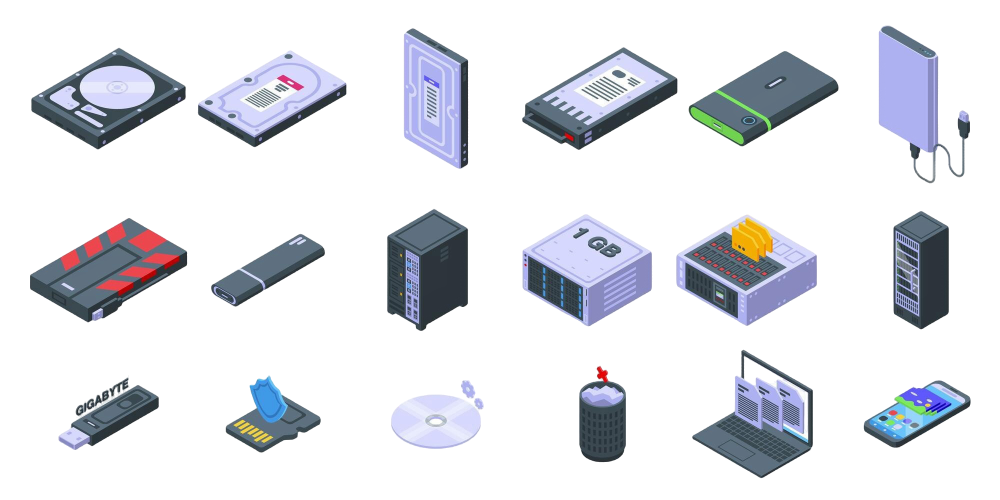
Upgradability and Customization Options
Upgradability is a crucial aspect to consider when purchasing any tech device. It refers to the capability of a device to be enhanced or expanded over time. This can include hardware improvements such as upgrading the storage or RAM.
For example, many users often wonder, can you upgrade eMMC storage? Both offer different benefits, but when it comes to upgradability and customization, they tell two very different stories.
Upgradability of eMMC vs. SSD
eMMC storage is typically soldered directly onto the motherboard. This means that upgrading is not an option. Once you buy a device with eMMC, you’re stuck with that storage capacity. In contrast, many SSDs are designed to be easily replaceable.
- M.2 SSDs: Compact and high-speed, often found in laptops and desktops.
- 2.5-inch SSDs: The most common upgrade option, compatible with many systems.
For example, if you purchase a laptop with only 64GB of eMMC storage, you’re limited to that. But if you buy a laptop with an M.2 slot, you can easily upgrade from a 256GB to a 1TB SSD, giving you more room for applications and files.
Customization Options
Customization options also significantly favor SSDs. With SSDs, you can choose:
- Different sizes (from 128GB to 4TB!)
- Speeds (SATA vs. NVMe)
- Brands based on reliability and performance
In summary, while both eMMC and SSD storage have their uses, when it comes to upgradability and customization, SSDs have a distinct advantage. Users looking for longevity and adaptability should choose SSDs for their devices.
eMMC vs SSD in 2025: Latest Trends and Innovations
In 2025, eMMC remains a staple in budget tech, but SSDs dominate the high-end market. NVMe SSDs now power AI-driven systems and next-gen consoles, while eMMC sees incremental updates (e.g., improved controllers). For users, the choice depends on needs: eMMC suits casual users, while SSDs are essential for creators and gamers.
Additional Resources:
- 5 Key Differences Between NVMe, AHCI, SATA, PCIe, and M.2 You Must Know
- Block Storage versus File Storage : Key Differences Explained
- Object Storage Explained
FAQs
What is the difference between eMMC and SSD storage?
eMMC (Embedded MultiMediaCard) is typically slower and used in budget devices, while SSD (Solid-State Drive) is faster and found in higher-end devices. SSDs offer better performance and storage capacity.
Which is faster, eMMC or SSD?
SSD is much faster than eMMC. If you want quick boot times and faster file transfers, SSD is the better choice.
Is eMMC storage good for laptops?
eMMC is suitable for basic tasks like browsing the web and word processing. However, if you plan to multitask or use demanding applications, SSD is recommended.
Can I upgrade eMMC to SSD?
No, eMMC storage is soldered onto the motherboard and cannot be upgraded. If upgradability is important, choose a laptop with SSD storage.
Does eMMC or SSD affect battery life?
eMMC generally uses less power, so it might offer slightly better battery life. However, the difference is minor, and SSDs are more power-efficient in high-performance devices.
Which is more durable, eMMC or SSD?
SSDs tend to be more durable and reliable over time due to better technology and wear-leveling algorithms. eMMC storage can wear out faster, especially under heavy use.
Is eMMC more reliable than SSD?
No, SSDs are generally more reliable than eMMC because they use more advanced NAND flash technology and controllers. SSDs also offer wear-leveling techniques to extend their lifespan, which are often limited in eMMC. However, eMMC can be reliable enough for lightweight tasks and devices like smartphones or entry-level laptops.
Is flash memory the same as eMMC?
Not exactly. eMMC (embedded MultiMediaCard) uses flash memory, but it also includes a controller to manage the memory operations. Flash memory on its own is just the raw storage medium, while eMMC is a more integrated solution tailored for certain devices.
What is the advantage of 128GB eMMC?
128GB eMMC is advantageous for devices that need cost-effective, energy-efficient storage. It is lightweight, compact, and sufficient for basic tasks like web browsing, media consumption, and light productivity. However, it has limited speed compared to SSDs.
Is eMMC upgradable?
No, eMMC storage is soldered onto the motherboard, which makes it non-upgradable. If you need more storage, you’ll have to use external drives or cloud storage.
EMMC performance vs SSD performance , which is better?
SSDs outperform eMMC in almost every aspect:
Speed: SSDs are much faster in terms of read/write speeds, often exceeding 500MB/s, whereas eMMC typically ranges between 50–300MB/s.
Durability: SSDs have better wear-leveling and error correction mechanisms, ensuring longer life.
Multitasking: SSDs handle simultaneous read/write operations more effectively than eMMC.
eMMC is more suitable for budget devices or basic use, while SSDs are better for high-performance applications.
Why is eMMC slower than SSD?
eMMC uses a simpler controller and interface compared to SSDs, which employ more advanced technologies like NVMe or SATA, enabling higher speeds and better multitasking capabilities.
Can eMMC storage be replaced with an SSD?
No, you cannot replace eMMC storage with an SSD because eMMC is soldered to the motherboard. However, some laptops may have additional slots for an SSD or support external SSDs via USB.
Is 128GB eMMC enough for a laptop?
For light tasks such as browsing, streaming, and basic office work, 128GB eMMC can be sufficient. However, for gaming, video editing, or storing large files, it may fall short, especially as the operating system and applications take up a significant portion of storage.
Does eMMC affect gaming performance?
Yes, eMMC can affect gaming performance as it has slower read/write speeds compared to SSDs. Games may take longer to load, and you may experience stuttering if the storage cannot keep up with data demands.
What is the difference between eMMC and UFS?
UFS (Universal Flash Storage) is a newer storage technology that is faster and more efficient than eMMC. It offers higher read/write speeds, better multitasking, and lower power consumption, making it ideal for high-performance smartphones and devices.
How does eMMC compare to HDDs?
Speed: eMMC is generally faster than HDDs but slower than SSDs.
Durability: eMMC has no moving parts, making it more durable than HDDs.
Capacity: HDDs offer larger capacities at lower prices, whereas eMMC is typically limited to smaller capacities like 32GB, 64GB, or 128GB.
Can eMMC handle heavy workloads?
No, eMMC is not designed for heavy workloads. It is best suited for light tasks like streaming, web browsing, and document editing.
What happens when eMMC storage fails?
When eMMC storage fails, it often becomes completely inaccessible because the memory is soldered to the motherboard. Repair or replacement typically involves replacing the entire motherboard.
Is eMMC good for Chromebooks?
Yes, eMMC is commonly used in Chromebooks due to its affordability and sufficient performance for lightweight, cloud-based operations.









