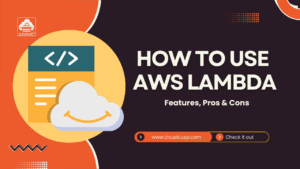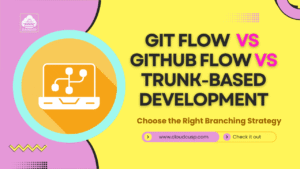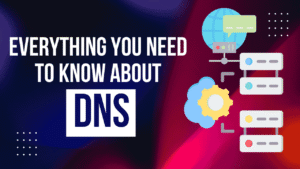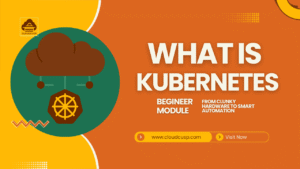Key Points :
- Proxies (often called forward proxies) typically act on behalf of clients, helping to filter outgoing requests, enhance privacy, and cache content to save bandwidth—useful in scenarios like company networks where controlling access is key.
- Reverse proxies work on the server side, shielding backend systems from direct exposure, handling tasks like caching and encryption, and sometimes including basic load distribution; they add a layer of security without clients knowing.
- Load balancers distribute incoming traffic across multiple servers to prevent overload, ensuring availability; while they can function as reverse proxies, they emphasize intelligent routing over broad protection features.
- The main controversy lies in overlaps—some tools like Nginx can serve as both a reverse proxy and load balancer, leading to debates on whether separate components are always needed. It’s empathetic to note that beginners might confuse them, but understanding direction (client vs. server) clarifies much.
- In practice, using both reverse proxies and load balancers together seems to enhance security and performance, especially in cloud environments, though this isn’t absolute for small-scale setups.
On This Page
Table of Contents
Understanding the differences between a proxy, a reverse proxy, and a load balancer can seem tricky at first, but research suggests they each play unique roles in managing web traffic, with some overlap in features like security and performance optimization. Evidence leans toward viewing load balancers as specialized tools for distribution, while proxies focus more on intermediation and protection. It’s likely that in most setups, combining them provides the best balance of security and scalability, though this depends on specific needs.
The Basics: Why Do We Need These Tools?
Websites aren’t just single computers anymore. Big players like Amazon or Netflix run on clusters of servers. Without middlemen, direct connections could lead to overloads, security breaches, or slow loads. Proxies and their variants step in as intermediaries, routing traffic smartly. Think of traffic as cars on a highway— these tools are like traffic cops, directing flow to avoid jams.
- Security: They scan for threats, like viruses or hacks.
- Performance: Caching saves time by storing frequent data.
- Scalability: Distributing loads lets systems grow without breaking.
Now, let’s dive deeper into each.
Understanding a Proxy (Forward Proxy)
A proxy, commonly a forward proxy, sits between your device and the internet, acting like a helpful intermediary. When you browse a site, your request goes through the proxy first, which then fetches the data and sends it back. This setup is great for privacy, as it hides your IP address, and for filtering unwanted content. For instance, in a school network, it might block social media sites to keep focus on studies.
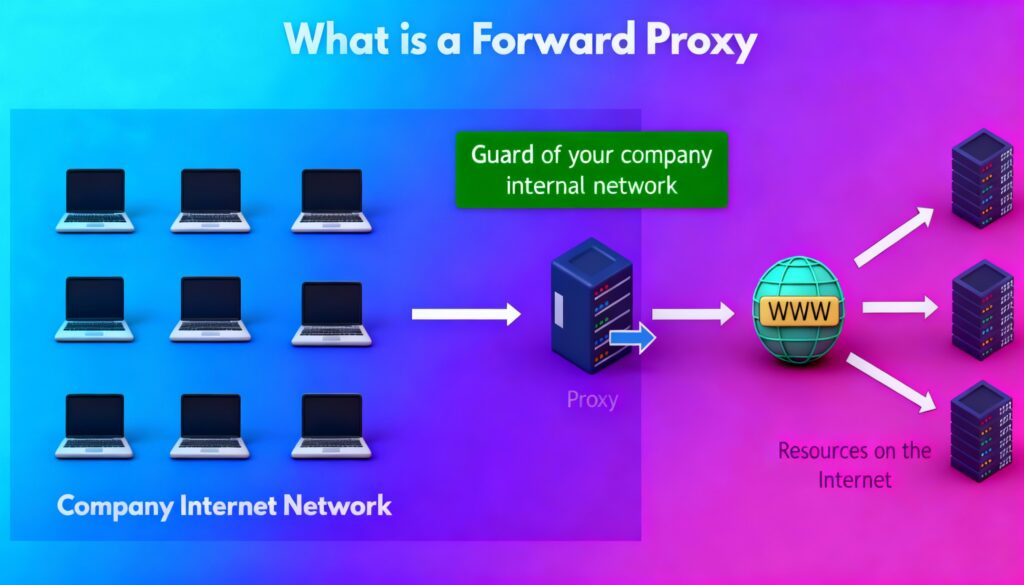
Imagine you’re at work, and the boss doesn’t want anyone wasting time on cat videos. Instead of letting every computer connect straight to the web, all requests go through a gatekeeper. That’s a proxy—specifically, a forward proxy. It acts for the users (clients), sitting between your private network and the big, wild internet.
Here’s how it works in simple steps:
- You type in a website URL on your laptop.
- The request hits the proxy server first.
- The proxy checks if it’s allowed—if not, it blocks it.
- If okay, it fetches the page, scans for bad stuff, and sends it back to you.
Advantages:
- Privacy Boost: Hides your real IP, making it harder for sites to track you.
- Content Control: Blacklist shady sites or filter ads.
- Bandwidth Saver: Caches stuff like videos. If one person watches a tutorial, the next gets it faster without redownloading.
- Logging: Tracks what sites people visit for audits.
Disadvantages:
- Needs setup on each device, which can be a hassle.
- Might slow things if not tuned right.
- Doesn’t handle fancy encryption by default.
Example: In a company with 500 employees, the IT team sets up a proxy to route all web traffic. If someone tries a phishing site, the proxy spots the virus in the response and blocks it, protecting the whole network. Plus, if multiple folks check the same news site, caching reduces data usage, saving on bills.
No code needed here, as forward proxies are often configured via network settings, not custom scripts.
Flipping the Script: The Reverse Proxy
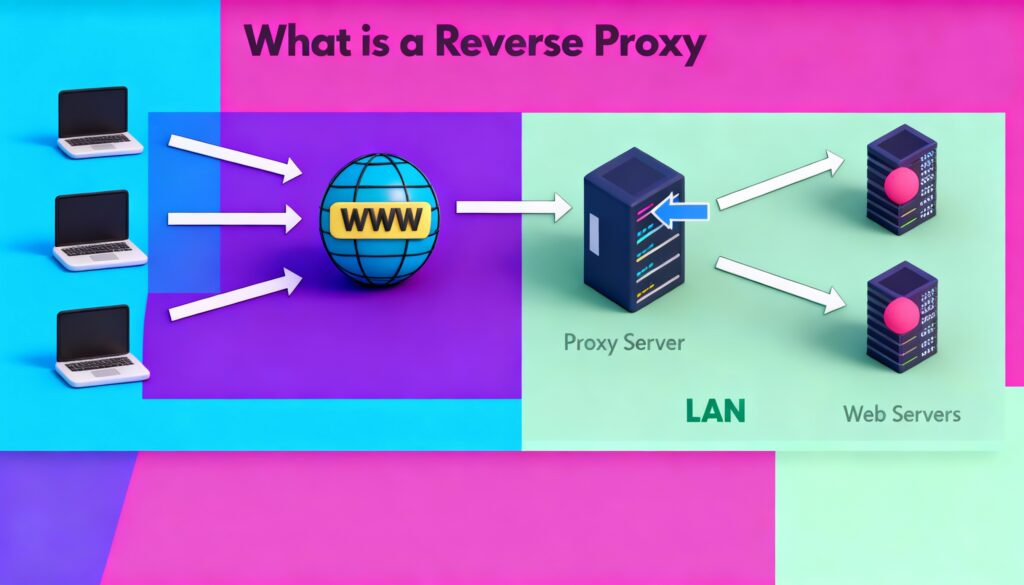
Now, switch perspectives. You’re running the pizza shop, not ordering. Customers flood in, but you don’t want them barging into the kitchen— that’s chaotic and risky. Instead, a host at the door takes orders, checks for fakes, and directs them to the right chef. That’s a reverse proxy: it sits in front of servers, handling incoming requests on their behalf.
Key steps:
- A user requests a page.
- The reverse proxy receives it, scans for threats.
- It forwards to the best internal server.
- Gets the response, maybe caches it, and sends back.
Features Shared with Forward Proxies:
- Shielding: Protects servers from direct attacks—only the proxy faces the internet.
- Caching: Stores static files like images for quicker delivery.
- Logging: Records traffic for debugging.
But reverse proxies shine in extras:
- SSL/TLS Termination: Handles encryption, freeing servers from heavy math.
- Compression: Shrinks data before sending, speeding loads.
- Request Routing: Sends traffic based on URLs or headers.
Advantages:
- Security Layer: Filters DDoS or hacks before they hit servers.
- No Client Changes: Users don’t configure anything—it just works.
- Performance Tweaks: Offloads tasks like encryption.
Disadvantages:
- Potential bottleneck if not scaled.
- Adds setup complexity.
Example in Action: A blog site with sensitive user data uses a reverse proxy like Nginx. When visitors log in, the proxy checks the request’s security, encrypts connections, and routes to the login server. If it’s a static page, it serves from cache, cutting response time from 500ms to 50ms.
Here’s a basic Nginx config as a reverse proxy (save as nginx.conf and run with nginx -c):
events {}
http {
server {
listen 80;
location / {
proxy_pass http://backend-server:3000;
proxy_set_header Host $host;
}
}
}This forwards requests to a backend app, adding headers for context.
Load Balancer: The Traffic Director
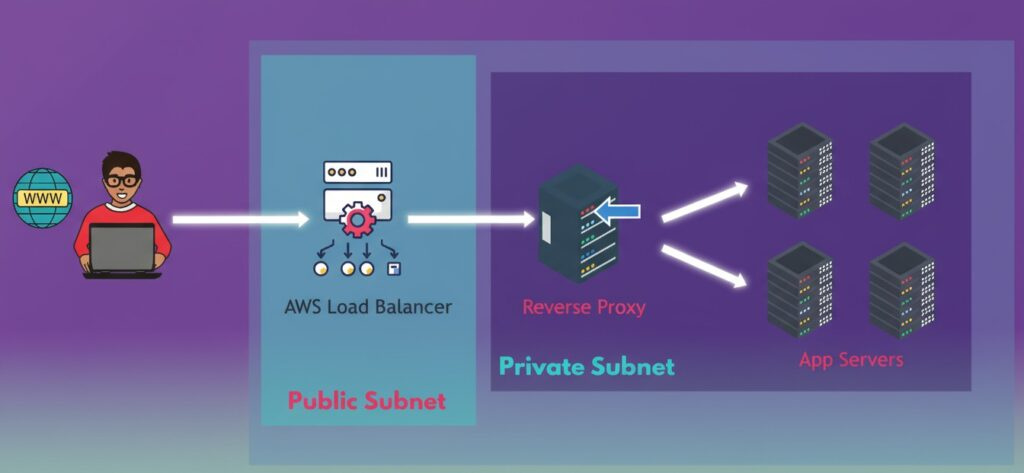
If a reverse proxy is a host, a load balancer is the manager ensuring no waiter gets swamped. It’s designed to spread requests across servers, preventing crashes during rushes. Often, it’s a type of reverse proxy with extra smarts.
How it operates:
- Incoming request arrives.
- Load balancer picks a server using rules (e.g., round-robin: cycle through servers).
- Forwards and monitors health—if a server fails, it skips it.
Algorithms:
- Round-Robin: Simple rotation.
- Least Connections: To the idlest server.
- IP Hash: Keeps users on the same server for sessions.
Advantages:
- High Availability: If one server dies, others take over.
- Scalability: Add servers easily.
- Speed: Balances load for consistent performance.
Disadvantages:
- Costly in hardware/software.
- Complex to configure for advanced rules.
Example: Netflix during a new show release. A load balancer like AWS ELB distributes millions of streams across global servers. Using least-connections, it sends you to the nearest, least busy one, ensuring smooth playback.
In code, HAProxy (a popular balancer) config might look like:
global
daemon
frontend http-in
bind *:80
default_backend servers
backend servers
balance roundrobin
server server1 192.168.1.10:80 check
server server2 192.168.1.11:80 checkThis balances between two servers, checking health.
Head-to-Head: Proxy vs. Reverse Proxy vs. Load Balancer
Here’s a detailed comparison table to spotlight differences:
| Aspect | Proxy (Forward) | Reverse Proxy | Load Balancer |
|---|---|---|---|
| Position | Between client and internet | Between internet and servers | Between internet and server pool |
| Acts For | Clients (users) | Servers | Servers (focus on distribution) |
| Key Functions | Filtering, privacy, client caching | Security, server caching, routing | Traffic distribution, health checks |
| Awareness | Client configures it | Transparent to client | Transparent to client |
| Security | Blocks outbound threats | Blocks inbound threats, SSL offload | Basic, often with proxy features |
| Performance | Saves bandwidth via cache | Speeds responses, compression | Optimizes via algorithms |
| Use Cases | Corporate networks, anonymity | Web apps, microservices | High-traffic sites, cloud scaling |
| Examples | Squid, corporate firewalls | Nginx, Apache | HAProxy, AWS ELB |
| Drawbacks | Latency if misconfigured | Single failure point | Higher cost for advanced setups |
As seen, overlaps exist—many load balancers are reverse proxies with balancing added. In microservices (like Kubernetes), an Ingress controller acts as a reverse proxy for internal routing, while a cloud load balancer handles external traffic.
Combined Setup Example: In a e-shop, AWS Load Balancer sits outside, distributing to Nginx reverse proxies inside a private network. Nginx then routes based on user sessions (e.g., cart data stays on one server via cookies). This layers security and smarts.
For devs using Node.js, Express can mimic a lightweight reverse proxy:
const express = require('express');
const httpProxy = require('http-proxy-middleware');
const app = express();
app.use('/api', httpProxy({ target: 'http://backend:5000', changeOrigin: true }));
app.listen(3000, () => console.log('Proxy running'));This forwards /api calls to a backend, combining with Nginx for production heft.
When to Choose What?
- Proxy for client-side control, like schools or offices.
- Reverse Proxy for server protection in apps.
- Load Balancer for high-scale traffic.
- Often, use all: Proxy for users, reverse proxy/load balancer for servers.
In cloud like AWS, ELB (load balancer) pairs with Nginx (reverse proxy) for fine routing.
Potential Pitfalls and Best Practices
- Single Point of Failure: Cluster them for redundancy.
- Latency: Optimize caching.
- Security: Always update for threats.
- Monitor with tools like Prometheus.
WrapUP
Wrapping up, proxies, reverse proxies, and load balancers are like team players in web infrastructure—each handles a piece of the puzzle for secure, fast experiences. As web demands evolve with AI-driven traffic and edge computing, these remain foundational, often bundled in platforms like Docker or Azure. Experiment in sandboxes to see benefits before, and remember: The best setup balances cost, ease, and coverage without overkill.
FAQs
What is a proxy, and how does it help me?
A proxy is like a helpful friend who goes online for you. When you want to visit a website, your request goes to the proxy first. It checks if it’s safe, hides your real location (your IP address), and grabs the page for you. This keeps your device private and blocks junk like viruses. For example, at work, it might stop you from hitting risky sites.
What’s the difference between a forward proxy and a reverse proxy?
A forward proxy (just called “proxy” usually) works for you, the user, by managing what leaves your network—like filtering emails or web requests outbound. A reverse proxy flips it: it sits in front of a website’s servers, handling what comes in. It hides the real servers from hackers and speeds things up by storing popular pages. Forward is client-focused; reverse is server-focused.
What exactly is a reverse proxy?
Picture a reverse proxy as the front desk at a hotel. Guests (users) check in there, and the desk sorts them to the right room (server) without guests seeing the whole building. It scans for trouble, encrypts chats for safety, and remembers common requests to serve them fast. Tools like Nginx often do this job.
What is a load balancer, and why does it matter?
A load balancer is like a smart router for a busy restaurant—it sends customers (requests) to the least crowded tables (servers) so no one waits forever. It watches server health and shifts traffic if one gets slow or crashes. This keeps sites up during big rushes, like a sale on an online store.
Is a load balancer the same as a reverse proxy?
Not exactly, but close—most load balancers act as reverse proxies by forwarding requests and adding security. The big twist: load balancers are pros at splitting work across many servers, while basic reverse proxies might just handle one or a few. It’s like a reverse proxy with extra brains for crowd control.
When should I use a reverse proxy over a load balancer?
Go for a reverse proxy if you need quick security tweaks, like hiding your site’s setup or caching images to load faster—great for a single-server blog. Pick a load balancer when traffic spikes could crash things, like for an app with thousands of users. Often, start simple and add balancing later.
Can I use a proxy, reverse proxy, and load balancer all together?
Yep, and it’s smart for big setups. A forward proxy guards your team’s computers from bad web stuff. A reverse proxy adds a safety net for your servers. The load balancer spreads the load on top. In clouds like AWS, this layers protection without slowing you down.