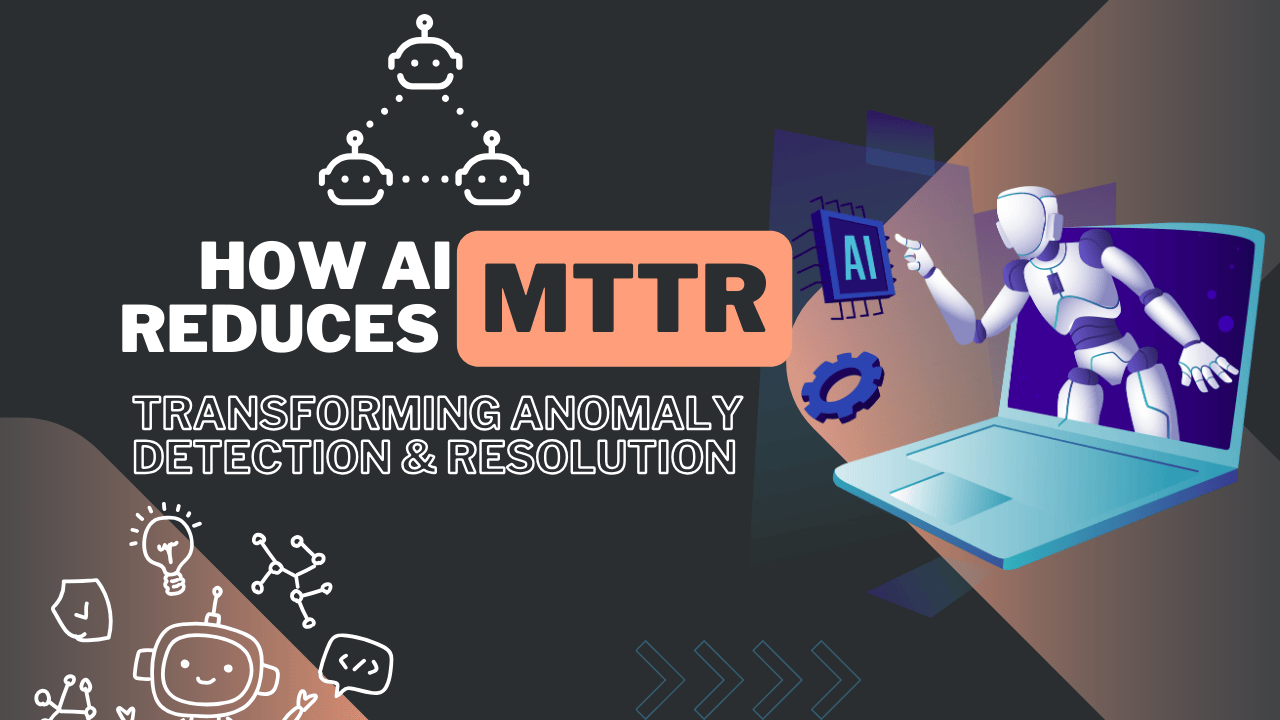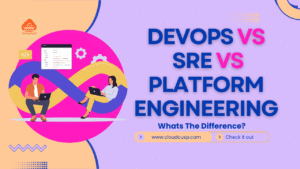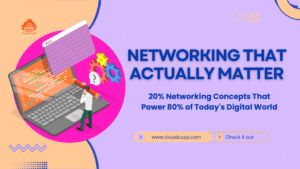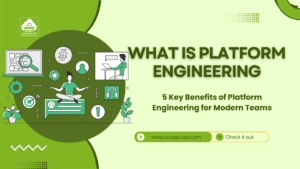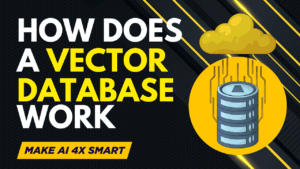Key Takeaways:
- Research suggests agentic AI can significantly speed up spotting and fixing IT issues, potentially cutting downtime by 25-40% in many cases, though results vary by system complexity.
- It seems likely that by focusing on relevant data through smart filtering, AI avoids common pitfalls like inventing false causes, making it more reliable for real-world use.
- Evidence leans toward agentic AI reducing MTTR (mean time to repair) by automating steps that humans might take hours to handle, especially during off-hours, while still allowing human oversight to ensure safety.
- While promising, adoption involves balancing AI’s strengths with human judgment, as no system is perfect, and ongoing debates highlight the need for ethical implementation to avoid over-reliance.
On This Page
Table of Contents
IT systems are the backbone of businesses, from online shopping platforms to banking apps. But when something goes wrong—like a sudden spike in failed logins or a sluggish payment process—it can lead to massive losses. Picture this: every minute of downtime might cost thousands of dollars, and if it happens in the middle of the night, the person fixing it could take up to 22 minutes just to shake off sleep and get focused. That’s where agentic AI comes in, acting like a super-smart assistant that never sleeps.
It transforms how we detect and resolve anomalies, those unexpected glitches in systems, and dramatically cuts down on MTTR—that’s mean time to repair, or how long it takes to get things back to normal.
This article explains it all in simple terms, like a friendly chat over coffee. We’ll break down the problems with old-school methods, why dumping everything into AI isn’t smart, and how agentic AI steps up with clever tricks like context curation. By the end, you’ll see how this tech is making IT teams’ lives easier while saving businesses big bucks.
The Hidden Costs of IT Anomalies and Human Limits
Let’s start with why this matters. Think of an IT system like a busy highway: cars (data) flow smoothly most times, but a crash (anomaly) causes backups and chaos. In the past, site reliability engineers (SREs) were the traffic cops, manually checking logs, metrics, and traces—huge piles of data—to find the issue. But humans aren’t perfect, especially at 2 a.m. Research shows it takes about 22 minutes to go from groggy to sharp, a delay called sleep inertia. Multiply that by downtime costs—say, $5,600 per minute for big firms—and it’s a recipe for financial pain.
Traditional anomaly detection relies on rules and alerts from observability tools. These tools spot issues like a service rejecting 90% of logins, but then it’s up to the SRE to dig in: identify the problem, trace the cause, and fix it. This can take hours, especially in complex setups with microservices talking to each other. The data flood is overwhelming—like searching for a needle in a haystack of gigabytes of logs per hour. No wonder MTTR often stretches too long, leading to frustrated customers and stressed teams.
Why Brute-Force AI Falls Short: The Hallucination Trap
You might think, “Just throw AI at it!” After all, large language models (LLMs) like those powering chatbots handle tons of text. But here’s the catch: if you feed an LLM every bit of telemetry data without filtering, it leads to hallucinations—fancy term for the AI making up stories. LLMs predict patterns statistically, not verify facts, so they might link a random CPU hiccup to an unrelated restart and spin a false narrative.
It’s like asking a storyteller to solve a mystery with a room full of random clues: they’ll weave a tale, but it might not be true. In IT, this could mean chasing ghost issues, wasting more time. Studies from platforms like IBM highlight that without smart prep, AI’s huge context windows (the amount they can “remember”) turn into bottomless pits of noise, increasing errors instead of helping.
Enter Agentic AI: The Smart, Autonomous Helper
So, how do we fix this? Meet agentic AI, a step up from basic AI. It’s “agentic” because it acts like an agent—perceiving the world, reasoning, taking actions, and learning from results, all in a loop. Unlike passive AI that just answers questions, this one pursues goals independently but under human watch. In anomaly management, it shines by combining LLMs with tools for real tasks, like querying databases or running scripts.
A key feature is context curation, where the AI selectively gathers relevant data. It uses topology-aware correlation, mapping how services connect—like a family tree of your IT setup. If an authentication service fails, it pulls logs from linked parts (e.g., user database, load balancer) but skips unrelated ones (e.g., a reporting tool). This keeps things focused, avoiding hallucinations.
Analogy time: Imagine a doctor diagnosing a patient. They don’t test for every disease; they check symptoms, history, and related organs. Agentic AI does the same, using a real-time map of dependencies to zoom in on suspects.
The Agentic AI Process: From Alert to Fix
Here’s how it works in action, broken into phases. It starts post-detection—after an alert fires—focusing on diagnosis and repair, not prediction.
- Perception Phase: The AI takes in the alert and curated data (metrics, events, logs, traces—known as MELT). It forms a hypothesis using causal AI to spot patterns across sources.
- Reasoning Phase: It thinks step-by-step, requesting more data if needed. For a slow web service, it might fetch logs, spot a database error, check metrics, and note a recent update.
- Action Phase: It identifies the probable root cause, with explainability—showing its thought chain and evidence for humans to review.
- Observation and Loop: It observes results, refining as it goes, in a feedback cycle.
This loop is like a detective building a case: gather clues, hypothesize, test, adjust.
For resolution, agentic AI assists in four ways:
- Validation: Generates steps to confirm the cause, like checking configs.
- Runbooks: Creates step-by-step guides, e.g., “Archive old logs, restart database, set alerts.”
- Automation Scripts: Turns runbooks into code, like Bash or Ansible playbooks.
- Documentation: Auto-writes incident reports for reviews and onboarding.
Table 1: Steps in Agentic AI Anomaly Resolution
| Step | Description | Example |
|---|---|---|
| 1. Alert Trigger | Incident detected, e.g., login failures. | Authentication service alert at 2 a.m. |
| 2. Context Curation | Pull relevant data using topology map. | Check database and cache, ignore unrelated services. |
| 3. Hypothesis Formation | Analyze MELT data for patterns. | Spot error in database connection post-update. |
| 4. Root Cause ID | Pinpoint issue with explainability. | Recent config change caused crash; show evidence logs. |
| 5. Validation | Suggest human-check steps. | Run query to confirm disk space. |
| 6. Runbook Creation | Ordered fix plan. | 1. Free space; 2. Restart; 3. Monitor. |
| 7. Automation | Generate scripts. | Bash code to archive files. |
| 8. Documentation | Summary report. | Post-incident review auto-generated. |
Examples and Analogies
Take IBM’s system: In a data loss prevention (DLP) alert where logs stop flowing to security tools, agentic AI checks service status, reviews logs, restarts if needed, and updates tickets—all automated. This cut MTTR dramatically, like turning a multi-hour fix into minutes.
Another from SuperAGI: An insurance firm used it for IT ops, reducing costs by 25% and response times by 30%. It’s like a chef adapting a recipe on the fly—traditional automation follows steps rigidly, but agentic AI tweaks based on ingredients (data) available.
In cybersecurity, Darktrace’s AI quarantines threats autonomously, reducing SOC workload by 40%. For cloud anomalies, Orca Security uses AI to spot supply chain attacks in real-time, preventing escalation.
Dynatrace exemplifies context awareness: It baselines performance seasonally, detecting deviations in app traffic and prioritizing by customer impact, leading to 60% faster resolutions at firms like Lenovo.
BigPanda’s AIOps correlates alerts, grouping anomalies and suggesting causes, slashing downtime.
Here’s a simple Bash script an AI might generate for a disk-full issue:
#!/bin/bash
# Step 1: Archive old logs to free space
tar -czf /backup/old_logs.tar.gz /var/log/old/*.log
rm -rf /var/log/old/*.log
echo "Old logs archived and removed."
# Step 2: Restart database service
systemctl restart mysql
echo "Database service restarted."
# Step 3: Monitor disk usage and alert if >80%
df -h / | awk 'NR==2 {if ($5 > 80) system("echo High disk usage | mail -s Alert admin@example.com")}'
echo "Monitoring set up."This script automates the runbook, runnable with minimal tweaks.
Benefits: Slashing MTTR and Beyond
The big win? Reduced MTTR. By automating grunt work, AI lets SREs focus on big-picture stuff, cutting repair times by 40-50% in some cases. Less stress, fewer errors, and auto-docs mean smoother handoffs.
Table 2: Traditional vs. Agentic AI Comparison
| Aspect | Traditional Methods | Agentic AI |
|---|---|---|
| Data Handling | Manual sifting through all data | Curated, topology-aware selection |
| Speed | Hours, delayed by human factors | Minutes, autonomous loops |
| Accuracy | Prone to misses in noise | Reduced hallucinations via context |
| Resolution | Manual fixes | Auto-runbooks, scripts, docs |
| MTTR Impact | High, e.g., 1-2 hours | Low, 30-50% reduction |
| Cost Savings | Limited | 25-40% operational cuts |
| Scalability | Struggles with complexity | Handles dynamic systems easily |
Broader perks: Proactive prevention (predicting issues), better uptime (90% fewer outages in some reports), and ethical augmentation—AI aids, humans decide.
Challenges? Training needs quality data, and over-trust risks errors. But with oversight, it’s a game-changer.
WrapUP
Agentic AI is reshaping anomaly detection and resolution, making IT more resilient and efficient. By curating context, reasoning smartly, and automating fixes, it slashes MTTR and eases the burden on teams. As businesses grow more digital, embracing this tech could be key to staying ahead—always with a human touch for balance.
For more depth, check out this resource:

FAQs
What are AI agents, and how do they help with IT problems?
Answer: Think of an AI agent as a super-smart assistant who never sleeps. Unlike regular AI that just answers questions, these agents can think, act, and learn on their own within set rules. In IT, they spot weird issues—like a website crashing or a payment system slowing down—and figure out what’s wrong fast. They dig through data, suggest fixes, and even write instructions for engineers, cutting down the time it takes to get things back to normal.
What does MTTR mean, and why do AI agents make it better?
Answer: MTTR stands for Mean Time to Repair, which is how long it takes to fix a problem in an IT system. Imagine your car breaking down—it’s the time from noticing the issue to driving again. AI agents make this faster by quickly finding the cause (like a bad spark plug) and giving step-by-step repair guides. They can cut repair time by 30-50% by doing the heavy lifting, so engineers don’t waste hours searching through data.
How do AI agents avoid getting confused by too much data?
Answer: IT systems spit out tons of data—like logs and alerts—making it hard to find the real issue. It’s like searching for a lost key in a messy room. AI agents use something called context curation, where they only look at relevant data, like focusing on the couch where you last saw the key. They use a map of how systems connect to grab only the important stuff, avoiding mix-ups or made-up answers.
Can AI agents fix problems all by themselves?
Answer: Not quite. AI agents are like a GPS for fixing issues—they guide you, but a human still drives. They suggest what’s wrong and how to fix it, like writing a recipe to restart a server or clear space. But engineers check the suggestions to make sure they’re safe before acting. This teamwork keeps things reliable while speeding up fixes.
What kind of problems can AI agents help solve?
Answer: They tackle all sorts of IT hiccups, like:
Login failures: When users can’t sign into a website.
Slow services: Like a laggy payment page frustrating customers.
Crashes: When a database stops working due to full storage.
Security alerts: Spotting weird activity that might be a hack. For example, a company like IBM used AI agents to restart services automatically when logs failed, saving hours.
Do AI agents replace IT workers?
Answer: Nope, they’re helpers, not replacements. Imagine a chef with a sous-chef who preps ingredients—AI agents handle boring tasks like sorting data or writing scripts, so IT workers (like site reliability engineers) can focus on big decisions. They still need human oversight to double-check and approve fixes, keeping the system safe.
Are there risks to using AI agents for IT fixes?
Answer: Like any tool, they’re not perfect. If the AI gets bad data, it might suggest wrong fixes, like a doctor misdiagnosing a cold as flu. There’s also a risk of relying too much on AI, skipping human checks. Plus, setting it up needs good training data and secure systems to avoid privacy issues. Always have humans review AI suggestions to stay safe.
How much faster can AI agents make things compared to old methods?
Answer: It depends, but studies show they can cut repair times by 25-50%. For example, a company using tools like Dynatrace saw fixes go from hours to minutes because the AI pinpointed issues and gave clear steps. It’s like going from searching a library for a book to having a librarian hand it to you.
What’s an example of a company using AI agents for this?
Answer: An insurance company using SuperAGI’s AI agents cut IT response times by 30% and costs by 25%. The AI spotted a slow database, suggested a config tweak, and wrote a script to apply it, all while engineers verified the plan. It’s like a pit crew prepping a race car so the driver can focus on winning.
Do AI agents work for small businesses too?
Answer: Absolutely! Small businesses with limited IT staff benefit a lot. AI agents act like an extra team member, handling alerts and suggesting fixes 24/7. Tools like BigPanda or Orca Security offer affordable options that scale down for smaller setups, saving time and money without needing a big tech team.