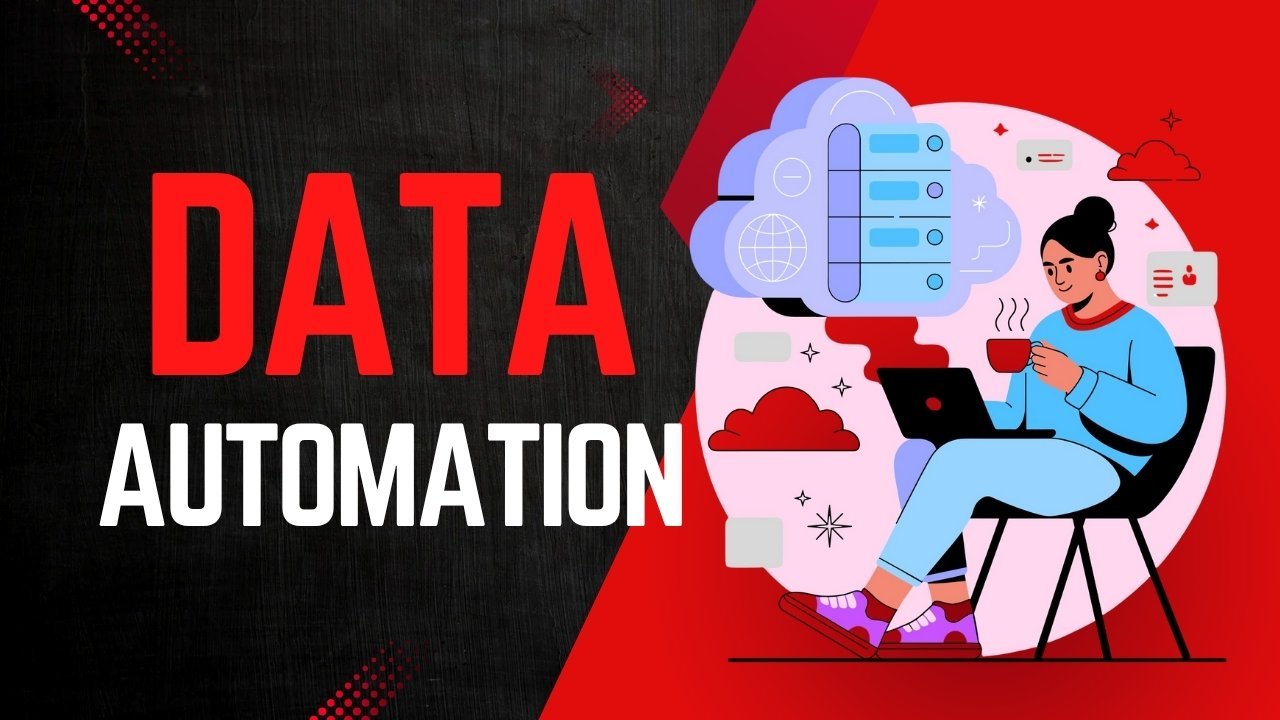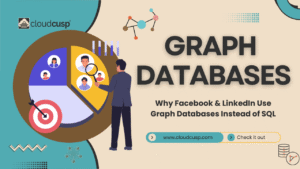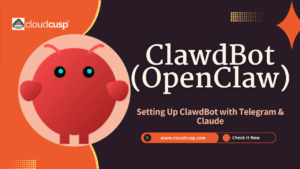Key Points
- Data automation streamlines the collection, processing, and analysis of data with minimal human effort, saving time and reducing errors.
- It seems likely that implementing automation with clear objectives, high data quality, and scalability in mind leads to efficient and reliable data management.
- Best practices include defining goals, ensuring data quality, designing for adaptability, monitoring workflows, and prioritizing dependability.
- While automation is powerful, it requires careful planning to avoid issues like poor data quality or inflexible systems, which could lead to inefficiencies.
Table of Contents
Introduction
Imagine running a busy kitchen where orders pour in from multiple sources—online apps, phone calls, and in-person customers. If the staff had to manually write down each order, check inventory, and prepare invoices, the kitchen would grind to a halt. Now, picture a system that automatically collects orders, updates ingredient stocks, and generates bills in seconds. That’s the power of data automation in the world of data management.
In today’s digital age, data is generated at an astonishing rate. The International Data Center (IDC) predicts that by 2025, the global data sphere will reach 163 zettabytes—equivalent to 163 trillion gigabytes. This massive volume of data, coming from diverse sources like social media, customer transactions, and IoT devices, presents both an opportunity and a challenge. While data holds the key to valuable insights, managing it manually is time-consuming, error-prone, and inefficient. Data automation offers a solution by streamlining data processes, reducing human effort, and enabling businesses to focus on making data-driven decisions.
In this article, we’ll explore what data automation is, its benefits, and the best practices for implementing it effectively. We’ll use simple language, real-world examples, and practical tips to make the concept accessible, whether you’re a business owner, a data analyst, or just curious about how automation can transform data management.
What is Data Automation?
Data automation is the process of using software, tools, and technologies to handle data-related tasks with minimal human involvement. These tasks include collecting data from various sources, transforming it into a usable format, and analyzing it to uncover insights. By automating repetitive and time-consuming processes, businesses can process large volumes of data quickly, accurately, and consistently.
A core component of data automation is the ETL process (Extract, Transform, Load):
- Extract: Gathering data from sources like databases, APIs, spreadsheets, or web services.
- Transform: Cleaning, formatting, or enriching the data to make it suitable for analysis. This might involve removing duplicates, correcting errors, or standardizing formats.
- Load: Transferring the transformed data into a target system, such as a data warehouse or database, for reporting or analysis.
Beyond ETL, data automation can include tasks like data integration (combining data from multiple sources), data validation (checking for accuracy), data cleansing (fixing errors), and automated reporting (generating dashboards or reports).
Benefits of Data Automation
Implementing data automation offers several advantages that can transform how businesses operate:
- Time Savings: Automation eliminates manual tasks like data entry, freeing up employees to focus on strategic work like analysis or decision-making.
- Error Reduction: Automated processes are less likely to make mistakes compared to humans, ensuring more reliable data.
- Scalability: Automation allows businesses to handle growing data volumes without needing to hire more staff.
- Consistency: Automated workflows process data the same way every time, maintaining data integrity.
- Faster Decision-Making: With data processed quickly, businesses can access real-time insights for timely decisions.
- Cost Efficiency: By reducing manual labor and errors, automation can lower operational costs.
Real-World Analogy
Think of data automation as an assembly line in a factory. In a traditional factory, workers manually assemble products, which is slow and prone to errors. An assembly line automates repetitive tasks, with machines handling each step—cutting, assembling, and packaging—while workers oversee the process and handle exceptions. Similarly, data automation takes raw data through a series of automated steps, producing clean, usable information with minimal human effort.
Best Practices for Data Automation
To ensure data automation is both scalable and efficient, businesses must follow best practices. These guidelines help avoid common pitfalls, such as automating flawed processes or creating systems that can’t adapt to change. Below, we outline five key practices, complete with examples and practical tips.
1. Define Clear Objectives
Before automating anything, ask yourself: What problem am I trying to solve? Automation for its own sake can lead to wasted resources and overly complex systems. Instead, set clear, specific goals for your automation project. These goals should align with your business needs and be measurable.
For example:
- Reduce Processing Time: Automate data collection to generate daily sales reports in minutes instead of hours.
- Improve Data Consistency: Synchronize customer data across multiple platforms to ensure uniformity.
- Enable Real-Time Reporting: Create automated dashboards that update instantly with new data.
By defining objectives, you can choose the right tools and processes to achieve them. For instance, a retail company might automate inventory updates to ensure stock levels are always accurate, preventing overselling during peak seasons.
Tip: Use the SMART framework (Specific, Measurable, Achievable, Relevant, Time-bound) to set automation goals. For example, “Reduce monthly reporting time by 50% within three months” is a clear, actionable objective.
2. Ensure Data Quality
The saying “garbage in, garbage out” is especially true for data automation. If you automate processes using poor-quality data—such as incomplete, inconsistent, or inaccurate data—the results will be unreliable. Ensuring data quality is critical to successful automation.
Key steps to maintain data quality include:
- Data Validation: Implement checks to verify that data meets specific criteria, such as correct formats (e.g., dates in YYYY-MM-DD) or valid ranges (e.g., ages between 0 and 120).
- Data Cleansing: Remove duplicates, correct typos, or fill in missing values. For example, if a customer database contains multiple entries for the same person, automation can merge them based on unique identifiers like email addresses.
- Error Handling: Build mechanisms to detect and address issues, such as flagging invalid data or pausing the process if a data source fails.
Example: A healthcare provider automating patient records might use validation rules to ensure that all entries include a valid patient ID and date of birth. If an entry is missing this information, the system flags it for review rather than processing it incorrectly.
Analogy: Think of data quality like baking a cake. If you use spoiled ingredients (bad data), even the best recipe (automation process) won’t produce a good cake. You need to check and prepare your ingredients carefully before baking.
3. Design for Scalability and Flexibility
Your automation system might work perfectly today, but what happens when your data volume doubles or your business needs change? A rigid automation process can become a bottleneck, requiring costly overhauls. To avoid this, design workflows that are scalable (can handle more data) and flexible (can adapt to new requirements).
- Scalability: Choose tools and infrastructure that can process larger datasets without slowing down. For example, cloud-based platforms like AWS or Google Cloud can scale resources dynamically as data grows.
- Flexibility: Use modular tools that allow you to add new data sources or modify workflows easily. For instance, a marketing team might need to integrate data from a new social media platform in the future, so the automation system should support such additions without a complete redesign.
Example: An e-commerce company automates its customer data pipeline to handle orders from its website. As the company expands to marketplaces like Amazon and eBay, the automation system should be able to incorporate these new data sources seamlessly.
Tip: Opt for tools like Apache Airflow or Talend, which allow you to create modular workflows that can be updated or expanded as needed.
4. Implement Monitoring and Auditing
Automation isn’t a “set it and forget it” solution. Without oversight, issues like data errors or system failures can go unnoticed, causing significant problems downstream. Regular monitoring and auditing ensure that your automation processes are running as expected.
- Monitoring: Set up alerts to notify you of anomalies, such as a sudden drop in data volume or a process taking longer than usual. For example, if an automated report fails to generate, an alert can prompt immediate investigation.
- Auditing: Periodically review your workflows to confirm they align with your objectives and are producing accurate results. This might involve checking a sample of processed data for errors.
Example: A financial institution automating transaction processing might set up alerts to flag transactions with unusual amounts (e.g., above $10,000) for manual review, ensuring compliance with regulations.
Tip: Use tools with built-in monitoring features, such as Databricks or Informatica, which provide dashboards and alerts for tracking pipeline performance.
5. Prioritize Predictability and Dependability
A good automation process isn’t just efficient—it’s reliable. You should be able to trust that it will work consistently and anticipate where things might go wrong. Predictability and dependability make troubleshooting and maintenance easier.
- Anticipate Failures: Identify potential points of failure, such as unreliable data sources or system outages, and have contingency plans. For example, if an API you rely on goes down, your system could switch to a backup data source.
- Document Processes: Maintain clear documentation of your automation workflows, including data sources, transformations, and schedules. This makes it easier to diagnose issues and train new team members.
- Log Activities: Keep detailed logs of what the automation does, such as which data was processed and when. This helps trace errors back to their source.
Example: A logistics company automating delivery tracking might include fallback mechanisms to handle GPS data outages, ensuring that drivers can still access routes via alternative systems.
Tip: Use version control for your automation scripts and configurations to track changes and revert to previous versions if something goes wrong.
Table: Summary of Best Practices
| Best Practice | Description | Example |
|---|---|---|
| Define Clear Objectives | Set specific, measurable goals for automation to align with business needs. | Automate sales reports to reduce processing time from hours to minutes. |
| Ensure Data Quality | Validate and clean data to ensure accurate results. | Remove duplicate customer entries before processing. |
| Design for Scalability | Build systems that can handle growing data volumes and new requirements. | Use cloud-based tools to scale resources dynamically. |
| Implement Monitoring | Set up alerts and audits to catch issues early. | Alert if a data pipeline stops processing new data. |
| Prioritize Dependability | Ensure reliability by anticipating failures and documenting processes. | Include fallback data sources for unreliable APIs. |
Real-World Examples
Let’s look at how data automation is applied in different industries:
- E-commerce Order Processing: An online retailer automates its order management system to process customer orders, update inventory, generate invoices, and send confirmation emails. This reduces manual work, prevents overselling, and improves customer satisfaction during busy periods like holiday sales.
- Financial Reporting: A bank automates the collection and processing of transactional data to generate daily compliance reports. This ensures accuracy, saves analysts hours of manual work, and helps meet regulatory deadlines.
- Healthcare Data Management: A hospital automates patient record updates, ensuring that data from appointments, tests, and treatments is consistently integrated into a central system. This reduces errors and improves patient care by providing doctors with up-to-date information.
Example: Automating Data Collection
For those interested in the technical side, here’s a simple Python script to automate data collection from an API and store it in a database. This example uses the requests library to fetch data and pandas to process it.
import requests
import pandas as pd
from sqlalchemy import create_engine
# Fetch data from a public API (e.g., weather data)
response = requests.get('https://api.openweathermap.org/data/2.5/weather?q=London&appid=YOUR_API_KEY')
data = response.json()
# Transform data into a DataFrame
df = pd.DataFrame([{
'city': data['name'],
'temperature': data['main']['temp'],
'humidity': data['main']['humidity'],
'timestamp': pd.Timestamp.now()
}])
# Load data into an SQLite database
engine = create_engine('sqlite:///weather_data.db')
df.to_sql('weather', engine, if_exists='append', index=False)
print("Data successfully saved to database!")This script fetches weather data, transforms it into a structured format, and stores it in an SQLite database. You can schedule it to run hourly using a tool like cron to collect data automatically.
Note: Replace YOUR_API_KEY with a valid API key from OpenWeatherMap or another service.
Tools and Technologies
Several tools can help implement data automation, depending on your needs and technical expertise:
- Apache Airflow: An open-source platform for creating, scheduling, and monitoring workflows. Ideal for complex data pipelines.
- Talend: A data integration platform with tools for ETL, data quality, and governance.
- Informatica: An enterprise-grade solution for data integration, quality, and cloud data management.
- Microsoft Power Automate: A user-friendly tool for automating workflows between apps and services.
- Python: A versatile language with libraries like
pandas,numpy, andsqlalchemyfor custom automation scripts.
When choosing a tool, consider factors like ease of use, scalability, and integration with existing systems.
Conclusion
Data automation is a transformative approach that helps businesses manage the ever-growing flood of data efficiently and accurately. By automating tasks like data collection, transformation, and analysis, organizations can save time, reduce errors, and focus on deriving actionable insights. However, successful automation requires careful planning. By defining clear objectives, ensuring data quality, designing for scalability and flexibility, implementing monitoring and auditing, and prioritizing predictability and dependability, businesses can build automation processes that deliver lasting value.
As data continues to shape the future of business, embracing data automation is not just an option—it’s a necessity for staying competitive. Whether you’re automating a small process or building a complex data pipeline, these best practices will set you up for success.

FAQs
What is data automation in simple terms?
Data automation is like having a robot assistant that handles repetitive data tasks for you. Instead of manually collecting, organizing, or analyzing data—like copying numbers from spreadsheets or updating records—automation uses software to do these jobs quickly and accurately. It saves time and reduces mistakes, so you can focus on using the data to make decisions.
Why should I use data automation?
Data automation makes life easier by:
Saving time: It handles boring, repetitive tasks in seconds.
Reducing errors: Computers are less likely to mess up than humans doing manual work.
Handling big data: It can process huge amounts of data without slowing down.
Making things consistent: Data is processed the same way every time, so there’s no confusion.
Helping you act faster: Automated reports or insights let you make decisions quickly.
What kinds of tasks can data automation handle?
Data automation can take care of many tasks, such as:
Collecting data: Pulling information from websites, apps, or databases.
Cleaning data: Fixing typos, removing duplicates, or filling in missing info.
Transforming data: Converting data into formats that are easier to analyze, like turning raw numbers into charts.
Reporting: Creating dashboards or reports automatically, like daily sales summaries.
Integrating data: Combining data from different sources, like merging customer info from an app and a website.
Do I need to be a tech expert to use data automation?
Not at all! While some advanced automation might need coding skills, many tools are designed for non-tech users. Platforms like Microsoft Power Automate or Zapier let you set up automation with simple drag-and-drop interfaces. For more complex tasks, you might need a data expert, but there are plenty of user-friendly options for beginners.
Tip: Start with a tool like Google Sheets with built-in scripts or a no-code platform to automate small tasks, like sending email alerts when new data arrives.
What’s the biggest mistake to avoid with data automation?
One of the biggest mistakes is automating a process without checking the quality of your data. If your data is messy—think duplicate entries, wrong numbers, or missing info—automation will just process that bad data faster, leading to wrong results. Always clean and validate your data first.
How do I know if my automation is working properly?
You need to keep an eye on your automation with monitoring and auditing:
Monitoring: Set up alerts to catch problems, like if a data source stops working or a report looks off.
Auditing: Regularly check your automated processes to make sure they’re still doing what you want, especially as your data or needs change.
Can data automation work for small businesses?
Absolutely! Small businesses can benefit just as much as big ones. Automation can help with tasks like tracking expenses, managing customer data, or sending automated emails. Many tools are affordable or even free for basic use, making them perfect for small teams.
What tools can I use for data automation?
There are tons of tools out there, depending on your needs:
No-code tools: Zapier, Microsoft Power Automate, or Integromat for simple workflows.
Data integration platforms: Talend or Informatica for combining data from multiple sources.
Workflow schedulers: Apache Airflow for managing complex data pipelines.
Programming languages: Python or R for custom automation scripts.
How can I make sure my automation grows with my business?
To make your automation scalable and flexible:
Choose tools that can handle more data as your business grows, like cloud-based platforms (e.g., AWS or Google Cloud).
Design workflows that are easy to update, like adding a new data source without starting over.
Test your automation with small data sets first to make sure it works before scaling up.
What happens if my automation fails?
Automation can fail if data sources change, systems crash, or errors go unnoticed. To avoid this:
Include error handling, like alerts for failed processes.
Have backup plans, like alternative data sources or manual processes.
Keep logs of what your automation does to track down issues.
How do I get started with data automation?
Here’s a simple plan to start:
Identify a repetitive task: Pick something time-consuming, like updating a customer list.
Set a goal: Decide what you want to achieve, like saving an hour a day.
Choose a tool: Start with something simple, like Zapier for connecting apps or Python for custom tasks.
Test small: Try automating one small process and check the results.
Monitor and improve: Keep an eye on it and tweak as needed.