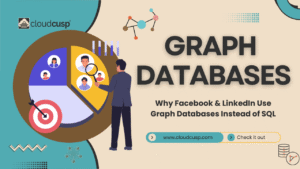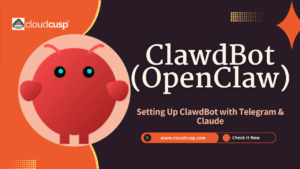In the dynamic world of computing, the terms program, process, and thread are cornerstones of how software functions. While they may seem interchangeable but, each plays a distinct role in enabling computers to execute tasks efficiently. A program is a set of instructions, a process is an active instance of that program, and a thread is a smaller unit of execution within a process. This article provides an in-depth exploration of these concepts, their characteristics, interactions, and practical implications. By understanding the nuances of programs, processes, and threads, readers can gain insight into multitasking, resource allocation, and the mechanics of modern computing systems.
Table of Contents
1. Defining the Basics
To grasp the differences, let’s start by defining each term clearly.
- Program: A program is a static set of instructions written in a programming language (e.g., Python, C++, Java) stored on a disk or other storage medium. It’s essentially a blueprint that tells a computer what to do but remains inactive until executed. For example, a text editor like Notepad++ or a game like Minesweeper is a program when stored as an executable file (e.g.,
notepad.exe). - Process: A process is a program in execution. When you run a program, the operating system (OS) creates a process, allocating resources like memory and CPU time to bring the instructions to life. Each process has its own memory space and system resources. For instance, opening Notepad++ creates a process that manages the application’s runtime activities.
- Thread: A thread is the smallest unit of execution within a process. A process can contain multiple threads, each performing a specific task while sharing the same memory and resources. For example, in a web browser, one thread might handle user input while another renders web pages.
Basic Definitions
| Term | Definition | Example |
|---|---|---|
| Program | A static set of instructions stored on disk. | firefox.exe, script.py |
| Process | An active instance of a program being executed with allocated resources. | Running Firefox, Python interpreter |
| Thread | A unit of execution within a process, sharing its resources. | Rendering a webpage, downloading a file |
2. Key Characteristics
Each entity has unique traits that define its role in computing.
- Program: Static vs. Dynamic Nature
- Static: A program is inert, existing as a file (e.g.,
.exe,.py) until executed. - Portable: It can be copied, shared, or stored without running.
- Example: A Python script (
calculator.py) remains a program until you run it with a command likepython calculator.py.
- Static: A program is inert, existing as a file (e.g.,
- Process: Resource Ownership and Isolation
- Resource Allocation: Each process gets its own memory space, file handles, and CPU time.
- Isolation: Processes are isolated, preventing one from interfering with another’s memory. This enhances system stability.
- Example: Running two instances of a web browser creates two separate processes, each with its own memory and tabs.
- Thread: Lightweight Execution Units
- Lightweight: Threads require fewer resources than processes because they share memory and resources within a process.
- Concurrency: Multiple threads can run concurrently, improving performance in tasks like video streaming.
- Example: In a video game, one thread handles graphics rendering, while another processes player inputs.
Comparison Summary
- Program:
- Static and non-executing.
- Stored on disk (e.g.,
.exe,.jar). - No resource consumption until run.
- Process:
- Dynamic and executing.
- Owns memory, CPU, and other resources.
- Isolated from other processes.
- Thread:
- Subunit of a process.
- Shares memory and resources with other threads.
- Enables concurrent task execution.
3. How They Interact
The relationship between programs, processes, and threads is hierarchical and interconnected.
- From Program to Process: Execution Lifecycle
- When a program is launched, the OS loads it into memory, creating a process. This involves allocating a process control block (PCB) to track its state, priority, and resources.
- Example: Double-clicking
word.exe(Microsoft Word) triggers the OS to create a process, loading the program into memory and assigning resources.
- Processes and Threads: The Parent-Child Relationship
- A process acts as a container for one or more threads. The process owns the resources, while threads execute tasks.
- Example: In a music streaming app, the process manages the app’s memory, while threads handle tasks like playing music and updating the UI.
- Multithreading within a Process
- Threads within a process share the same memory space, enabling fast communication but requiring synchronization to avoid conflicts (e.g., race conditions).
- Example: A web server process uses multiple threads to handle simultaneous user requests, improving response times.
Interaction Overview
| Interaction | Description | Example Scenario |
|---|---|---|
| Program to Process | OS loads program into memory, creating a process. | Running chrome.exe opens Chrome. |
| Process to Thread | Process spawns threads to execute tasks. | Browser process spawns threads for tabs. |
| Thread Collaboration | Threads share resources within a process for concurrent execution. | Game threads for AI and graphics. |
4. Resource Management
Efficient resource management is critical for system performance.
- Memory Allocation
- Programs: Stored on disk, consuming no RAM until executed.
- Processes: Each process gets a private memory space, including stack, heap, and data segments.
- Threads: Share the process’s memory, with each thread having its own stack for local variables.
- Example: A video editing process allocates memory for the project, while its threads share that memory for rendering and playback.
- CPU Scheduling and Context Switching
- Processes: The OS schedules processes to run on the CPU, switching between them (context switching), which is resource-intensive.
- Threads: Context switching between threads is faster since they share resources, reducing overhead.
- Example: A multitasking OS switches between a browser process and a music player process, while threads within the browser handle tab updates.
- Shared vs. Independent Resources
- Processes: Independent, with separate memory and resources, ensuring isolation.
- Threads: Share resources like memory and file handles, enabling efficient collaboration but requiring careful synchronization.
- Example: Two Python processes running different scripts don’t share data, but threads in a single script can access shared variables.
5. Use Cases and Examples
Each concept shines in specific scenarios.
- Real-World Scenarios for Programs
- Development: Writing a program like a Python script for data analysis.
- Distribution: Packaging a program as an installer (e.g.,
.msifor Windows apps). - Example: A developer creates a program (
backup_tool.py) to automate file backups.
- Processes in Operating Systems
- Multitasking: Running multiple processes like a browser, IDE, and music player simultaneously.
- System Services: OS processes like
systemd(Linux) orsvchost.exe(Windows) manage background tasks. - Example: Opening Visual Studio Code creates a process to manage the editor’s operations.
- Threads in Multitasking Applications
- Parallel Processing: A video game uses threads for rendering, physics calculations, and sound.
- Responsive UI: A word processor uses a thread to autosave while another handles typing input.
- Example: In Spotify, one thread streams music while another updates the playlist UI.
6. Advantages and Challenges
Each entity offers benefits but comes with trade-offs.
- Benefits
- Programs: Easy to create, store, and distribute; serve as reusable templates.
- Processes: Provide isolation, enhancing security and stability.
- Threads: Enable concurrency, improving performance in multi-core systems.
- Example: A server process with multiple threads handles thousands of user requests efficiently.
- Limitations and Pitfalls
- Programs: Inactive until executed, offering no runtime functionality.
- Processes: Resource-heavy due to independent memory and context switching.
- Threads: Prone to synchronization issues like deadlocks or race conditions.
- Example: A poorly synchronized multithreaded app may crash due to threads accessing shared data simultaneously.
- Trade-offs
- Processes offer safety but consume more resources.
- Threads are efficient but require careful management to avoid errors.
- Example: A database process may use threads for queries but risks data corruption without proper locking mechanisms.
Pros and Cons
| Entity | Advantages | Challenges |
|---|---|---|
| Program | Portable, reusable, static | Inactive until executed |
| Process | Isolated, secure, stable | Resource-intensive, slow context switch |
| Thread | Lightweight, concurrent, efficient | Synchronization issues, complex to manage |
7. Practical Implications
These concepts shape software and system design.
- Impact on Software Development
- Developers choose between single-threaded and multithreaded designs based on performance needs.
- Example: A web app uses threads to handle API requests concurrently, improving user experience.
- Role in Operating System Design
- OSes manage processes and threads to ensure fair resource allocation and responsiveness.
- Example: Windows Task Manager shows running processes and their threads, helping users monitor system performance.
- Relevance to Modern Computing
- Multi-core CPUs leverage threads for parallel processing, boosting performance.
- Example: Machine learning frameworks like TensorFlow use threads to parallelize computations across GPU cores.
WrapUP
Programs, processes, and threads are the building blocks of computing, each with a unique role in bringing software to life. A program provides the instructions, a process executes them, and threads enable efficient, concurrent task handling. By understanding their characteristics, interactions, and trade-offs, developers and tech enthusiasts can design better software and optimize system performance. As technology advances, with multi-core processors and parallel computing becoming the norm, mastering these concepts will remain vital. Whether you’re coding a simple script or building a complex application, the interplay of programs, processes, and threads will continue to drive the digital world forward.

FAQs
What is the main difference between a program, a process, and a thread?
Program: A static set of instructions stored on disk, like a .exe or .py file, waiting to be executed. It does not consume system resources until run.
Process: An active instance of a program in execution, allocated its own memory and resources by the operating system (OS). For example, running notepad.exe creates a process.
Thread: A smaller unit of execution within a process, sharing the process’s memory and resources. Multiple threads enable concurrent tasks, like rendering a webpage and handling user input in a browser.
Can a program run without becoming a process?
No, a program cannot run on its own. It remains a static file until the OS loads it into memory, creating a process to execute its instructions. For example, a Python script (script.py) is a program that becomes a process when you run python script.py.
Why do processes need their own memory space?
Processes have separate memory spaces for isolation and security:
—Isolation: Prevents one process from accessing or corrupting another’s data, enhancing system stability.
—Security: Ensures malicious processes cannot interfere with others.
—Example: If a web browser process crashes, it doesn’t affect a word processor process running simultaneously.
How do threads differ from processes in resource usage?
Threads are more lightweight than processes:
–Threads share the memory and resources of their parent process, reducing overhead.
–Processes require separate memory spaces, making them resource-intensive.
–Example: A video game process uses multiple threads for graphics and sound, sharing memory, while two separate game processes (e.g., two instances of the game) use distinct memory spaces.
What is multithreading, and why is it useful?
Multithreading is when a process creates multiple threads to perform tasks concurrently. It’s useful because:
Efficiency: Threads share resources, reducing memory and CPU overhead.
Performance: Enables parallel tasks on multi-core CPUs, like rendering a video while saving it.
Example: In a web server, threads handle multiple user requests simultaneously, improving response times.
Can a process exist without threads?
No, every process has at least one thread, often called the main thread, which executes the program’s instructions. Additional threads can be created for concurrency. For example, when you open a text editor, its process starts with a main thread to manage the user interface.
What are the risks of using threads?
Threads share memory, which can lead to:
Race Conditions: When threads access shared data simultaneously, causing unpredictable results.
Deadlocks: When threads wait for each other to release resources, halting execution.
Example: In a banking app, two threads updating an account balance without synchronization might cause errors.
How does the operating system manage processes and threads?
The OS uses:
Process Scheduler: Allocates CPU time to processes, switching between them via context switching.
Thread Scheduler: Manages threads within a process, which is faster due to shared resources.
Example: In Windows, the Task Manager shows processes (e.g., chrome.exe) and their threads, reflecting CPU and memory usage.
Can multiple programs share the same process?
No, each program typically runs as a separate process when executed, with its own memory and resources. However, some applications (e.g., web browsers) may use a single process with multiple threads to manage different tasks from the same program. For example, Chrome may run each tab as a separate process, but all are instances of the same program (chrome.exe).
Why are threads faster than processes for concurrent tasks?
Threads are faster because:
Shared Resources: Threads within a process share memory and file handles, reducing overhead.
Faster Context Switching: Switching between threads is quicker than switching between processes, which requires saving and loading separate memory spaces.
Example: A photo editing app uses threads to apply filters and update the preview simultaneously, faster than running separate processes for each task.
What happens to threads when a process terminates?
When a process terminates, all its threads are terminated as well, since threads depend on the process’s resources. For example, closing a video game process stops all its threads handling graphics, sound, and input.
How do programs, processes, and threads impact software development?
Programs: Developers write programs as reusable code, focusing on functionality.
Processes: Developers design processes for isolation, ensuring robust applications.
Threads: Developers use threads for concurrency, optimizing performance in apps like games or servers.
Example: A developer might use threads in a chat app to handle sending messages and updating the UI simultaneously.
Are threads always better than multiple processes?
Not always. Threads are better for tasks requiring concurrency within a single application, but processes are preferred for:
Isolation: When tasks need separate memory for security or stability.
Fault Tolerance: A crashing process doesn’t affect others, unlike threads sharing a process.
Example: A web browser may use separate processes for each tab to prevent one tab’s crash from affecting others.
How can I see processes and threads on my computer?
You can use system tools:
Windows: Task Manager (Ctrl+Shift+Esc) shows processes and their threads under the “Details” tab.
Linux: Commands like ps or top list processes, and ps -T shows threads.
macOS: Activity Monitor displays processes, with threads visible in detailed views.
Example: In Task Manager, you might see firefox.exe as a process with multiple threads for each open tab.