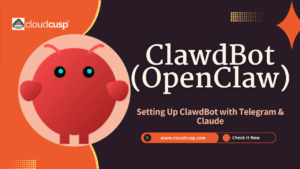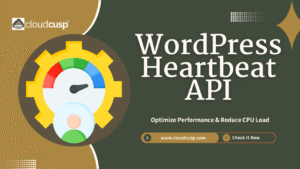In 2025, the world of large language models (LLMs) is buzzing with options, making it both exciting and daunting to pick the right one. Whether you’re building a chatbot, analyzing data, or writing code, your choice of LLM can affect the accuracy, cost, and performance of your project. This guide breaks down the process into simple steps, using everyday language, real-world analogies, and practical examples to help you choose the right LLM with an informed decision .
Think of choosing an LLM like picking a car: a sports car (high-performance, expensive) might be overkill for daily errands, just as a bicycle (low-cost, simple) might not suit a cross-country trip. Similarly, different LLMs are suited for different tasks, and understanding your needs is key.
Table of Contents
Understanding the LLM Landscape
LLMs come in two main flavors: proprietary and open-source.
- Proprietary Models: These are offered as services by companies like OpenAI (e.g., GPT series) or Anthropic (e.g., Claude). They’re like renting a fully serviced apartment—easy to move into but with rules set by the landlord. They’re great for quick prototyping because they require minimal setup, but you may have less control over customization or data privacy.
- Open-Source Models: Models like Meta’s Llama, Mistral, or IBM’s Granite are freely available. They’re like buying a house—you can renovate and customize it to your liking, but it requires more effort to maintain. These models are ideal for organizations needing full control, such as those with strict data privacy requirements or specialized use cases.
Here’s a quick comparison:
| Feature | Proprietary Models | Open-Source Models |
|---|---|---|
| Ease of Use | High (plug-and-play) | Varies (requires setup) |
| Customization | Limited | High |
| Control | Low (vendor-managed) | High (self-managed) |
| Cost | Subscription-based | Computational costs |
| Data Privacy | Depends on provider | Full control |
When choosing, consider three key factors:
- Performance: Does the model excel at your task, like text generation or data analysis?
- Speed: How fast does it process requests? Smaller models are often quicker.
- Cost: Are you paying per use (proprietary) or for computing resources (open-source)?
For example, if you’re building a customer service chatbot, a proprietary model might be quick to deploy, but an open-source model could be cheaper and more tailored in the long run.
Evaluating Models with Benchmarks and Leaderboards
To narrow down your options, use online tools that compare LLMs based on standardized metrics or community feedback.
Artificial Analysis
Artificial Analysis provides a comprehensive overview of both proprietary and open-source models. It evaluates models on intelligence (based on benchmarks like MMLU Pro, which tests knowledge across subjects), price, and other metrics. A trend you’ll notice: models with higher intelligence scores often come with higher costs, while smaller models are faster and cheaper.
For instance, if you’re handling millions of simple queries (like extracting names from emails), a smaller, less “intelligent” model might suffice, saving you money without sacrificing performance.
Chatbot Arena Leaderboard
Benchmarks can sometimes be gamed, as models are optimized to score well on specific tests. That’s where the Chatbot Arena Leaderboard shines. Hosted by UC Berkeley and ALM Arena, it ranks models based on over a million blind user votes, offering a community-driven “vibe score.” This reflects real-world performance in tasks like reasoning, writing, or math.
You can even compare two models side by side. For example, you might test how Granite (8 billion parameters) and Llama (8 billion parameters) handle a prompt like “Write a customer response for a bank in JSON format.” The interface shows which model produces clearer or more accurate output, helping you decide.
Open LLM Leaderboard
For open-source models, the Open LLM Leaderboard on Hugging Face is a goldmine. It lets you filter models by size, architecture, or performance on specific tasks. Want a model that runs on a laptop GPU or a mobile device? Apply filters to find options like IBM’s Granite, which is optimized for various hardware.
This leaderboard also links directly to model pages on Hugging Face, where you can explore datasets and documentation. For instance, Granite might be listed as a top performer for tasks like text generation, with details on how to deploy it.
Testing Models Locally with Olama
Once you’ve shortlisted models, test them with your own data to see how they perform in your context. Olama is an open-source tool that makes it easy to run LLMs on your computer, supporting tasks like chat, vision, and embeddings.
Setting Up Olama
Here’s how to get started:
- Install Olama: Download it from the official website or use a command like
curl https://ollama.ai/install.sh | sh. - Pull a Model: For example, run
ollama pull graniteto download the Granite model. - Run the Model: Start it with
ollama run granite. - Test It: Try a fun prompt like “Talk like a pirate” to ensure it’s working. You might get a response like, “Arr, matey, I be ready to sail the AI seas!”
Real-World Analogy
Running a model locally is like cooking a meal at home instead of ordering takeout. You have full control over the ingredients (data) and recipe (model settings), but it requires some prep work compared to the convenience of a ready-made meal (proprietary model).
Example: Testing Granite
Let’s say you’re testing the Granite 3.1 model from Hugging Face. After setting it up with Olama, you can interact with it via a command-line interface or integrate it into your application. This hands-on testing helps you gauge its speed and accuracy for your specific tasks.
Using Retrieval-Augmented Generation (RAG)
For many projects, you’ll need the LLM to work with custom data, like internal reports or proprietary documents. Retrieval-Augmented Generation (RAG) makes this possible by combining the model’s generative abilities with information retrieval from a database.
How RAG Works
RAG uses an embedding model to convert your documents into numerical representations stored in a vector database. When you ask a question, the system retrieves relevant document snippets and feeds them to the LLM, which then generates a response. This ensures answers are grounded in your data, not just the model’s general knowledge.
Using Open Web UI
Open Web UI is an open-source interface that simplifies RAG. Here’s how to use it:
- Set Up Open Web UI: Install it and connect it to your local model (e.g., Granite via Olama).
- Upload Documents: Attach files containing your data, like a report about Marty McFly.
- Ask Questions: Query the model, such as “What happened to Marty McFly in the 1955 accident?” The model retrieves relevant information and provides a cited answer.
Example Scenario
Imagine you’re a lawyer needing to query case files. You upload the files to Open Web UI and ask, “What was the outcome of Case X?” RAG retrieves the relevant details, and the model summarizes them accurately, saving you hours of manual searching.
LLMs as Coding Assistants
LLMs can also boost your coding productivity by generating code, adding documentation, or explaining complex files. The Continue extension for VS Code or IntelliJ integrates a local LLM into your development environment.
Setting Up Continue
- Install Continue: Download it from the VS Code marketplace or IntelliJ plugin repository.
- Configure the Model: Set it to use your local model, like Granite running with Olama.
- Interact with Code: Ask the model to explain code, generate comments, or suggest edits.
Coding Example
Suppose you have a Java class and want to improve its documentation:
Before:
public class MyService {
public void doSomething() {
// implementation
}
}You prompt Continue: “Add Javadoc comments describing the service.” The model generates:
After:
/**
* MyService provides utility methods for processing data.
*/
public class MyService {
/**
* Performs a specific action on the input data.
*/
public void doSomething() {
// implementation
}
}This saves time and ensures your code is well-documented for other developers.
Real-World Analogy
Using an LLM for coding is like having a helpful librarian who not only finds the books you need but also summarizes them and organizes your notes. It streamlines your workflow, letting you focus on the creative parts of coding.
Hybrid Approaches and Future Trends
Sometimes, combining models is the best approach. For example, you might use a powerful proprietary model for complex tasks and a smaller open-source model for routine queries on a mobile device. This hybrid approach optimizes performance and cost.
As of 2025, trends like small language models are gaining traction, offering efficiency and lower costs for specific tasks, as noted by MIT Technology Review. Models like Grok AI, launched by xAI, are also making waves with real-time capabilities.
WrapUP
Choosing the right LLM is about matching the model to your needs, whether it’s for quick prototyping, custom data processing, or coding assistance. Tools like Artificial Analysis, Chatbot Arena, and Open LLM Leaderboard help you evaluate options, while Olama and Open Web UI let you test models locally. For developers, tools like Continue make LLMs powerful coding allies.
Experiment with different models, test them with your data, and consider hybrid approaches to build effective AI solutions. What’s your next AI project? Let’s keep exploring the possibilities!

FAQs
What is the main difference between proprietary and open-source LLMs?
Proprietary LLMs, like OpenAI’s GPT or Anthropic’s Claude, are managed by companies and offered as services. They’re easy to use, requiring minimal setup, but you have limited control over customization or data privacy. Open-source LLMs, like Meta’s Llama or Mistral, are freely available, allowing you to run them on your own systems and tailor them to your needs. However, they require more technical expertise to set up and maintain.
Example: If you’re building a quick chatbot prototype, a proprietary model like GPT is plug-and-play. For a privacy-sensitive app, like a medical records analyzer, an open-source model like Llama gives you full control over data.
How do I know which LLM is best for my project?
The best LLM depends on your use case, budget, and technical requirements. Start by defining your goal: Are you summarizing text, answering questions, or coding? Then, consider:
Performance: Does the model excel at your task? Check benchmarks on platforms like Artificial Analysis.
Speed: Smaller models are faster, ideal for real-time applications like mobile apps.
Cost: Proprietary models charge per use, while open-source models depend on your hardware costs.
Test shortlisted models with your data using tools like Olama to confirm they meet your needs.
Are benchmarks reliable for choosing an LLM?
Benchmarks, like those on MMLU Pro, measure a model’s knowledge or reasoning but aren’t always reliable. Some models are optimized to score high on specific tests, which may not reflect real-world performance. Community-driven platforms like Chatbot Arena Leaderboard (arena.lmsys.org) offer a better gauge by ranking models based on user votes across tasks like writing or math. Combine benchmarks with hands-on testing to get a complete picture.
Can I run an LLM on my own computer?
Yes, you can run many open-source LLMs locally using tools like Olama, which simplifies the process. However, it depends on your hardware. Smaller models (e.g., Granite with 3 billion parameters) can run on a standard laptop with a decent GPU, while larger models (e.g., Llama with 70 billion parameters) may need powerful servers. Check the model’s requirements on platforms like Hugging Face and ensure your system meets them.
Steps to Start:
—Install Olama (curl https://ollama.ai/install.sh | sh).
—Pull a model (e.g., ollama pull granite).
—Run it (ollama run granite) and test with a prompt like “Explain quantum physics simply.”
What is Retrieval-Augmented Generation (RAG), and why should I use it?
Retrieval-Augmented Generation (RAG) lets an LLM answer questions based on your specific data, like company documents or research papers, by combining information retrieval with text generation. It uses an embedding model to index your data in a vector database, then retrieves relevant snippets to inform the LLM’s response. This is ideal for enterprise applications where models need to work with private or specialized information.
Example: If you’re a retailer, upload product manuals to Open Web UI, then ask, “What’s the warranty for Product X?” RAG retrieves the exact details, ensuring accurate answers.
Why Use It: RAG makes responses more accurate and relevant, especially for data the model wasn’t trained on, and provides citations for transparency.
Are open-source LLMs as good as proprietary ones?
Open-source LLMs can rival proprietary ones in specific tasks, especially with fine-tuning, but proprietary models often lead in general performance due to larger training datasets and optimization. For example, models like Llama or Mistral perform well in tasks like text generation or classification, but GPT might excel in nuanced reasoning. The gap is narrowing, and open-source models offer cost savings and flexibility. Compare them on Chatbot Arena or test locally to see which fits your needs.
Example: For a sentiment analysis tool, Mistral might match GPT’s accuracy after fine-tuning, and you’ll save on subscription costs by running it locally.
Can I combine multiple LLMs for my project?
Yes, a hybrid approach combines models to optimize performance and cost. For example, use a powerful proprietary model like Claude for complex tasks (e.g., generating detailed reports) and a smaller open-source model like Granite for routine tasks (e.g., answering FAQs). This balances capability with efficiency, especially for applications with varied workloads.
How will LLM selection evolve in the future?
By 2025, trends like small language models (SLMs) are emerging, offering efficiency for specific tasks, as noted by MIT Technology Review (MIT Technology Review). Future LLMs will likely be more specialized, with models tailored for niches like healthcare or finance. Tools for evaluating and deploying models will become more user-friendly, and hybrid systems combining on-device and cloud-based models will grow. Stay updated by following platforms like Hugging Face and experimenting with new releases.
Prediction: In a few years, you might choose a “model stack” for your app, like choosing apps for a smartphone, with each model handling a specific task seamlessly.