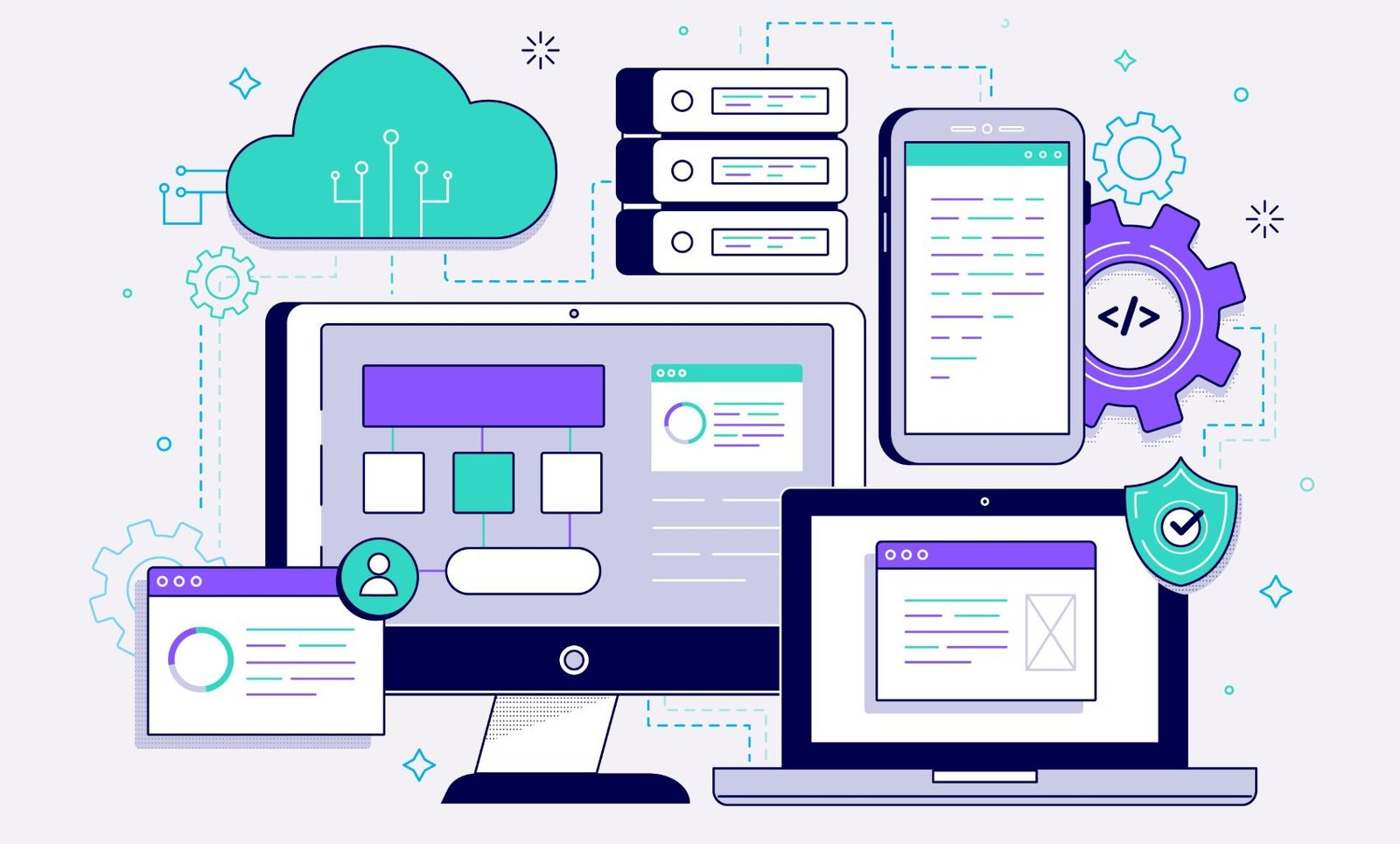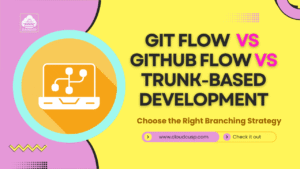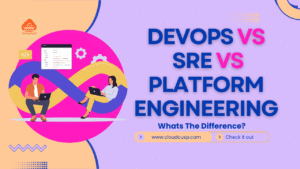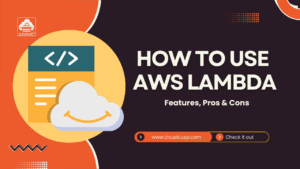In the world of software development, the terms Git, GitHub, and GitLab are often used interchangeably. However, they serve different purposes and play distinct roles in the software development lifecycle.
- Git is a distributed version control system (DVCS) that enables developers to track changes in their code and collaborate efficiently.
- GitHub is a cloud-based platform built around Git, providing a user-friendly interface and collaboration features.
- GitLab is another Git-based platform but offers additional features like built-in CI/CD pipelines, DevOps tools, and self-hosting options.
Understanding the differences between these tools is crucial for developers, project managers, and businesses to choose the right platform for their needs. In this article, we will explore what Git vs GitHub vs GitLab are, their key differences, and when to use each.
On This Page
Table of Contents
1. What is Git?
Git is a distributed version control system that allows multiple developers to work on a project without interfering with each other’s changes. Created by Linus Torvalds in 2005, Git has become the industry standard for version control.
Key Features of Git
- Distributed System: Every developer has a complete local copy of the repository, ensuring independence from a central server.
- Branching and Merging: Git allows developers to create branches for different features or bug fixes and merge them when ready.
- Speed and Efficiency: Git is designed for fast performance, handling large codebases efficiently.
- Security: Git uses cryptographic hashing (SHA-1) to protect repository integrity.
Example of Git in Action
Basic Git Commands:
# Initialize a new Git repository
git init
# Clone an existing repository
git clone https://github.com/user/repo.git
# Create a new branch
git branch feature-branch
# Switch to the new branch
git checkout feature-branch
# Commit changes
git add .
git commit -m "Added new feature"
# Push changes to a remote repository
git push origin feature-branch
Git provides the foundation for version control, but it lacks a user-friendly web interface for collaboration. That’s where GitHub and GitLab come in.
2. What is GitHub?
GitHub is a cloud-based platform that enhances Git by providing repository hosting, collaboration tools, and a social coding environment. Acquired by Microsoft in 2018, GitHub is one of the most popular platforms for open-source and enterprise projects.
Key Features of GitHub
- Pull Requests: Developers can submit changes, and others can review before merging.
- Issue Tracking: Helps teams manage bugs, enhancements, and discussions.
- Actions (CI/CD): Automate workflows, builds, and deployments.
- GitHub Pages: Host static websites directly from a repository.
- Marketplace: Access third-party integrations and tools.
Example: Creating a Repository on GitHub
- Go to GitHub and log in.
- Click New Repository.
- Enter a repository name and description.
- Choose between Public or Private.
- Click Create Repository.
GitHub’s popularity comes from its ease of use and vast developer community.
3. What is GitLab?
GitLab is a Git-based DevOps platform that provides repository management, CI/CD pipelines, security testing, and project monitoring in one package.
Key Features of GitLab
- Built-in CI/CD: Automate testing and deployment pipelines without third-party tools.
- Self-Hosting: Unlike GitHub, GitLab allows businesses to host it on their own servers.
- Security & Compliance: Provides security testing, vulnerability management, and access control.
- Wiki and Documentation: Helps teams create internal documentation.
Example: Running a CI/CD Pipeline in GitLab
# .gitlab-ci.yml file
stages:
- build
- test
- deploy
build-job:
stage: build
script:
- echo "Building project..."
test-job:
stage: test
script:
- echo "Running tests..."
deploy-job:
stage: deploy
script:
- echo "Deploying application..."
GitLab provides a more comprehensive DevOps solution compared to GitHub.
4. Key Differences Between Git, GitHub, and GitLab
| Feature | Git | GitHub | GitLab |
|---|---|---|---|
| Type | Version Control | Repository Hosting & Collaboration | DevOps Platform |
| Hosting | No hosting | Cloud-based (GitHub.com) | Cloud & Self-hosting |
| CI/CD | Not included | Available via GitHub Actions | Built-in CI/CD |
| Pricing | Free & Open Source | Free & Paid Plans | Free & Paid Plans |
| Security | Basic Security | Security scanning available | Advanced Security Features |
Git is just a version control system, while GitHub and GitLab add collaboration, automation, and security features.
5. Which One Should You Use?
Choosing Between Git, GitHub, and GitLab
- Use Git if:
- You only need version control without an online repository.
- You work offline and prefer local repositories.
- Use GitHub if:
- You need a simple and user-friendly collaboration platform.
- You contribute to open-source projects and want to showcase your work.
- Your team prefers third-party integrations for CI/CD.
- Use GitLab if:
- You want a full DevOps platform with built-in CI/CD.
- Your organization prefers self-hosting for privacy and security.
- You need advanced security, monitoring, and compliance features.
WrapUP
Choosing between Git, GitHub, and GitLab depends on your needs.
- Git is the foundation for version control.
- GitHub is excellent for open-source collaboration.
- GitLab is ideal for DevOps automation and security-focused teams.
By understanding these differences, developers and teams can pick the best tool for their projects. Whether you’re working on personal coding projects, enterprise software, or DevOps pipelines, there’s a perfect tool for you.

FAQs
What is the main difference between Git, GitHub, and GitLab?
Git is a distributed version control system (DVCS) used to track changes in code.
GitHub is a cloud-based repository hosting service that enhances Git with collaboration tools.
GitLab is a Git-based DevOps platform with built-in CI/CD, security, and self-hosting options.
Can I use Git without GitHub or GitLab?
Yes, Git can be used independently on a local machine to track changes. However, GitHub and GitLab provide remote repositories, collaboration tools, and additional features.
Is GitHub free to use?
GitHub offers a free plan with public and private repositories. However, premium plans provide additional features like team management, advanced security, and more storage.
Which one is better for CI/CD: GitHub or GitLab?
GitHub has GitHub Actions, but it requires third-party integrations for CI/CD.
GitLab has built-in CI/CD pipelines, making it more comprehensive for DevOps.
Verdict: GitLab is better suited for CI/CD, while GitHub is more popular for collaboration.
Can I self-host GitHub or GitLab?
GitHub does not offer full self-hosting, but GitHub Enterprise provides some on-premises solutions.
GitLab offers full self-hosting with GitLab Community Edition (free) and GitLab Enterprise (paid).
Is GitLab better than GitHub for enterprises?
GitLab is better for enterprises needing self-hosting, built-in CI/CD, and security features.
GitHub is preferred for collaborative open-source development and integrations.
Do I need to learn Git before using GitHub or GitLab?
Yes, basic Git knowledge is required since GitHub and GitLab are built on top of Git. Key commands like git init, git commit, and git push are essential.
Which platform should I use as a beginner?
For beginners: GitHub is more user-friendly and has a larger community.
For DevOps learners: GitLab is great for practicing CI/CD and self-hosting.
Can I migrate from GitHub to GitLab (or vice versa)?
Yes! Both platforms allow repository migration using import tools or Git commands.
Is Git only used for coding projects?
No! While mainly used for software development, Git is also used for:
Writing and documentation (e.g., Markdown and LaTeX files)
Graphic design (tracking versions of design files)
Data science projects (versioning datasets and scripts)