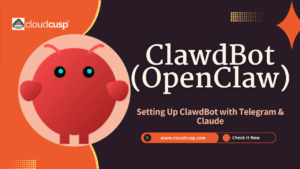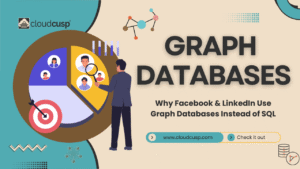Imagine a world where you can harness the power of advanced AI models like OpenAI’s o1, but without the hefty $200 monthly subscription or concerns about data privacy. What if you could run these cutting-edge models right on your own computer, completely offline?
This is where DeepSeek-R1 steps in—a groundbreaking open-source reasoning model that promises to deliver top-tier performance without breaking the bank. In this guide, we’ll explore how to run DeepSeek-R1 locally using tools like Docker, Ollama, and Open WebUI, and unlock the potential of AI right from your desktop.
Table of Contents
Why DeepSeek-R1?
To understand why DeepSeek-R1 is generating so much buzz, let’s take a closer look at its story. DeepSeek introduced two models:
| Model | Description |
|---|---|
| DeepSeek-R1-Zero | First-generation model trained with reinforcement learning (RL). |
| DeepSeek-R1 | Enhanced version of R1-Zero, using cold-start data for better reasoning skills. |
Key Features of DeepSeek-R1
- Advanced Reasoning: Excels at complex tasks like math, coding, and logical problem-solving.
- Privacy-First: Runs locally, keeping your data secure.
- Cost-Effective: Completely free to use and doesn’t require expensive hardware.
Common Challenges Solved by DeepSeek-R1
| Problem with AI Models | How DeepSeek-R1 Solves It |
|---|---|
| Expensive subscriptions | Free and open-source. |
| Data privacy concerns | Runs locally on your device. |
| Repetitive or unreadable responses | Improved training with cold-start data ensures natural and coherent answers. |
| High hardware requirements | Works on devices with just 8GB RAM and no GPU. |
Step 1: Setting Up Open WebUI
To begin your journey with DeepSeek-R1, you’ll need a user-friendly interface. That’s where Open WebUI comes in—a free, open-source chat platform that makes interacting with AI models as easy as using ChatGPT.
Here’s how you can set it up:
Install Docker
Docker is a tool that allows you to run applications like Open WebUI in isolated environments.
- Visit the official Docker website and download Docker Desktop.
- Follow the installation instructions for your operating system.
- You will be asked to install WSL if not installed already. Additionally virtualisation needs to be enabled.
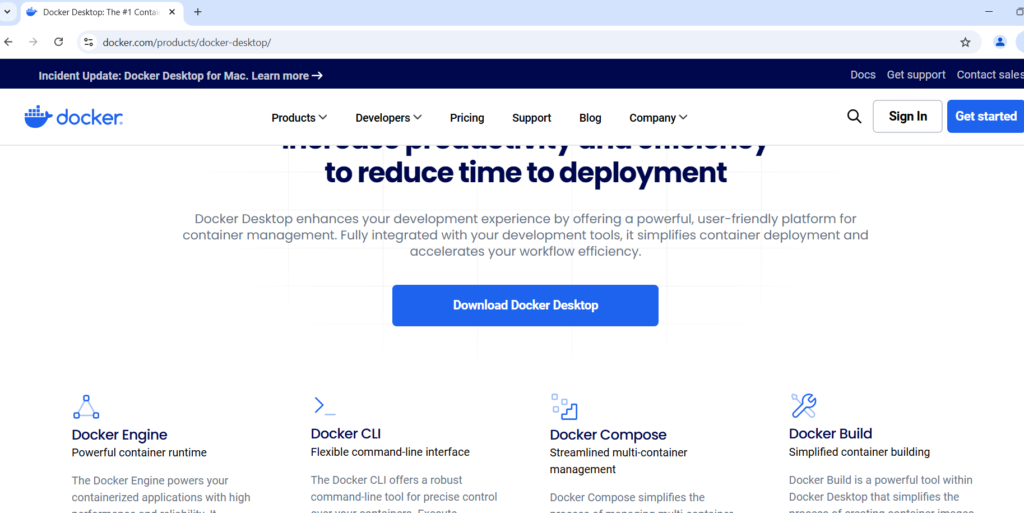
Pull Open WebUI Docker Image
Once Docker is installed, open your terminal and type:
docker pull ghcr.io/open-webui/open-webui:mainThis command downloads the Open WebUI application onto your computer.
Run the Docker Container
Next, run the following command to start Open WebUI and set it up for local access:
docker run -d -p 9783:8080 -v open-webui:/app/backend/data --name open-webui ghcr.io/open-webui/open-webui:main| Option | Purpose |
|---|---|
-p 9783:8080 | Maps the application to port 9783 on your local machine. |
-v open-webui:/app/backend/data | Ensures data is stored persistently. |
Access Open WebUI
After a few moments, open your browser and go to:
- Create an account when prompted.
- You’ll see the main interface, but no models will be available yet. This is where Ollama comes in.
Step 2: Setting Up Ollama
Ollama is a platform that helps manage and run AI models like DeepSeek-R1.
Download and Install Ollama
- Visit Ollama’s website and download the software.
- Install it on your computer.
Download DeepSeek-R1 Model
Once Ollama is installed, use the terminal to download the DeepSeek-R1:8B Llama model or DeepSeek-R1:7B Llama model:
ollama run deepseek-r1:8bThis command retrieves and sets up the 8B parameter version of DeepSeek-R1, a compact yet powerful model.
Integrate with Open WebUI
Refresh the Open WebUI page, and you’ll see the DeepSeek-R1:8B model listed. Simply select it, and you’re ready to go!
Step 3: Using DeepSeek-R1 Locally
Now that everything is set up, let’s explore how to use DeepSeek-R1 effectively.
Performance Highlights
| Metric | DeepSeek-R1 Performance |
|---|---|
| Response Time | Thinks for about 18 seconds, similar to OpenAI’s o1. |
| Token Generation Speed | Generates tokens at a rate of 54 tokens per second. |
- Thought Process Insight: Click the “Thought for 18 Seconds” drop-down menu to view how the model analyzes and responds to your queries.
Practical Applications
- Coding: Write and debug code with precision.
- Math: Solve complex equations or logical puzzles.
- Content Creation: Generate high-quality, coherent text.
Key Benefits of Running DeepSeek-R1 Locally
1. Cost Savings
Say goodbye to costly subscriptions. With DeepSeek-R1, you get cutting-edge AI for free.
2. Privacy and Security
Running models locally means your data stays on your device, giving you full control.
3. Accessibility
You don’t need a high-end machine. A basic laptop with 8GB RAM and no GPU can run quantized versions of the model smoothly.
| Requirement | Specification |
|---|---|
| RAM | 8GB or higher |
| Processor | Any modern CPU |
| Storage | Enough space for Docker and models |
| Internet | Required only for initial setup |
Challenges Solved by DeepSeek-R1
| Common Problems | DeepSeek-R1 Solutions |
|---|---|
| Expensive AI tools | Free and open-source, with no monthly fees. |
| Dependency on internet | Works offline, ensuring constant availability. |
| Data privacy concerns | Runs locally, keeping sensitive information secure. |
| High hardware demands | Optimized to run even on modest computers. |
| Repetitive or irrelevant responses | Enhanced training delivers clear and meaningful outputs. |
Advanced Tips for Power Users
1. Exploring Model Variants
DeepSeek offers several model versions optimized for different tasks. Experiment with:
- DeepSeek-R1-Zero: Great for experimenting with raw RL capabilities.
- DeepSeek-R1 Distill: Compact yet powerful, perfect for limited resources.
2. Fine-Tuning Models
Customize models for specific tasks by providing domain-specific data.
3. Community Resources
Join forums and communities like DeepSeek’s GitHub to share insights and get support.
WrapUP
The rise of open-source AI like DeepSeek-R1 marks a new era of accessibility and innovation. No longer do you need deep pockets or a supercomputer to explore advanced reasoning models.

With a straightforward setup process involving Docker, Ollama, and Open WebUI, anyone can integrate DeepSeek-R1 into their workflow. Whether you’re a developer, researcher, or enthusiast, the possibilities are endless.
So, what’s stopping you? Start your DeepSeek-R1 journey today and unlock the power of AI—right from your desktop.
FAQs
What is DeepSeek-R1?
DeepSeek-R1 is an advanced, open-source reasoning AI model capable of performing tasks like logic analysis, coding, and problem-solving. It is designed to offer comparable performance to OpenAI’s o1 model and can be run locally without the need for a subscription.
Why should I use DeepSeek-R1 locally?
Running DeepSeek-R1 locally allows you to:
Avoid costly subscriptions (e.g., OpenAI Pro).
Ensure your data privacy.
Access advanced AI capabilities without requiring an internet connection.
What hardware is required to run DeepSeek-R1?
You can run DeepSeek-R1 on a standard computer with:
At least 8GB of RAM.
A modern processor (GPU is optional but recommended for larger models).
Do I need an internet connection to use DeepSeek-R1?
No, once set up, you can run DeepSeek-R1 offline using tools like Docker and Open WebUI. However, an initial internet connection is required to download the necessary tools and models.
What tools are required to run DeepSeek-R1?
You’ll need:
Docker Desktop: To host the Open WebUI interface.
Open WebUI: For a user-friendly interface similar to ChatGPT.
Ollama: To manage and download DeepSeek-R1 models.
How do I set up DeepSeek-R1 locally?
Install Docker Desktop.
Pull and run the Open WebUI image from Docker.
Install Ollama to manage and download DeepSeek-R1 models.
Refresh Open WebUI and select the model to begin using it.
What versions of DeepSeek-R1 are available?
DeepSeek offers various versions, including:
DeepSeek-R1-Zero: Focused on advanced reasoning but lacks refinement.
DeepSeek-R1: Enhanced with better readability, reduced repetition, and improved reasoning performance.
Distilled Models: Smaller, faster versions like DeepSeek-R1-Distill-Qwen-32B.
How fast is DeepSeek-R1?
The DeepSeek-R1 model can generate responses at a speed of approximately 54 tokens per second. Performance may vary depending on the model size and your system’s hardware.
Can I use DeepSeek-R1 for coding and math tasks?
Yes, DeepSeek-R1 excels in coding, math, and logical reasoning tasks, making it a versatile tool for developers, researchers, and learners.
What makes DeepSeek-R1 an “OpenAI killer”?
DeepSeek-R1 is seen as a strong alternative due to its:
Open-source nature.
Cost-free setup and use.
Ability to match OpenAI o1’s performance on benchmarks like MMLU and Codeforces.
Is DeepSeek-R1 beginner-friendly?
Yes, this guide provides a simple step-by-step process to set up and use DeepSeek-R1. No advanced technical expertise is required to get started.
How does DeepSeek-R1 handle privacy?
Since DeepSeek-R1 runs locally on your machine, no data is sent to external servers, ensuring full privacy for your projects and tasks.
Where can I get the DeepSeek-R1 model?
You can download the model directly via the Ollama interface by selecting the desired version and running the provided terminal command.
What should I do if I face issues during setup?
If you encounter errors, check the following:
Ensure Docker is installed and running correctly.
Verify the commands for pulling and running images.
Consult the official documentation of Docker, Ollama, or DeepSeek for troubleshooting.
Are there any additional features in Open WebUI?
Yes, Open WebUI allows you to view the model’s thought process and reasoning in real-time, making it a great tool for understanding how AI approaches complex tasks.
How can I try the full version of DeepSeek-R1?
You can access the full version online by visiting DeepSeek’s official chat platform and selecting the “DeepThink (R1)” option.
Is DeepSeek-R1 suitable for production environments?
Yes, DeepSeek-R1 can be integrated into production workflows, but ensure your system meets the hardware requirements for consistent performance.
Can I upgrade my setup in the future?
Absolutely! You can experiment with larger DeepSeek-R1 models or use additional tools like GPUs to enhance processing speed and accuracy.