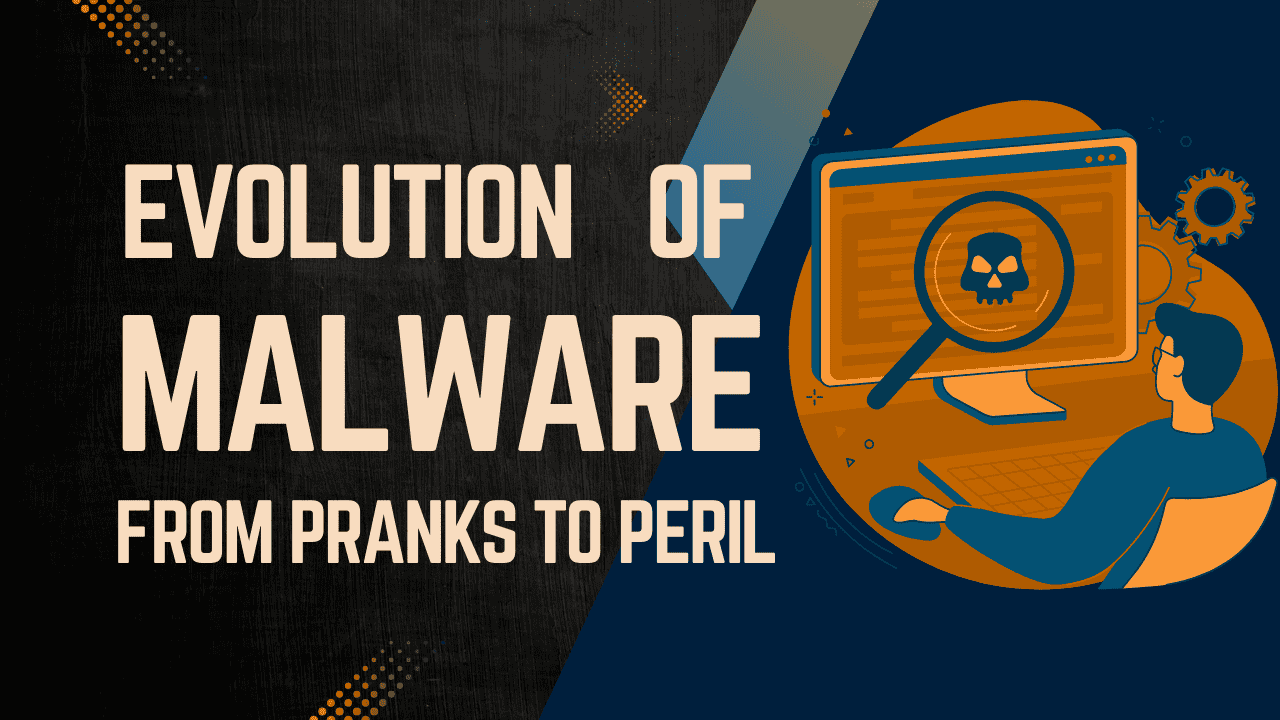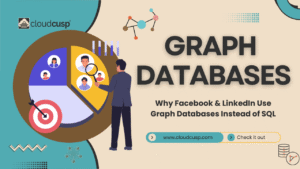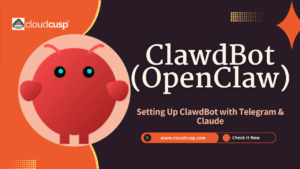Key Points
- Malware has transformed from simple pranks in the 1980s to sophisticated, profit-driven attacks today, with ransomware and info stealers being major threats.
- Early malware like Elk Cloner and the Morris worm was experimental, while modern malware focuses on financial gain and data theft.
- Artificial Intelligence (AI) is likely to make future malware more adaptive and harder to detect, but AI also enhances cybersecurity defenses.
- Protecting against malware requires updating systems, using antivirus tools, and staying cautious with emails and downloads.
Malware, or malicious software, is the invisible enemy of our digital world. It hides in plain sight, often disguised as harmless software, waiting to disrupt, steal, or destroy. From its humble beginnings as experimental code to today’s billion-dollar cyber threats, malware has evolved dramatically. This article explores the journey of malware through its past, present, and future, with a focus on how artificial intelligence (AI) is shaping its next chapter. We’ll use simple language, real-world analogies, and practical examples to make this complex topic easy to understand, while offering tips to stay safe in this ever-changing landscape.
Table of Contents
The Past: Mischief and Experimentation
Imagine malware in the 1980s as a teenager pulling a prank, like sneaking a whoopee cushion onto a chair. Early malware was often created for fun, curiosity, or to prove a point, not to cause serious harm. Let’s look at some key examples from this era.
Early Viruses: Elk Cloner and Beyond
The first known computer virus, Elk Cloner, appeared in 1982, created by a high school student named Richard Skrenta. It spread through floppy disks on Apple II computers, displaying a playful poem every 50th boot. While harmless, it showed how software could spread without user consent, much like a cold passing from person to person.
In 1986, the (c)Brain virus marked the first malware for IBM PCs. Created by two brothers in Pakistan, it aimed to deter software piracy but ended up infecting floppy disks, slowing systems, and causing minor chaos. These early viruses needed user action, like inserting a floppy disk, to spread.
The Morris Worm: A Wake-Up Call
In 1988, the Morris worm, created by Robert Tappan Morris, changed the game. Unlike viruses, worms spread automatically across networks without user interaction, like a wildfire jumping from tree to tree. Intended to measure the internet’s size, the worm exploited vulnerabilities in Unix systems, but a coding error caused it to replicate uncontrollably, crashing thousands of computers. This led to the first conviction under the U.S. Computer Fraud and Abuse Act, highlighting malware’s potential for real damage.
Macro Viruses and Email Threats
The 1990s brought macro viruses, which hid in Microsoft Office documents. The Concept virus (1995) was a proof-of-concept, showing how macros—small scripts in Word or Excel—could carry malicious code. It displayed a simple message, “That’s enough to prove my point,” but paved the way for more dangerous threats.
In 1999, the Melissa virus combined macro viruses with email, sending itself to the first 50 contacts in a user’s address book. This hybrid approach caused rapid spread, overwhelming email servers. Then, in 2000, the ILOVEYOU virus struck, disguised as a love letter in email attachments. Clicking the attachment ran a Visual Basic script that overwrote files, causing $5-10 billion in damages worldwide. This showed how social engineering—tricking users into action—could amplify malware’s impact.
Trojans and Rootkits
Trojan horses, named after the Greek myth where soldiers hid inside a wooden horse, masquerade as legitimate software. The Zeus Trojan (2007) targeted banking credentials, using man-in-the-browser attacks to intercept data between users and bank websites, leading to significant financial losses.
Rootkits were even stealthier, embedding deep in the operating system to hide malicious activity. They were like a spy living in your house, altering how your system worked without you noticing. These early threats were often loud—crashing systems or displaying messages—but they laid the groundwork for today’s stealthier attacks.
Table: Notable Malware of the Past
| Malware Name | Year | Type | Impact |
|---|---|---|---|
| Elk Cloner | 1982 | Virus | First known virus, spread via floppy disks, displayed poem |
| (c)Brain | 1986 | Virus | Infected IBM PCs, aimed to deter piracy |
| Morris Worm | 1988 | Worm | Disrupted early internet, led to legal action |
| Concept | 1995 | Macro Virus | Showed macros could carry malware |
| Melissa | 1999 | Macro Virus/Worm | Spread via email, overwhelmed servers |
| ILOVEYOU | 2000 | Virus | Caused $5-10 billion in damages |
| Zeus | 2007 | Trojan | Stole banking credentials, caused financial losses |
“I think computer viruses should count as life … I think it says something about human nature that the only form of life we have created so far is purely destructive. We’ve created life in our own image.” – Stephen Hawking
The Present: Profit-Driven and Stealthy
Today’s malware is like a professional thief, quiet and calculated, aiming for profit or espionage. The focus has shifted from disruption to financial gain, data theft, and control. Here are the major threats dominating 2025.
Ransomware: Digital Extortion
Ransomware locks your files or threatens to leak sensitive data unless you pay a ransom. It’s like a kidnapper holding your digital life hostage. The WannaCry attack in 2017 encrypted data on hundreds of thousands of computers, including hospital systems, costing $4-8 billion. In 2023, ransomware appeared in 27% of major cyber incidents, with average breach costs exceeding $5 million.
Recent examples include the 2021 Colonial Pipeline attack, which disrupted fuel supplies in the U.S., and attacks on healthcare systems, like the UK’s NHS, where patient data was compromised. Double extortion—encrypting data and threatening to leak it—has become common, making ransomware even more damaging.
Info Stealers: Silent Thieves
Info stealers quietly collect sensitive data, like passwords, credit card numbers, or trade secrets. They’re like pickpockets in a crowded market, unnoticed until your wallet’s gone. In 2025, info stealers like Lumma are sold on the dark web, targeting login credentials and cryptocurrency wallets. These attacks fuel identity theft and financial fraud, with a 2023 report noting 40% of cyber incidents involved malware stealing data.
Remote Access Trojans (RATs): Remote Control
Remote Access Trojans (RATs) give hackers full control of your device, like handing over your car keys to a stranger. The Pegasus spyware, developed by NSO Group, has targeted journalists and activists, accessing cameras, microphones, and GPS. In 2025, RATs like AsyncRAT and VenomRAT are prevalent, often delivered through phishing emails or fake software updates.
IoT Malware: Hacking the Connected World
The Internet of Things (IoT)—smart devices like cameras, thermostats, and DVRs—has become a malware playground. The Mirai botnet (2016) infected IoT devices to launch massive distributed denial-of-service (DDoS) attacks, taking down major websites. In 2023, IoT-based malware grew by 55%, exploiting weak security in connected devices. Your smart fridge could unknowingly join a botnet, attacking other systems while you make dinner.
Crypto Jackers: Stealing Your Power
Crypto jackers hijack your device’s processing power to mine cryptocurrencies, like someone siphoning gas from your car. They slow your system and increase energy costs while criminals profit. In 2025, CoinMiner is among the top malware, often spread through malicious websites or compromised software.
Table: Current Malware Threats in 2025
| Malware Type | Example | Impact |
|---|---|---|
| Ransomware | WannaCry, LockBit | Encrypts data, demands ransom, causes operational disruption |
| Info Stealer | Lumma | Steals passwords, financial data, and personal information |
| RAT | Pegasus, AsyncRAT | Grants remote control, enables spying and data theft |
| IoT Malware | Mirai | Turns devices into botnets for DDoS attacks |
| Crypto Jacker | CoinMiner | Uses device resources to mine cryptocurrency |
“Stuxnet, Duqu, and Flame are not normal, everyday malware, of course. All three of them were most likely developed by a Western intelligence agency as part of covert operations that weren’t meant to be discovered. The fact that the malware evaded detection proves how well the attackers did their job.” – Mikko Hypponen
The Future: AI-Driven Malware and Defenses
Looking ahead, artificial intelligence (AI) is set to transform malware, making it smarter and harder to detect, but also empowering defenses. Imagine malware as a shape-shifting villain, adapting to avoid capture, while AI-powered security acts like a super-intelligent detective.
AI in Malware Creation
AI can enhance malware in several ways:
- Automated Exploit Generation: AI can analyze vulnerability reports (e.g., CVE databases) and write exploit code. A 2023 study showed GPT-4 could generate exploits for 87% of tested vulnerabilities.
- Polymorphic Malware: AI-driven malware changes its code in real-time, like a chameleon changing colors, evading signature-based antivirus tools.
- Hyper-Targeted Attacks: AI can use social media data to craft personalized phishing emails or deepfakes, like a fake video of your boss asking you to transfer funds.
- Autonomous Decision-Making: Future malware could decide its attack strategy based on the target’s defenses, making it harder to predict.
For example, IBM’s DeepLocker project showed how AI could hide malware in a video conferencing app, activating only when it recognized a specific user’s face. While not yet widespread, such precision attacks are a glimpse of the future.
AI in Malware Defense
AI isn’t just for attackers. Cybersecurity is leveraging AI to stay ahead:
- Behavioral Analysis: AI monitors system behavior to detect anomalies, like unusual network traffic, catching malware that evades traditional detection.
- Predictive Analytics: Machine learning predicts vulnerabilities before they’re exploited, like a weather forecast for cyber threats.
- Real-Time Response: AI can isolate infected devices or block malicious traffic instantly, minimizing damage.
In 2025, tools like FortiMail Workspace Security use AI to scan emails and browsers for threats, while companies like Palo Alto Networks develop AI-driven threat detection systems.
Challenges and Opportunities
While AI offers powerful defenses, it also raises concerns. Adversarial AI—where attackers trick AI defenses—could undermine security. High computational costs and false positives are also challenges. However, as AI models improve, they’ll likely redefine cybersecurity, making it faster and more proactive.
Example: A Harmless Macro Script
To illustrate how early malware like macro viruses worked, here’s a simple, harmless Visual Basic script that mimics the Concept virus’s behavior by displaying a message when a Word document opens:
Sub AutoOpen()
MsgBox "This is a harmless message to demonstrate a macro."
End Sub
In the 1990s, similar scripts could run malicious code, like deleting files, when users opened infected documents. Modern Office software disables macros by default, but this shows how simple code can cause harm if unchecked.
Protection Tips: Staying Safe in a Malware-Filled World
Protecting yourself from malware is like locking your doors and windows to keep out burglars. Here are practical steps to stay safe:
- Update Regularly: Keep your operating system, apps, and security software updated to patch vulnerabilities.
- Use Antivirus Tools: Install reputable antivirus or endpoint detection software, like those using AI for behavioral analysis.
- Be Cautious Online: Avoid clicking links or downloading attachments from unknown emails or websites.
- Strong Authentication: Use complex passwords and enable multi-factor authentication (MFA) to secure accounts.
- Backup Data: Regularly back up important files to an external drive or cloud service, ensuring backups are malware-free.
- Educate Yourself: Learn to spot phishing emails or suspicious software. For example, an email claiming “You’ve won a prize!” is often a trap.
- Limit Privileges: On work computers, avoid giving users admin access to reduce malware’s impact.
- Use Firewalls: Deploy personal and network firewalls to monitor and block suspicious traffic.
Conclusion
Malware has evolved from playful pranks to sophisticated cyber weapons, driven by profit and espionage. From Elk Cloner’s floppy disk antics to WannaCry’s global chaos, and now to AI-driven threats, the landscape is ever-changing. By understanding this evolution and adopting proactive security measures, individuals and organizations can stay one step ahead. As AI reshapes both attacks and defenses, staying curious, updated, and vigilant is key to a safer digital future.
Check out this post on types of Malware.

FAQs
What is malware, and why should I care?
Malware is like a sneaky bug in your computer, phone, or other devices that’s designed to cause trouble. It’s short for “malicious software” and can steal your personal info, lock your files, or mess up your device. You should care because it can lead to stolen money, lost data, or even someone spying on you through your webcam.
How does malware get onto my device?
Malware sneaks in like an uninvited guest. Common ways include:
Clicking on shady email links or attachments (like a fake “You won a prize!” email).
Downloading apps or files from untrustworthy websites.
Visiting hacked websites that quietly install malware.
Using outdated software with security holes that malware exploits. For example, the ILOVEYOU virus from 2000 tricked people into opening an email attachment, which then damaged their files.
What are the different types of malware?
Malware comes in many forms, like different kinds of pests in your house:
Viruses: Attach to files and spread when you open them, like the Melissa virus that emailed itself to your contacts.
Worms: Spread automatically over networks, like the Morris worm that crashed parts of the early internet.
Trojans: Pretend to be safe software but do harm, like Zeus, which stole banking details.
Ransomware: Locks your files and demands payment, like WannaCry, which hit hospitals in 2017.
Spyware: Steals your info, like passwords or credit card numbers.
Crypto Jackers: Use your device to mine cryptocurrency, slowing it down.
How can I tell if my device has malware?
It’s like noticing your house isn’t quite right. Signs include:
Your device runs super slow or crashes often.
You see weird pop-ups or ads you didn’t expect.
Files go missing, or your data gets locked.
Your internet or apps act strange, like sending emails you didn’t write.
Your battery drains faster than usual. Sometimes, malware like rootkits hides so well you won’t notice anything without a security scan.
Can malware affect my smart devices, like my TV or fridge?
Yes! Smart devices connected to the internet, like security cameras or smart thermostats, can get malware. The Mirai botnet in 2016 took over devices like DVRs to attack websites. It’s like your smart fridge becoming a zombie in a hacker’s army, doing their bidding without you knowing.
How is AI changing malware?
Artificial Intelligence (AI) is like giving malware a brain. In the future, AI could:
Create smarter malware that changes to avoid detection.
Write attack code by reading about software weaknesses.
Make fake videos or voices (deepfakes) to trick you, like a call that sounds like your boss. But AI also helps fight malware by spotting weird behavior on your device or predicting attacks before they happen.
How can I protect my devices from malware?
Think of it like locking your doors and windows to keep out thieves. Here’s what you can do:
Update everything: Keep your apps, operating system, and security software up to date to fix security gaps.
Use antivirus: Install trusted antivirus software to catch malware early.
Be careful online: Don’t click on suspicious links or download files from unknown sources.
Back up your data: Save important files to an external drive or cloud so you can recover them if malware strikes.
Use strong passwords: Add multi-factor authentication (MFA) for extra security.
Limit access: Don’t give admin rights to every user on your computer, as it can limit malware’s damage.
What should I do if I think my device is infected?
Don’t panic! It’s like finding a leak in your house—you need to act fast:
Disconnect from the internet to stop malware from spreading.
Run a full scan with your antivirus software.
Change your passwords (from a clean device) and enable MFA.
Restore your files from a clean backup if possible.
If you’re not sure what to do, get help from a tech expert.
Is my phone as vulnerable as my computer?
Phones are just as vulnerable because they’re like mini-computers. Malware like Pegasus can spy on your calls, texts, or even your camera. Stick to official app stores, avoid sketchy links, and keep your phone updated to stay safe.