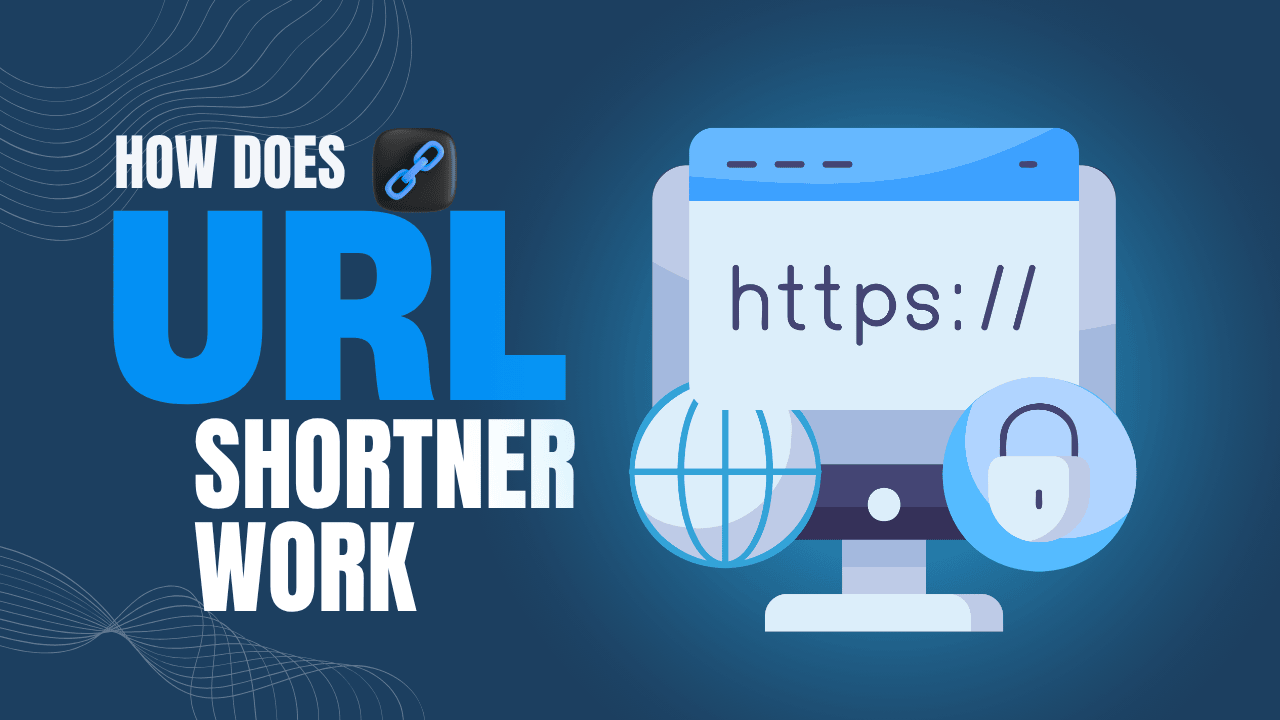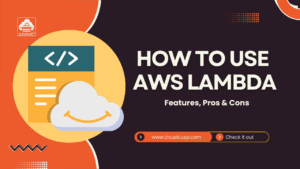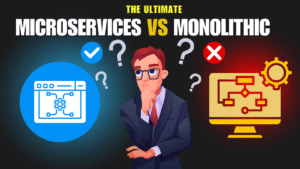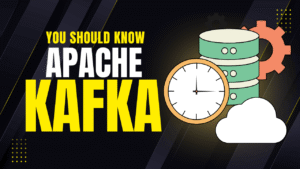Imagine you’re sharing a long web address with a friend over text, and it stretches across multiple lines, making the message look messy. That’s where a URL shortener comes in handy. These tools take lengthy web links and shrink them into compact, easy-to-share versions that still lead to the same destination. Popular services like Bitly or TinyURL do this magic every day, handling millions of links without a hitch.
But have you ever paused to think about the clever engineering behind it? In this page, we’ll break it down step by step. We’ll explore how these systems generate short links, manage massive traffic, and keep everything running smoothly. By the end, you’ll see that what seems like a simple trick is actually a powerhouse of technology involving math, databases, and smart design.
On This Page
Table of Contents
What is a URL Shortener?
At its core, a URL shortener is like a clever nickname for a long, complicated address. It replaces a sprawling web link—think of an Amazon product page with endless parameters like tracking codes and session IDs—with a short, memorable string. For instance, a full URL might look like this: https://www.abc.com/Really-Long-Product-Name-With-Parameters/dp/B00A1B2C3D?ref=sr_1_1&keywords=example. A shortener could turn it into something like bit.ly/abc123, which is much easier to copy, paste, or type.
When you click that short link, the service quickly figures out the original destination and sends you there. This redirection happens in the blink of an eye, but it’s the result of careful planning. Why do we need them? In a world of social media, emails, and SMS, space is limited. Long URLs can break layouts or exceed character limits, like on old Twitter (now X) where posts were capped at 280 characters. Shorteners solve this by acting as intermediaries.
The Massive Scale Behind URL Shorteners
Before diving into the mechanics, let’s talk about the sheer size of the operation. Popular URL shorteners don’t just handle a few links; they’re built for global use. Imagine a service creating 100 million new short links daily—that’s roughly 1,000 per second! And clicks? People access these links far more often, potentially hitting 10,000 requests per second or more.
Over time, this adds up. In 10 years, you’d accumulate about 365 billion unique links. Storing just the URLs themselves could require around 36 terabytes of space, assuming each entry takes about 100 bytes. That’s like filling thousands of high-end laptops with data.
- Daily Creations: 100 million new short URLs.
- Click Rate: Over 10,000 per second at peak times.
- Long-Term Storage: Billions of records, demanding efficient databases.
This scale forces engineers to think big. A single server can’t handle it; you need distributed systems that span multiple machines worldwide. Example: Bitly reports shortening billions of links monthly, serving users from marketers sharing campaigns to everyday folks posting on social media.
Generating Short URLs: The Heart of the System
Now, let’s get to the fun part—how do we create those snappy short codes? The goal is to produce unique, short strings that map back to the original URL. Typically, these use a mix of 62 characters: digits 0-9 (10 options), lowercase a-z (26), and uppercase A-Z (26). Why 62? It’s a balance between keeping links short and having enough variety.
How short can they be? We work backwards from the scale. For 365 billion unique links, we need enough combinations. Here’s a quick math breakdown:
| Length | Combinations (62^length) | Approximate Value |
|---|---|---|
| 1 | 62 | 62 |
| 2 | 3,844 | 3.8 thousand |
| 3 | 238,328 | 238 thousand |
| 4 | 14,776,336 | 14 million |
| 5 | 916,132,832 | 916 million |
| 6 | 56,800,235,584 | 56 billion |
| 7 | 3,521,614,606,208 | 3.5 trillion |
As you see, 7 characters give us trillions of possibilities—plenty for our needs. But generating them isn’t random; there are two main methods, each with pros and cons.
Method 1: Hashing the Long URL
The first way is to use a hash function, like turning the URL into a digital fingerprint. Think of hashing as a blender: you toss in the long URL, whirl it around, and out comes a fixed-length string of characters.
For example, using MD5 (a common hash), a long Amazon link might hash to something like d41d8cd98f00b204e9800998ecf8427e—32 characters long. Too lengthy! So, we trim it to the first 7 characters, say d41d8cd.
But here’s the catch: collisions. What if two different URLs hash to the same 7 characters? It’s like two people showing up with identical valet tickets—chaos! To fix this, the system checks a database to see if that short code is taken. If it is, it tweaks the URL (maybe by adding a salt like a random number) and hashes again until finding a unique one.
Pros:
- No predictable patterns; harder for guessing.
- Works well for one-off creations.
Cons:
- Requires database checks for every new link, which slows things down at scale.
- Potential for many retries if collisions rise.
In code terms, here’s a simple Python example using hashlib for MD5:
import hashlib
def shorten_url_with_hash(long_url, length=7):
# Compute MD5 hash
hash_object = hashlib.md5(long_url.encode())
hex_dig = hash_object.hexdigest()
# Take first 'length' characters
short_code = hex_dig[:length]
# In real life, check database for uniqueness and retry if needed
return short_code
# Example
print(shorten_url_with_hash("https://www.example.com/very/long/url"))
# Output might be something like 'da39a3e'This is simplified—real systems add collision handling.
Method 2: Sequential Counting with Base 62 Conversion
The second approach is smoother: treat each new URL like assigning the next ticket number at a concert. Start from 1 and increment: URL #1, #2, #3, and so on. Then, convert this number to base 62, using our 62-character alphabet.
Why base 62? In base 10 (normal numbers), we use 0-9. Base 62 expands that for more density. To convert, divide the number by 62 repeatedly and note remainders.
Let’s walk through an example with number 11,157:
- 11,157 ÷ 62 = 179 remainder 59
- 179 ÷ 62 = 2 remainder 55
- 2 ÷ 62 = 0 remainder 2
Read remainders bottom-up: 2, 55, 59. Map to characters (0-9 stay as is, 10-35 = A-Z, 36-61 = a-z). So, 2 = ‘2’, 55 = ‘t’, 59 = ‘x’. Result: ‘2tx’.
The short URL becomes short.ly/2tx.
Pros:
- No collisions—each number is unique.
- No database checks for generation; just math.
Cons:
- Needs a way to generate unique IDs across servers (like using a central counter or UUIDs).
- Predictable; someone could guess sequences if not obscured.
For an analogy, think of library call numbers. Each book gets the next available code in a system (like Dewey Decimal), converted to a short label. No duplicates, easy to assign.
Here’s Python code for base 62 conversion:
BASE62 = "0123456789abcdefghijklmnopqrstuvwxyzABCDEFGHIJKLMNOPQRSTUVWXYZ"
def to_base62(num):
if num == 0:
return BASE62[0]
arr = []
while num:
num, rem = divmod(num, 62)
arr.append(BASE62[rem])
return ''.join(reversed(arr))
# Example
print(to_base62(11157)) # Output: '2tx'This method shines for high-volume services.
Handling Clicks: The Redirection Process
Creating the short URL is only half the story. The real action happens on click. When you enter bit.ly/abc123, the server must quickly find the original URL and redirect you.
Step by step:
- Parse the Short Code: Extract ‘abc123’ from the URL.
- Check Cache: First, look in a fast memory store (like Redis). If found, redirect instantly.
- Database Lookup if Missed: Query the database for the mapping. Cache it for future hits.
- Redirect: Use HTTP 301 (permanent redirect) to tell your browser the new location. Browsers often remember this to skip the shortener next time.
Why cache? At 10,000 clicks/second, databases can bottleneck. Caches handle most traffic, reducing load.
Analogy: It’s like a busy restaurant with a menu board (cache) for popular orders. If your dish isn’t listed, the chef checks the full recipe book (database) and adds it to the board.
Real example: Google’s goo.gl (now retired) used this, redirecting billions with minimal delay.
Performance, Scaling, and Extra Features
Speed is king in URL shorteners. A single database might manage 10,000 lookups/second, but for more, you replicate data across servers. Eventually, you shard—split data by criteria, like short codes starting with ‘a’ on server 1, ‘b’ on server 2.
Challenges in sharding:
- Even distribution to avoid hot spots.
- Routing requests to the right shard.
- Handling failures with backups.
- Rebalancing when adding servers.
Beyond basics, add-ons include:
- Rate Limiting: Prevent spam by capping creations per user/IP.
- Analytics: Track clicks, locations, devices—valuable for marketers.
- Security: Scan for malware, block phishing. Use CAPTCHA for suspicious activity.
Example: TinyURL offers custom aliases and previews to avoid blind clicks.
These patterns echo in other apps. Instagram assigns sequential IDs to posts, Netflix caches movie details, Uber shards ride data.
Snippet for a simple redirect server (conceptual, using Flask):
from flask import Flask, redirect, request
import redis # For caching
app = Flask(__name__)
cache = redis.Redis(host='localhost', port=6379)
# Mock database
db = {"abc123": "https://example.com"}
@app.route('/<short_code>')
def handle_redirect(short_code):
# Check cache
original = cache.get(short_code)
if original:
return redirect(original, code=301)
# Database lookup
original = db.get(short_code)
if original:
cache.set(short_code, original) # Cache it
return redirect(original, code=301)
return "Not found", 404
if __name__ == '__main__':
app.run()This illustrates caching in action.
Examples
We’ve touched on valet parking and libraries, but let’s add one more analogy: A URL shortener is like a postal forwarding service. You move houses (change URLs), but give friends a short PO box code. The post office redirects mail efficiently, handling volume with sorting machines (databases) and quick checks (caches).
Examples abound:
- Social Media: X (formerly Twitter) auto-shortens links in posts to save space.
- Marketing: Companies like HubSpot use Bitly to track campaign performance via click stats.
- Internal Tools: Many firms build custom shorteners for intranets, shortening long SharePoint links.
In e-commerce, shortened URLs in emails boost click-through rates by looking cleaner.
WrapUP
We’ve seen how URL shorteners transform cumbersome links into sleek shortcuts through smart generation, fast redirection, and robust scaling. From hashing pitfalls to base 62 elegance, these systems embody engineering ingenuity, powering everything from casual shares to enterprise analytics. Next time you click a tiny link, appreciate the invisible machinery at work.

FAQs
What exactly is a URL shortener, anyway?
A URL shortener is basically a handy tool that squeezes a super-long web address into a bite-sized version. Picture a giant grocery list turned into a quick note: “amazon.com/super-long-product-link-with-tons-of-details” becomes “bit.ly/xyz789.” You click the short one, and it zips you straight to the full page. It’s all about making sharing easier without the hassle of typing out a novel.
Why bother with short URLs? Aren’t regular links good enough?
Regular links are fine for bookmarks, but in the real world—like texts, tweets, or emails—they’re a pain. They can get cut off, look ugly, or eat up precious space in a message. Short ones keep things neat and tidy, plus they let you track who’s clicking (handy for businesses). Think of it like using a sticky note instead of mailing a whole map—faster and less messy.
How do these services come up with those catchy short codes?
They use smart tricks to whip up unique mini-codes from a pool of letters and numbers (like a-z, A-Z, and 0-9). One way is like rolling a digital die: they crunch the long URL through a “hash” machine to spit out a random string, then chop it down. Another is like handing out numbered tickets at a fair—you just count up from 1 and convert the number into a code using a special math system (base 62, if you’re curious). Either way, it ensures no two links get the same shortcut.
Which method is better for making short codes—hashing or counting?
It depends on your setup. Hashing is like fishing for a spot: quick to try, but you might hook a duplicate and have to cast again (which means extra checks). Counting is smoother, like a conveyor belt assigning spots in order—no duplicates, super fast. But it needs careful planning to keep numbers unique across busy servers. Most big services lean toward counting because it’s reliable for huge crowds, though hashing adds a layer of sneakiness against guessers.
What goes on under the hood when I click a short link?
Clicking is where the speed magic happens. The service grabs your code (say, “xyz789”), peeks in a super-fast “memory notepad” (called a cache) for the real address. If it’s not there, it darts to the main storage (database) to fetch it, then jots it down in the notepad for next time. Finally, it nudges your browser with a “go here instead” note (a 301 redirect). The whole dance takes milliseconds, so you don’t notice the switcheroo.
How can these tools handle millions of clicks without crashing?
They’re built like a bustling city highway system, not a quiet country road. Instead of one big road (server), they spread traffic across many lanes (multiple computers). They use copies of data on different machines to share the load, and “split” storage into buckets so no single spot gets jammed. If one lane clogs, others keep flowing. Add in quick-access notepads to skip the long waits, and you’ve got a setup that laughs at 10,000 cars (clicks) zooming by every second.
Are there any risks or security headaches with short URLs?
Sure, nothing’s perfect. Short links can hide shady spots—like a wolf in sheep’s clothing—since you can’t see the full destination at a glance. Services fight this by scanning for bad vibes and blocking sketchy ones. Also, if someone’s clever, they might guess patterns in numbered codes to snoop. But most add locks like user limits (no spamming) and click trackers to spot trouble. Always hover over a link to preview where it leads—that’s your best defense.