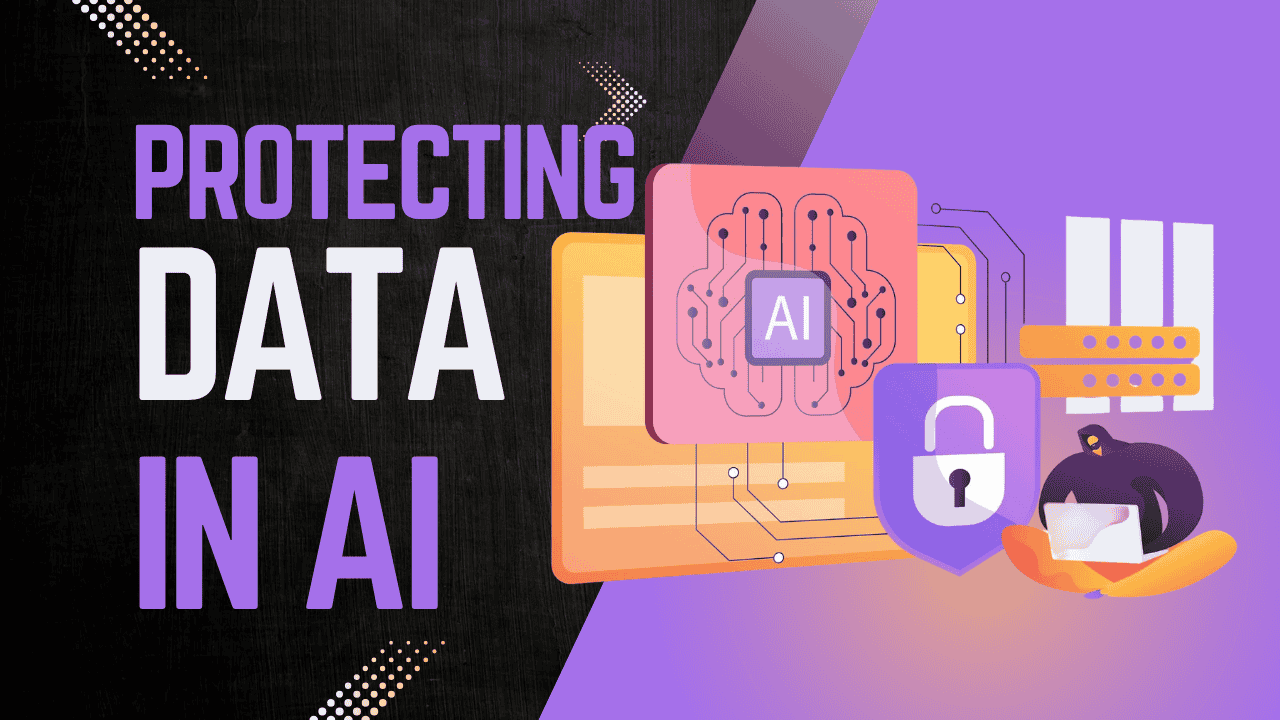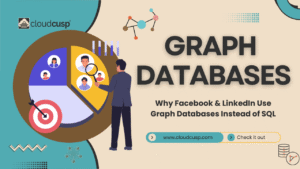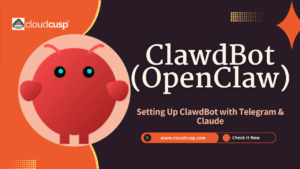Key Points:
- Data is the backbone of AI: Artificial Intelligence (AI) relies heavily on data, making its protection critical for secure and trustworthy AI systems.
- Evolving threats: Beyond traditional risks like data breaches, AI introduces unique challenges such as data poisoning and model manipulation.
- Core strategies: Effective data protection involves data classification, access management, encryption, and continuous governance, which help safeguard sensitive information.
- Ongoing vigilance: Regular reassessment and robust governance frameworks are essential to adapt to the dynamic nature of data and emerging threats.
- Complexity acknowledged: While these strategies are widely recommended, their implementation can vary based on organizational needs, and no single approach guarantees complete security.
Introduction
Artificial Intelligence (AI) is revolutionizing how businesses operate, from automating routine tasks to powering complex decision-making processes. At the heart of every AI system lies data—the fuel that drives innovation. Whether it’s customer records, financial transactions, or training datasets, data is indispensable. However, this reliance on data comes with a significant responsibility: ensuring its security and proper governance.
Imagine your data as the contents of a treasure chest. Without a sturdy lock and careful guarding, thieves could easily plunder it. In the context of AI, unprotected data can lead to breaches, financial losses, and eroded trust. As AI becomes more integrated into industries like healthcare, finance, and retail, the stakes for protecting data grow higher. This article explores the evolution of data management, the unique security challenges posed by AI, and practical strategies to safeguard data, explained in simple terms with real-world analogies and examples.
Table of Contents
Understanding Data in AI
The Evolution of Data Storage
Data has been a cornerstone of human progress since ancient times. From hieroglyphs carved on stone to scrolls and books, we’ve always sought ways to store and share information. The 1960s marked a turning point with the rise of mainframe computers, which formalized data storage in business settings. However, these early systems were clunky, excelling at storing data but struggling with retrieval.
In 1970, E.F. Codd’s seminal work on relational databases changed the game. These databases organized data into tables, making it easier to retrieve and use for business purposes. This innovation laid the groundwork for modern data management. Over time, single-server databases evolved into distributed systems, and the advent of cloud computing offered scalability and flexibility. Today, hybrid cloud solutions blend on-premises and cloud storage, while data lakes store vast amounts of raw data, and lakehouses combine the benefits of data lakes and warehouses. These advancements support the massive datasets required for AI.
Analogy: Think of data storage evolution like upgrading from a single filing cabinet to a network of digital libraries. Each advancement made it easier to store, find, and use information, much like how AI relies on accessible, well-organized data.
Types of Data in AI
Data comes in two main flavors: structured and unstructured. Structured data, like customer names and purchase histories in a database, is organized and easily searchable. Unstructured data, such as emails, images, or videos, is less organized and requires advanced processing, often used in AI tasks like natural language processing or image recognition.
In AI, both types are critical. Structured data might train a model to predict sales trends, while unstructured data powers chatbots or facial recognition systems. Understanding these types helps determine how to protect them.
Roles in Data Management
Several roles interact with data in AI systems:
- Data Engineers: They build the pipelines that collect, store, and process data, ensuring it’s ready for analysis.
- Data Scientists: They analyze data to uncover insights and train AI models.
- Admins: They manage systems, ensuring security and compliance.
- Business Applications: Software like CRM or ERP systems uses data for specific business functions.
Each role requires different levels of access, making it essential to manage permissions carefully to prevent misuse.
AI’s Interaction with Data
AI systems use data in various ways:
- Training Models: Large datasets teach AI models to recognize patterns, like predicting customer behavior.
- Vector Databases: These store high-dimensional data, such as AI-generated embeddings, for quick retrieval.
- Retrieval-Augmented Generation (RAG): This combines data retrieval with generative AI to produce accurate, context-aware responses.
These interactions create multiple points where data could be vulnerable, necessitating robust security measures.
Security Concerns in AI
Traditional Security Threats
Data security has always been a concern. Common threats include:
- Data Breaches: Hackers gain unauthorized access to sensitive information, like customer records.
- Ransomware: Malicious software locks data, demanding payment for access.
These risks are well-known, and organizations have developed tools like firewalls and antivirus software to combat them. However, AI introduces new complexities.
AI-Specific Security Threats
AI systems face unique challenges:
- Data Poisoning: Attackers manipulate training data to skew AI outputs. For example, adding biased data to a hiring algorithm could lead to unfair decisions.
- Model Inversion: By querying an AI model, attackers can infer sensitive information about its training data.
- Adversarial Attacks: Subtle changes to inputs, like altering a stop sign’s appearance, can trick AI models, posing risks in applications like autonomous vehicles.
Real-World Example: In 2023, the MOVEit file transfer software vulnerability led to widespread data breaches, exposing sensitive data across organizations. While not directly AI-related, it underscores the risks of unsecured data transfer systems, which are common in AI workflows.
AI Data Security: Strategies for Protecting Data
To safeguard data in AI systems, organizations can adopt the following strategies, summarized in the table below:
Table 1: Strategies for Protecting Data in AI
| Strategy | Key Points |
|---|---|
| Data Classification | Identify sensitive data types (e.g., PII, confidential), apply appropriate protection |
| Managing Access | Use roles, least privilege, identity management, read-only access where possible |
| Handling Privileged Users | Limit shared IDs, monitor activity, anomaly detection |
| Encryption | Encrypt data at rest and in transit, separate key management |
| Continuous Reassessment | Regularly update classifications and access controls, implement governance frameworks |
1. Data Classification
Data classification is like sorting laundry: you need to know what’s delicate (sensitive data) versus what’s sturdy (public data) to treat it appropriately. By identifying whether data is Personally Identifiable Information (PII) (e.g., names, Social Security numbers), sensitive personal information (e.g., health records), or confidential business information (e.g., trade secrets), organizations can apply the right security measures. For instance, PII might require stricter access controls than general business metrics.
Example: A healthcare provider classifies patient records as highly sensitive, ensuring they’re encrypted and accessible only to authorized personnel, while marketing data might have fewer restrictions.
2. Managing Access
Access management is like giving out keys to a building: only trusted individuals get keys, and each key opens specific rooms. Key practices include:
- No Direct Access: Users access data through defined roles with specific permissions, not directly to the database.
- Read-Only Access: Where possible, grant read-only permissions to prevent unauthorized changes.
- Least Privilege Principle: Users get only the access needed for their tasks. For example, a data scientist analyzing customer trends doesn’t need access to financial records.
- Identity Management: Use strong authentication (e.g., multi-factor authentication) to verify users’ identities.
Analogy: Imagine a library where patrons can’t roam the stacks freely; they request books through a librarian (role) who checks their ID and ensures they only get what they’re allowed to borrow.
3. Handling Privileged Users
Privileged users, like admins or engineers, have broader access, making their accounts prime targets. Strategies include:
- Limit Shared IDs: Each user should have unique credentials to track actions accurately.
- Monitor Activity: Use tools to watch for unusual behavior, like logins at odd hours.
- Anomaly Detection: AI can flag suspicious patterns, such as an admin accessing data outside their usual scope.
Example: A company might notice an admin logging in at 2 a.m., triggering an alert for potential compromise.
4. Encryption
Encryption is like locking your treasure chest with a code only you know. It protects data:
- At Rest: Stored data, like files in a database, is encrypted to prevent unauthorized access.
- In Transit: Data moving between systems uses secure protocols like TLS.
- Key Management: Keep encryption keys separate from data and restrict admin access to keys.
Example: A bank encrypts customer account details in its database, ensuring that even if hackers access the system, the data is unreadable without the key.
5. Continuous Reassessment and Governance
Data security isn’t a one-time task; it’s like maintaining a garden, requiring regular care. Key actions include:
- Regular Audits: Review access controls and classifications periodically.
- Update Classifications: Adjust as new data types emerge or regulations change.
- Governance Frameworks: Use tools like Identity Access Management (IAM) systems to enforce policies.
Example: A retail company might audit its AI-driven inventory system quarterly to ensure only authorized staff access sensitive stock data.
Best Practices and Real-World Examples
Real-World Examples
- Microsoft Email Breach (2023): Hackers used forged authentication tokens to access email accounts, highlighting the need for robust identity management and monitoring. This breach affected 25 organizations, including government agencies, showing the scale of AI-related risks.
- MOVEit Breach (2023): A vulnerability in file transfer software exposed sensitive data, emphasizing secure data transfer protocols in AI pipelines.
Best Practices
- Zero-Trust Architecture: Assume no user or system is trustworthy and verify every access request.
- Synthetic Data: Use artificially generated data for AI training to avoid exposing real sensitive information.
- Privacy-Preserving Techniques: Techniques like differential privacy protect individual data while allowing useful analysis.
Coding Example: Encrypting Data
Below is a simple Python script demonstrating how to encrypt and decrypt data using the cryptography library, ensuring data remains secure even if accessed improperly.
from cryptography.fernet import Fernet
# Generate a key
key = Fernet.generate_key()
cipher_suite = Fernet(key)
# Encrypt a message
message = b"Sensitive customer data"
cipher_text = cipher_suite.encrypt(message)
print("Encrypted:", cipher_text)
# Decrypt the message
plain_text = cipher_suite.decrypt(cipher_text)
print("Decrypted:", plain_text)
This code generates an encryption key, encrypts a message, and decrypts it, illustrating a basic but effective security measure.
Conclusion
Protecting data in AI systems is critical for maintaining trust, ensuring privacy, and preventing costly breaches. By implementing data classification, access management, encryption, and continuous governance, organizations can build robust defenses against both traditional and AI-specific threats. As AI evolves, so do the risks, making ongoing vigilance essential. Regular audits, updated policies, and advanced techniques like zero-trust architecture and synthetic data can further enhance security.

FAQs
What does it mean to protect data in AI, and why is it important?
Answer: Protecting data in AI means keeping the information used by AI systems safe from theft, misuse, or tampering. AI relies on data to learn and make decisions, like a chef needing fresh ingredients to cook a great meal. If the data is stolen, altered, or exposed, it can lead to wrong AI outputs, privacy breaches, or even financial losses. For example, if a hacker gets into a hospital’s AI system and messes with patient data, it could lead to incorrect diagnoses. Protecting data ensures AI works reliably and keeps sensitive information secure.
What is data classification, and why should I care about it?
Answer: Data classification is like sorting your laundry into different piles—whites, colors, delicates—so you know how to handle each type. In AI, it means figuring out what kind of data you have: Is it sensitive, like people’s names or credit card numbers? Is it confidential, like business secrets? Knowing this helps you decide how to protect it. For instance, you’d lock up a diary with personal secrets more carefully than a grocery list. If you don’t classify data, you might not realize what needs extra protection, leaving it vulnerable.
How can I control who gets to use my data in AI systems?
Answer: Controlling access is like giving out keys to your house—you only give them to people you trust, and only for specific rooms. In AI, you use roles and permissions to decide who (or what, like an AI program) can see or change data. For example:
No direct access: Nobody should touch the data directly; they go through a “gate” (a role) that limits what they can do.
Read-only access: Make data view-only when possible, like letting someone read a book but not write in it.
Least privilege: Only give access to what’s needed for the job. If an AI needs customer addresses to predict delivery times, it shouldn’t see their payment details.
Identity management: Verify who’s accessing the data, like checking IDs at a concert. This ensures only authorized users or systems get in.
What are privileged users, and how do I handle them?
Answer: Privileged users are like the managers of a store—they have more access than regular employees, like data engineers or admins who build and maintain AI systems. Because they have extra power, you need to be extra careful:
Avoid shared IDs, like a single key everyone uses, because it’s hard to track who’s doing what. Instead, give each person their own key (unique credentials).
Use vaults to store and rotate passwords, like changing the locks regularly.
Monitor their actions closely. If a manager starts working at 2 a.m., which is unusual, it might signal a problem, like a hacked account. Watching for odd behavior helps catch issues early.
What is data encryption, and how does it help in AI?
Answer: Encryption is like locking your data in a safe that only the right key can open. Even if someone steals the data, they can’t read it without the key. In AI, encryption protects data while it’s stored or being sent around, like during training or when AI pulls data from a database. For example, if a hacker steals encrypted customer records, they’re just gibberish without the key. To make it even safer, keep the keys separate from the admins managing the system, like storing a safe’s combination in a different location.
What is data governance, and why does it matter for AI?
Answer: Data governance is like setting rules for a library—who can borrow books, how they’re organized, and how to keep them safe. It includes things like classifying data, controlling access, and monitoring usage. In AI, governance ensures data is used correctly and stays secure. For example, a company might use governance to ensure only certain employees can access sensitive customer data for AI training, preventing leaks. Good governance builds trust and keeps your AI systems running smoothly.
What is data poisoning, and how can I prevent it?
Answer: Data poisoning is when someone sneaks bad or fake data into your AI’s training set, like slipping spoiled ingredients into a recipe. This can make the AI give wrong answers, like a chatbot spreading false information. To prevent it:
Classify and monitor data: Know what’s going into your AI and check for anything suspicious.
Limit access: Only let trusted users or systems add data.
Regular checks: Keep reviewing your data to spot anything odd, like a chef tasting the soup to ensure it’s not spoiled.
How do I know if my data protection strategies are working?
Answer: You need to keep checking, like a gardener regularly inspecting plants for pests. This is called security hygiene. Steps include:
Reviewing data classification: Is all your data still labeled correctly?
Checking access roles: Has anyone kept access they no longer need, like an ex-employee?
Monitoring for anomalies: Are there unusual patterns, like someone accessing data at odd hours?
Testing encryption: Are your keys secure and separate? Regularly reassessing ensures your protections stay strong as data and threats change.
Can AI itself help protect data?
Answer: Yes, AI can be like a smart security guard! It can:
Spot unusual activity, like flagging a user accessing data they don’t normally touch.
Help classify data by finding patterns, like identifying sensitive information in a pile of documents.
Detect data poisoning by noticing if new data doesn’t match the usual patterns. For example, an AI might alert you if someone uploads fake customer reviews that could skew your recommendation system. However, AI needs to be carefully managed to ensure it’s not misused.
What happens if I don’t protect my data in AI systems?
Answer: Not protecting data is like leaving your front door wide open. Hackers could steal sensitive information, like customer details, leading to privacy lawsuits or lost trust. Bad actors might poison your data, causing your AI to make bad decisions—like a navigation app sending drivers to the wrong place. You could also face ransomware, where hackers lock your data and demand payment. For example, a retail company’s AI could be compromised, exposing credit card info and ruining its reputation. Proper protection prevents these nightmares.