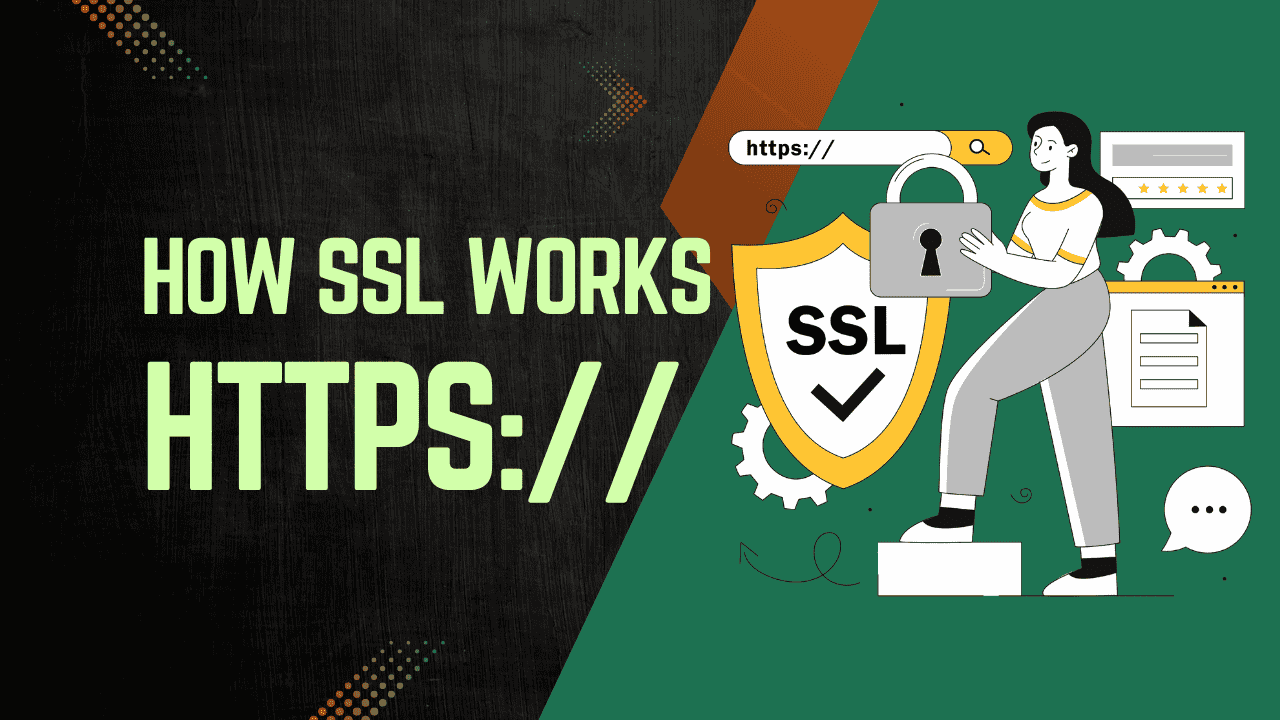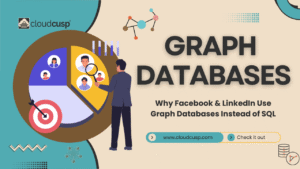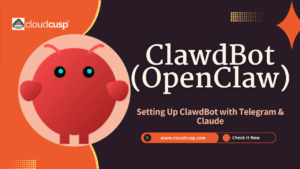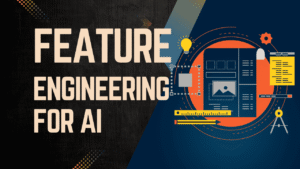Key Takeaways
- SSL certificates ensure secure communication between a website and its users.
- They form the backbone of the HTTPS protocol, encrypting data to prevent hackers from reading it.
- Symmetric and asymmetric encryption are used to secure data.
- Certificate Authorities (CAs), like Let’s Encrypt, validate certificates.
- In some cases, self-signed certificates can be used, but browsers may display warnings.
Introduction
In today’s digital age, online security is paramount. Whether you’re browsing your favorite website, shopping online, or accessing your bank account, keeping your data private and secure is crucial. This is where SSL certificates (Secure Sockets Layer Certificates) play a vital role. These certificates establish a secure connection between your browser (client) and the website’s server. But how exactly do they work? In this article, we’ll break down SSL certificates and HTTPS in simple terms, complete with tables, bullet points, real-world examples, and coding snippets to make it engaging and easy to understand.
Table of Contents
Understanding Client-Server Communication
Communication over the internet happens between two main components: the client (your browser) and the server (the website’s server). When you visit a website, your browser sends a GET request to the server, which responds with the requested data. This communication occurs over the internet, which is inherently insecure. Without protection, sensitive data like passwords or credit card numbers can be intercepted by hackers.
The Risk: Man-in-the-Middle Attack
One of the most common threats is the Man-in-the-Middle (MITM) attack. In this scenario, a hacker positions themselves between the client and the server, potentially eavesdropping on or altering the data being exchanged. For instance, if you log into a website without HTTPS, a hacker could steal your login credentials. To mitigate this risk, we need to secure the communication channel.
Encryption: The Key to Security
Encryption is the process of transforming readable data (plaintext) into an unreadable format (ciphertext) that can only be decoded with the correct key. There are two primary types of encryption used in SSL:
Symmetric Encryption
In symmetric encryption, a single key is used to both encrypt and decrypt data. It’s fast and efficient but poses a challenge: both the client and server must share the same key. If a hacker intercepts this key, they can decrypt the data.
Limitations of Symmetric Encryption
- Key sharing: Securely sharing the key with the server is difficult.
- Hacking risk: If a hacker intercepts the key, they can access the data.
Asymmetric Encryption
Asymmetric encryption uses two keys: a public key and a private key. The public key can be shared openly and is used to encrypt data, while the private key, kept secret, is used for decryption. This solves the key distribution problem.
Benefits of Asymmetric Encryption
- Security: Sharing the public key is safe, as only the private key can decrypt the data.
- Authentication: It ensures you’re communicating with the legitimate server.
Comparison of Symmetric and Asymmetric Encryption
| Feature | Symmetric Encryption | Asymmetric Encryption |
|---|---|---|
| Keys | One shared key | Public and private keys |
| Speed | Fast | Slower |
| Use Case | Data encryption | Key exchange, digital signatures |
The SSL Handshake: Establishing a Secure Session
An SSL certificate leverages both symmetric and asymmetric encryption to establish a secure session. This process, known as the SSL handshake, involves the client and server exchanging information to set up secure communication.
Steps of the SSL Handshake
- Client Hello: The client sends a “hello” message to the server, including its SSL version, cipher settings, and other data.
- Server Hello: The server responds with its own “hello” message, selecting the highest SSL version and cipher suite that both support.
- Certificate Exchange: The server sends its SSL certificate, which includes its public key and a signature from a trusted Certificate Authority (CA).
- Certificate Verification: The client verifies the certificate’s authenticity using the CA’s public key.
- Key Exchange: The client generates a session key (symmetric key), encrypts it with the server’s public key, and sends it to the server.
- Secure Communication: Both parties now have the same session key and can use symmetric encryption for fast, secure communication.
The Role of Certificate Authorities (CAs)
Certificate Authorities (CAs) are trusted entities that issue SSL certificates. They verify the identity of the certificate requester and sign the certificate with their private key. This signature allows the client to verify the certificate’s authenticity using the CA’s public key.
Let’s Encrypt: A Popular CA
Let’s Encrypt is a widely used CA that provides free SSL certificates, making it easier for website owners to secure their sites.
“Let’s Encrypt has revolutionized web security by providing free SSL certificates.” – Let’s Encrypt
Self-Signed Certificates
Self-signed certificates can be created for testing purposes, but since they aren’t signed by a recognized CA, browsers don’t trust them and may display warnings.
Example: Creating a Self-Signed Certificate
You can use OpenSSL to generate a self-signed certificate. The following command creates a private key and a self-signed certificate valid for 365 days:
openssl req -x509 -newkey rsa:4096 -keyout key.pem -out cert.pem -days 365 -nodesReal-World Analogy
To understand an SSL certificate, imagine a locked box. You send a locked box (encrypted data) to your friend, which only their key (private key) can unlock. But how do you ensure the box is genuinely from you? A trusted third party (the CA) attaches a signed document (certificate) to the box. Your friend verifies the signature using the third party’s well-known signature (public key).
Real-World Example: Online Banking
When you log into your online banking account, your browser establishes an HTTPS connection with the bank’s server. The bank’s SSL certificate ensures you’re connected to the legitimate bank, not a fraudulent site. This protects your login credentials and financial information from theft.
Tips for Managing SSL Certificates
- Always obtain certificates from trusted CAs.
- Keep your private keys secure.
- Renew certificates before they expire.
- Use strong cipher suites.
- Monitor certificate revocation status.
“SSL certificates are a critical component of web security, ensuring that data transmitted between clients and servers remains confidential and intact.” – Mozilla Developer Network
Potential Vulnerabilities and Solutions
Even with SSL, vulnerabilities like MITM attacks persist if a hacker impersonates the server by sending a fake public key. The SSL certificate mitigates this by including a signature from a trusted CA. The client verifies this signature to ensure the public key belongs to the legitimate server, preventing the hacker from intercepting the session key.
WrapUP
SSL certificates play a crucial role in online security by enabling secure communication between clients and servers. By using asymmetric encryption for key exchange and symmetric encryption for data transmission, SSL ensures sensitive information remains protected from eavesdroppers and attackers. Understanding how SSL certificates work is essential for web developers and anyone interested in cybersecurity.
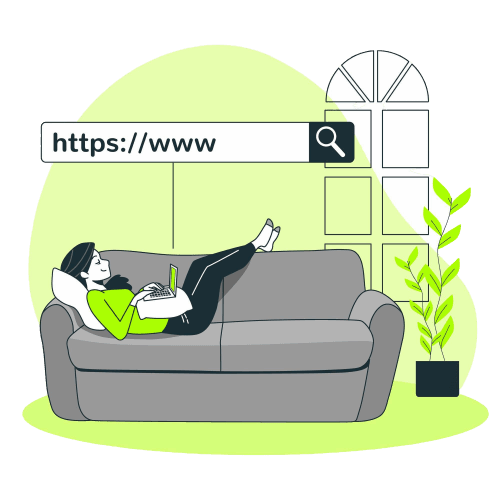
FAQs
What is an SSL Certificate?
An SSL certificate is like a digital ID card for a website. It proves that the website is legitimate and helps keep your data safe when you visit it. It makes sure the connection between your browser (like Chrome or Firefox) and the website’s server is secure, so no one can steal your information, like passwords or credit card details.
What does HTTPS mean, and how is it different from HTTP?
HTTPS stands for HyperText Transfer Protocol Secure. It’s the secure version of HTTP, which is how your browser talks to websites. The “S” means the connection is protected by an SSL certificate, which encrypts your data so hackers can’t read it. HTTP doesn’t have this protection, so it’s not safe for sensitive information.
Why do websites need SSL Certificates?
Websites use SSL certificates to:
Protect your data: They encrypt things like your login details or payment information.
Build trust: They show users the website is real and not a fake site run by hackers.
Prevent hacking: They stop attackers from sneaking into the conversation between your browser and the server. For example, when you shop online, an SSL certificate ensures your credit card info stays private.
How can I tell if a website has an SSL Certificate?
Look at the website’s URL in your browser:
If it starts with https:// and has a padlock icon, the site has an SSL certificate.
If it’s just http:// or shows a “Not Secure” warning, it doesn’t have one, and you should be cautious about sharing personal info.
What happens during an SSL Handshake?
The SSL handshake is like a quick introduction between your browser and the website’s server to set up a secure connection. Here’s how it works in simple terms:
Your browser says “hello” and asks the server for its SSL certificate.
The server sends its certificate, which includes a public key.
Your browser checks if the certificate is valid using a trusted authority.
If it’s valid, your browser creates a secret code (session key), encrypts it with the server’s public key, and sends it over.
Now both can use this secret code to encrypt and decrypt messages safely.
What are public and private keys in SSL?
Public key: This is like a lock that anyone can use to encrypt data. The website shares it openly.
Private key: This is like the key to that lock, kept secret by the website’s server. Only the private key can unlock (decrypt) the data encrypted with the public key. Together, they ensure that only the intended recipient (the server) can read your data.
What is a Certificate Authority (CA)?
A Certificate Authority (CA) is a trusted organization that issues SSL certificates. It’s like a notary public who verifies that a website is who it claims to be. Popular CAs include Let’s Encrypt, DigiCert, and Comodo. They sign the certificate to prove it’s legitimate, so your browser can trust it.
What is a self-signed SSL Certificate, and is it safe?
A self-signed SSL certificate is one a website owner creates themselves, without a CA’s approval. It’s like signing your own ID card—it works for testing but isn’t trusted by browsers. If you visit a site with a self-signed certificate, you’ll likely see a warning. For real websites, always use certificates from a trusted CA.
Why do some SSL Certificates cost money, while others are free?
Some CAs, like Let’s Encrypt, offer free SSL certificates to make the internet safer. Others charge because they provide extra features, like:
Stronger validation (checking the website owner’s identity more thoroughly).
Support for multiple domains.
Premium customer support. Free certificates are great for most websites, but paid ones might be needed for big businesses.
What happens if an SSL Certificate expires?
If an SSL certificate expires, your browser will warn users that the connection isn’t secure. This can scare visitors away and hurt the website’s reputation. Always renew certificates before they expire—some CAs, like Let’s Encrypt, even automate renewals.
How does an SSL Certificate improve SEO?
Search engines like Google prefer secure websites. Using HTTPS with an SSL certificate can boost your website’s ranking in search results. It also builds trust with users, encouraging them to stay longer and engage more with your site.