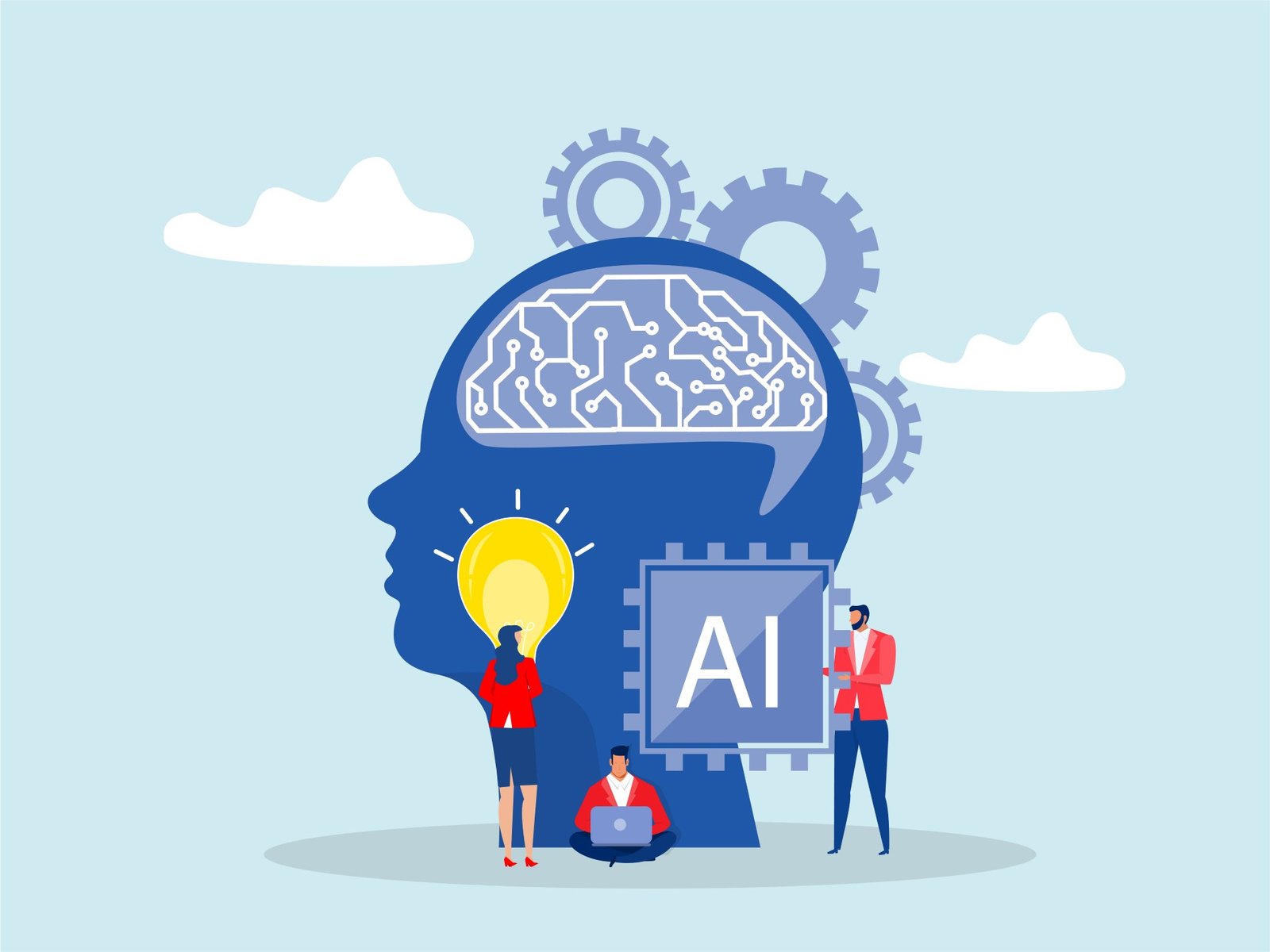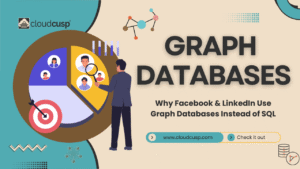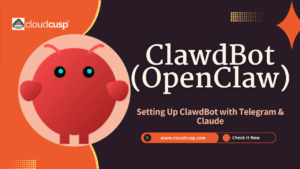Key Points (RAG vs CAG):
- Large language models (LLMs) struggle with information not included in their training data, such as recent events or proprietary data.
- Retrieval-Augmented Generation (RAG) and Cache-Augmented Generation (CAG) are techniques that help LLMs access external knowledge to provide accurate, up-to-date answers.
- RAG retrieves specific information for each query, while CAG preloads all knowledge into the model’s memory.
- The choice between RAG and CAG depends on factors like knowledge base size, update frequency, and response speed needs.
- Both methods have strengths and limitations, and sometimes a hybrid approach may be ideal.
On This Page
Table of Contents
Imagine you’re asking a super-smart friend a question, but they only know what they learned in school years ago. If you ask about something new, like who won an award in 2025, or something private, like your company’s sales data, they’d be stumped. That’s the knowledge problem large language models (LLMs) face. These models, trained on vast datasets, can’t access information beyond their training cutoff or proprietary data not included in their datasets.
To solve this, augmented generation techniques act like giving the model a library card to access external information. Two key methods stand out: Retrieval-Augmented Generation (RAG) and Cache-Augmented Generation (CAG). RAG is like a librarian fetching specific books for each question, while CAG is like a scholar who’s memorized the entire library. This article dives into how these methods work, their differences, and when to use them, with analogies, examples, and a bit of code to bring it all to life.
What is Retrieval-Augmented Generation (RAG)?
RAG combines the power of searching for information (like a search engine) with the ability to generate human-like text (like an LLM). It works in two phases: an offline phase to prepare the knowledge and an online phase to answer questions.
Offline Phase: Building the Knowledge Library
In the offline phase, RAG sets up a searchable database of information:
- Document Ingestion: Collect all relevant documents, such as articles, manuals, or databases. These could be PDFs, web pages, or internal records.
- Chunking: Break documents into smaller pieces, or chunks, to make them easier to search. For example, a 200-page manual might be split into paragraphs.
- Embedding Creation: Convert each chunk into a numerical representation called a vector embedding using an embedding model (e.g., BERT or Sentence-BERT). These vectors capture the meaning of the text, allowing the system to find similar content later.
- Indexing: Store these vectors in a vector database, like FAISS or Pinecone, designed for fast similarity searches.
Think of this as a librarian organizing books by summarizing their content into index cards and storing them in a catalog system.
Online Phase: Answering Questions
When a user asks a question, the online phase kicks in:
- Query Embedding: The user’s question is turned into a vector using the same embedding model.
- Similarity Search: The system searches the vector database to find the top 3–5 most relevant chunks based on their similarity to the query vector.
- Context Augmentation: These chunks are combined with the user’s question to create an augmented prompt.
- Generation: The augmented prompt is fed to the LLM, which uses the retrieved information to generate an accurate answer.
For example, if you ask, “Who won the 2025 Best Picture Oscar?” RAG might retrieve a news article mentioning Anora as the winner and pass that to the LLM to craft a response.
Analogy: The Librarian
RAG is like a librarian who, when you ask a question, searches the library for the most relevant books, pulls out a few key pages, and summarizes the answer for you. This ensures you get precise information without wading through the entire library.
Advantages of RAG
- Modularity: You can swap out components (e.g., a different embedding model or LLM) without rebuilding the system.
- Scalability: Handles large knowledge bases, as only small, relevant pieces are retrieved.
- Flexibility: Easily updates with new information by adding to the vector database.
Example for RAG
Here’s a simplified pseudocode to show how RAG works:
# Offline Phase
documents = load_documents() # Load PDFs, articles, etc.
chunks = chunk_documents(documents) # Split into smaller pieces
embeddings = embed_chunks(chunks) # Convert to vectors
vector_db = index_embeddings(embeddings) # Store in vector database
# Online Phase
query = get_user_query() # User asks a question
query_embedding = embed_query(query) # Convert query to vector
relevant_chunks = vector_db.search(query_embedding, top_k=5) # Find top 5 chunks
augmented_prompt = combine(query, relevant_chunks) # Combine query and chunks
answer = llm.generate(augmented_prompt) # Generate answerWhat is Cache-Augmented Generation (CAG)?
CAG takes a different approach by loading all knowledge into the model’s memory at once, so it’s ready to answer any question without searching. It relies on the model’s context window—the amount of text it can process at once—and a mechanism called the Key-Value (KV) cache.
How CAG Works
- Knowledge Preloading: All documents are formatted into a single, massive prompt that fits within the model’s context window (e.g., 32,000–100,000 tokens in modern LLMs).
- Processing: The LLM processes this prompt in one go, creating an internal representation called the KV cache. This cache, generated by the model’s self-attention layers, encodes the entire knowledge base, acting like the model’s memory.
- Query Handling: When a user asks a question, it’s added to the context window with the KV cache. The model uses this preloaded knowledge to generate an answer without needing to search again.
For example, if the knowledge base includes a list of 2025 Oscar winners, the model has this information “memorized” and can quickly answer related questions.
Analogy: The Scholar
CAG is like a scholar who has memorized every book in the library. When you ask a question, they recall the answer instantly from memory, without needing to search. This is fast but only works if the library isn’t too big for their memory.
Advantages of CAG
- Speed: No retrieval step means faster responses.
- Simplicity: No need for a separate database or retrieval system.
- Comprehensive Context: All knowledge is available, which can help with complex or follow-up questions.
Example for CAG
Here’s a simplified pseudocode for CAG:
# Preload Phase
documents = load_documents() # Load all knowledge
knowledge_prompt = format_documents(documents) # Combine into one prompt
kv_cache = llm.process(knowledge_prompt) # Create internal memory
# Query Phase
query = get_user_query() # User asks a question
answer = llm.generate_with_cache(query, kv_cache) # Generate answer using cacheLimitations
CAG is limited by the model’s context window size. If the knowledge base is too large, it won’t fit. Also, updating the knowledge requires recomputing the entire cache, which can be time-consuming.
Comparing RAG vs CAG
While both RAG and CAG enhance LLMs with external knowledge, they differ in how they process and access that knowledge. Here’s a detailed comparison across key aspects:
Knowledge Processing
- RAG: Retrieves only the relevant information for each query, like a librarian fetching specific books.
- CAG: Loads all knowledge upfront into the model’s memory, like a scholar recalling from memory.
Accuracy
- RAG: Depends on the retriever’s ability to find relevant documents. If it misses key information, the answer may be incomplete. However, it reduces noise by focusing on relevant data.
- CAG: Ensures all knowledge is available, but the model must correctly pick out the right information from a large context, which can lead to errors if it gets distracted by irrelevant data.
Latency
- RAG: Slower due to the retrieval step, which involves embedding the query and searching the database.
- CAG: Faster, as it only requires processing the query with the preloaded cache.
Scalability
- RAG: Highly scalable, as it can handle millions of documents by retrieving only a small subset.
- CAG: Limited by the model’s context window (e.g., 32,000–100,000 tokens), which restricts the amount of knowledge that can be preloaded.
Data Freshness
- RAG: Easily updates by adding or removing document embeddings in the vector database.
- CAG: Requires recomputing the entire cache for updates, which can be inefficient if changes are frequent.
Comparison Table
| Aspect | RAG | CAG |
|---|---|---|
| Knowledge Processing | Retrieves relevant info per query | Preloads all knowledge upfront |
| Accuracy | Depends on retriever quality | Depends on model’s ability to extract info |
| Latency | Higher (retrieval + generation) | Lower (only generation) |
| Scalability | High (handles large datasets) | Limited by context window size |
| Data Freshness | Easy incremental updates | Requires full cache recomputation |
Practical Considerations
Implementing RAG or CAG requires careful planning to optimize performance.
For RAG
- Embedding Model: Choose a model like Sentence-BERT for general use or a domain-specific model for specialized knowledge.
- Chunk Size: Balance chunk size to ensure enough context without overwhelming the model. Overlapping chunks can help maintain continuity.
- Vector Database: Use efficient databases like FAISS (FAISS) or Pinecone (Pinecone) for fast searches.
- Retrieval Tuning: Adjust the number of retrieved documents (e.g., top 5) and similarity thresholds for accuracy and speed.
For CAG
- Context Window: Select an LLM with a large context window, like Claude or GPT-4, to accommodate the knowledge base.
- Cache Computation: Plan for the computational cost of preloading the cache, especially for large datasets.
- Update Strategy: Assess how often the knowledge base changes to determine if CAG is practical.
- Model Efficiency: Ensure the model can handle large contexts without losing focus on relevant information.
Use Cases: RAG or CAG?
To illustrate when to use RAG or CAG, let’s explore three real-world scenarios.
Scenario 1: IT Help Desk Bot
- Description: A bot uses a 200-page product manual to answer employee questions. The manual updates a few times a year.
- Choice: CAG
- Reasoning: The manual is small enough to fit in a modern LLM’s context window (e.g., 32,000 tokens). Since updates are rare, recomputing the cache is manageable. CAG’s lack of a retrieval step ensures faster responses, ideal for quick IT support.
Example: Imagine an employee asking, “How do I reset my printer?” The bot, with the manual preloaded, instantly recalls the relevant section and provides a step-by-step answer.
Scenario 2: Research Assistant for a Law Firm
- Description: A system searches thousands of legal cases, updated regularly, and provides answers with citations.
- Choice: RAG
- Reasoning: The large, dynamic knowledge base of legal cases is too big for a model’s context window. RAG can index millions of documents and retrieve only the relevant ones, providing citations for credibility. Incremental updates to the vector database keep the system current.
Example: A lawyer asks, “What precedents support this case?” RAG retrieves relevant cases, cites them, and generates a summary, ensuring accuracy and traceability.
Scenario 3: Clinical Decision Support System
- Description: Doctors query patient records and medical guidelines, needing comprehensive answers and support for follow-up questions.
- Choice: Hybrid (RAG + CAG)
- Reasoning: RAG can search vast medical databases to retrieve specific patient records and guidelines. CAG can then load this information into the model’s context for quick, detailed responses to follow-up questions, like “What are the side effects of this drug?”
Example: A doctor asks about a patient’s treatment options. RAG pulls the patient’s history and relevant studies, then CAG uses this context to answer follow-ups like, “How does this drug interact with their current medication?”
Future Directions
Research continues to improve both RAG and CAG. For RAG, advancements in embedding models and vector databases aim to enhance retrieval accuracy and speed. For CAG, larger context windows and more efficient caching mechanisms could make it viable for bigger datasets. Hybrid approaches, combining RAG’s scalability with CAG’s speed, are also gaining traction, especially in fields like medicine and law where both precision and responsiveness are critical.
Conclusion
RAG and CAG are powerful tools for overcoming the knowledge problem in LLMs, each suited to different scenarios. RAG excels with large, dynamic datasets and when citations are needed, while CAG shines with smaller, static knowledge bases where speed is key. A hybrid approach can leverage both for complex applications. By understanding these techniques, developers can build smarter, more responsive AI systems tailored to real-world needs.
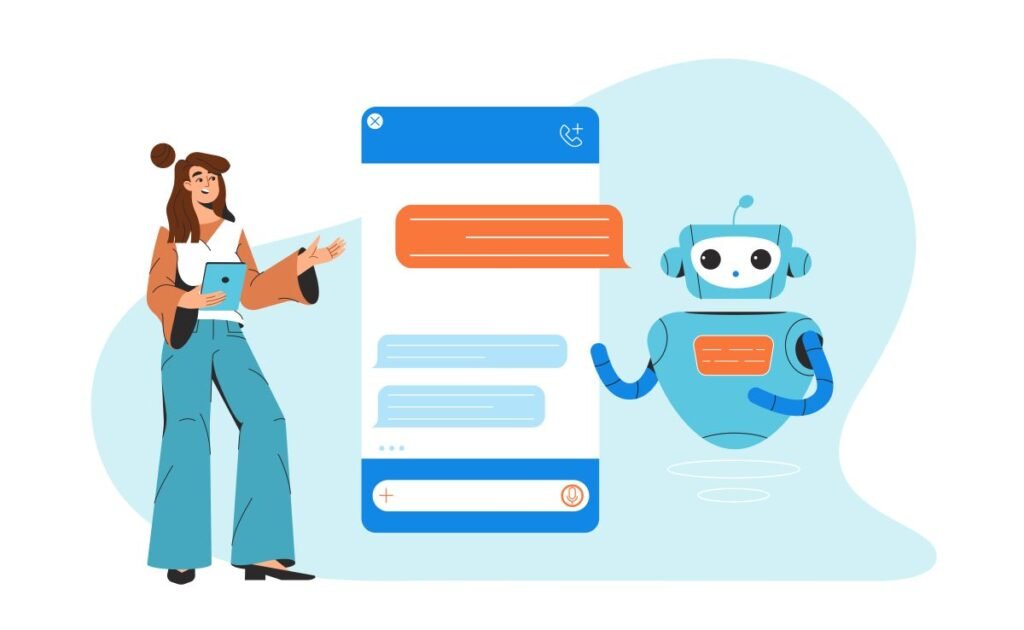
FAQs
What are RAG and CAG in simple terms?
RAG is like a librarian who searches for specific information when you ask a question, pulling only the most relevant details from a big database to help the AI answer accurately.
CAG is like a scholar who has memorized a set of information upfront, so the AI can answer quickly without searching, as long as the information fits in its memory.
Why do AI models need RAG or CAG?
AI models, like large language models (LLMs), can only answer based on what they were trained on. If you ask about something new, like a recent event, or private data, like company records, they might not know it. RAG and CAG help by giving the AI access to extra information from outside sources, so it can answer more accurately.
When should I use RAG instead of CAG?
Use RAG when you have a large amount of information, like thousands of documents, or when the information changes often, like news articles or legal cases. It’s also great if you need to know exactly where the answer came from, like citing a specific source.
When is CAG a better choice than RAG?
CAG is better when you have a smaller, stable set of information, like a company manual or a fixed set of guidelines, that can fit in the AI’s memory. It’s faster because it doesn’t need to search for information each time you ask a question.
Can RAG and CAG be used together?
Yes! You can use RAG to search a huge database and find the most relevant information, then load that information into CAG for quick follow-up questions. This hybrid approach is useful for complex tasks, like medical systems where doctors need both broad searches and fast, detailed answers.
How does RAG find the right information?
RAG breaks down documents into small pieces, turns them into numerical codes (called embeddings) that capture their meaning, and stores them in a special database. When you ask a question, it turns your question into a code, compares it to the stored codes, and picks the top few pieces that match best to help the AI answer.
What’s the biggest limitation of CAG?
CAG is limited by the AI’s memory size, called the context window, which might only hold 32,000 to 100,000 words. If your information is too big to fit, or if it changes often, CAG becomes harder to use because you’d need to reload everything each time.
Is RAG slower than CAG?
Yes, RAG takes a bit longer because it has to search for information every time you ask a question. CAG is faster since all the information is already loaded in the AI’s memory, ready to use.
Can RAG handle millions of documents?
Absolutely! RAG is designed to work with huge datasets, like millions of documents, because it only pulls out a small, relevant piece for each question, so the AI doesn’t get overwhelmed.
How do I update information in RAG or CAG?
For RAG, you can add or remove information in the database easily, like updating a library catalog. For CAG, you have to reload all the information into the AI’s memory, which can take time if the data changes a lot.
What kind of AI models work with RAG and CAG?
Both RAG and CAG work with large language models, like GPT-4 or Claude. For RAG, you also need an embedding model to turn text into numerical codes. For CAG, the model needs a large enough memory (context window) to hold all the information.
Are RAG and CAG used in real-world applications?
Yes! RAG is used in things like search engines or legal research tools where you need to find specific information from huge datasets. CAG is great for things like customer service bots with fixed manuals or FAQs, where speed is important.
Which is more accurate, RAG or CAG?
RAG can be more accurate if its search finds the right information, since it focuses only on relevant data. CAG includes all information, so it’s guaranteed to have the answer (if it’s in the data), but the AI might get confused by too much information and mix things up.