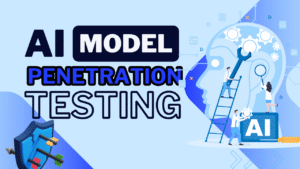In an era where cybersecurity threats are increasingly sophisticated, safeguarding system integrity has become paramount. Secure Boot, a security feature embedded in modern PCs, plays a pivotal role in ensuring that only trusted software can run during the boot process.
Imagine turning on your computer one morning, only to find that it refuses to boot into the operating system. A cryptic message warns of corrupted files or, worse, an unknown entity taking control of your system. Scenarios like this highlight the importance of features like Secure Boot. It’s a cornerstone of modern PC security, ensuring that only verified and trusted software can load during the boot process. Lets dive deep into the role of Secure Boot, how it functions, its benefits, challenges, and future prospects—all while keeping the storytelling engaging and informative.
Table of Contents
What is Secure Boot?
Before we dive into the specifics, let’s first understand what Secure Boot is.
- Definition: Secure Boot is a security protocol embedded in the firmware of modern computers, specifically those using the UEFI (Unified Extensible Firmware Interface) instead of the older BIOS system.
- Purpose: Its main job is to ensure that only software with valid, digitally signed certificates can run during the boot process.
- Legacy Context:
- The transition from legacy BIOS to UEFI introduced a more flexible and secure environment for system booting.
- Unlike BIOS, which offered minimal security, UEFI brought features like Secure Boot to address growing cybersecurity threats.
How Secure Boot Works
At its core, Secure Boot creates a “chain of trust” between hardware and software during system startup. Here’s how it functions:
- Verification of Digital Signatures:
- Every piece of software—from the bootloader to drivers—must have a valid digital signature.
- Secure Boot checks these signatures against a list of trusted certificates stored in the UEFI firmware.
- The Trust Chain:
- The firmware loads the bootloader after verifying its signature.
- The bootloader, in turn, verifies the operating system and its components.
- Role of the UEFI:
- UEFI provides a more robust and extensible framework than legacy BIOS.
- It allows manufacturers to include Secure Boot keys and maintain the trust chain.
| Key Component | Function |
|---|---|
| Boot Manager | Loads the OS after verifying its signature. |
| PK (Platform Key) | Establishes the root of trust for the firmware. |
| KEK (Key Exchange Key) | Authorizes updates to Secure Boot configurations. |
| DB/DBX (Databases) | Stores allowed (DB) and revoked (DBX) signatures. |
To illustrate its effectiveness, consider a real-world scenario: A major corporation avoided a widespread ransomware attack thanks to Secure Boot. When attackers attempted to introduce malicious code during startup, the system’s Secure Boot protocol detected the unsigned software and halted the process, preventing further compromise. This incident not only safeguarded sensitive data but also avoided significant downtime and financial loss.
Benefits of Secure Boot
Secure Boot offers numerous advantages that are critical in today’s cybersecurity landscape:
- Protection Against Malware:
- It prevents rootkits, bootkits, and other malicious software from compromising the boot process.
- Enhanced System Integrity:
- Ensures that only trusted software components are loaded, reducing the risk of system corruption.
- Reduced Attack Surface:
- By blocking unverified or malicious code, Secure Boot minimizes vulnerabilities during startup.
- Improved Compliance:
- Secure Boot helps organizations comply with regulatory requirements, such as GDPR or HIPAA, by ensuring robust device security.
Fun Fact: Secure Boot acts like a vigilant gatekeeper, allowing only those with valid credentials to enter—a digital equivalent of a bouncer at a club.
Challenges and Limitations
While Secure Boot is a powerful tool, it’s not without its challenges:
- Compatibility Issues:
- Certain older operating systems and drivers may not support Secure Boot.
- This can result in systems failing to boot or requiring manual intervention.
- User Concerns:
- Enthusiasts and developers often feel that Secure Boot limits their control over their hardware.
- Customizing or dual-booting systems can become more complicated.
- Human Error:
- Improper configuration of Secure Boot keys can lock users out of their systems.
| Challenge | Impact | Solution |
|---|---|---|
| Incompatible OS/Drivers | System fails to boot | Use signed drivers or disable Secure Boot temporarily. |
| Limits on Customization | Reduced flexibility for advanced users | Use manual key management. |
| Misconfiguration | System lockout | Backup keys and maintain documentation. |
How to Enable Secure Boot
Enabling Secure Boot is straightforward. Follow these steps to ensure your system is protected:
- Access the UEFI Firmware Settings:
- Restart your computer and press the appropriate key (e.g.,
F2,DEL, orESC) to enter the firmware settings. - Refer to your motherboard or laptop manual for the exact key.
- Restart your computer and press the appropriate key (e.g.,
- Navigate to the Secure Boot Option:
- Once in the UEFI interface, look for the Boot or Security tab.
- Locate the Secure Boot setting.
- Enable Secure Boot:
- Change the Secure Boot option to Enabled.
- If it’s grayed out, ensure that the system is in UEFI mode (not Legacy mode).
- Save Changes and Exit:
- Save your changes by selecting Save and Exit or pressing the appropriate function key.
- Your system will restart with Secure Boot enabled.
- Verify Secure Boot Status:
- Boot into your operating system and check the Secure Boot status.
- On Windows, open the System Information tool (
msinfo32) and look for the Secure Boot State entry.
Tip: Always update your UEFI firmware to the latest version before enabling Secure Boot to avoid compatibility issues.
Secure Boot and Open-Source Software
One criticism of Secure Boot is its impact on open-source operating systems. Since these systems thrive on flexibility and community contributions, Secure Boot poses unique challenges:

- Balancing Security and Freedom:
- Open-source OSes like Linux may not always include signed bootloaders.
- Solutions like the shim bootloader allow Linux distributions to work with Secure Boot.
- Community Solutions:
- The Linux Foundation developed a standardized shim that can be signed and used across multiple distributions.
The Role of Secure Boot in Enterprise Environments
Secure Boot isn’t just for personal computers. Enterprises heavily rely on it to protect their infrastructure:
- Compliance:
- Secure Boot ensures devices meet stringent corporate security policies.
- Reduced Unauthorized Access:
- By verifying the integrity of boot processes, it minimizes the risk of unauthorized software running on enterprise devices.
- Simplified Device Management:
- Centralized management tools can configure and monitor Secure Boot across an organization’s devices.
Secure Boot and Emerging Technologies
Secure Boot continues to evolve alongside modern technology:
- Virtualization:
- In virtual environments, Secure Boot ensures hypervisors and virtual machines remain uncompromised.
- IoT and Edge Computing:
- Secure Boot helps protect connected devices from unauthorized firmware updates or malicious takeovers.
Did you know? Many IoT devices use lightweight implementations of Secure Boot to safeguard firmware updates.
Disabling Secure Boot: When and Why
While Secure Boot is beneficial, there are legitimate reasons to disable it:
- Custom Builds:
- Enthusiasts creating custom PCs may prefer more control over their systems.
- Testing and Development:
- Developers testing unsigned software might temporarily disable Secure Boot.

Caution: Disabling Secure Boot opens the door to potential security risks. Always re-enable it after completing your tasks.
The evolution of Secure Boot is inevitable as cybersecurity threats grow more advanced:
- Improved Compatibility:
- Future versions may address compatibility issues with legacy systems and open-source software.
- Integration with AI and Machine Learning:
- Predictive security features could identify potential threats before they reach the boot process.
- Enhanced Flexibility:
- New configurations might offer users more control while maintaining security.
Resolution
Secure Boot is a vital shield in the world of modern computing. By ensuring the integrity of the boot process, it acts as the first line of defense against malicious software. While it has its limitations and challenges, its benefits far outweigh the drawbacks. As technology continues to evolve, Secure Boot will remain a cornerstone of system security, adapting to new challenges and ensuring that our systems stay resilient in an increasingly connected world.
Secure Boot stands as a critical line of defense in modern computing, bridging hardware and software security. While it has its challenges, its benefits in maintaining system integrity and thwarting attacks far outweigh its limitations. As technology evolves, so too will Secure Boot, ensuring that our systems remain resilient in the face of ever-changing cybersecurity threats.
FAQs
What is Secure Boot?
Secure Boot is a security feature in modern PCs that ensures only trusted and verified software runs during the startup process, protecting against malicious software like rootkits.
Why is Secure Boot important?
It safeguards your system by preventing unauthorized software from running at boot, enhancing system integrity and reducing cybersecurity risks.
Can Secure Boot be disabled?
Yes, it can be disabled, but doing so can expose your system to security risks. It’s typically disabled for custom builds, testing, or running certain operating systems.
Does Secure Boot work with Linux?
Many Linux distributions support Secure Boot through tools like shim bootloaders. However, some may require manual configurations.
What are the main challenges of Secure Boot?
The primary challenges include compatibility issues with older hardware/software, limitations on customization, and the need for proper key management.
How does Secure Boot affect open-source software?
Secure Boot can make it harder for open-source operating systems to function out of the box unless they use signed bootloaders, which some community-driven projects address with shared tools.
Is Secure Boot necessary for gaming PCs?
While not strictly necessary, it adds a layer of security, particularly if the PC connects to the internet or stores sensitive data.
How can I check if Secure Boot is enabled?
You can usually check this setting in your PC’s BIOS/UEFI firmware interface under the Secure Boot menu.
What happens if Secure Boot fails?
If Secure Boot detects unauthorized or corrupted software during startup, it will prevent the system from booting to protect against potential security threats. Users may need to troubleshoot or update the firmware to resolve the issue.
Does Secure Boot affect performance?
Secure Boot has a negligible impact on performance because it only verifies software signatures during the boot process. Once the operating system is running, Secure Boot is no longer actively involved.
What are Secure Boot keys, and how are they managed?
Secure Boot keys, such as the Platform Key (PK) and Key Exchange Key (KEK), establish the trust chain for software signatures. These keys are managed in the UEFI firmware and can be customized by advanced users for specific needs.