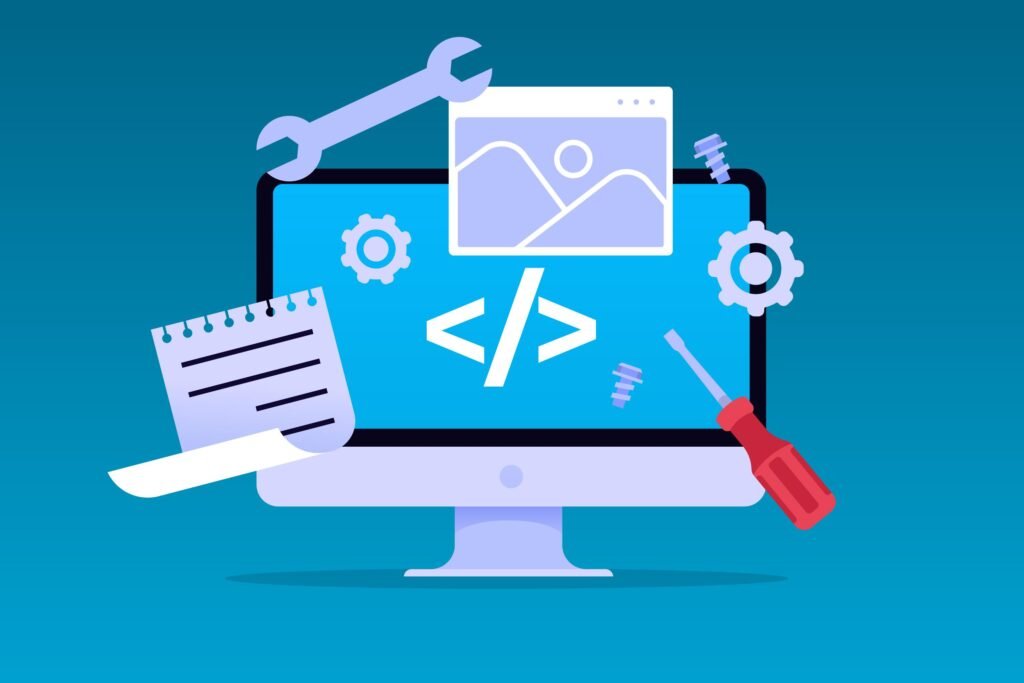The life of a developer is a constant quest for efficiency, creativity, and precision. Whether you’re a coding newbie or a seasoned pro, the tools and resources you use can make all the difference. Imagine having a treasure chest of free resources to simplify your work, boost your productivity, and even add a creative twist to your projects.
Lets explore some of the top free tools and resources every developer should have in their arsenal in 2025. From essential validators and formatters to AI-powered tools, there’s something here for everyone. Let’s embark on this journey to discover these hidden gems.
On This Page
Table of Contents
1. Debugging the Basics: JSON, XML, and Beyond
Every great application starts with a foundation of clean and well-structured data. For developers working with APIs, configurations, or data exchange, tools like JSON Validator and Formatter and XML Validator and Formatter are essential.
- JSON Validator and Formatter:
JSON is the backbone of modern web development, but one misplaced comma or missing bracket can bring your project to a halt. This tool ensures that your JSON is free of errors and formats it into a readable, structured layout. Whether you’re debugging an API response or preparing data for storage, this tool saves you hours of frustration. - XML Validator and Formatter:
XML may not be as trendy as JSON, but it’s still widely used in configurations, RSS feeds, and more. This tool ensures your XML documents are error-free and neatly formatted, making them easy to read and maintain. From web apps to enterprise solutions, it’s a must-have for developers dealing with structured data.
These tools act like the spell-checkers of the coding world, catching mistakes early and saving you from potential headaches.
2. The Art of Code Compression: Minify Everything
In today’s fast-paced digital world, speed is everything. Slow-loading websites or bloated code can frustrate users and hurt your SEO rankings. This is where minifiers step in to save the day.
- JavaScript Minifier:
JavaScript powers the dynamic aspects of your website, but large scripts can slow things down. This tool removes unnecessary spaces, comments, and redundant characters, shrinking your code without altering its functionality. The result? Faster load times and improved performance for your users. - CSS Minifier:
Your website’s visual style is defined by CSS, but large stylesheets can weigh down your pages. The CSS Minifier compresses your styles while maintaining the intended look and feel, ensuring sleek, fast-loading designs that users love. - HTML Minifier:
HTML is the backbone of any webpage. While it’s easy to overlook, unoptimized HTML can add unnecessary bulk. The HTML Minifier reduces file size by removing whitespace and redundant tags, ensuring your pages load quickly without compromising structure.
These tools are invaluable for developers striving to deliver polished, high-performance websites and applications.
3. Fortifying Code: JavaScript Obfuscator
In an era where code sharing and collaboration are the norm, protecting your intellectual property is more important than ever. A JavaScript Obfuscator is the perfect solution for developers who want to share their work while safeguarding it from misuse.
- This tool transforms your clean, readable JavaScript code into a complex and difficult-to-understand format. While the functionality remains intact, the code becomes nearly impossible for others to reverse-engineer or tamper with.
- Ideal for securing proprietary algorithms, sensitive logic, or any JavaScript code you don’t want exposed.
Whether you’re sharing code with a client or deploying it to a live environment, this tool gives you the confidence that your work is protected.
4. Elevate Creativity: ASCII Art Generators
Development isn’t just about functionality—it’s also about adding personality and flair to your projects. That’s where ASCII Art Generators come into play. These tools let you turn text or images into creative ASCII art, adding a unique touch to your work.
- Image to ASCII Art:
Upload any image, and this tool converts it into an intricate design made entirely of characters. Perfect for developers looking to add a retro aesthetic or some visual interest to their applications or documentation. - Text to ASCII Art:
Type in your favorite quote, a logo, or even your name, and watch it transform into a stunning piece of ASCII art. It’s an easy way to personalize your projects or create eye-catching visuals for README files, terminals, or splash screens.
Whether you’re a fan of nostalgia or just want to stand out, ASCII art is a fun and creative addition to your toolkit.
5. Beyond the Basics: Other Free Resources to Explore
While the tools mentioned above are indispensable, the developer community in 2025 offers countless other free resources to explore. Here are a few honorable mentions that complement the tools on your website:
- ChatGPT: Simply Must Have.
- CodePen: A playground for the front-end of the web, where you can test and share HTML, CSS, and JavaScript snippets in real time.
- GitHub Student Developer Pack: If you’re a student, this pack gives you access to free software, cloud credits, and learning resources.
- FreeCodeCamp: A nonprofit platform offering free coding tutorials and projects to enhance your skills and build a portfolio.
- Stack Overflow: An invaluable community where developers can ask questions, share solutions, and grow together.
These resources help developers at every stage of their journey, from learning the basics to mastering complex concepts.
Resolution: Your Developer Toolbox Awaits
In the ever-evolving world of programming, having the right tools can make all the difference. The free resources and tools we’ve explored here—ranging from validators and formatters to creative ASCII art generators—are designed to make your life as a developer simpler, faster, and more enjoyable.
Take a moment to try out these tools and share them with your fellow developers. Who knows? You might just discover a new favorite that becomes an indispensable part of your daily workflow.
The road to better development begins with the right resources. So, what are you waiting for? Dive in and make 2025 your most productive year yet!
FAQs
How can I fix errors in my JSON data?
You’re working with an API, and your application keeps throwing errors because of invalid JSON. The JSON Validator and Formatter can quickly identify the mistakes and correct them, saving you hours of debugging. It also formats the JSON, making it easier to read and work with.
I need to clean up and organize XML files for my project. What can I use?
Editing large XML files can be overwhelming, especially when they’re messy or improperly formatted. The XML Validator and Formatter ensures your XML files are error-free and well-organized, helping you avoid potential application crashes or configuration issues.
Why is my website loading so slowly?
A slow website can be caused by bloated code. Using the JavaScript Minifier, CSS Minifier, and HTML Minifier, you can reduce the file size of your scripts, stylesheets, and HTML, which speeds up loading times and improves user experience.
I’m worried someone might steal or misuse my JavaScript code. How can I protect it?
If you’re sharing or deploying JavaScript code, it’s essential to secure it. The JavaScript Obfuscator scrambles your code into an unreadable format, making it difficult for others to copy or modify while ensuring it still runs as intended.
I want to add a fun, creative element to my project. Any suggestions?
Whether you’re personalizing a terminal interface or creating a unique splash screen, the ASCII Art Generators are a great choice. Use the Image to ASCII Art tool to turn an image into retro-style text art or the Text to ASCII Art tool to convert phrases into stylish ASCII designs.
How can I prepare my code for deployment without worrying about unnecessary bulk?
Before deploying your website or application, use the JavaScript, CSS, and HTML Minifiers to remove unnecessary characters, spaces, and comments. This ensures that your code is lightweight and optimized for production, improving both speed and SEO performance.
I have an image that I want to convert into text art. Is there an easy way to do this?
Absolutely! The Image to ASCII Art tool can take your image and transform it into an eye-catching design made entirely of characters. It’s perfect for creative projects, documentation, or simply having fun with visuals.
What’s the best way to test and debug API responses?
When working with APIs, it’s common to deal with JSON data. The JSON Validator and Formatter helps you test API responses by checking for errors and presenting the data in a clean, readable format, making debugging a breeze.
I need to ensure my CSS is optimized for performance. What should I do?
To make your stylesheets lean and efficient, use the CSS Minifier. It removes unnecessary elements like whitespace and comments, reducing the file size and helping your website load faster.
How do I troubleshoot a broken XML configuration file?
If an XML configuration file is causing issues, the XML Validator and Formatter can quickly pinpoint the errors. By validating and reformatting the file, you can resolve problems and get your application running smoothly again
Can I add unique visual elements to my terminal or documentation?
Yes! Use the Text to ASCII Art tool to create custom text-based designs. These can be used in terminals, project READMEs, or even as fun signatures for your code files.
- Table of Contents
- 1. Debugging the Basics: JSON, XML, and Beyond
- 2. The Art of Code Compression: Minify Everything
- 3. Fortifying Code: JavaScript Obfuscator
- 4. Elevate Creativity: ASCII Art Generators
- 5. Beyond the Basics: Other Free Resources to Explore
- Resolution: Your Developer Toolbox Awaits
- FAQs
- How can I fix errors in my JSON data?
- I need to clean up and organize XML files for my project. What can I use?
- Why is my website loading so slowly?
- I’m worried someone might steal or misuse my JavaScript code. How can I protect it?
- I want to add a fun, creative element to my project. Any suggestions?
- How can I prepare my code for deployment without worrying about unnecessary bulk?
- I have an image that I want to convert into text art. Is there an easy way to do this?
- What’s the best way to test and debug API responses?
- I need to ensure my CSS is optimized for performance. What should I do?
- How do I troubleshoot a broken XML configuration file?
- Can I add unique visual elements to my terminal or documentation?