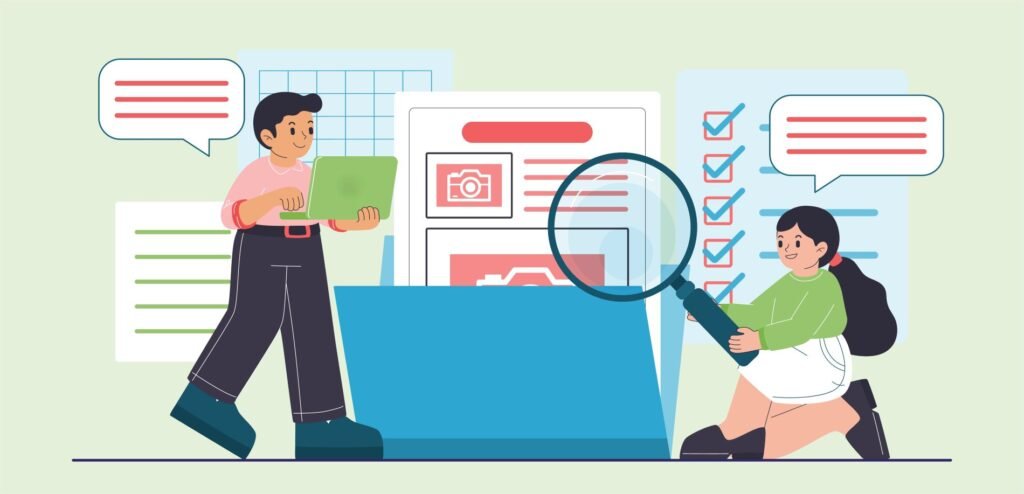In the software development lifecycle (SDLC), ensuring that an application meets user expectations is crucial. Acceptance testing is the final phase of testing, where a system is evaluated to determine whether it is ready for deployment.
Imagine you’ve just developed a cutting-edge e-commerce platform that promises a seamless shopping experience. After months of coding, unit testing, and integration testing, you’re finally ready to launch. But before you roll it out, how can you be sure that it meets user expectations? This is where acceptance testing plays a crucial role.
Acceptance testing is the final checkpoint in the software development lifecycle (SDLC), ensuring that the system functions as expected from a business and user perspective. This article delves into the concept of acceptance testing, its various types, practical examples, and why it’s a game-changer in software quality assurance.
On This Page
Table of Contents
What is Acceptance Testing?
Acceptance testing is a type of black-box testing performed to validate whether a system meets business requirements and is ready for deployment. Unlike unit or integration testing, which focuses on individual components, acceptance testing evaluates the entire system from an end-user’s perspective.
Key Objectives of Acceptance Testing
- Ensuring the software meets business objectives and user expectations.
- Identifying gaps between business requirements and implementation.
- Reducing post-production defects and minimizing costly fixes.
- Validating compliance with legal and regulatory standards.
Where Does Acceptance Testing Fit in SDLC?
Acceptance testing is the final phase before software release. Below is a simplified SDLC diagram highlighting its placement:
| SDLC Phase | Purpose |
|---|---|
| Requirement Analysis | Define what needs to be built |
| Design | Plan software architecture |
| Development | Write the actual code |
| Testing | Verify functionality & security |
| Acceptance Testing | Ensure business needs are met |
| Deployment | Release to production |
| Maintenance | Post-release support & updates |
Types of Acceptance Testing
Different forms of acceptance testing exist to cater to various requirements. Let’s explore each one with real-world scenarios.
1. User Acceptance Testing (UAT)
UAT is performed by the end users to verify whether the system meets their needs.
Example: A retail company implementing a new inventory management system asks store managers to test it before deployment. If they find the system unintuitive or inefficient, developers refine it based on feedback.
2. Business Acceptance Testing (BAT)
BAT evaluates whether the software aligns with business goals and workflows.
Example: A banking app introduces a new loan approval feature. Business stakeholders check if it follows their internal processes before launching it.
3. Contract Acceptance Testing (CAT)
CAT ensures the system adheres to contractual agreements between vendors and clients.
Example: A software vendor delivers a CRM solution to a corporate client. Before final payment, the client tests the system against contractual requirements to confirm compliance.
4. Regulatory Acceptance Testing (RAT)
RAT ensures compliance with legal, regulatory, and industry standards.
Example: A healthcare software company ensures its patient management system complies with HIPAA regulations before deployment.
5. Operational Acceptance Testing (OAT)
OAT verifies the system’s operational readiness, including performance, security, and backup mechanisms.
Example: Before deploying a cloud-based HR management system, IT teams run stress tests to check load handling.
6. Alpha and Beta Testing
- Alpha Testing: Conducted internally by developers before external release.
- Beta Testing: Performed by a selected group of real users to gather feedback before full deployment.
Example: A gaming company releases a beta version of a new multiplayer game to a limited audience for feedback before a full-scale launch.
| Type of Acceptance Testing | Who Performs It? | Purpose |
|---|---|---|
| User Acceptance Testing (UAT) | End users | Ensure usability & satisfaction |
| Business Acceptance Testing (BAT) | Business stakeholders | Validate alignment with business goals |
| Contract Acceptance Testing (CAT) | Client & vendor | Confirm adherence to contract terms |
| Regulatory Acceptance Testing (RAT) | Compliance teams | Verify legal and industry compliance |
| Operational Acceptance Testing (OAT) | IT & operations teams | Check operational readiness |
| Alpha/Beta Testing | Internal testers & users | Gather feedback before release |
Key Steps in Performing Acceptance Testing
- Requirement Analysis: Define test cases based on business requirements.
- Test Case Preparation: Develop scripts and scenarios.
- Test Execution: Perform tests and record findings.
- Defect Reporting: Document issues and collaborate with developers.
- Final Approval: If tests pass, approve for deployment.
Best Practices for Effective Acceptance Testing
- Involve stakeholders early in the process.
- Define clear acceptance criteria.
- Automate where possible to improve efficiency.
- Maintain thorough documentation of test cases and results.
Real-World Examples of Acceptance Testing
1. E-Commerce Website Testing
A retail company launches a new checkout system. They conduct UAT by asking actual customers to place test orders. Issues like incorrect tax calculations or failed payments are fixed before launch.
2. Mobile App Testing
A fitness app startup performs beta testing by releasing its app to selected users. They gather feedback on UI/UX and fix performance bugs before the official release.
3. Banking Software Compliance Testing
A bank deploying an AI-based fraud detection system conducts RAT to ensure regulatory compliance and customer data security.
Benefits of Acceptance Testing
- Enhances user satisfaction by aligning software with expectations.
- Reduces costly defects by identifying issues early.
- Ensures compliance with business and legal standards.
- Boosts system stability before full-scale deployment.
Challenges in Acceptance Testing & How to Overcome Them
| Challenge | Solution |
|---|---|
| Ambiguous requirements | Clearly define acceptance criteria upfront |
| Limited testing time | Automate repetitive test cases where possible |
| Gathering user feedback | Use beta testing & surveys for better insights |
| Handling multiple stakeholders | Conduct structured review meetings |
WrapUP
Acceptance testing is the last line of defense before software goes live, ensuring it meets both business and user expectations. By incorporating structured UAT, BAT, CAT, RAT, and OAT, companies can launch robust, compliant, and user-friendly applications. Whether it’s an e-commerce platform, a banking app, or a healthcare system, well-executed acceptance testing guarantees success.
By following best practices, leveraging automation, and engaging stakeholders, businesses can make software launches seamless and risk-free. Next time you develop software, don’t skip acceptance testing—it’s your key to delivering a product users will love!
FAQs
What is the main purpose of acceptance testing?
Acceptance testing ensures that a software product meets business requirements, user expectations, and legal standards before deployment. It acts as the final validation before a system goes live.
Who performs acceptance testing?
Acceptance testing is typically performed by:
End-users (User Acceptance Testing – UAT)
Business stakeholders (Business Acceptance Testing – BAT)
Compliance teams (Regulatory Acceptance Testing – RAT)
Clients and vendors (Contract Acceptance Testing – CAT)
IT operations teams (Operational Acceptance Testing – OAT)
What happens if acceptance testing fails?
If acceptance testing fails, the development team must:
Analyze and fix the reported issues.
Re-run the acceptance tests until the system meets the required standards.
Ensure stakeholders are satisfied before moving to production.
Can acceptance testing be automated?
Yes, some aspects of acceptance testing (like regression and performance tests) can be automated using tools like Selenium, TestComplete, or Cypress. However, manual testing is often necessary for user experience validation and business logic approval.
How long does acceptance testing take?
The duration varies based on project complexity, but it typically lasts a few days to several weeks. Proper planning and automation can reduce testing time.
Is acceptance testing necessary for all software projects?
Yes, especially for customer-facing applications, enterprise software, and regulatory-compliant systems. Skipping acceptance testing can lead to poor user experience, compliance violations, and costly post-release fixes.
What are some real-world examples of acceptance testing?
E-commerce site: Customers test a new checkout process before launch.
Mobile banking app: A bank verifies that transactions comply with financial regulations.
Healthcare software: A hospital tests a patient management system for HIPAA compliance.
What are common challenges in acceptance testing?
Vague requirements → Clearly define acceptance criteria upfront.
Time constraints → Automate repetitive tests and prioritize critical functions.
Stakeholder involvement → Schedule structured review meetings and collect feedback.
How does beta testing relate to acceptance testing?
Beta testing is a form of acceptance testing, where real users test the product before its full release. It helps gather feedback on usability and identify bugs missed in internal testing.
- Table of Contents
- What is Acceptance Testing?
- Types of Acceptance Testing
- Key Steps in Performing Acceptance Testing
- Real-World Examples of Acceptance Testing
- Benefits of Acceptance Testing
- Challenges in Acceptance Testing & How to Overcome Them
- WrapUP
- FAQs
- What is the main purpose of acceptance testing?
- Who performs acceptance testing?
- What happens if acceptance testing fails?
- Can acceptance testing be automated?
- How long does acceptance testing take?
- Is acceptance testing necessary for all software projects?
- What are some real-world examples of acceptance testing?
- What are common challenges in acceptance testing?
- How does beta testing relate to acceptance testing?